In this post, we will look at how to copy a Dynamics 365 instance into a sandbox instance. For example, you may have a production environment with production data and customizations that you would like to copy down to a development instance.
In our case, we have Contoso, which is our production organization, and Contoso DEV, our development org. We will select Contoso to copy from. You will see the Copy button, if the ability to copy is available. Click Copy:
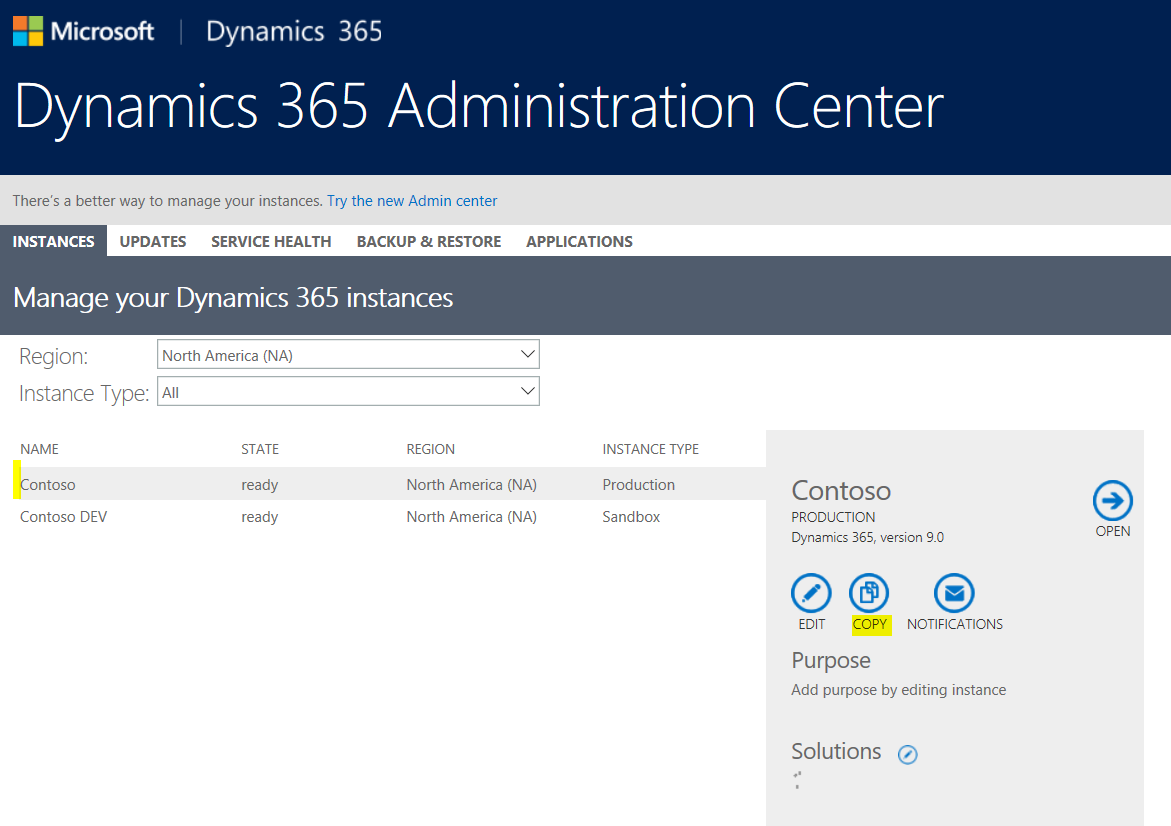
You will see below. We will perform a Full Copy. A minimal copy will only copy users, customizations and schema:
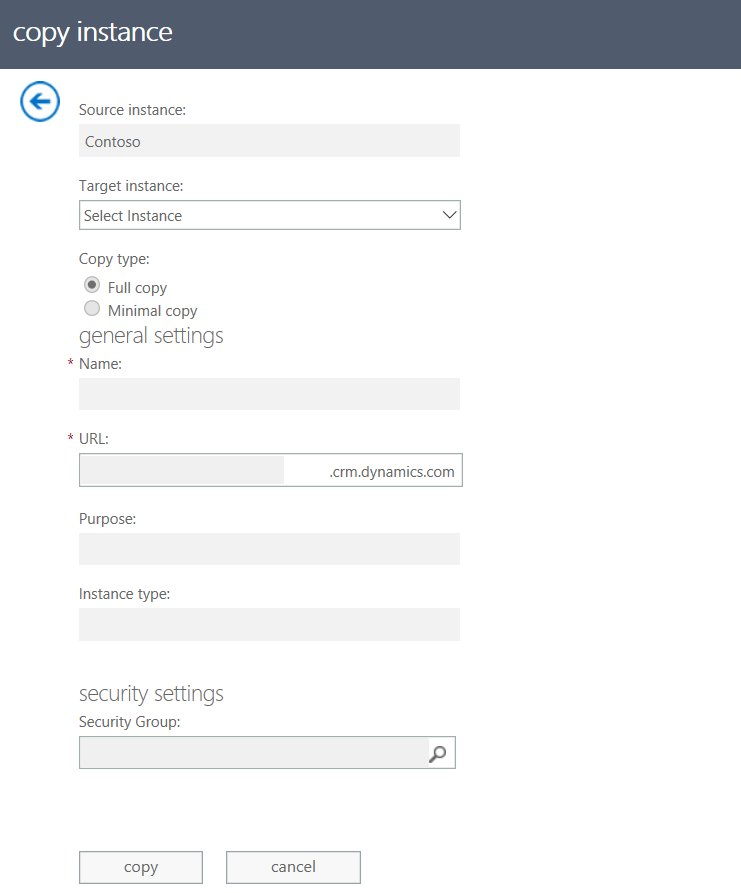
Select the target instance:
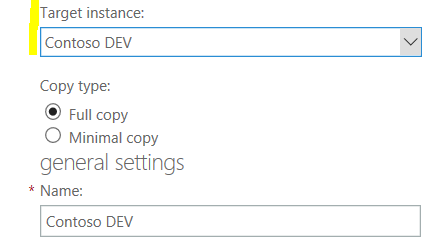
Select a security group, or all users will be added to the instance. We will select a Development security, which contains only our development team members:
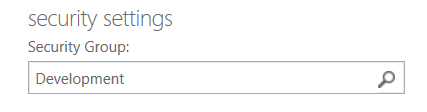
Click Copy:
![]()
You will see below. Click Yes to copy:
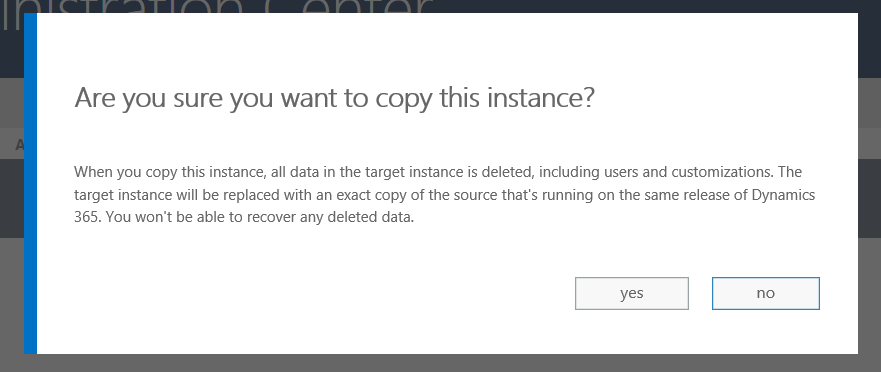
You will then be taken back to the main page, with the instance being copied to in status “preparing instance”:
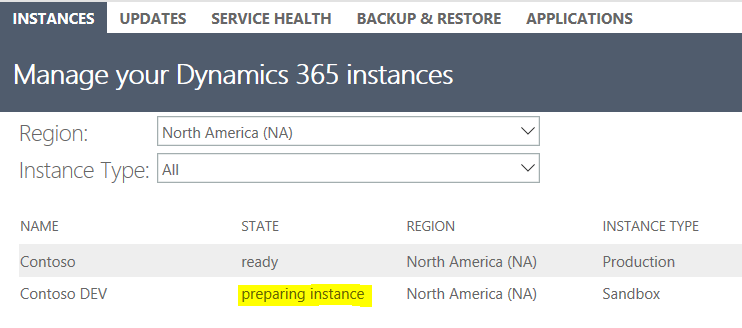
Once complete, the status will go back to Ready:
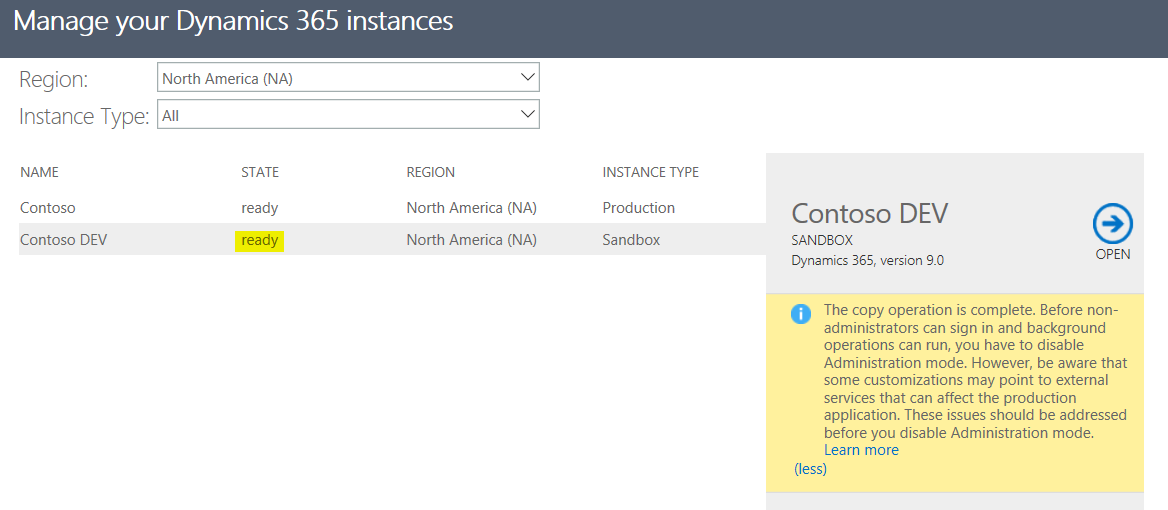
Note the message:
Click on Admin, uncheck Admin Mode and Save:
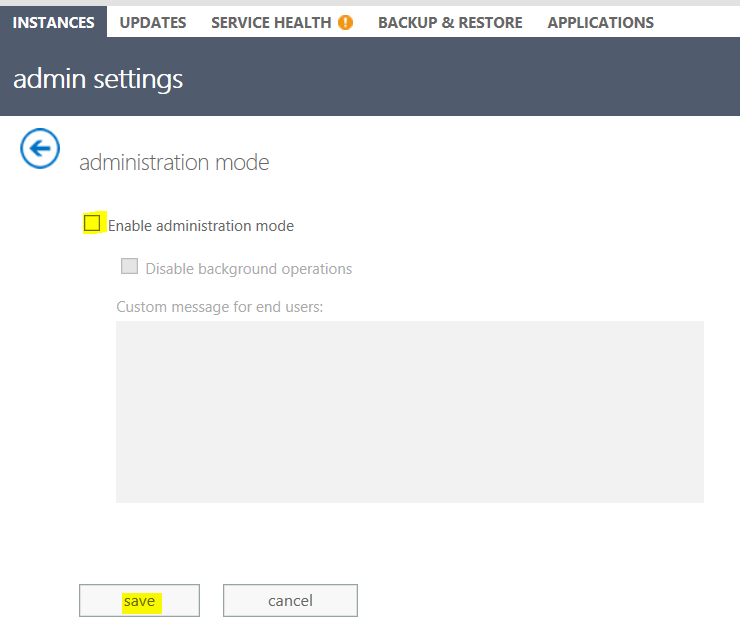
The source instance will now be restored into the target instance.
I AM SPENDING MORE TIME THESE DAYS CREATING YOUTUBE VIDEOS TO HELP PEOPLE LEARN THE MICROSOFT POWER PLATFORM.
IF YOU WOULD LIKE TO SEE HOW I BUILD APPS, OR FIND SOMETHING USEFUL READING MY BLOG, I WOULD REALLY APPRECIATE YOU SUBSCRIBING TO MY YOUTUBE CHANNEL.
THANK YOU, AND LET'S KEEP LEARNING TOGETHER.
CARL



