In this post, we will look at the error message “Restore failed App is locked by User”, e.g. Restore failed. ‘My Simple App’ is locked by System Administrator. This happens when you are in the Power Apps maker, and you select a previous version of your app to restore. You then get this message:
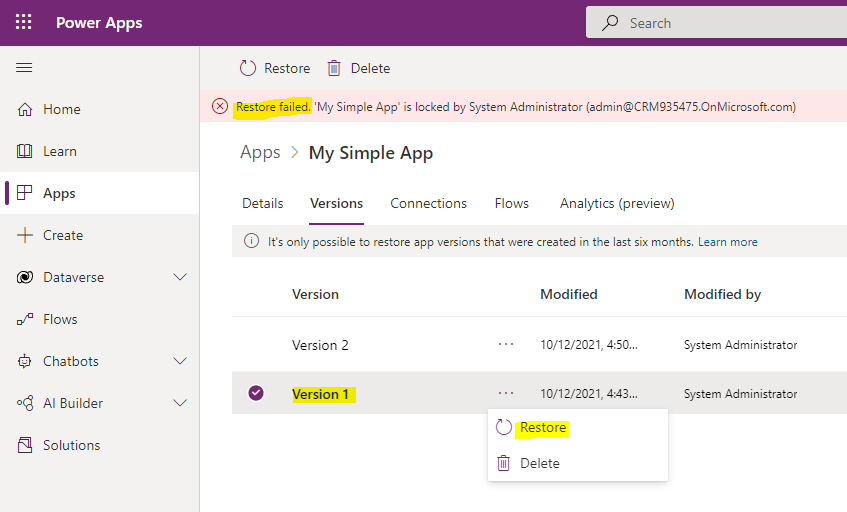
Ensure you do not have the Power Apps maker open in another browser tab. If you do, close the tab, then try again. You should now be able to restore:
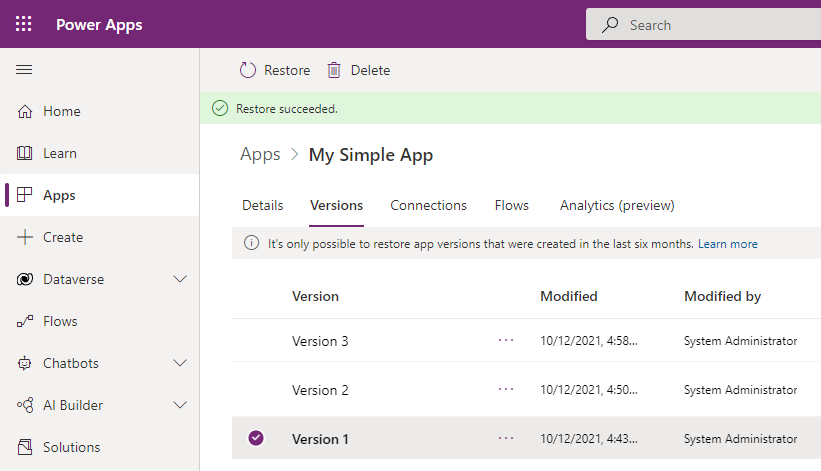
I AM SPENDING MORE TIME THESE DAYS CREATING YOUTUBE VIDEOS TO HELP PEOPLE LEARN THE MICROSOFT POWER PLATFORM.
IF YOU WOULD LIKE TO SEE HOW I BUILD APPS, OR FIND SOMETHING USEFUL READING MY BLOG, I WOULD REALLY APPRECIATE YOU SUBSCRIBING TO MY YOUTUBE CHANNEL.
THANK YOU, AND LET'S KEEP LEARNING TOGETHER.
CARL




This doesn’t work all the time. I have on tab open in my browser and no other sessions going. The form says it is still locked by me. I’m wondering if it is competing for some other Microsoft resource, like Teams, Outlook or some other open app.
I am having the same issue as Kevin in August 2022. I closed everything down (just short of restarting my laptop) and it still says it’s locked by me. Please help!!!