In Dynamics 365, we can create and use HTML pages through web resources. Let’s look at how to do this.
In a simple example, let’s display a Hello World from a website on the Account record.
First, in Dynamics 365, go to Settings->Customizations and select either Customize the System or choose an existing Solution (or create a new one) to get to the Account form:
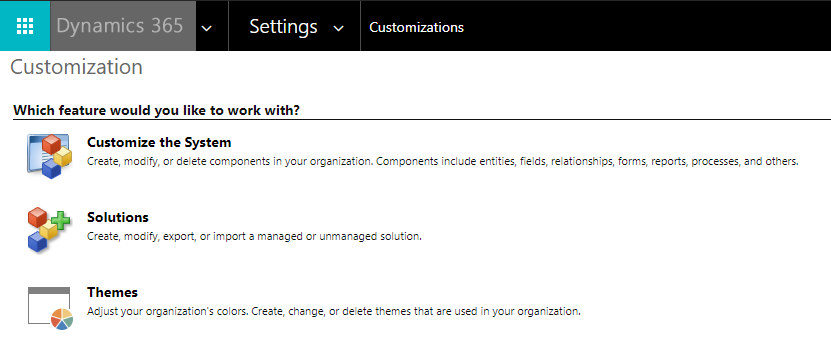
We will select Customize the System, and open the Account main form:
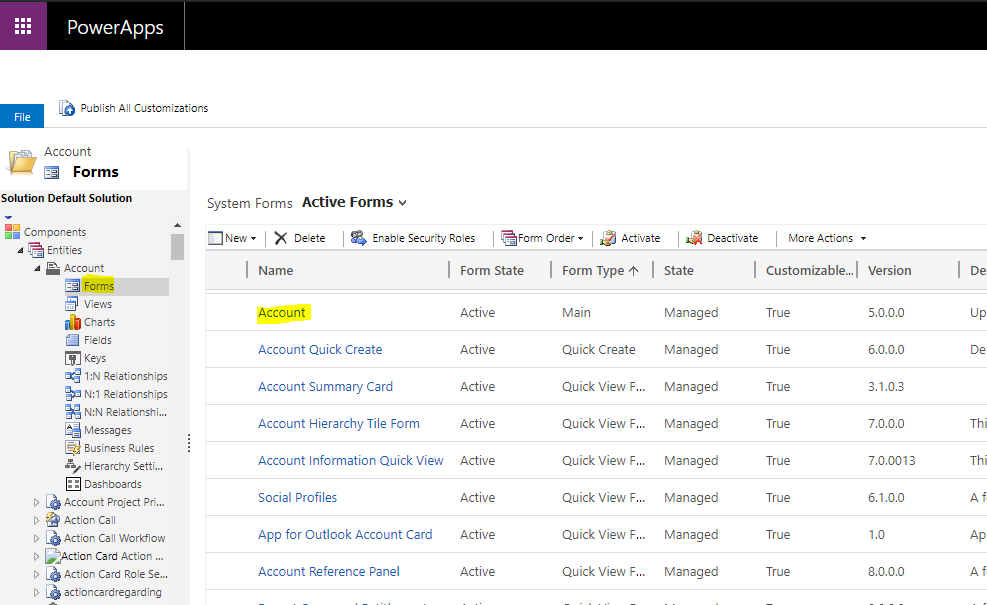
Let’s add a new tab to put the resource in:
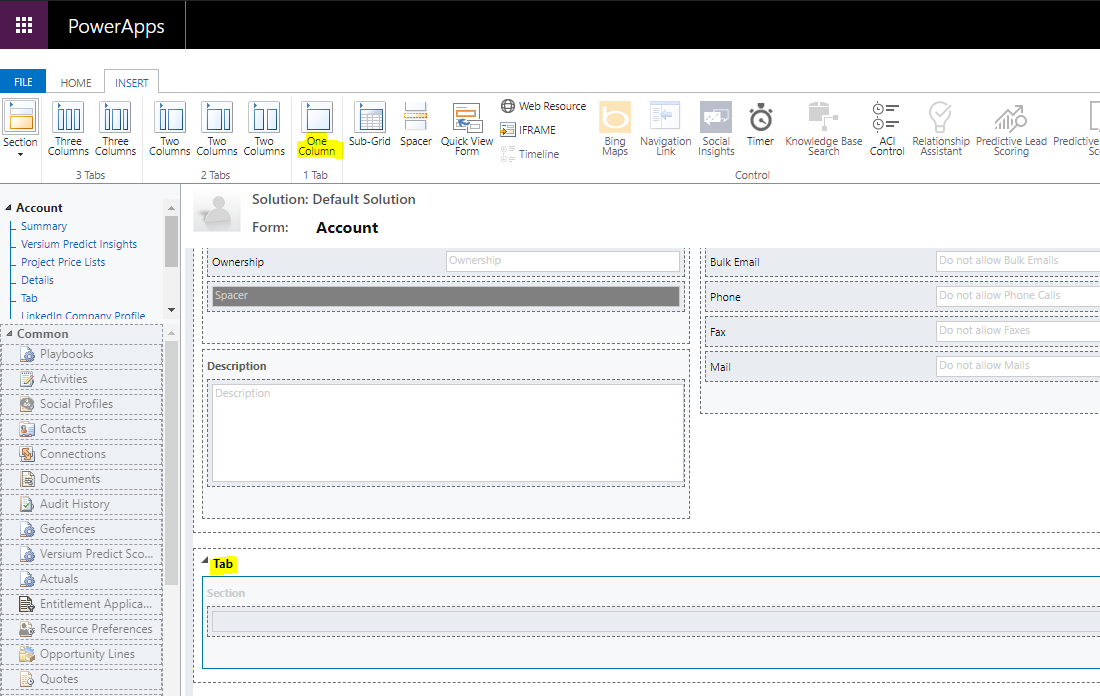
Select the tab, and then Insert->Web Resource:
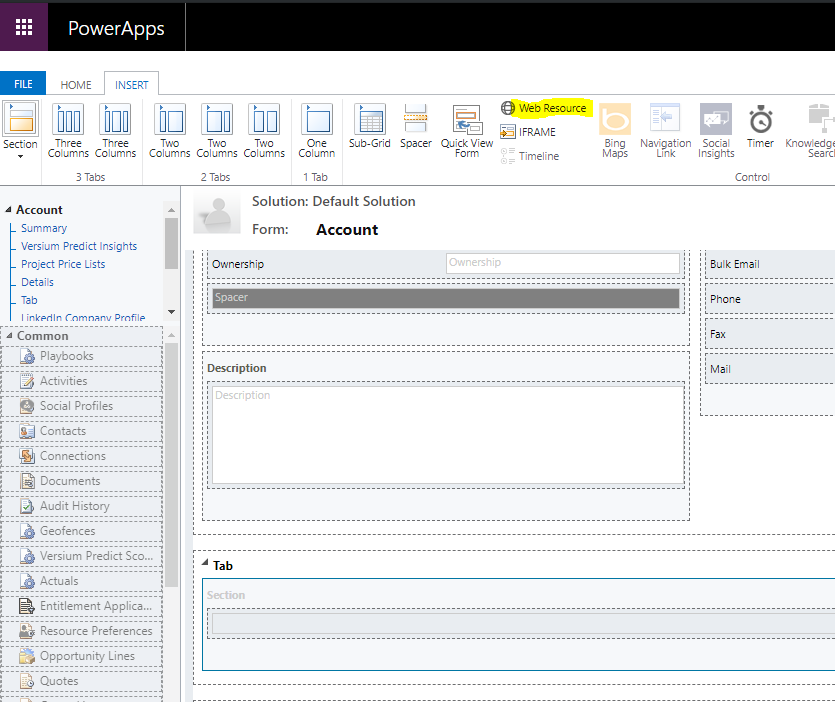
This opens below:
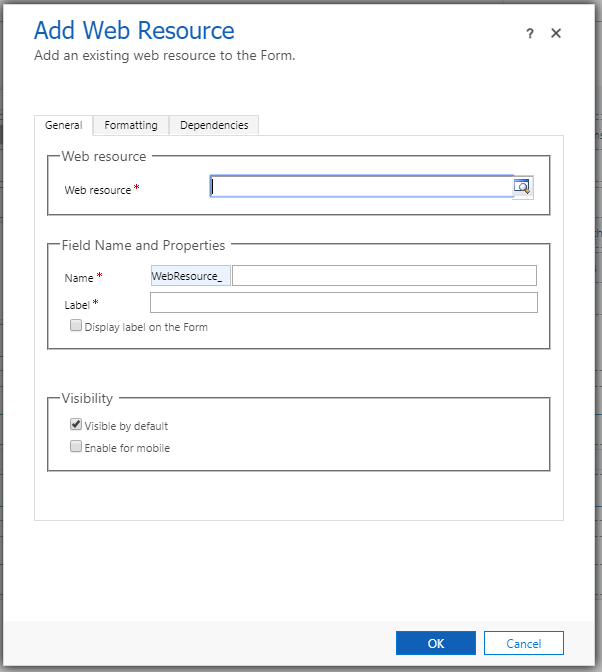
Click on the Web Resource lookup and go to Look Up More Records:
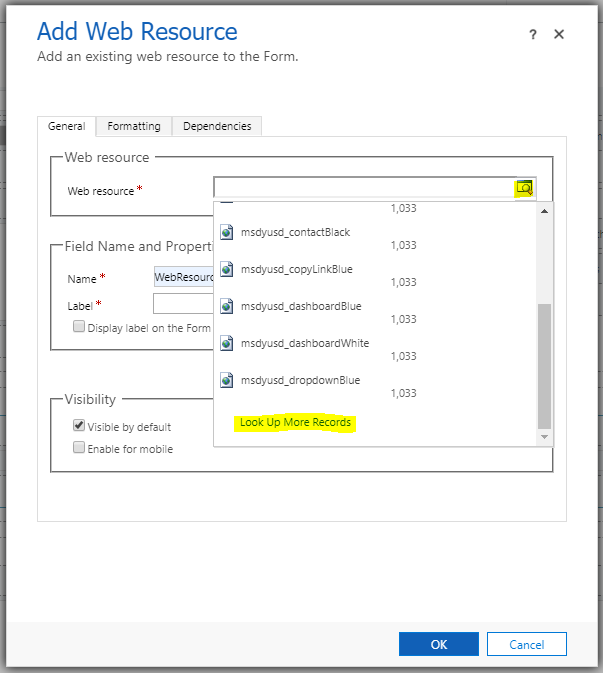
Click New:
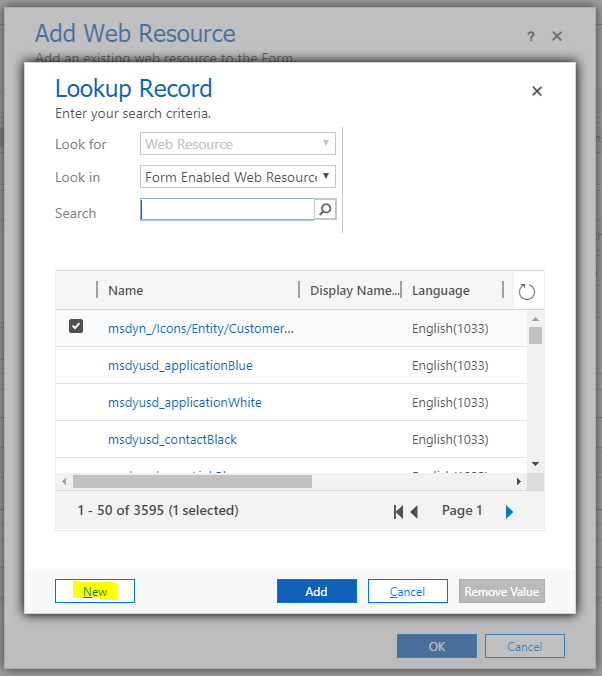
Enter a name, display name, select Webpage as the type and click on Text Editor:
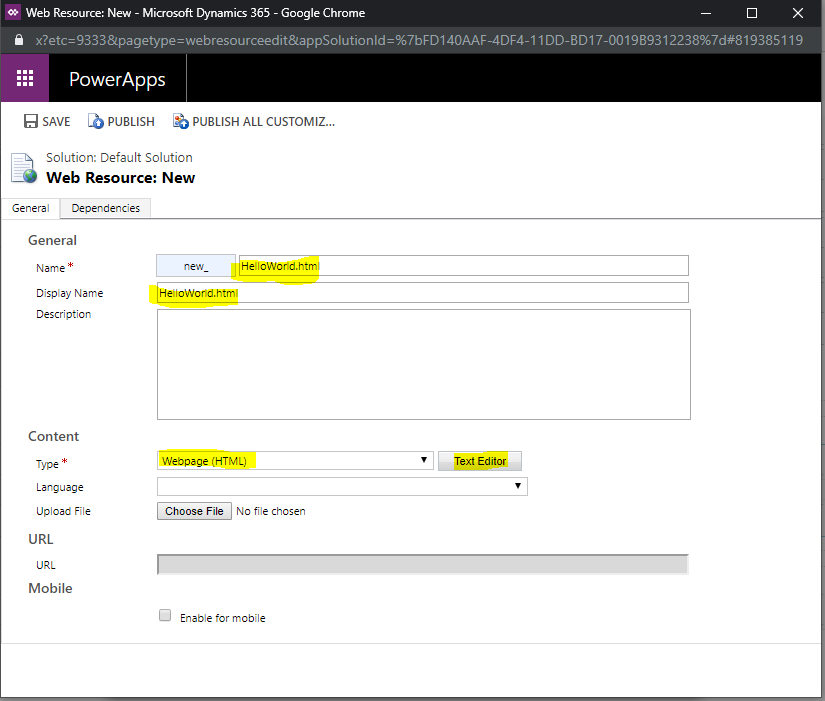
This opens the page, where we can enter rich text or click on Source to change the HTML source:
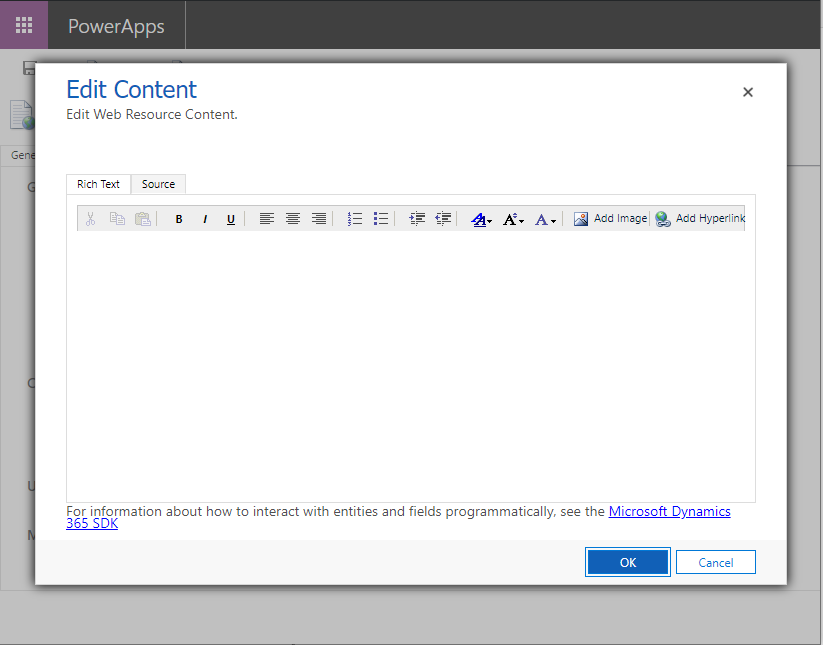
Let’s enter Hello World!:
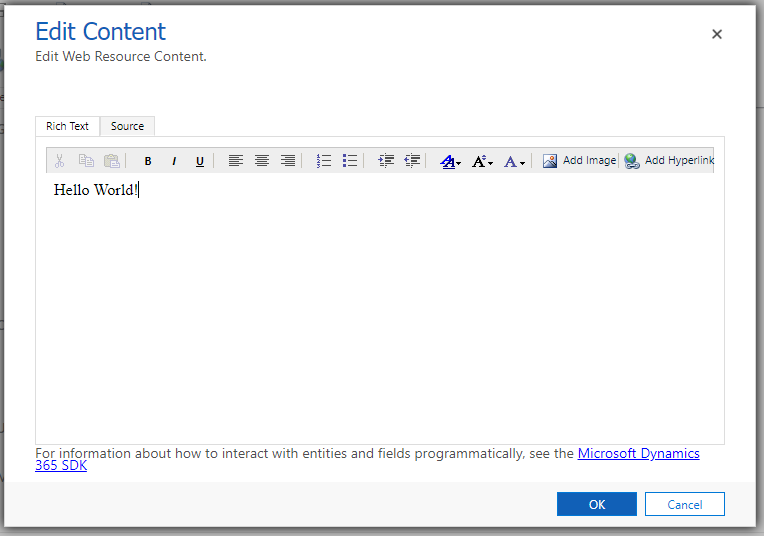
This generates the following code:
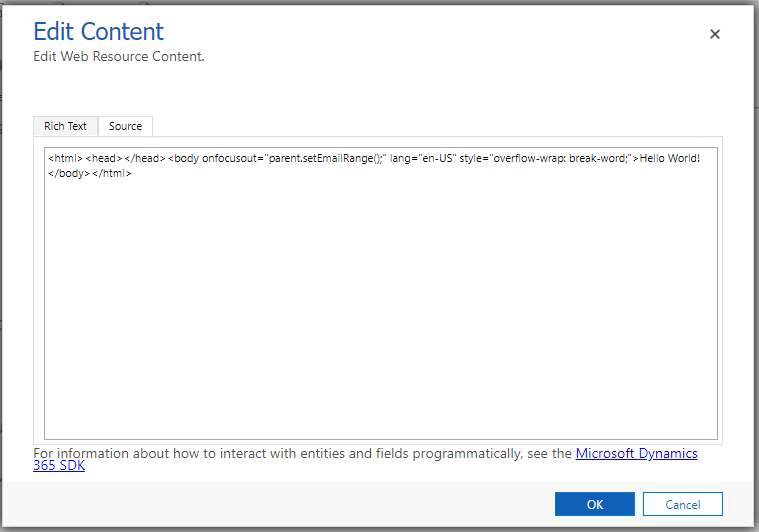
Click OK, then Save and Publish:
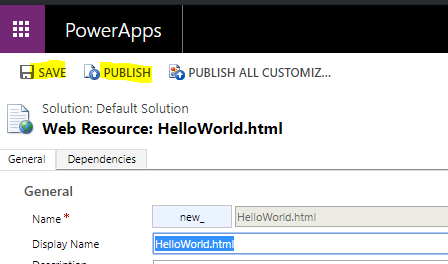
Close the window, and you will now see our Web Resource ready to use. Select it and click Add:
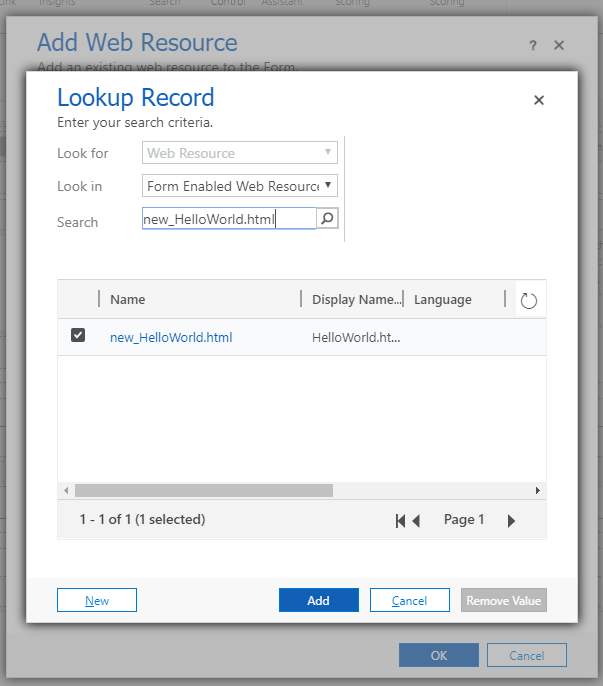
We can now see the name and label of the web resource. Click OK:
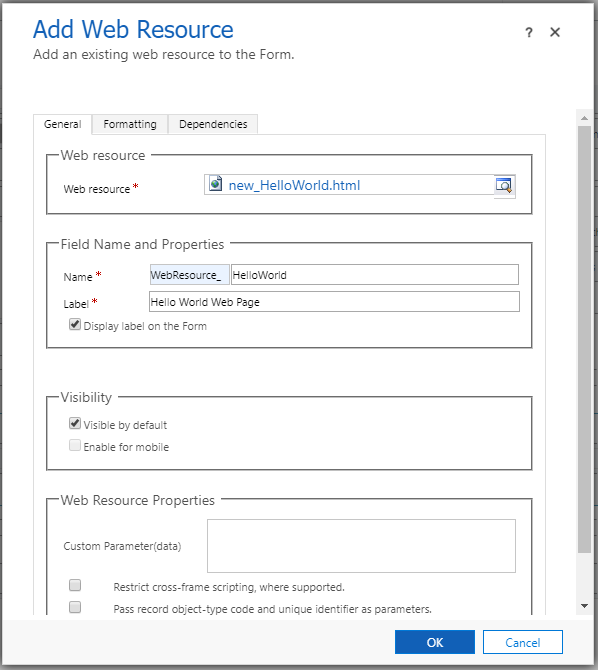
Our form now looks like below. Click Save and Publish:
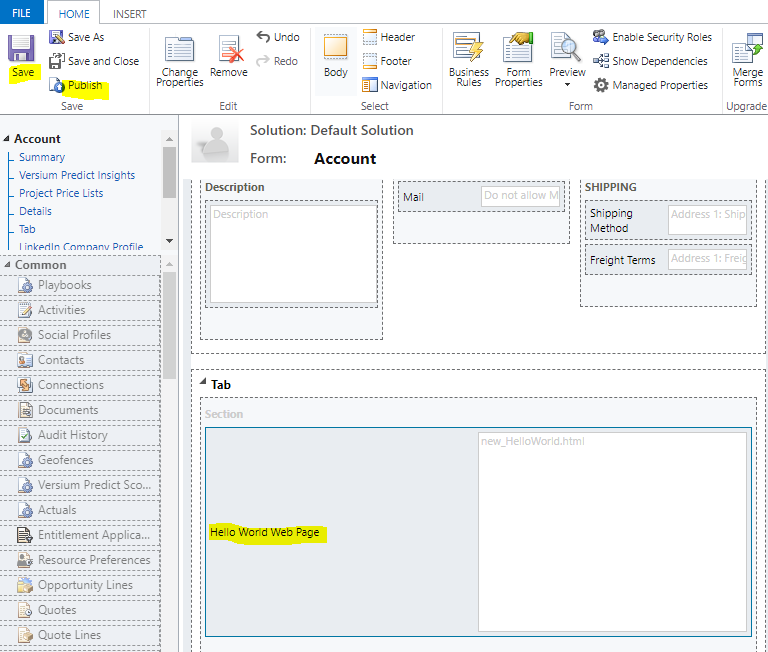
The web resource will now be displayed on the form:
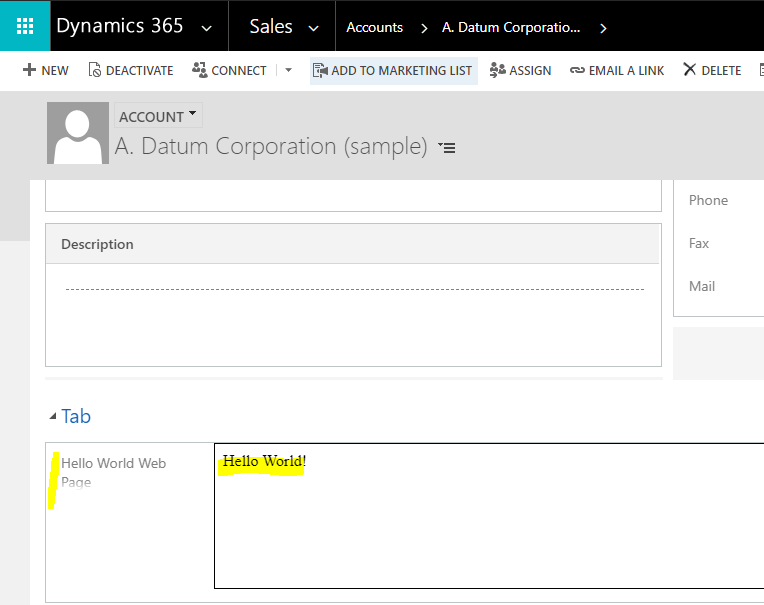
I AM SPENDING MORE TIME THESE DAYS CREATING YOUTUBE VIDEOS TO HELP PEOPLE LEARN THE MICROSOFT POWER PLATFORM.
IF YOU WOULD LIKE TO SEE HOW I BUILD APPS, OR FIND SOMETHING USEFUL READING MY BLOG, I WOULD REALLY APPRECIATE YOU SUBSCRIBING TO MY YOUTUBE CHANNEL.
THANK YOU, AND LET'S KEEP LEARNING TOGETHER.
CARL




Hi, is it possible to add JavaScript to the html, so that it will fetch values from the form?
Yes you can add Javascript with the tag.
* Tag
Hi,
I have a html webresouce having Remarks textfield, i need to open this as a popup using ribbion click, once user enter remarks and click on OK, i want that remarks to be filled in CRM field.
I have D365 onprem v9.
Hi Carl,
We are trying to achieve same functionality in my MSD 365 customer service, and we are able add HTML web resource but after publishing changes are not reflected in account entity page.
We are using trail version of the MSD 365 customer service.
Kindly assist