To create a new record of an entity in Dynamics 365, use the code below:
var account = {};
account.Name = "Sample Account";
var jsonAccount = window.JSON.stringify(account);
if (typeof($) === 'undefined') {
$ = parent.$;
jQuery = parent.jQuery;
}
$.ajax({
type: "POST",
contentType: "application/json; charset=utf-8",
datatype: "json",
url: Xrm.Page.context.getClientUrl() + "/XRMServices/2011/OrganizationData.svc/AccountSet",
data: jsonAccount,
beforeSend: function (XMLHttpRequest) {
//Specifying this header ensures that the results will be returned as JSON.
XMLHttpRequest.setRequestHeader("Accept", "application/json");
},
success: function (data, textStatus, XmlHttpRequest) {
account = data.d;
alert("Success");
},
error: function (XMLHttpRequest, textStatus, errorThrown) {
errorHandler(XMLHttpRequest, textStatus, errorThrown);
}
});
This will create the account in Dynamics 365:
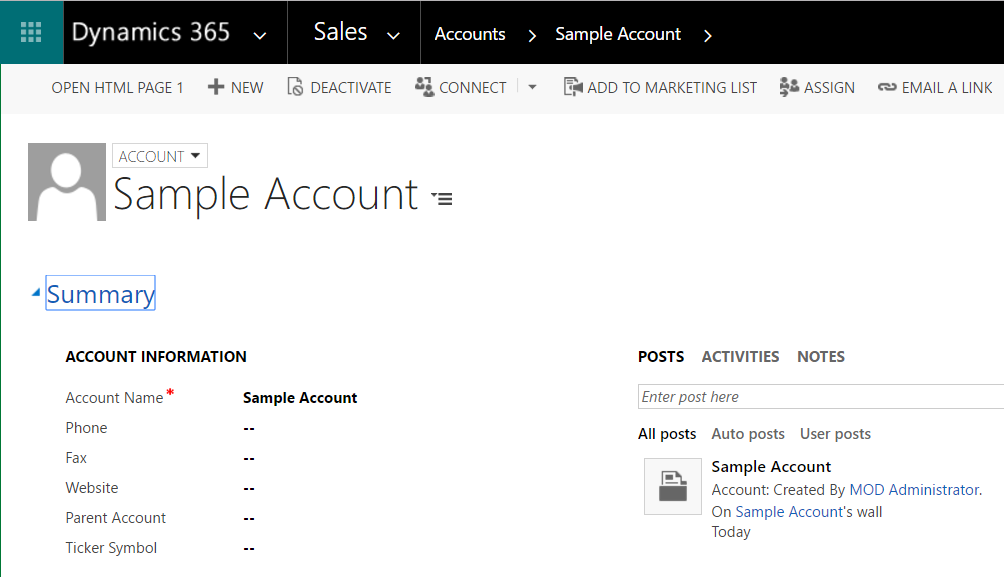
THANKS FOR READING. BEFORE YOU LEAVE, I NEED YOUR HELP.
I AM SPENDING MORE TIME THESE DAYS CREATING YOUTUBE VIDEOS TO HELP PEOPLE LEARN THE MICROSOFT POWER PLATFORM.
IF YOU WOULD LIKE TO SEE HOW I BUILD APPS, OR FIND SOMETHING USEFUL READING MY BLOG, I WOULD REALLY APPRECIATE YOU SUBSCRIBING TO MY YOUTUBE CHANNEL.
THANK YOU, AND LET'S KEEP LEARNING TOGETHER.
CARL



