There are situations where you create security roles in one organization and you need to transfer them to another organization, e.g. a development environment to a production environment. We will go through an example of how to do this.
First, create a new security role:
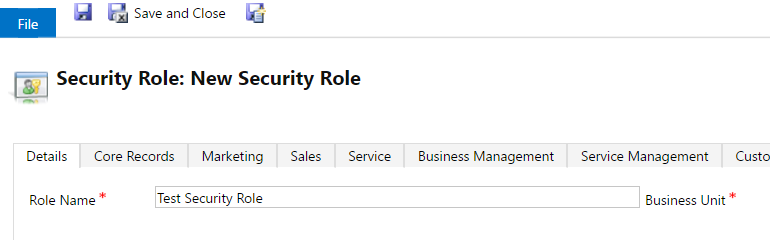
Next, add some permissions:
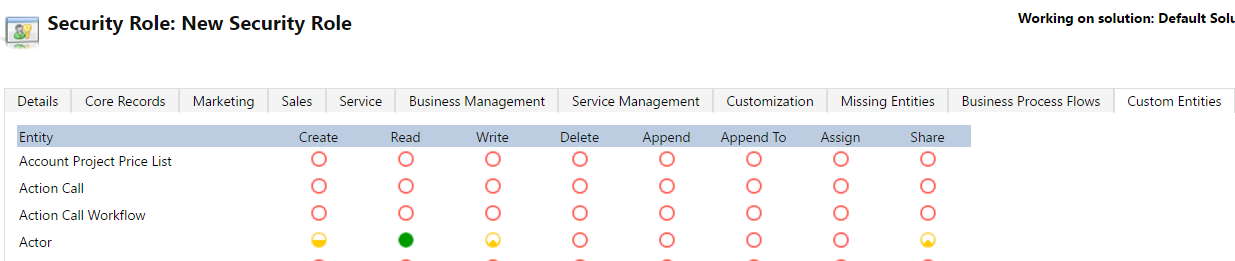
Create a new solution and select the new security role:
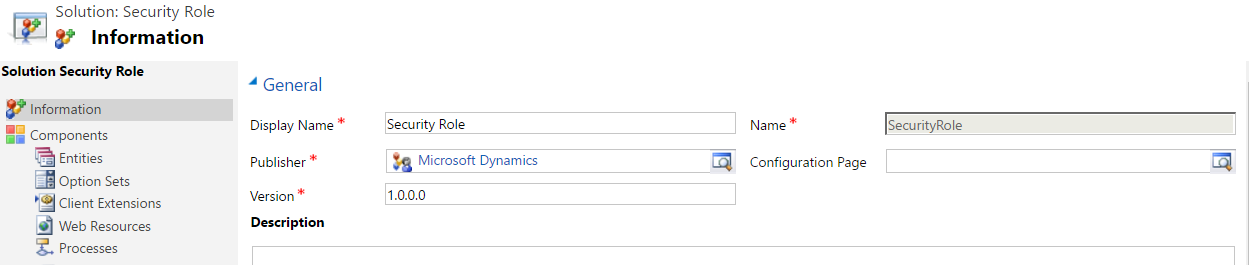
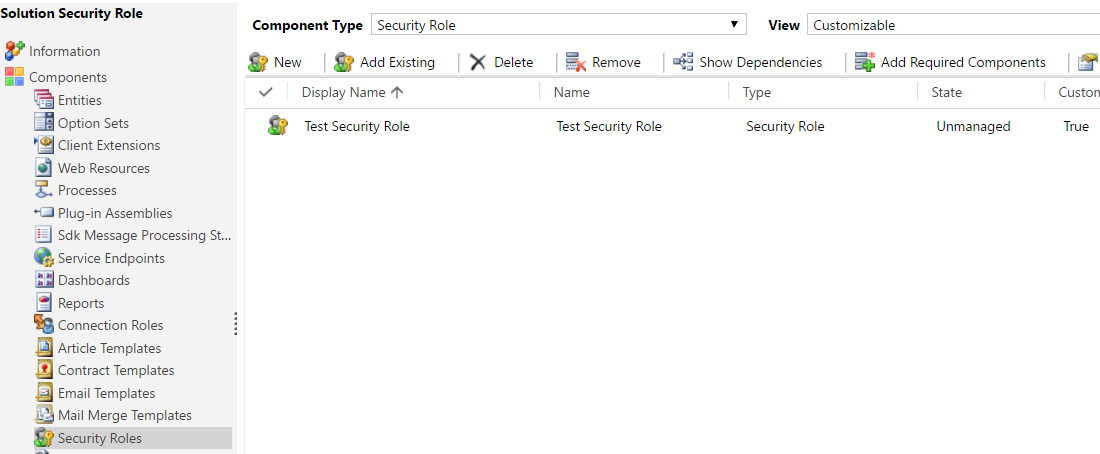
Now, in the destination system, select the security role:
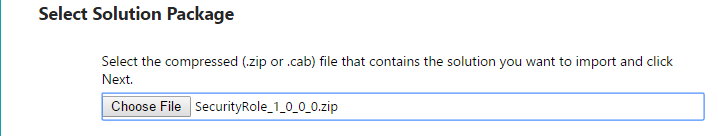
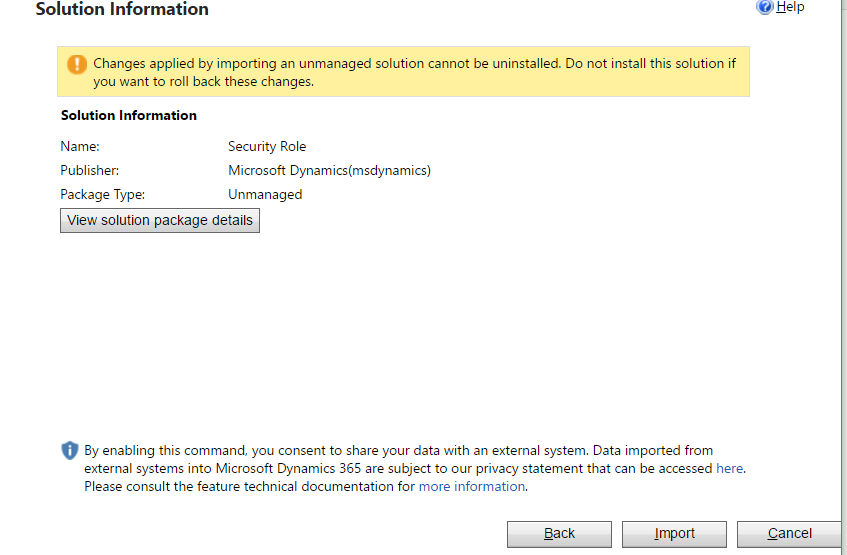
The new security role will now appear in the new system.
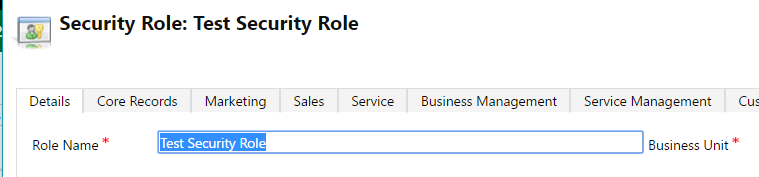
I AM SPENDING MORE TIME THESE DAYS CREATING YOUTUBE VIDEOS TO HELP PEOPLE LEARN THE MICROSOFT POWER PLATFORM.
IF YOU WOULD LIKE TO SEE HOW I BUILD APPS, OR FIND SOMETHING USEFUL READING MY BLOG, I WOULD REALLY APPRECIATE YOU SUBSCRIBING TO MY YOUTUBE CHANNEL.
THANK YOU, AND LET'S KEEP LEARNING TOGETHER.
CARL




Hello Carl,
Greetings of the day…!
Please help to suggest me how do we achieve the below scenario
salesperson security role users, for example, X, Y are salespersons, and Z is Admin user on the organization
When X user has login he could see only his accounts on the timeline and Y should see his respectively.
As Z is admin user, he should see all the users activities
Thanks in advance