In this post, we will look at a useful feature of being able to view chat history in an ongoing Omnichannel chat. Let’s say a caller initiates a chat and is identified:
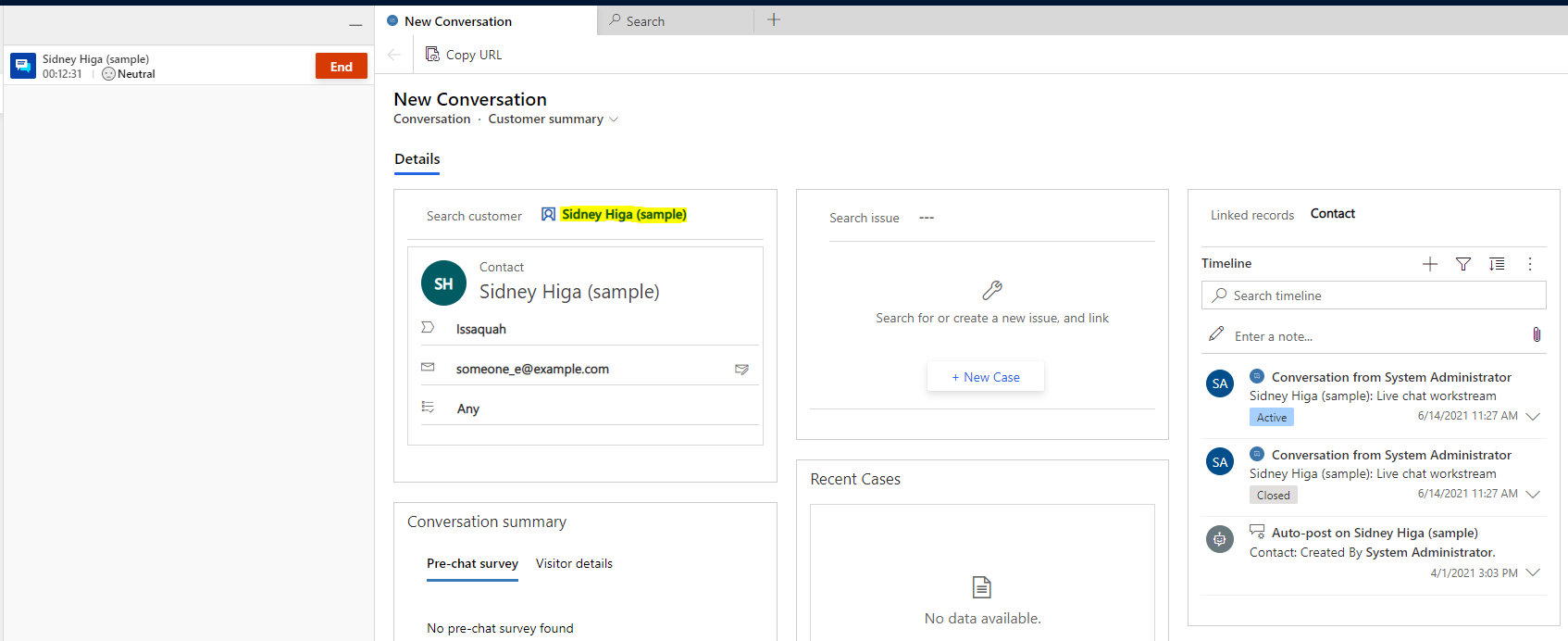
On the right side of the page, we have a list of activities for this contact, and we can see several conversations:
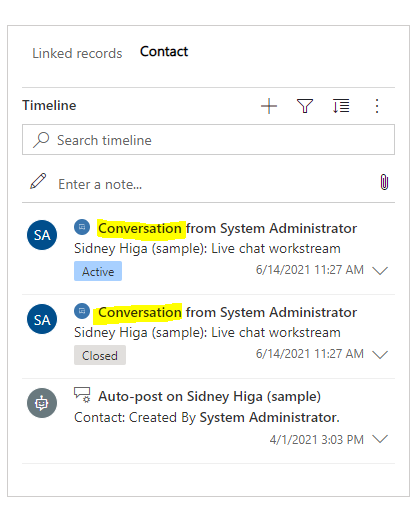
We can also filter the activity type to be Conversation:
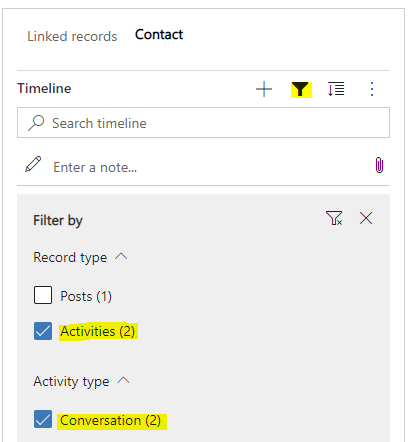
Then select Open Record:
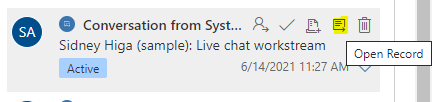
And we can see the record has opened in the same tab, so the agent can read the previous transcript and have more background when chatting with the customer on the current chat:
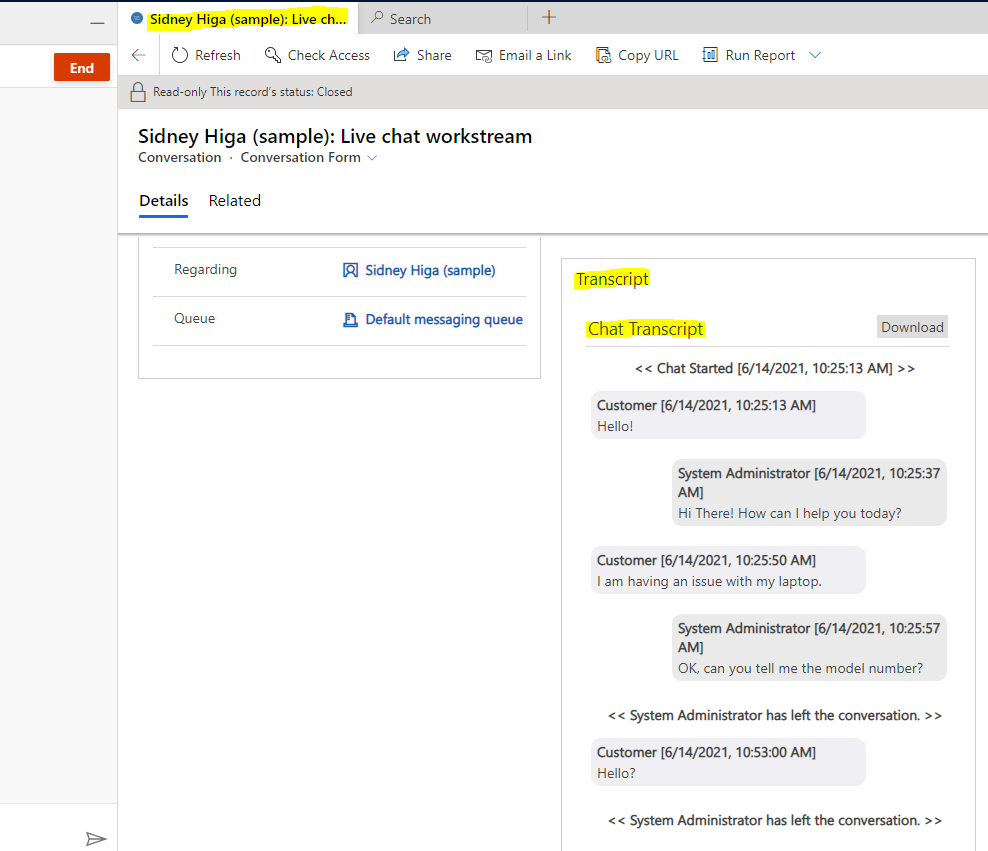
CTRL + Click will open the record in a new tab:
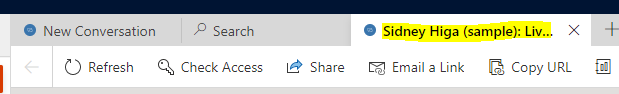
And Alt + Click will open the record in an entirely new session tab:
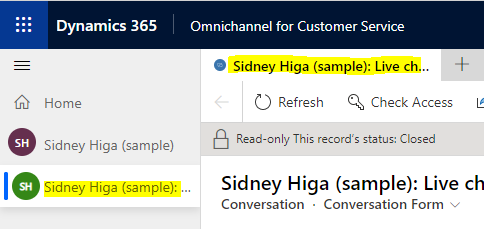
I AM SPENDING MORE TIME THESE DAYS CREATING YOUTUBE VIDEOS TO HELP PEOPLE LEARN THE MICROSOFT POWER PLATFORM.
IF YOU WOULD LIKE TO SEE HOW I BUILD APPS, OR FIND SOMETHING USEFUL READING MY BLOG, I WOULD REALLY APPRECIATE YOU SUBSCRIBING TO MY YOUTUBE CHANNEL.
THANK YOU, AND LET'S KEEP LEARNING TOGETHER.
CARL




Hi Carl,
Thank you for this article.
Do you know where the transcript for the ongoing conversation is stored?