In Unified Service Desk, there is a RunScript action that allows us to run JavaScript within USD.
Let’s say we want to do something simple such as displaying an alert “Hello World” when opening a hosted control.
On loading our hosted control “Dashboard”, which is of type Unified Interface Page, we will add an action to display our message.
Go to Settings->Unified Service Desk and click Hosted Controls:
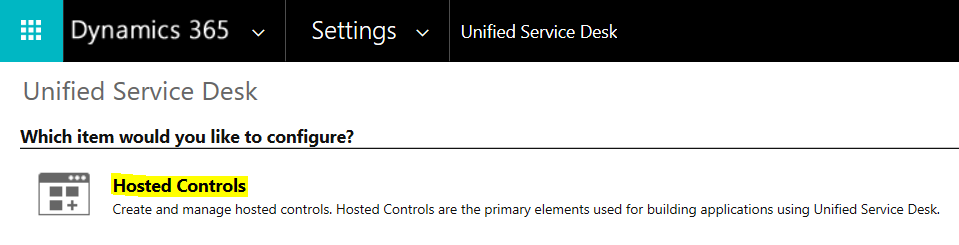
Open Incident:
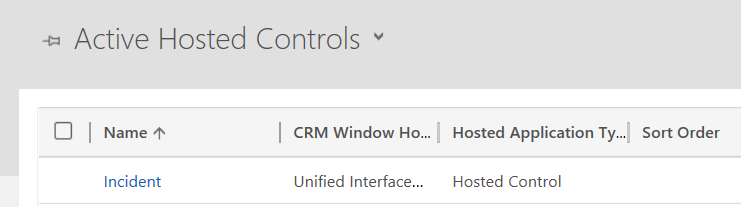
Select Events:
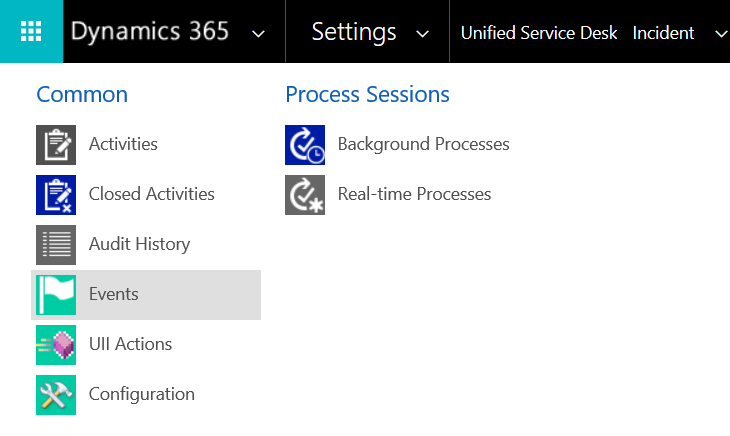
We will open the PageReady event:
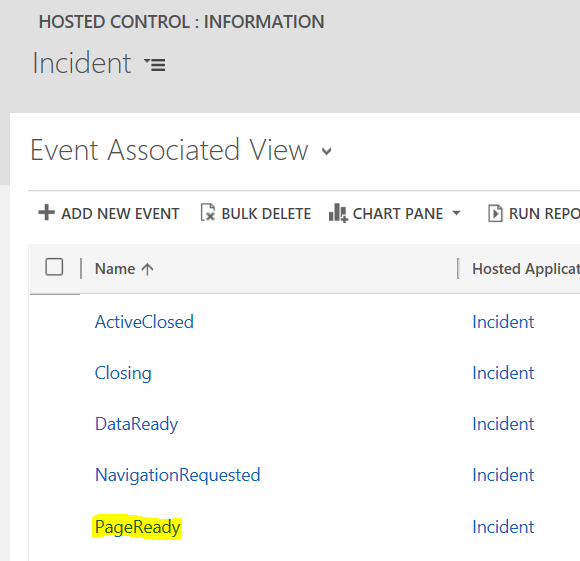
Click + to add an action:
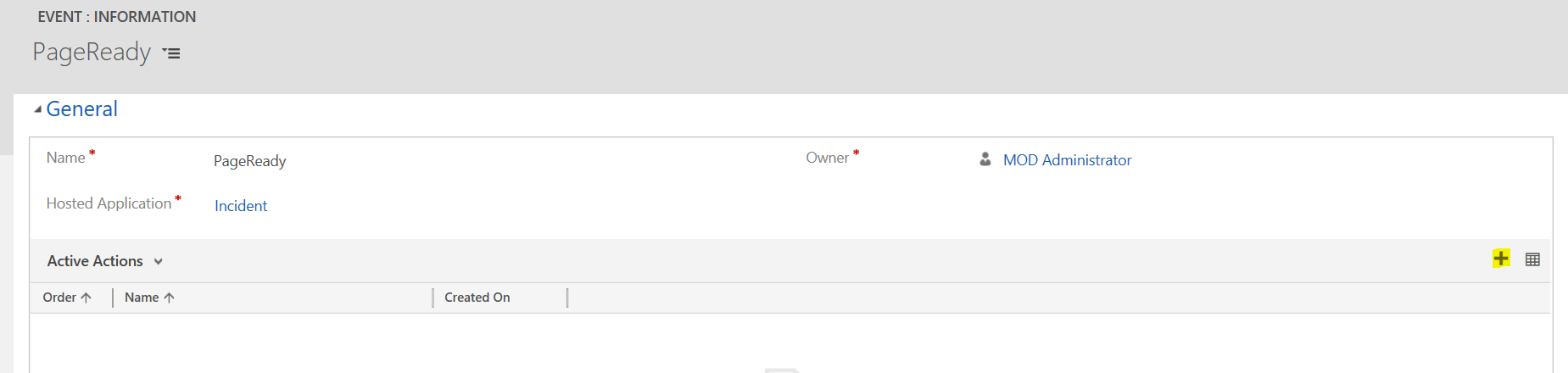
We will select the hosted control and the RunScript action. Here we will simply add some JavaScript into the data:
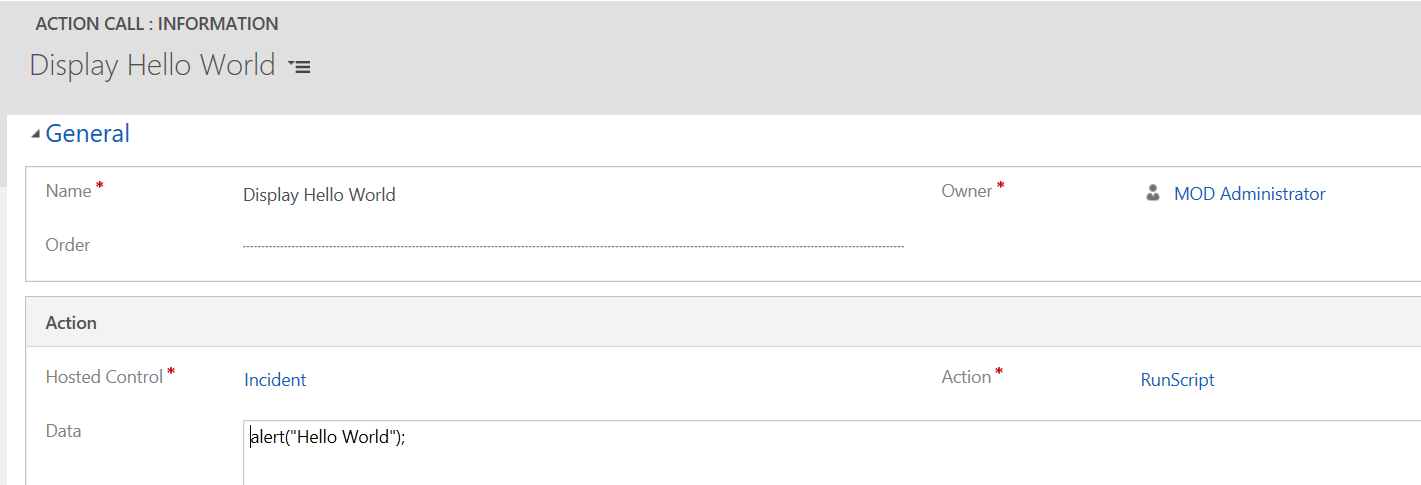
Note the description of the action – “Injects JavaScript in the main frame of the hosted control. You should avoid using Microsoft Dynamics 365 client SDK calls with this action; instead, use the RunXrmCommand action.”
Be sure to add the action on to the event after saving it:
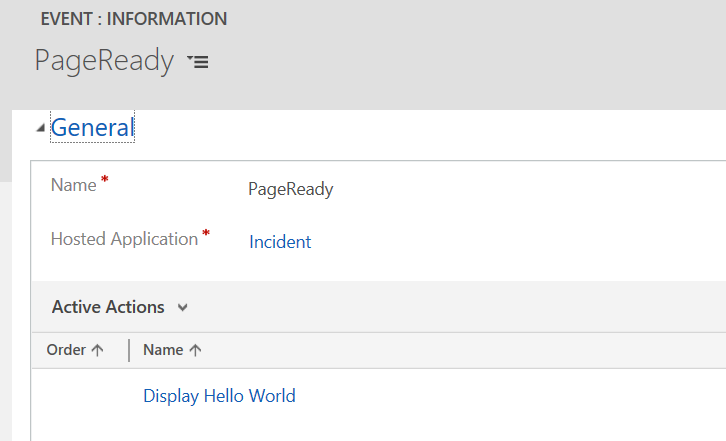
Now start USD. When the incident control finishes loading, we will see our message:
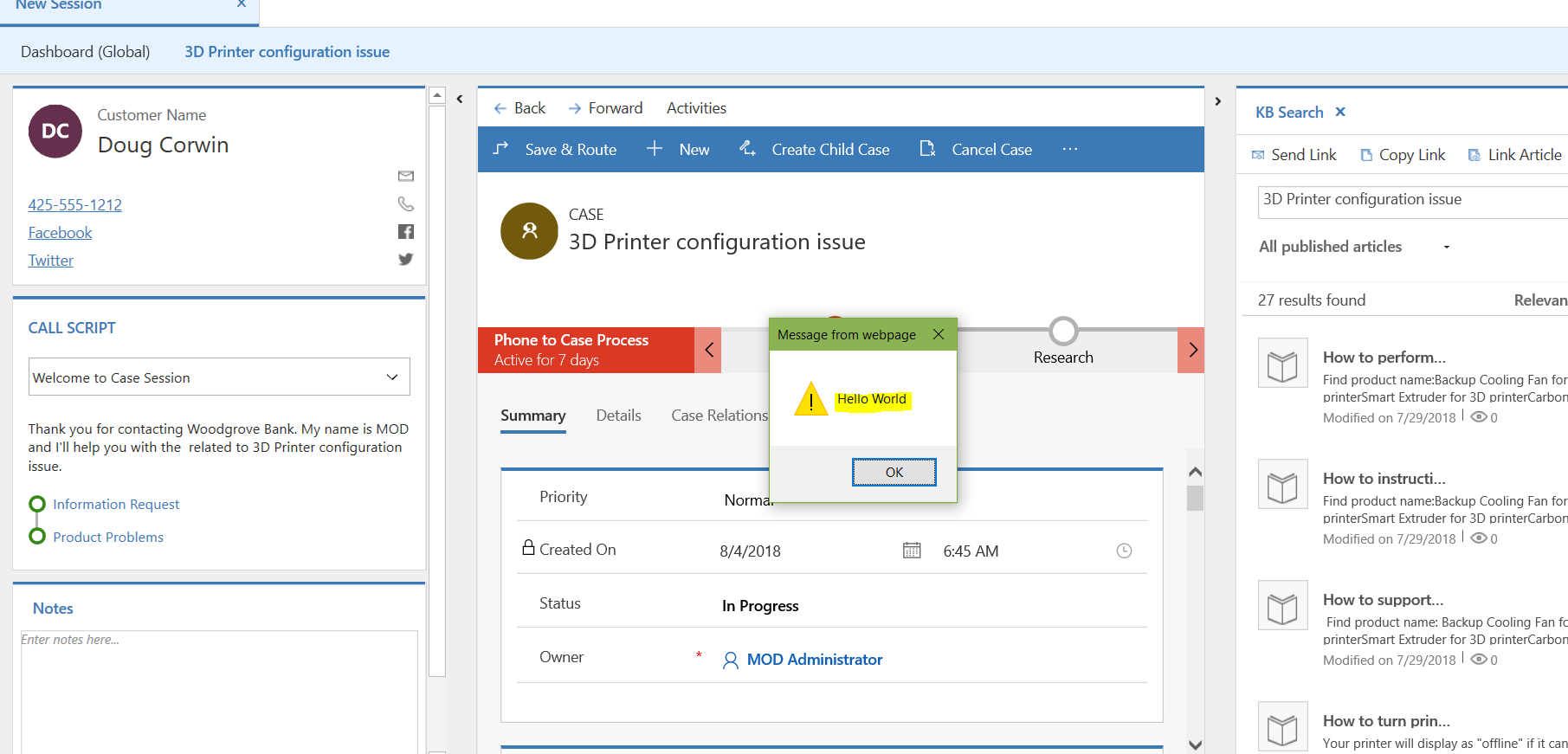
Note you can also call by creating a function and invoking the function right away to produce the same result:
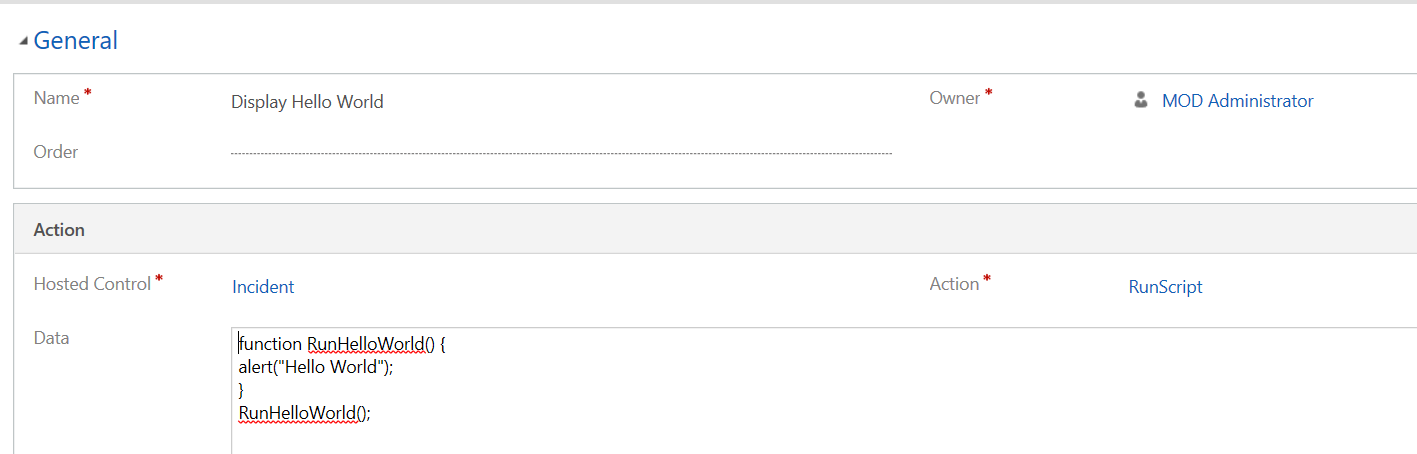
I AM SPENDING MORE TIME THESE DAYS CREATING YOUTUBE VIDEOS TO HELP PEOPLE LEARN THE MICROSOFT POWER PLATFORM.
IF YOU WOULD LIKE TO SEE HOW I BUILD APPS, OR FIND SOMETHING USEFUL READING MY BLOG, I WOULD REALLY APPRECIATE YOU SUBSCRIBING TO MY YOUTUBE CHANNEL.
THANK YOU, AND LET'S KEEP LEARNING TOGETHER.
CARL




Hello Carl,
Thank you so much for this amazing blog.
I have one query related to the Action call condition.
Can I read the value of Hosted control stored on the same record in the action call condition?
Please let me know if you need more information.
Thank you.
I am trying the same as mentioned above but my event is not triggering in Hosted control.
Can you suggest on this?