In Unified Service Desk, you may have issues logging into the USD client and connecting to the server. There are some reasons this may happen that we will look at.
- Account or Password Issue
The first reason may be an account or password issue. Confirm your username and password are correct by logging into Dynamics 365 through a URL (non-USD). - User Permissions
Confirm you have sufficient permissions to access USD and Dynamics 365. - USD Caching
Especially in environments with multiple USD installations, USD may have an issue with authentication. To resolve this, go to the folder:
\AppData\Roaming\Microsoft\USD
This folder contains several files, including the USD tokens: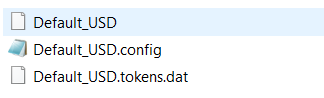
Rename the USD folder and restart USD. The folder will be recreated.
- Confirm the USD version is correct
You may see the message below – “Couldn’t connect to CRM. Verify the server name and logon credentials. See the log file for details”. You may find the version of the USD client you are using is not compatible with the Dynamics 365/CRM version: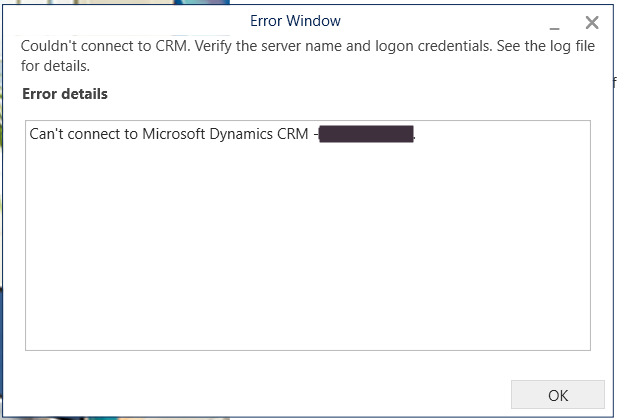
- Check the USD logs.
THANKS FOR READING. BEFORE YOU LEAVE, I NEED YOUR HELP.
I AM SPENDING MORE TIME THESE DAYS CREATING YOUTUBE VIDEOS TO HELP PEOPLE LEARN THE MICROSOFT POWER PLATFORM.
IF YOU WOULD LIKE TO SEE HOW I BUILD APPS, OR FIND SOMETHING USEFUL READING MY BLOG, I WOULD REALLY APPRECIATE YOU SUBSCRIBING TO MY YOUTUBE CHANNEL.
THANK YOU, AND LET'S KEEP LEARNING TOGETHER.
CARL



