There are several ways you can troubleshoot USD if there is an error. One of these is logging.
Logging can be done at the USD client level. Log files are stored in the user’s location:
- c:\Users\Username\AppData\Local\Microsoft\UnifiedServiceDesk\Version or
- C:\Users\Username\AppData\Local\Microsoft\Microsoft Dynamics® 365 Unified Service Desk
In this directory, you will see subdirectories for the organizations you connect to:
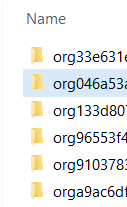
Select the correct organization folder, and the additional subfolder to get to the log files.
The log file is created when you encounter errors.
The configuration to change the log file settings is in the USD client folder, i.e. C:\Program Files\Microsoft Dynamics CRM USD\USD in the file UnifiedServiceDesk.exe.config:
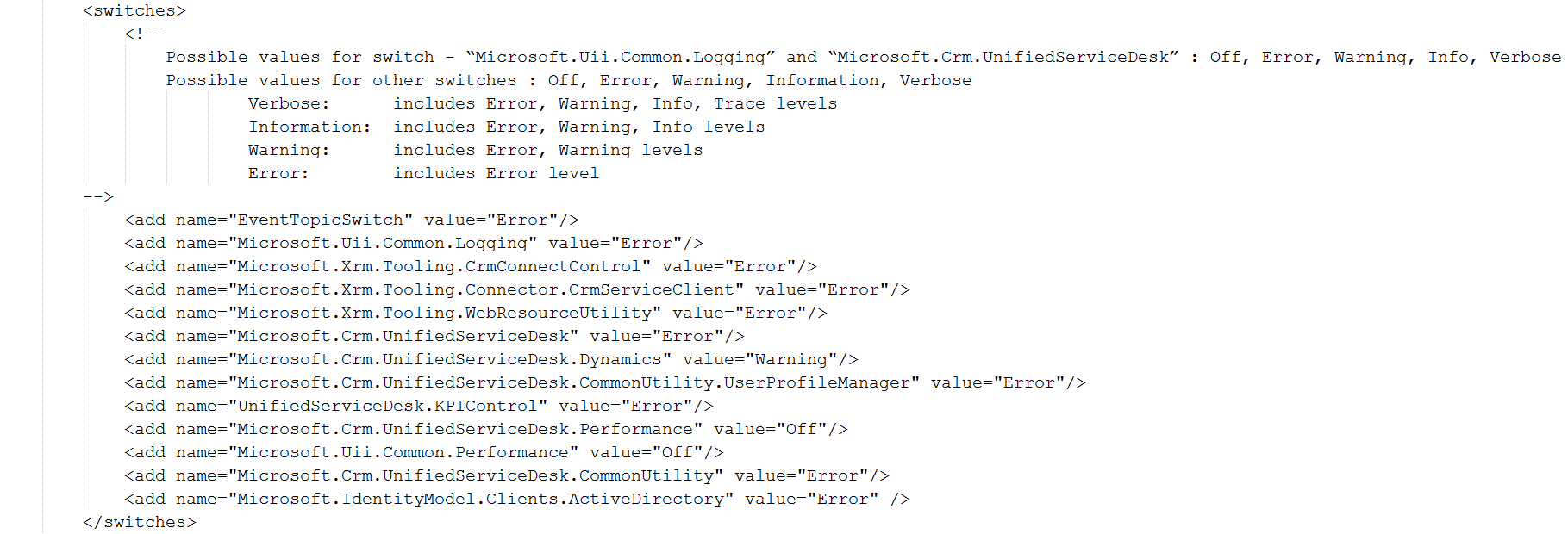
You can see in the configuration notes for setting the log file:
<!–
Possible values for switch – “Microsoft.Uii.Common.Logging” and “Microsoft.Crm.UnifiedServiceDesk” :
Off, Error, Warning, Info, Verbose
Possible values for other switches : Off, Error, Warning, Information, Verbose
Verbose: includes Error, Warning, Info, Trace levels
Information: includes Error, Warning, Info levels
Warning: includes Error, Warning levels
Error: includes Error level
–>
Let’s turn on Verbose logging for the Microsoft.Crm.UnifiedServiceDesk:
<add name=”Microsoft.Crm.UnifiedServiceDesk” value=”Verbose”/>
Once logging is enabled and USD is started, you will see different files created in the roaming directory. The UnifiedServiceDesk log file will append the date run:
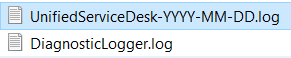
Unified Service Desk log file:
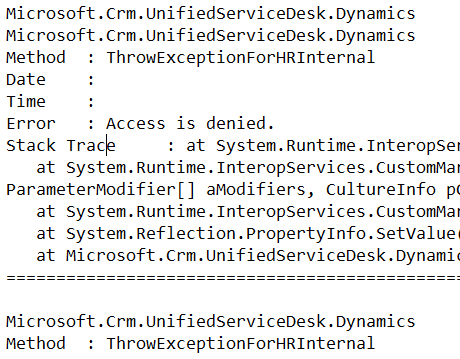
At the start of the message it will show which logging option is being logged, e.g. Microsoft.Crm.UnifiedServiceDesk.Dynamics, Microsoft.Xrm.Tooling.Connector.CrmServiceClient etc.
Additional files also provide more information:
- Login_ErrorLog.log
- DiagnosticLogger.log
- ADAL-YYYY-MM-DD.log
I AM SPENDING MORE TIME THESE DAYS CREATING YOUTUBE VIDEOS TO HELP PEOPLE LEARN THE MICROSOFT POWER PLATFORM.
IF YOU WOULD LIKE TO SEE HOW I BUILD APPS, OR FIND SOMETHING USEFUL READING MY BLOG, I WOULD REALLY APPRECIATE YOU SUBSCRIBING TO MY YOUTUBE CHANNEL.
THANK YOU, AND LET'S KEEP LEARNING TOGETHER.
CARL




hi
i am facing an issue ,i have made a custom hosted control and its not working
and have checked in logs in c drive ,it says unable to find the non responsive child process
which process is this and where to look into for this
how to possibly solve this issue