After installing the Unified Service Desk client, there are several folders in the system.
AppData\Roaming\Microsoft\USD
This directory holds the USD configuration information for the client.
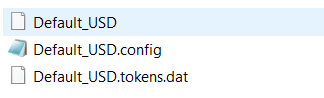
The Default_USD.config file looks something like the following:
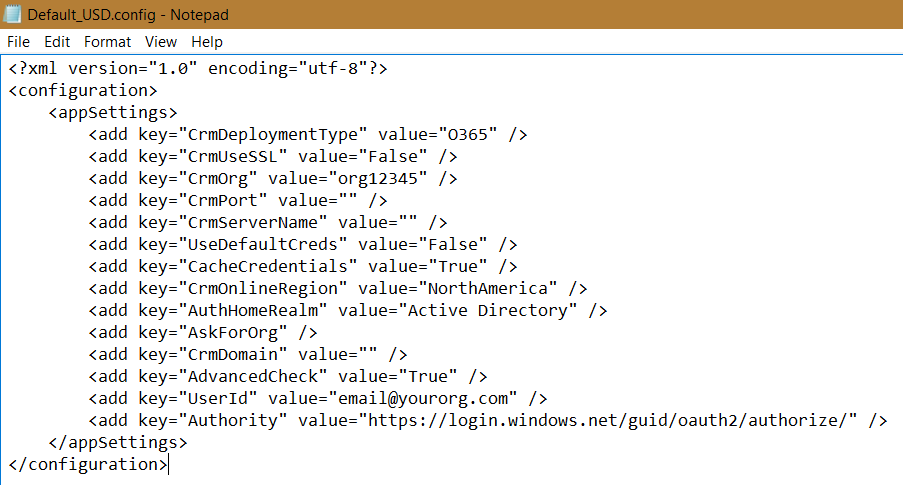
The tokens.dat file looks something like:
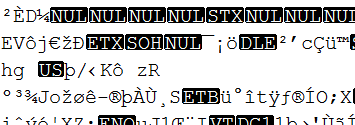
You may also see files looking like:
ID_USDUSRProfile_1234.usdPrf
If you run into issues logging in, you may want to rename this directory. It will be recreated on login.
AppData\Roaming\Microsoft\Microsoft Dynamics® 365 Unified Service Desk and AppData\Roaming\Microsoft\Microsoft Dynamics® CRM Unified Service Desk
Here, you will see a list of the Unified Service Desk clients:
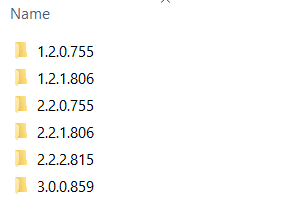
Within each folder, you will see files such as:
- ADAL log
- DiagnosticLogger
- Unified Service Desk log
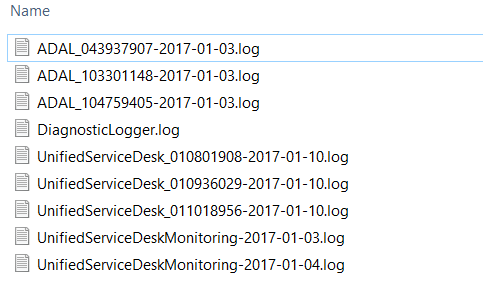
AppData\Local\Microsoft\UnifiedServiceDesk
Here you will see something like below, with folders for each Dynamics 365 org:
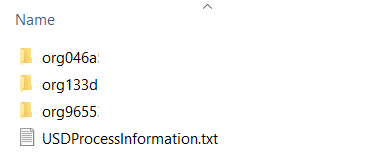
And within each folder, a subfolder with a GUID:
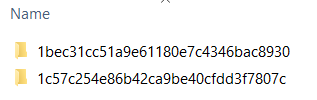
And within these folders, any custom hosted controls that have been downloaded as part of the Customization File functionality:
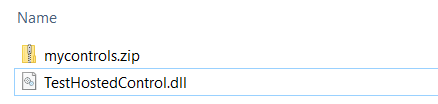
I AM SPENDING MORE TIME THESE DAYS CREATING YOUTUBE VIDEOS TO HELP PEOPLE LEARN THE MICROSOFT POWER PLATFORM.
IF YOU WOULD LIKE TO SEE HOW I BUILD APPS, OR FIND SOMETHING USEFUL READING MY BLOG, I WOULD REALLY APPRECIATE YOU SUBSCRIBING TO MY YOUTUBE CHANNEL.
THANK YOU, AND LET'S KEEP LEARNING TOGETHER.
CARL




Hi Carl,
Thank you for this amazing blog. It helped me a lot. However, I want to do little tweak here. Instead of downloading the customization files under C:\User\UserID\AppData\Local\MS\USD, can I download it under a different directory. Is there any OOB or custom way to achieve this?
Thank you.