To downgrade a Dynamics 365 version, first log into https://portal.office.com and go to the Dynamics 365 Admin Center:
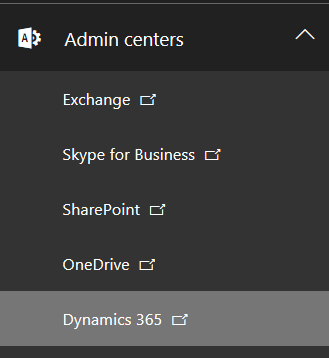
Select your environment and click Edit. Set the environment to Sandbox mode.
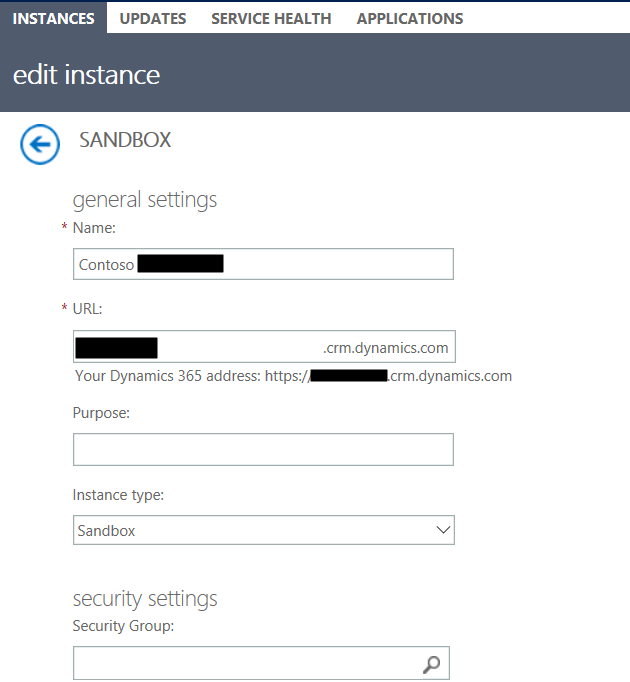
Next, click on Reset:
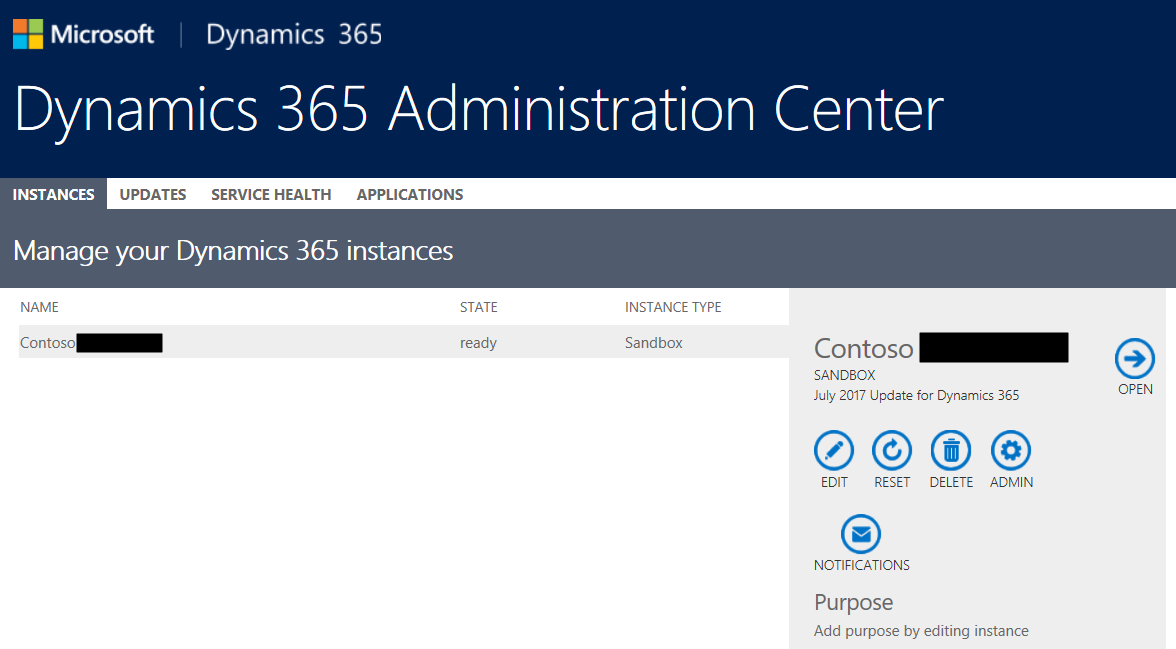
Select the target version to reset to:
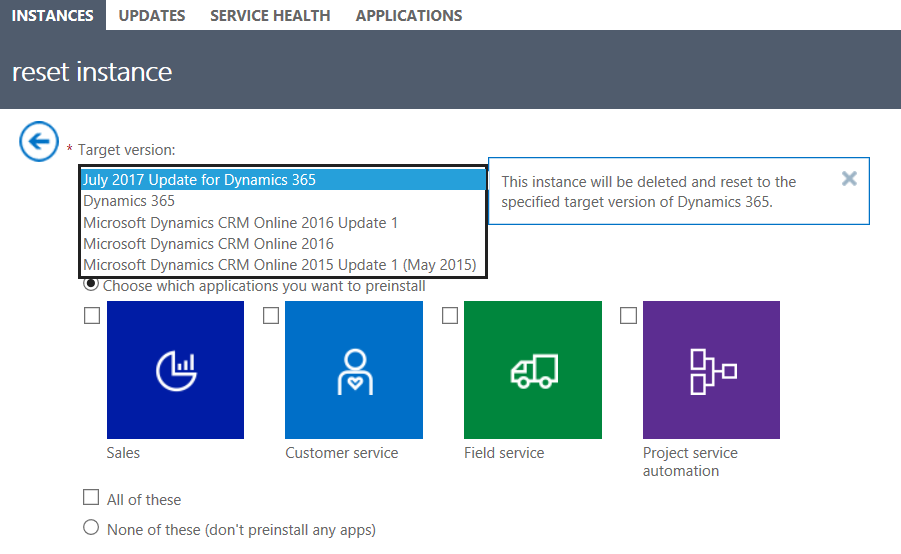
Click Reset:
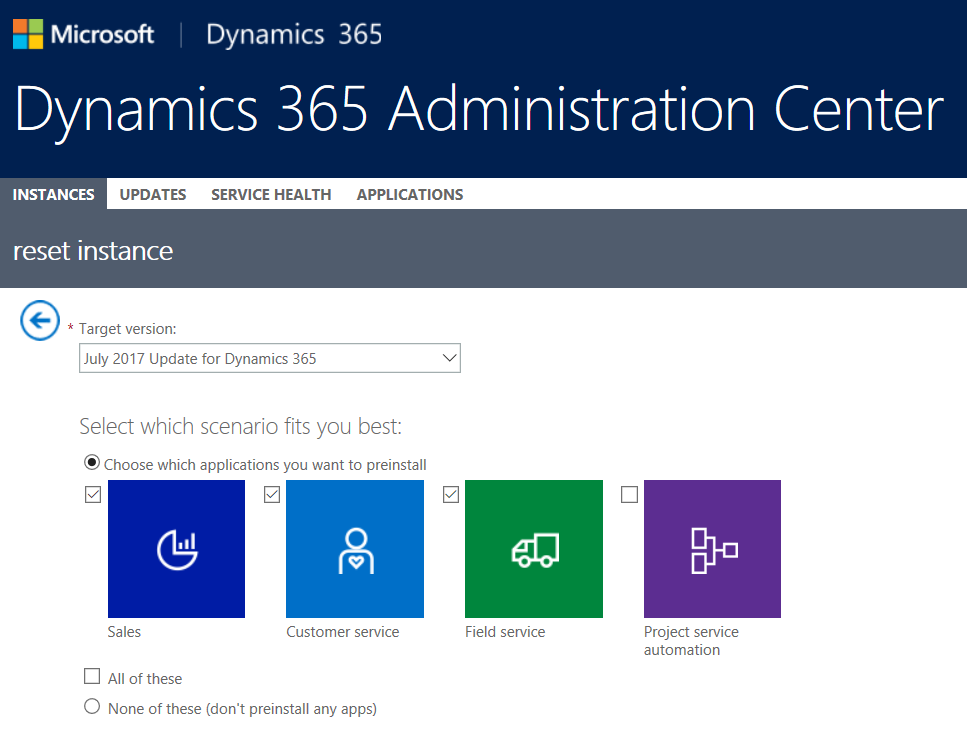
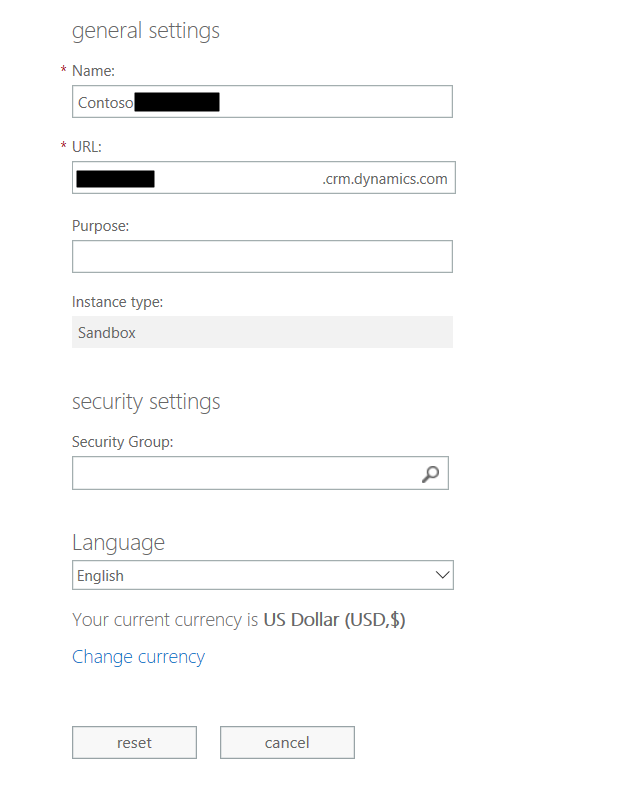
Click Yes to Reset:
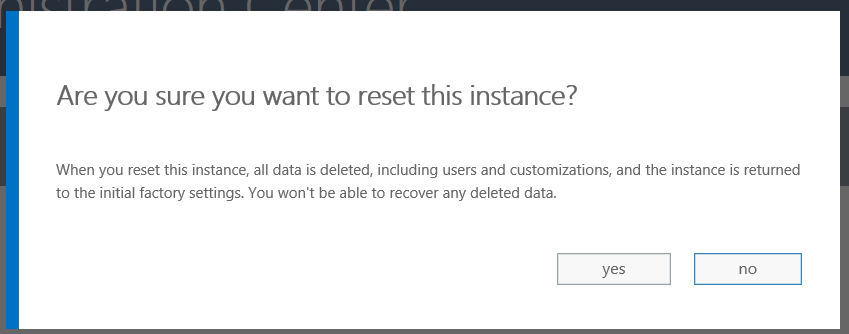
Go back to the Admin Center home page. You will see the instance is being set up and the state is “preparing instance”:
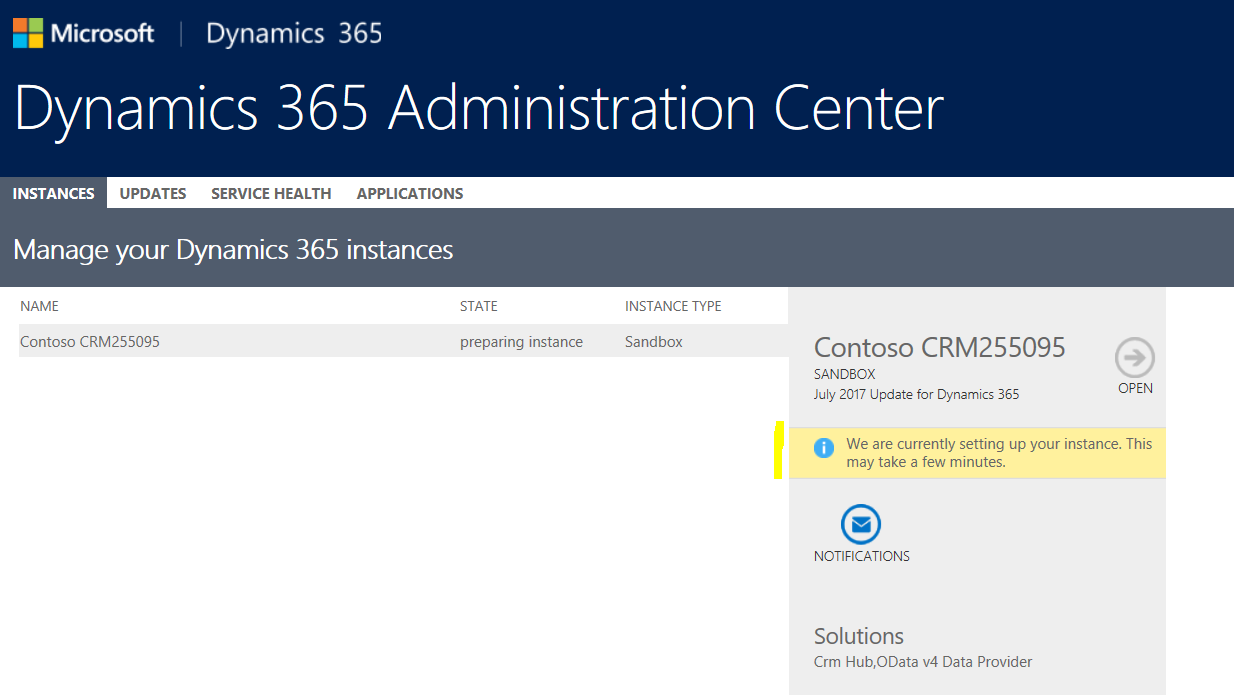
If you access the organization, you may see the message that your user does not exist. Wait a few minutes.
You will then see:
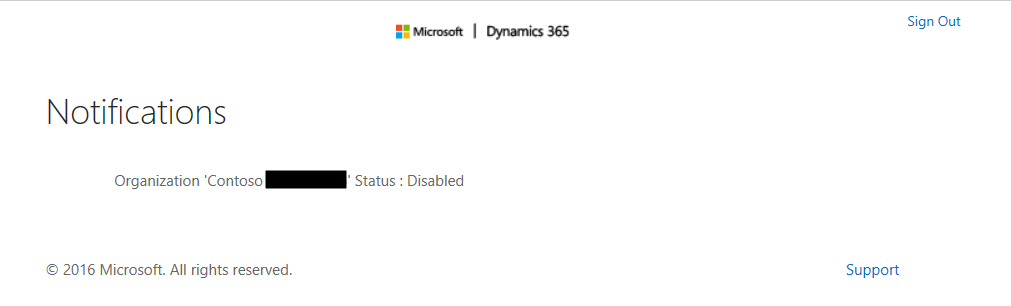
In the Admin page, set the type to Production:
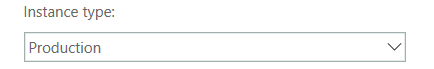
Click Save:
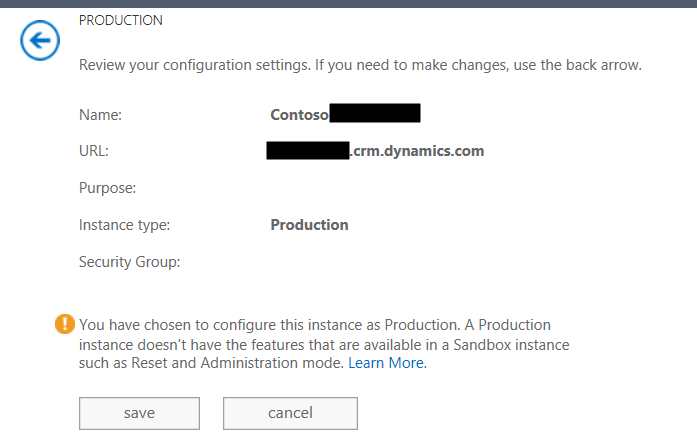
That’s it. Check the About page to confirm the version has changed.
I AM SPENDING MORE TIME THESE DAYS CREATING YOUTUBE VIDEOS TO HELP PEOPLE LEARN THE MICROSOFT POWER PLATFORM.
IF YOU WOULD LIKE TO SEE HOW I BUILD APPS, OR FIND SOMETHING USEFUL READING MY BLOG, I WOULD REALLY APPRECIATE YOU SUBSCRIBING TO MY YOUTUBE CHANNEL.
THANK YOU, AND LET'S KEEP LEARNING TOGETHER.
CARL




Hello Carl De Souza
Please help to achieve the below scenarios
)Requirement: Need ability to default cases sort order in Stream.
a. Issue: Sort order is not respected when defined in the underlying view.
2. Requirement: Need ability to show Average number of days a case has been open. Should show number based on filters applied.
a. Issue: Cannot be implemented Out of Box.
3. Requirement: Display count of email conversations without a case.
a. Issue: View does not display accurate data.
4. Requirement: Display Resolved Cases by Subject Category in Stacked Chart View.
a. Issue: Chart does not filter out Unresolved cases even though underlying view has a filter applied.
5. Requirement: Tile view needs to display Due Date field for My Tasks
a. Issue: Tile view does not respect the fields on the Entity Card and keeps showing CreatedOn date.