We will go through an example of how to create a new tabular model in SQL Server Analysis Services 2016 (SSAS).
Open SQL Server Data Tools (SSDT) and create a new Analysis Services Tabular project:
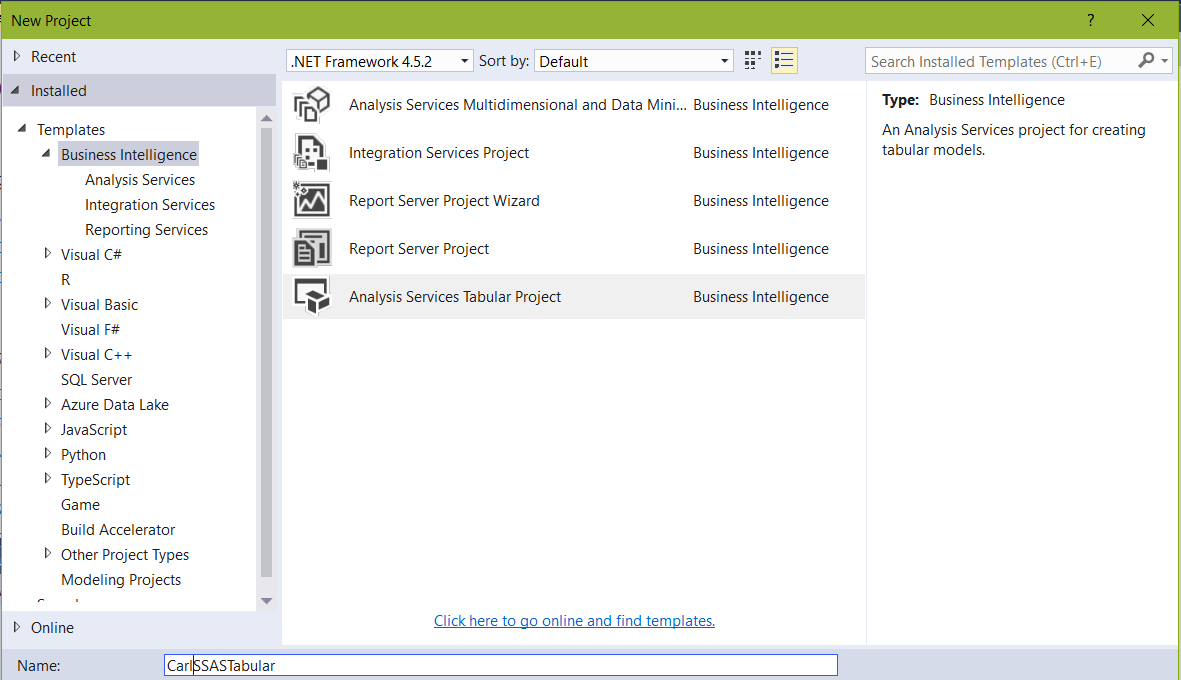
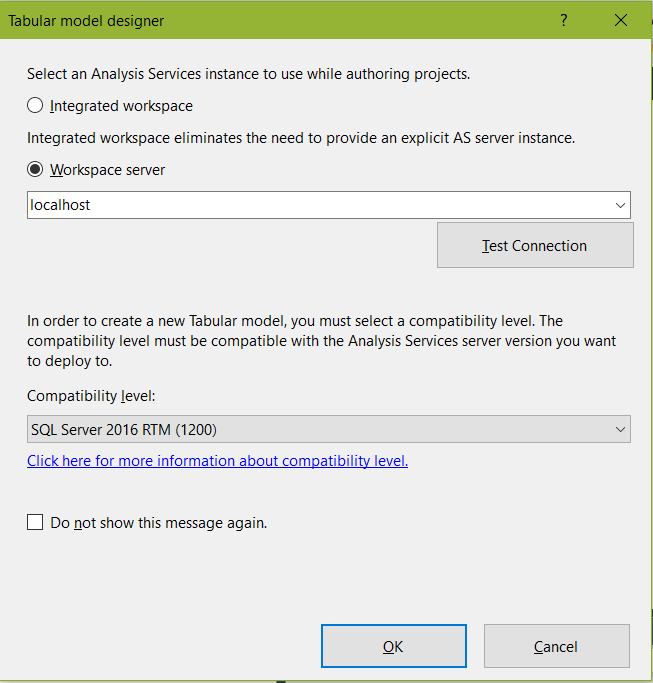
A new project will be created:
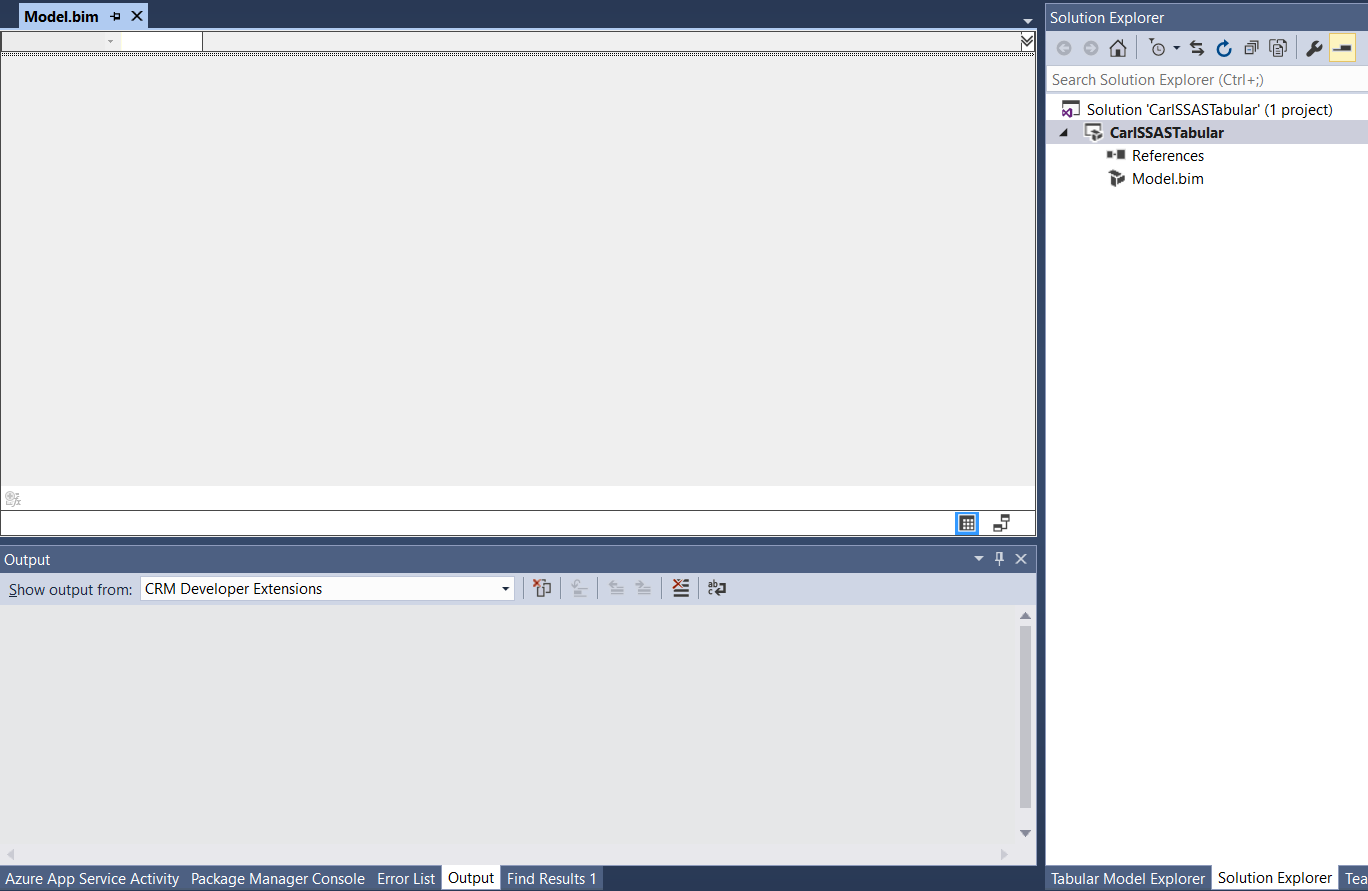
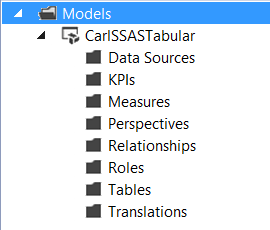
Model.bim contains the following properties:
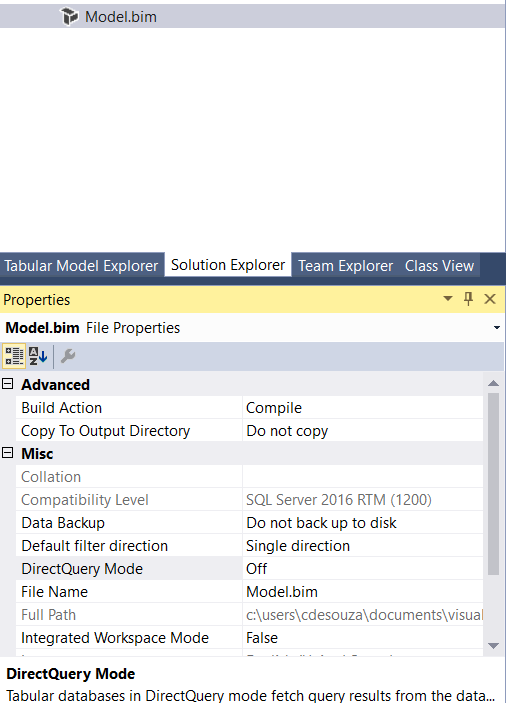
Add data source connection:
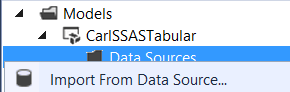
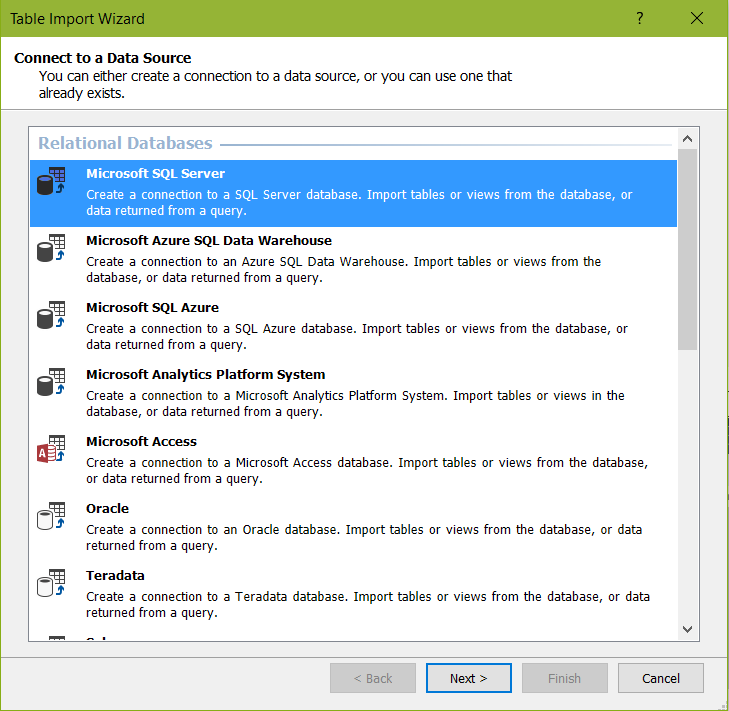
Connect to SQL data warehouse:
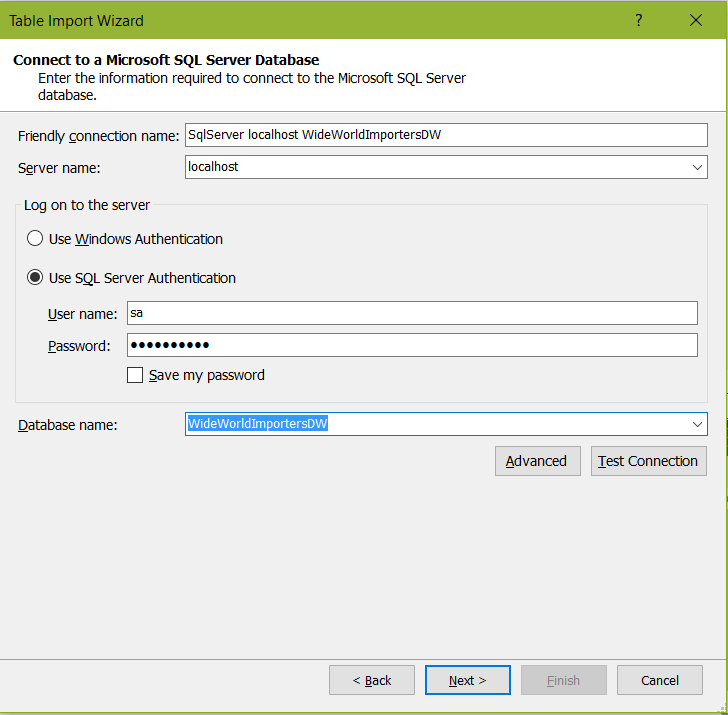
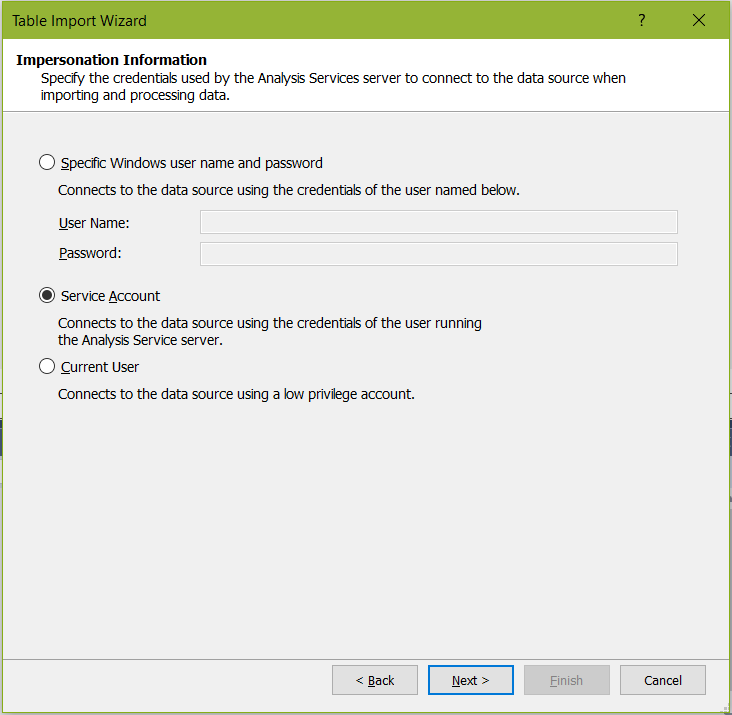
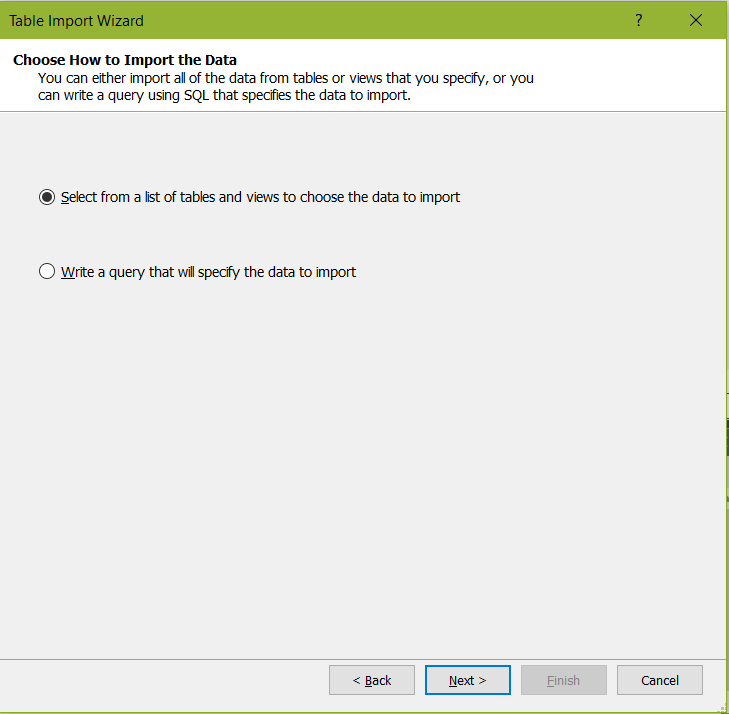
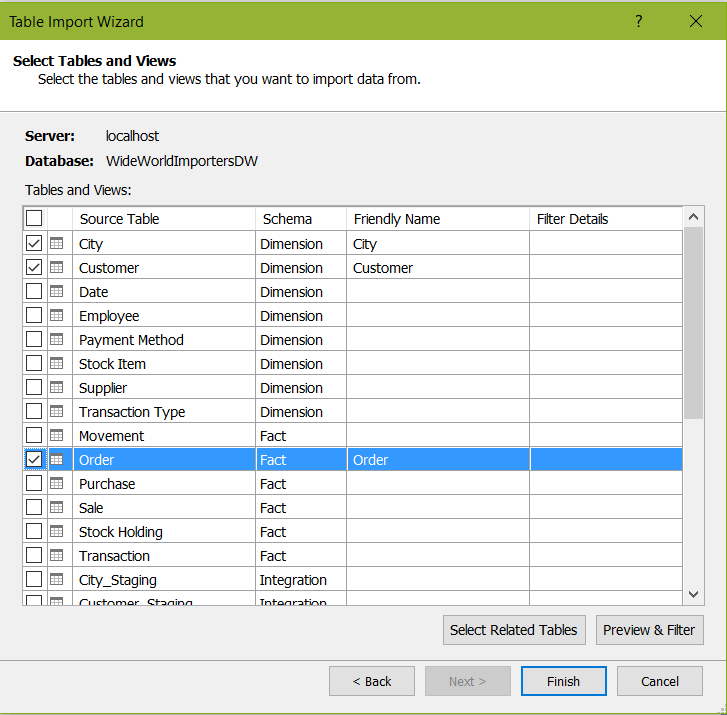
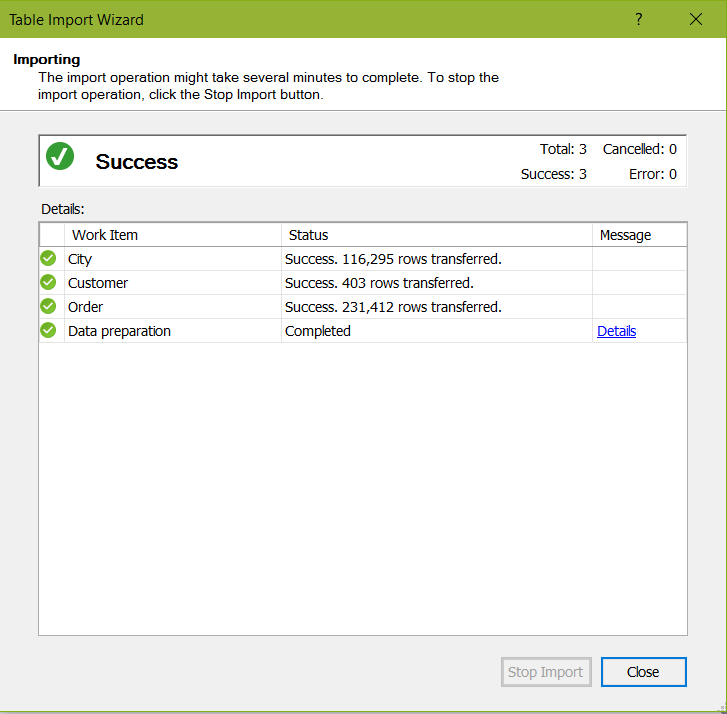
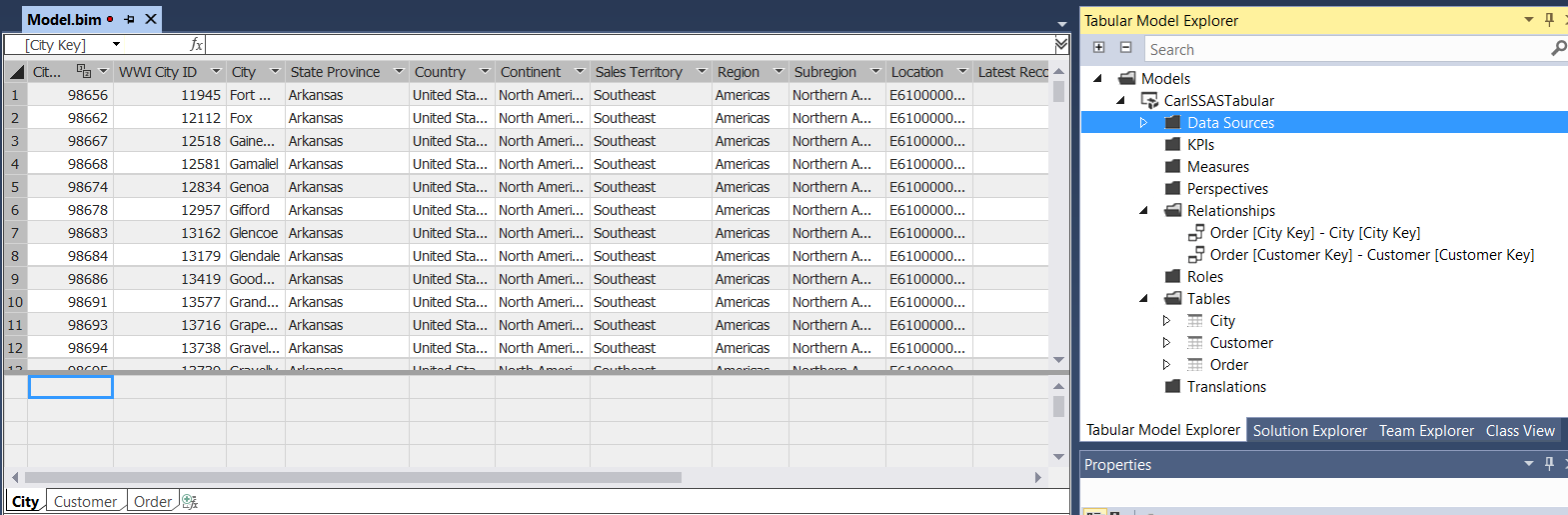
To add tables to the model, click Model->Existing Connections:
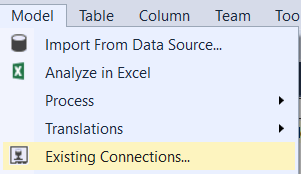
Open:
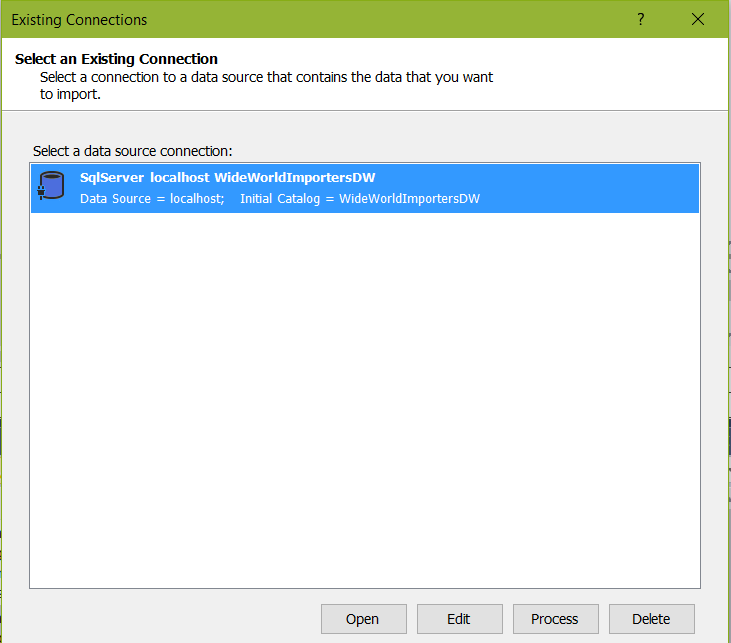
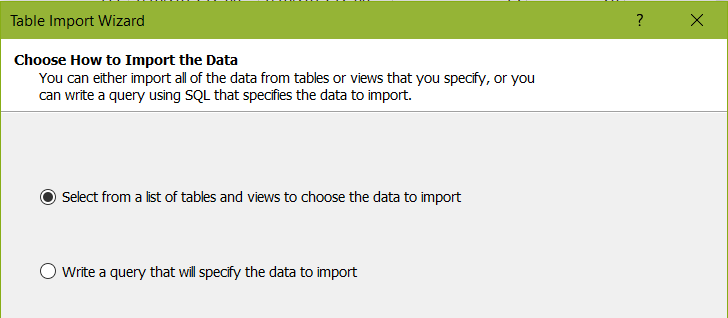
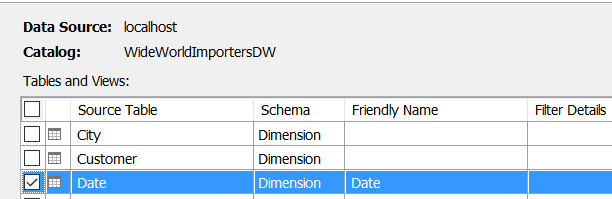
Mark the date table as date table:
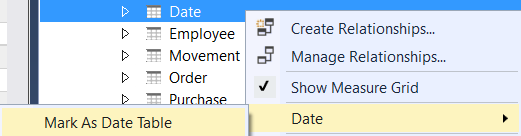
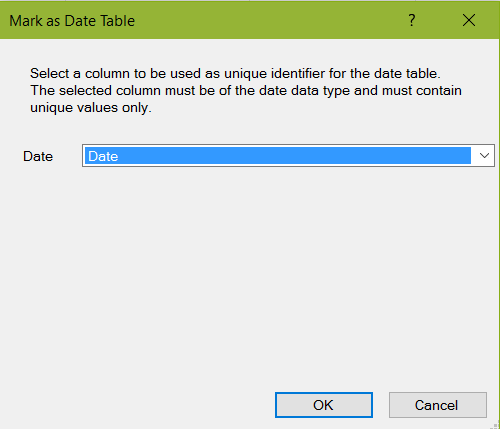
Change the view to Diagram View and see the table relationships:
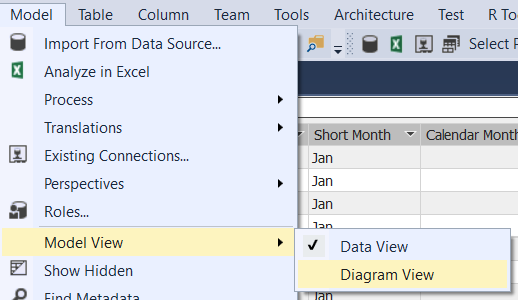
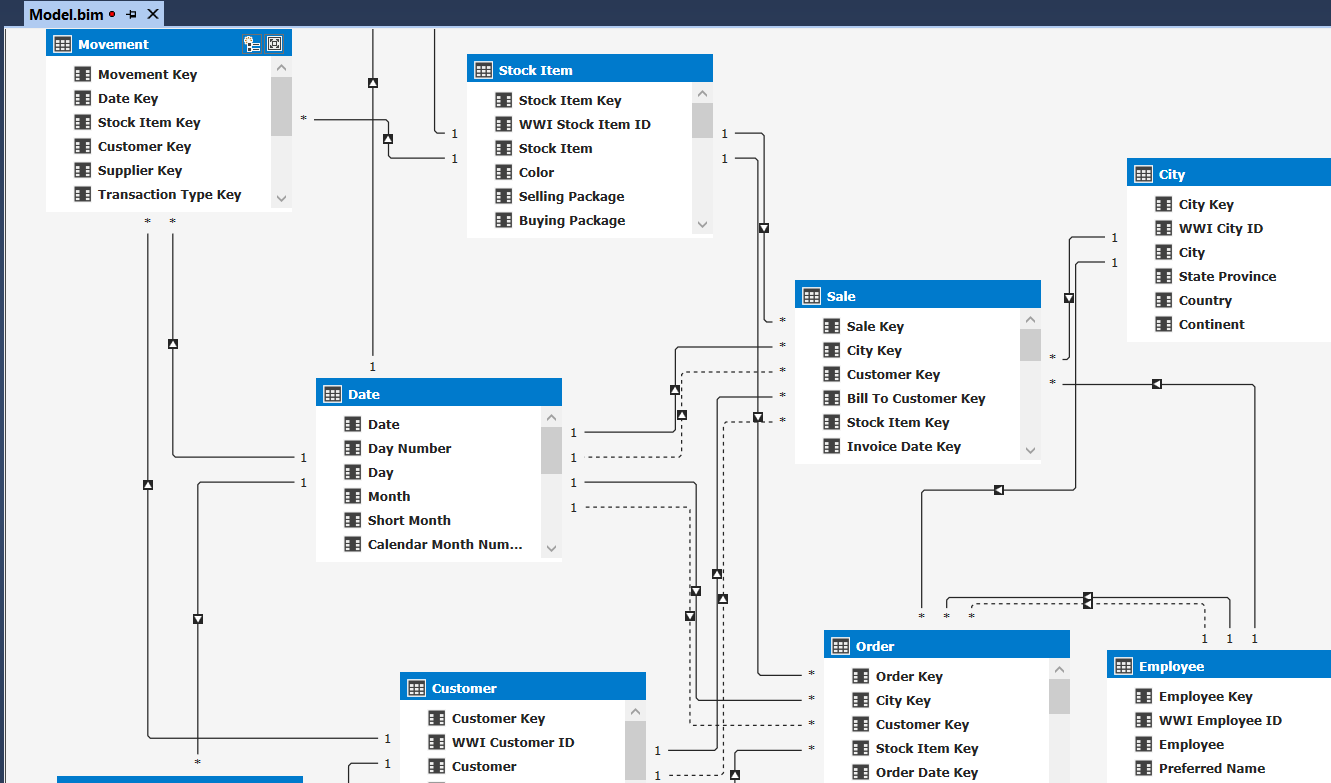
Add a new column Extended Price and type the formula:
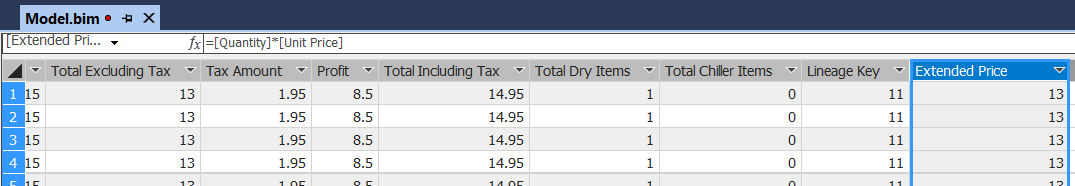
Create a new measure and add a DAX formula:
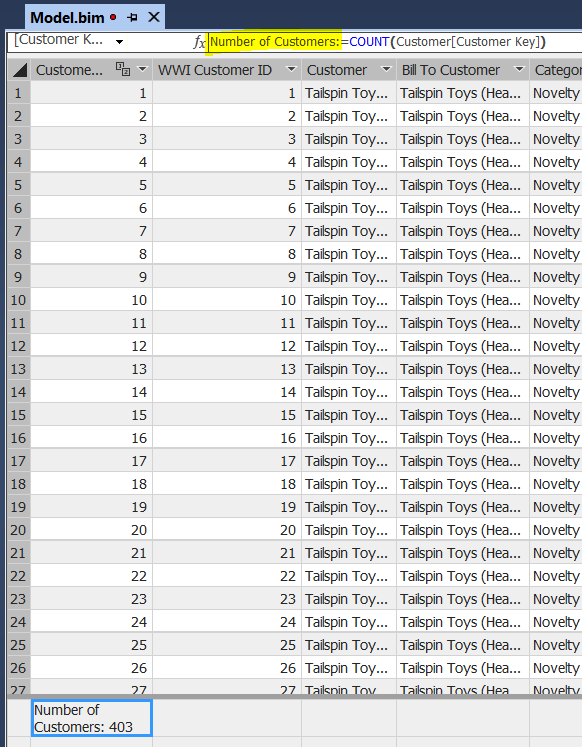
Build and save the solution.
In SSAS, you will now see the new database:
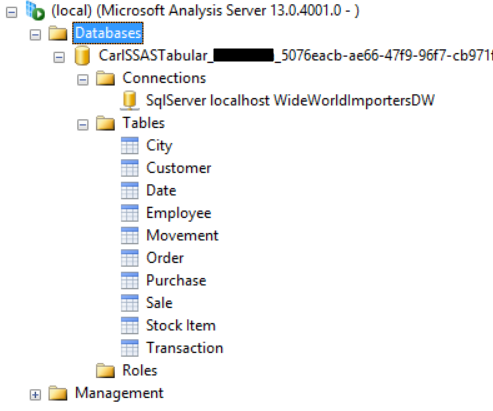
I AM SPENDING MORE TIME THESE DAYS CREATING YOUTUBE VIDEOS TO HELP PEOPLE LEARN THE MICROSOFT POWER PLATFORM.
IF YOU WOULD LIKE TO SEE HOW I BUILD APPS, OR FIND SOMETHING USEFUL READING MY BLOG, I WOULD REALLY APPRECIATE YOU SUBSCRIBING TO MY YOUTUBE CHANNEL.
THANK YOU, AND LET'S KEEP LEARNING TOGETHER.
CARL



