In this post, we will look at how supervisors can assign and transfer chats to agents in Omnichannel.
Let’s look at our setup. We have 4 users in Dynamics 365 with the following roles:
- System Administrator, which has the Omnichannel administrator role assigned
- Alan Steiner, who has the Omnichannel supervisor role
- Alicia Thomber, who has the Omnichannel agent role
- Spencer Low, who has the Omnichannel agent role
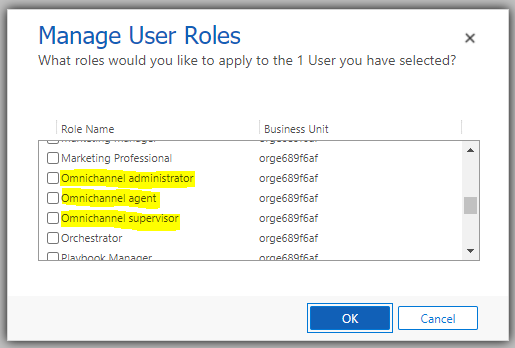
Now, a customer initiates a chat. We see the chat has been routed to agent Spencer Low, but has not been answered yet:
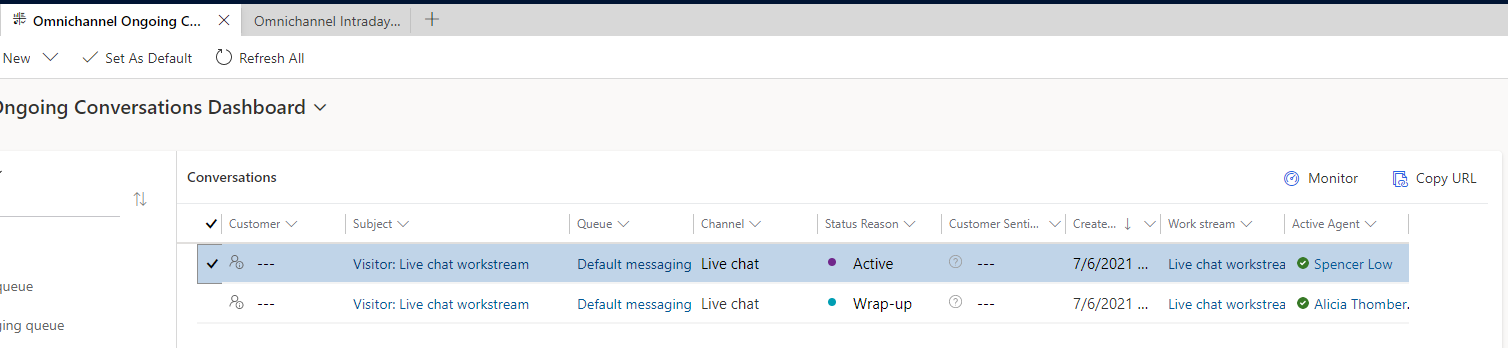
When supervisor Alan selects the chat in the Ongoing Conversations Dashboard, we see 2 available buttons – Monitor and Copy URL:
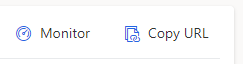
However, there is no option to Assign or Transfer the chat. To enable supervisor assigning, we can go to the Omnichannel Administrator tab and turn on Supervisor Assign and Supervisor Transfer:
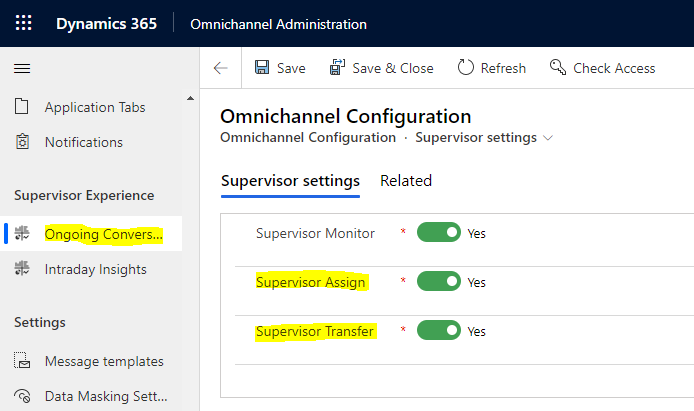
Now when Alan goes to the dashboard and selects the incoming chat, if the chat is in the Open status, Alan Steiner as a supervisor can assign the chat to another agent. Selecting the chat enables the Assign button:
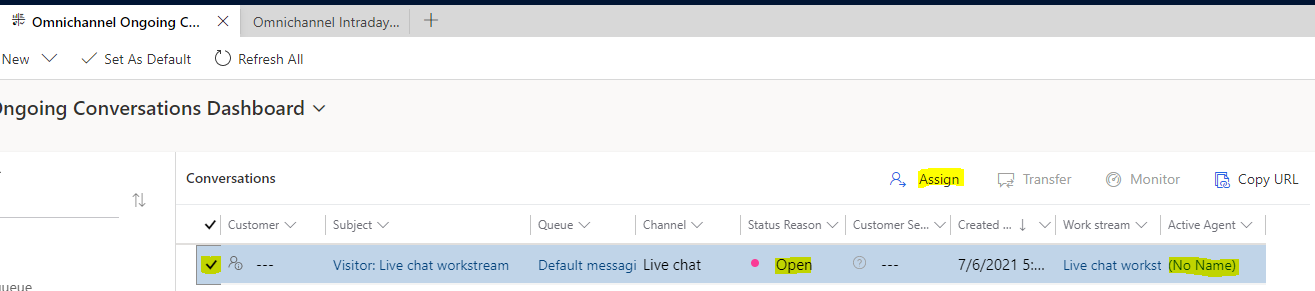
Select the agent to assign and click Assign:
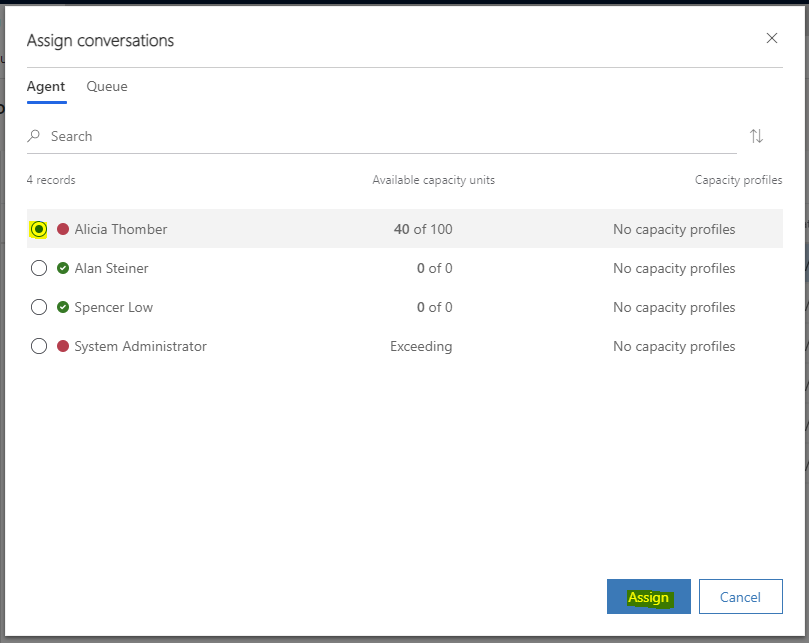
We see the message “Assign to agent initiated”:
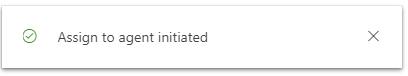
And Alicia gets the chat alert with the message “Assigned by Supervisor”:
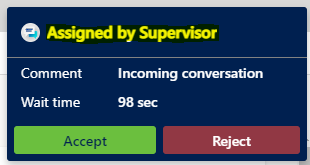
Now let’s look at transfers, which is a slightly different scenario. Let’s say a customer chat comes in, and has been assigned to an agent but the agent has not answered the chat. In our example, the chat has been routed to Alicia Thomber, so let’s click the Transfer button to assign it to another user:
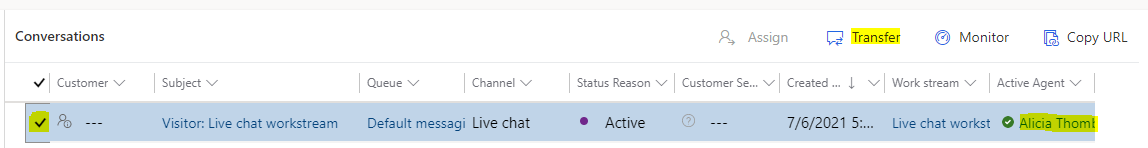
Clicking Transfer opens the dialog where we can select an agent:
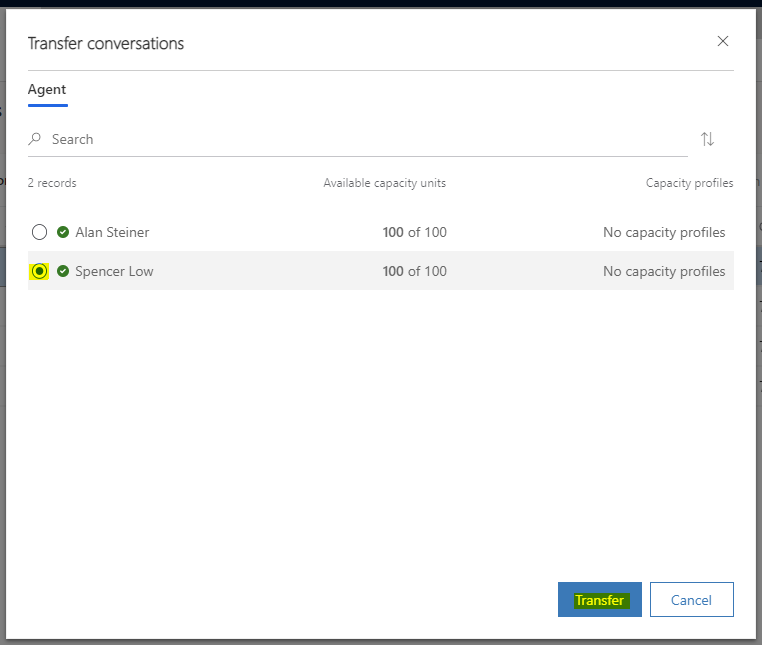
Once transferred, we see the message “Transfer of conversation initiated”:
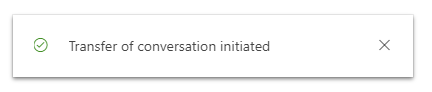
And we see the “Transfer Request” coming through for Spencer Low:
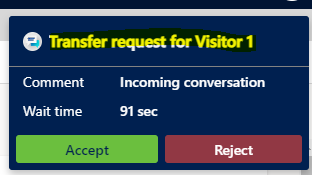
Hopefully useful functionality if you would like supervisors to assign and transfer chat requests to agents.
I AM SPENDING MORE TIME THESE DAYS CREATING YOUTUBE VIDEOS TO HELP PEOPLE LEARN THE MICROSOFT POWER PLATFORM.
IF YOU WOULD LIKE TO SEE HOW I BUILD APPS, OR FIND SOMETHING USEFUL READING MY BLOG, I WOULD REALLY APPRECIATE YOU SUBSCRIBING TO MY YOUTUBE CHANNEL.
THANK YOU, AND LET'S KEEP LEARNING TOGETHER.
CARL



