In Unified Service Desk, there is the concept of sessions. When a user logs into USD, they are in a global session. The user can then, say, click on a record for a customer or a case and it will open it’s own session.
Let’s follow our previous example to see how this is done.
From the USD dashboard, click to open a case:
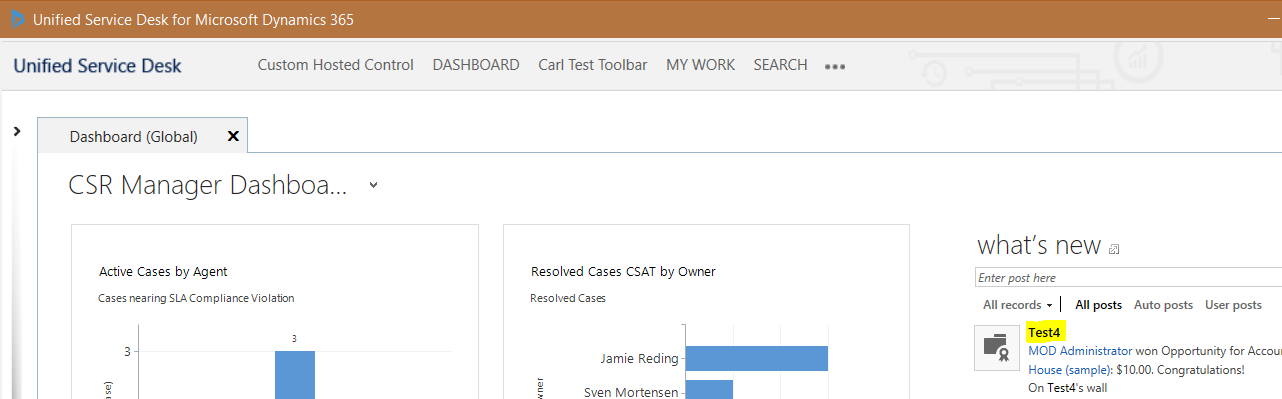
The case opens in its own session, as can be seen by the “New Session” tab:
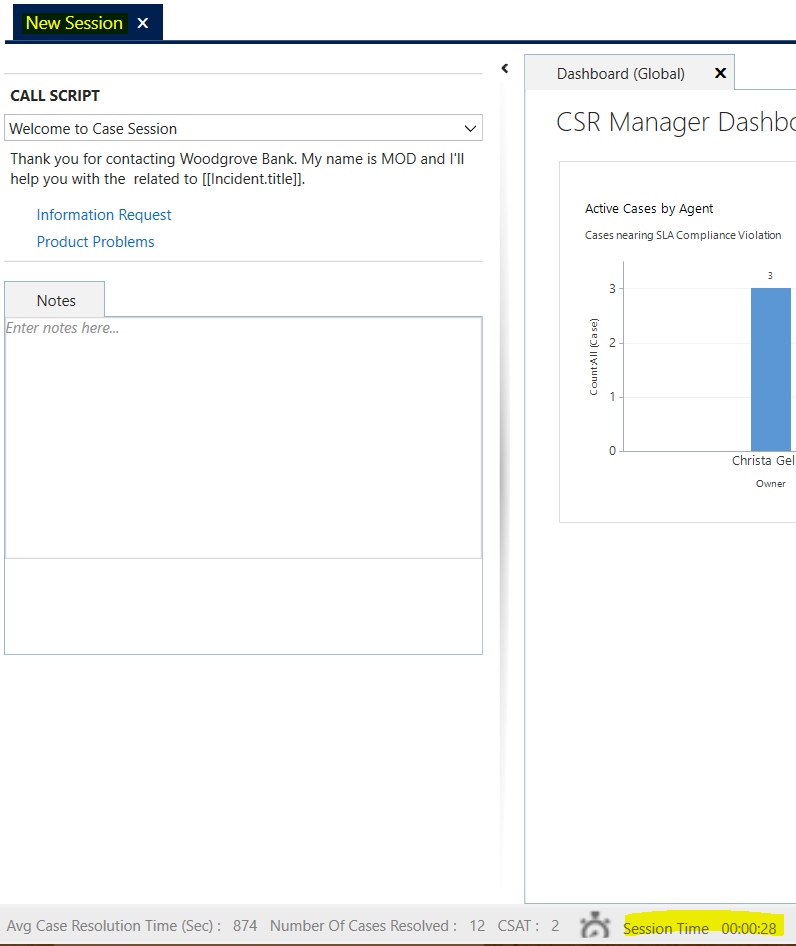
There is also a Session Time elapsed showing in the bottom toolbar.
The system knows to start a session from the USD configuration in CRM. There is a Windows Navigation Rule that runs when a case is opened from the dashboard. We can see here that the Action is set to “Create Session”:
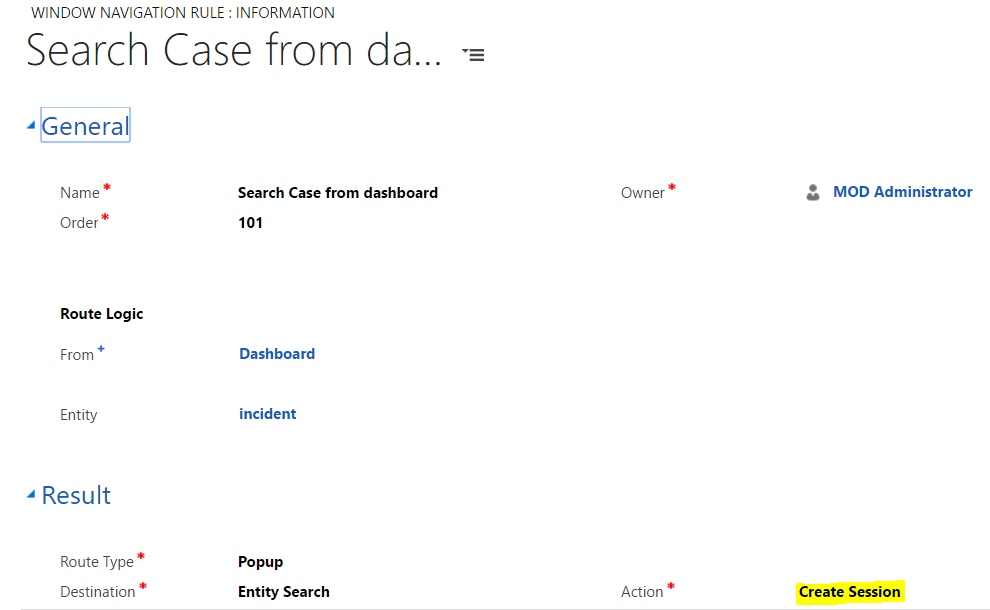
In fact, we can see in our Windows Navigation Rules that any entity that we open from the dashboard will start in its own session:
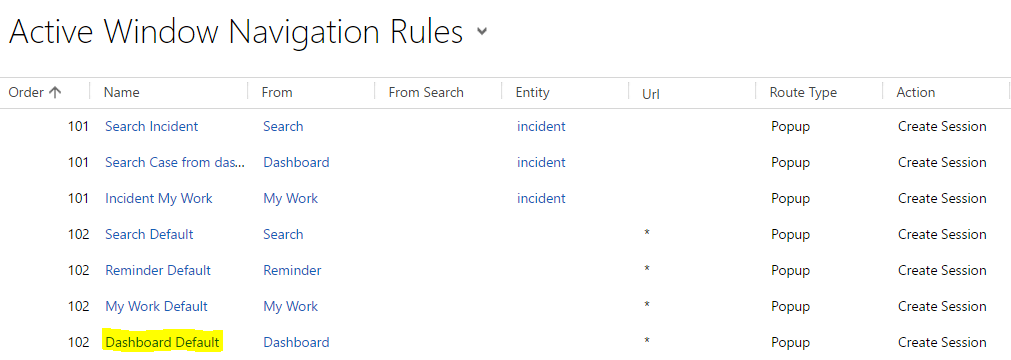
If we disable the navigation rule, what happens is the next navigation rule will come in effect. In this case, we have a default navigation rule that says to open any link outside of USD as a popup:
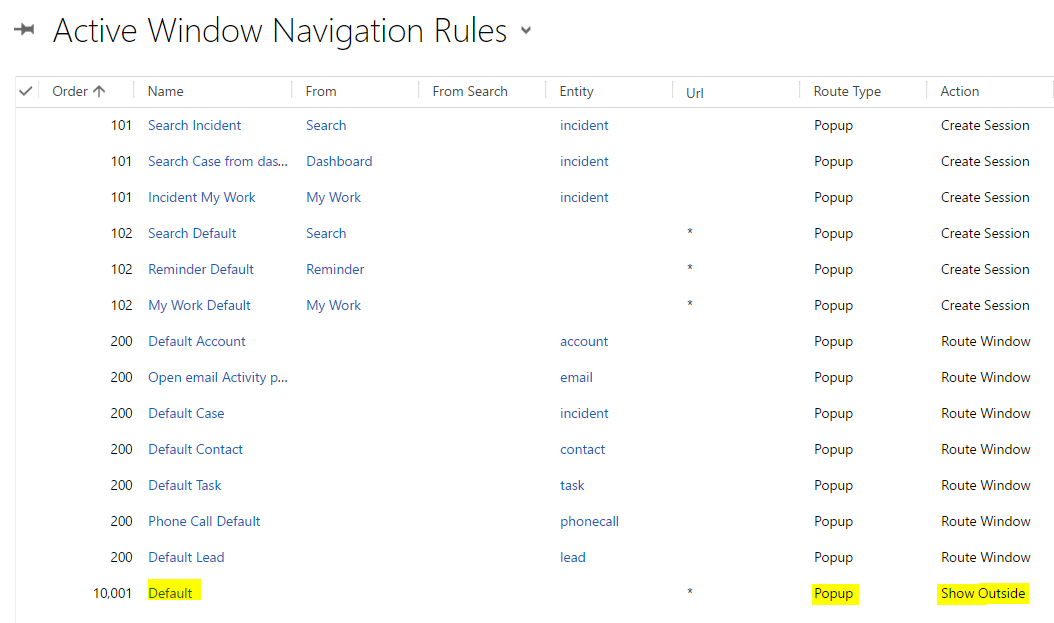
So we get:
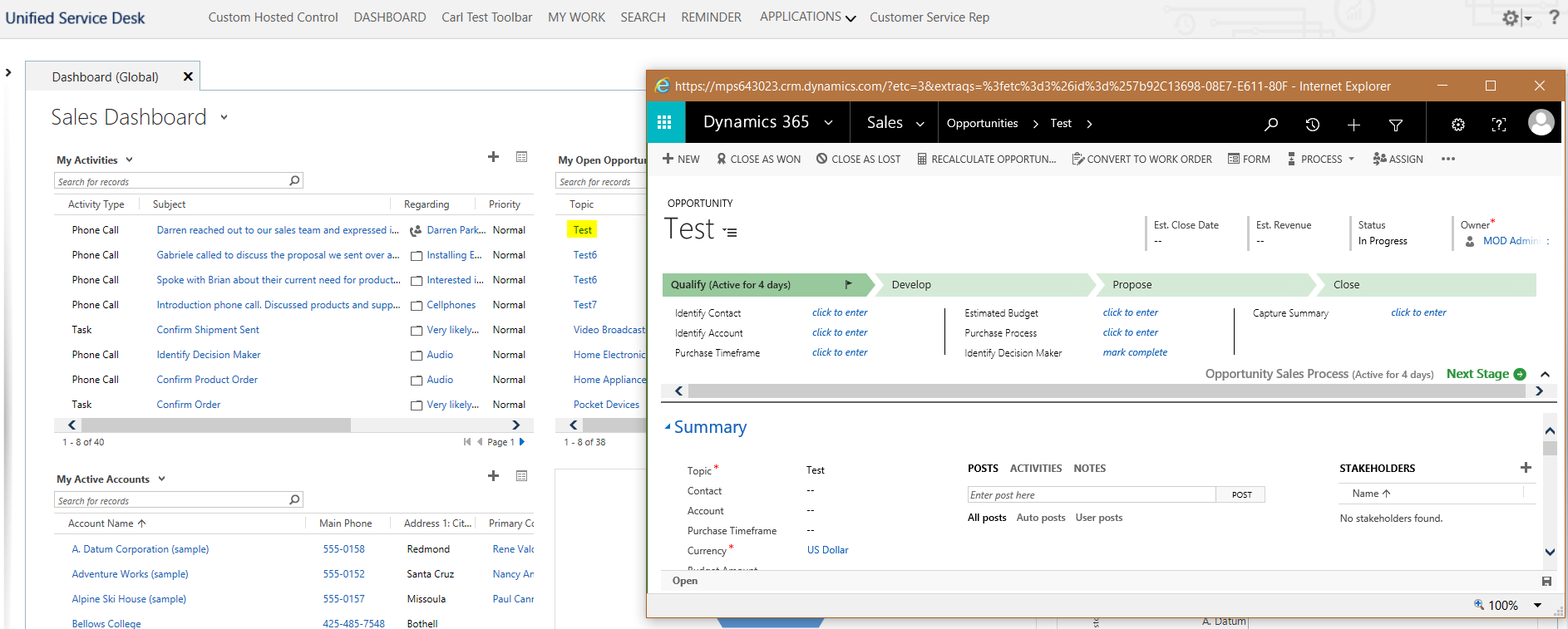
What if we deactivate that nav rule and restart USD? It will simply open the record in USD as CRM:
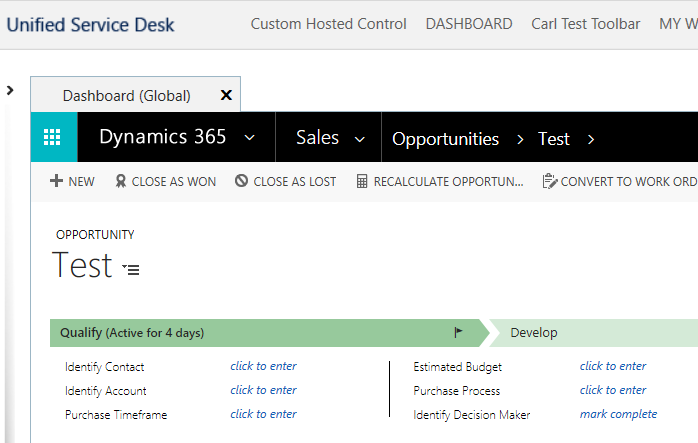
When a session starts, we can see details of the session in the debugger. Open the debugger and go to data parameters. Expand $Session:
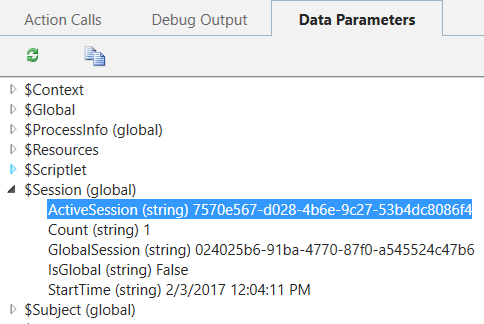
I AM SPENDING MORE TIME THESE DAYS CREATING YOUTUBE VIDEOS TO HELP PEOPLE LEARN THE MICROSOFT POWER PLATFORM.
IF YOU WOULD LIKE TO SEE HOW I BUILD APPS, OR FIND SOMETHING USEFUL READING MY BLOG, I WOULD REALLY APPRECIATE YOU SUBSCRIBING TO MY YOUTUBE CHANNEL.
THANK YOU, AND LET'S KEEP LEARNING TOGETHER.
CARL



