In Dynamics 365, you may come across the error message below when using the application:
“Microsoft Dynamics 365 has encountered an error. Please tell Microsoft about this problem. Microsoft Dynamics 365 has created an error report that you can send to help us improve the product. Microsoft respects the privacy of your personal information”
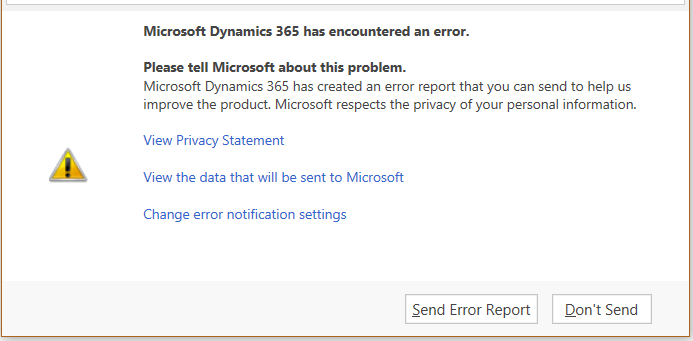
You can turn this message off for users. To do this, go to Dynamics 365 Settings->Administration and select Privacy Preferences:
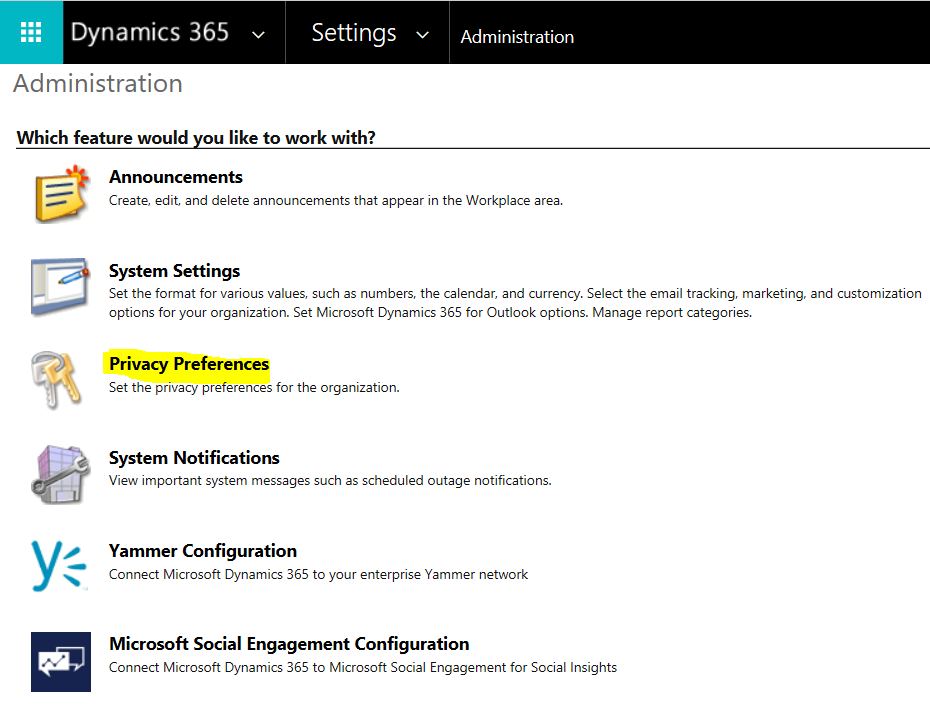
Here you will see “Select your error notification preferences”. You can set them to:
- Ask the user for permission to send an error report to Microsoft
- Automatically send an error report to Microsoft without asking the user for permission
- Never send an error report to Microsoft
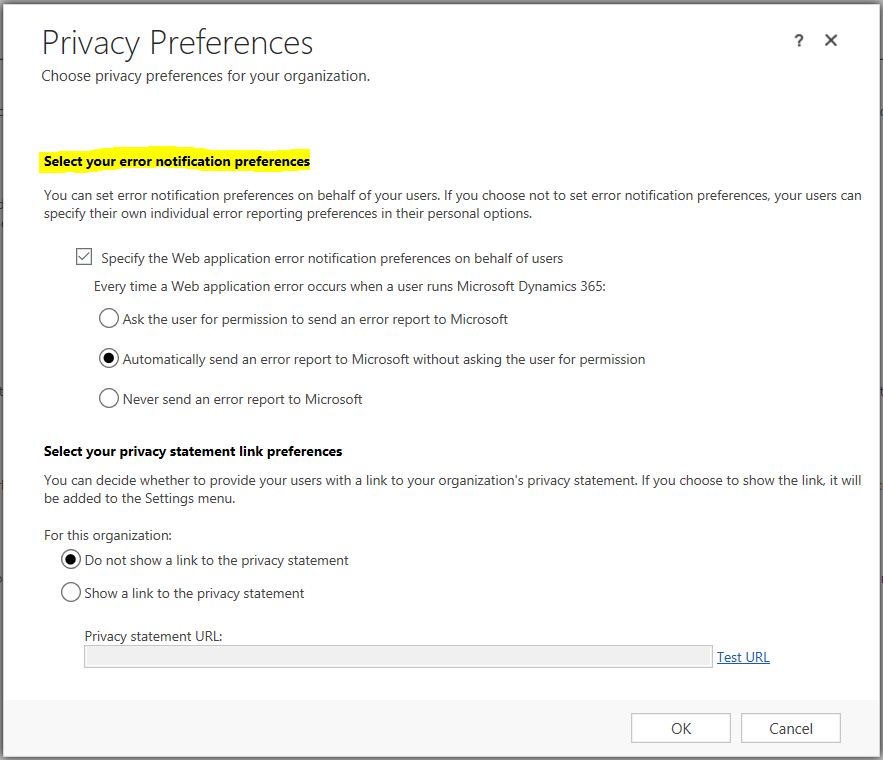
Users can also set their preferences in their Personal Options under the Privacy tab:
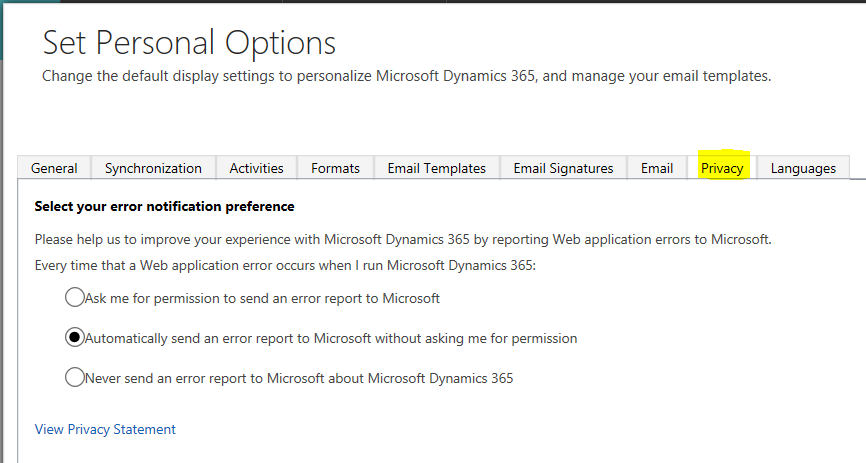
I AM SPENDING MORE TIME THESE DAYS CREATING YOUTUBE VIDEOS TO HELP PEOPLE LEARN THE MICROSOFT POWER PLATFORM.
IF YOU WOULD LIKE TO SEE HOW I BUILD APPS, OR FIND SOMETHING USEFUL READING MY BLOG, I WOULD REALLY APPRECIATE YOU SUBSCRIBING TO MY YOUTUBE CHANNEL.
THANK YOU, AND LET'S KEEP LEARNING TOGETHER.
CARL




I am working on D365 (8.2.2) on-premise version but do not find Error reporting tab in the privacy settings. Is it available for on-premise version.