In our previous posts, we created a PowerApp that displays accounts from Dynamics 365, that a user can select and update. In this post we will extend that app to call a Flow. This is an extremely powerful capability of PowerApps, in that you can easily integrate with other systems and automate processes such as sending an email that can be wired to your PowerApps buttons with no code.
Let’s edit our app in PowerApps and go to the form. Select the Submit button, and from the menu navigate to the Action tab. You will see Flows:
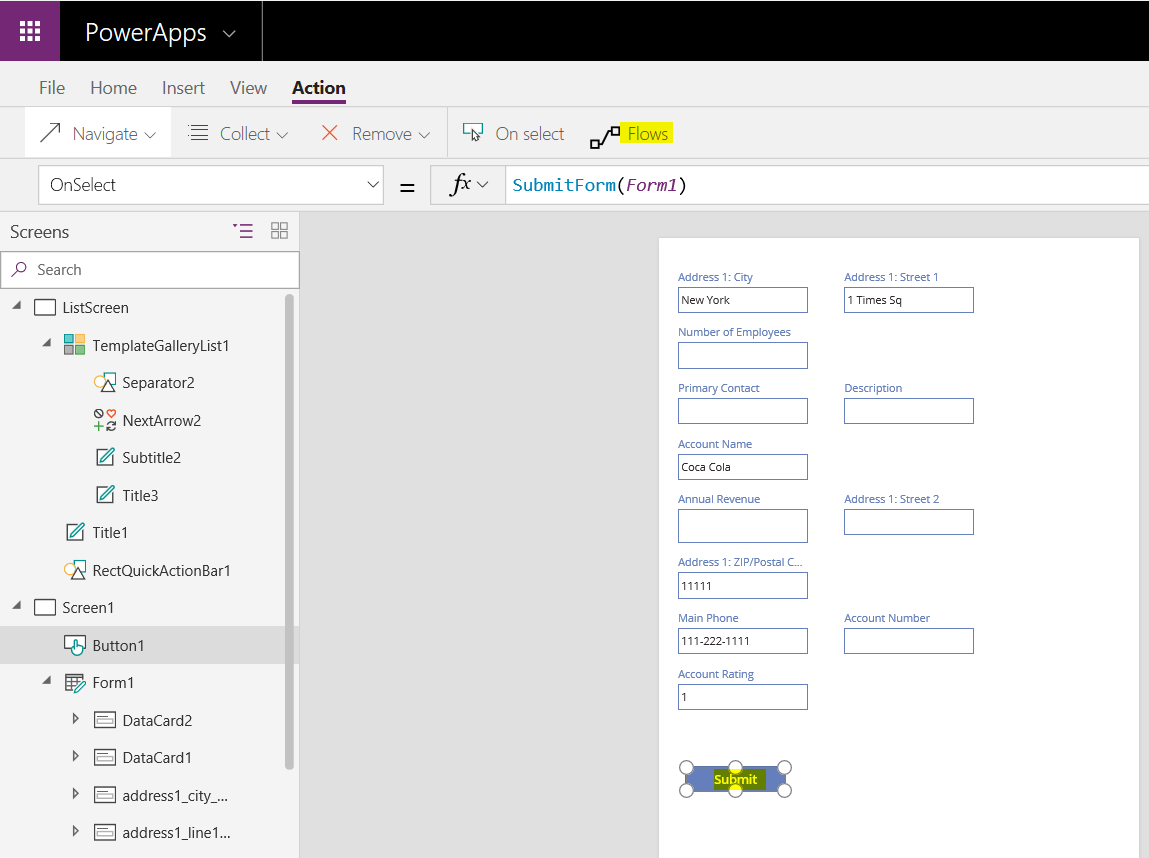
Select the button, and you will see an option to create a new flow. Click +:
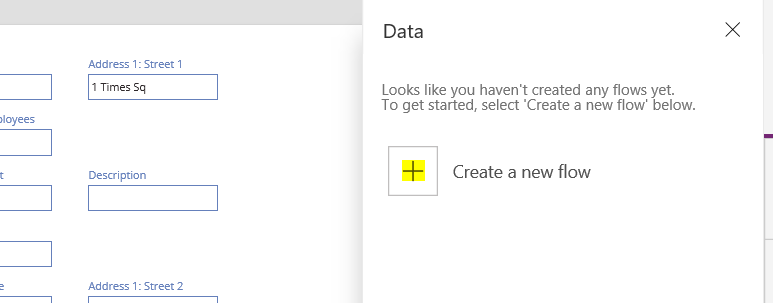
This will take you to create a new flow:
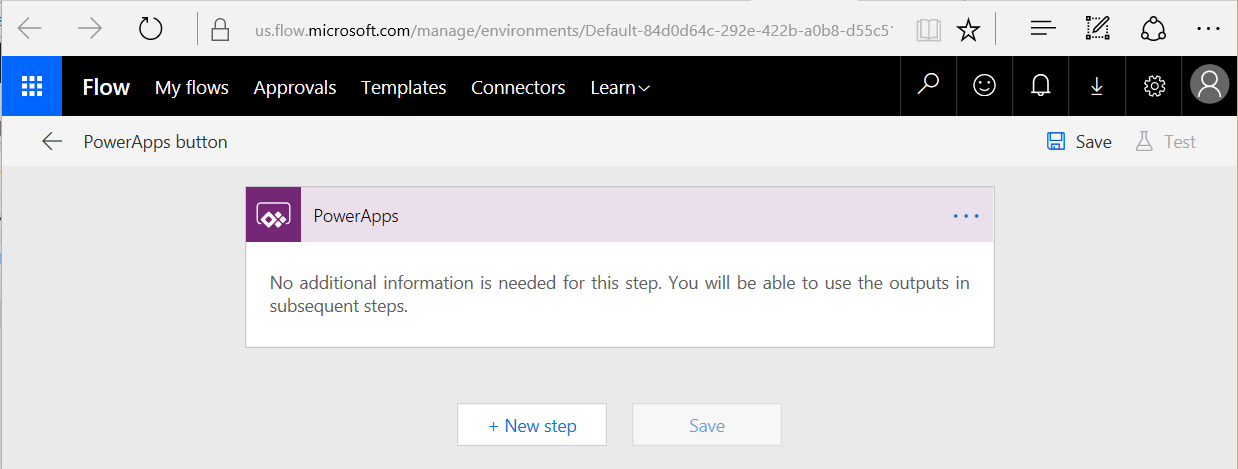
Click Add an action:
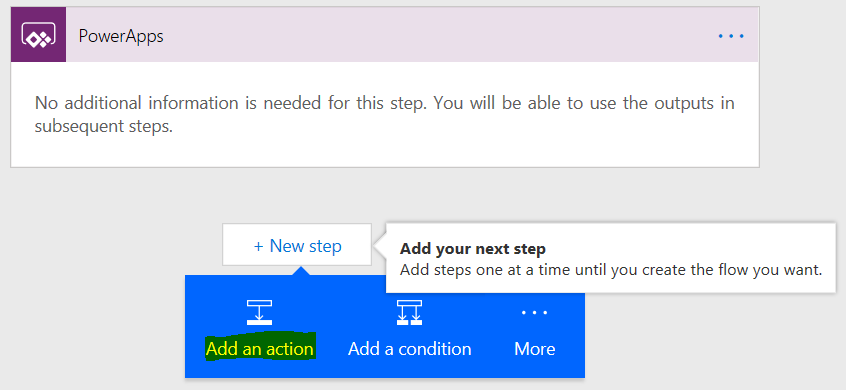
As a simple example, we will send an email when our button is clicked. Select Office 365 Outlook – Send email with options:
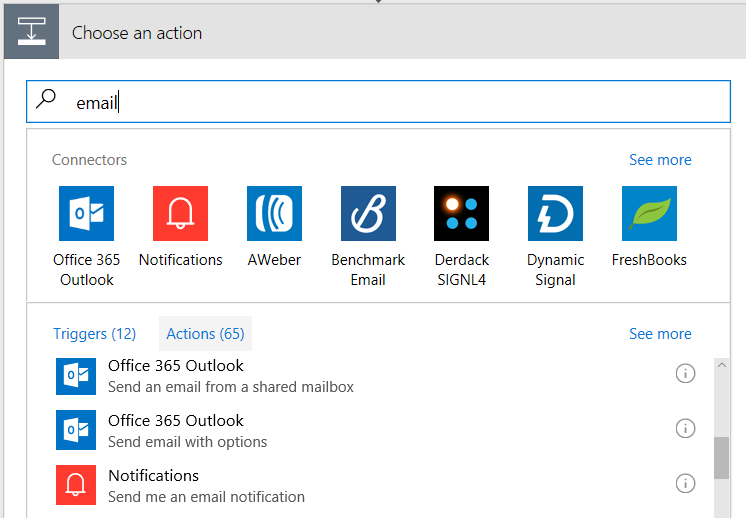
Add options for your email:
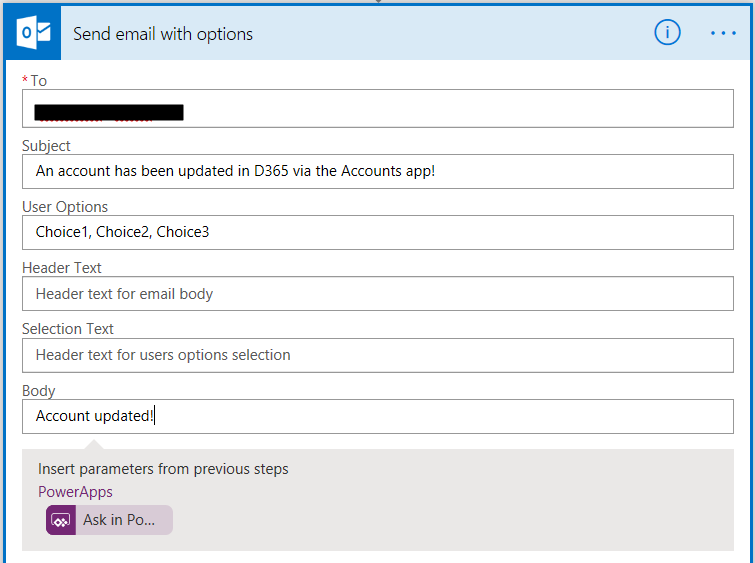
On the top right, click Save:
![]()
Then click Test, then Save and Test in order to test our flow before we deploy it:
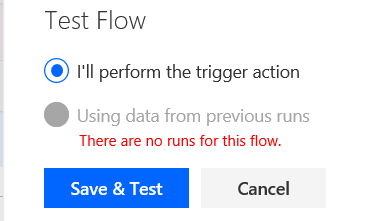
Click Continue:
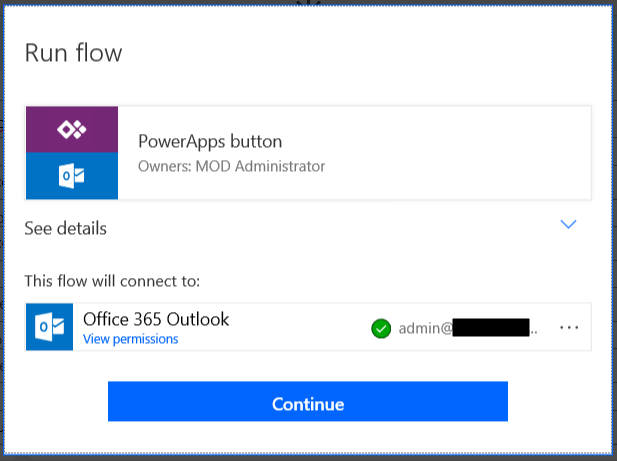
Click Run Flow:
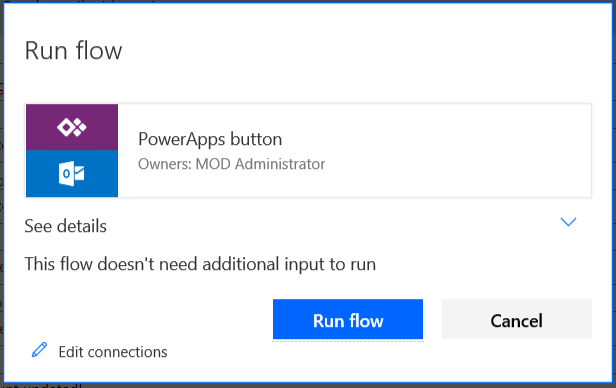
And click Done:
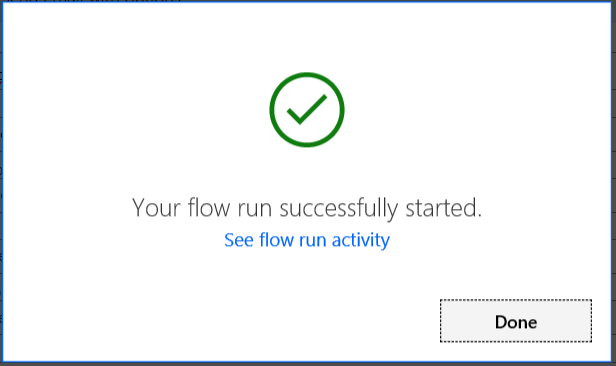
Check your email – you will see the email as created by the Flow:
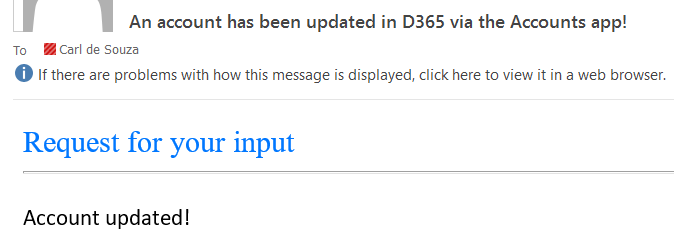
Now, we still need to wire this flow to our button. Go back to PowerApps and select the button and Flows:
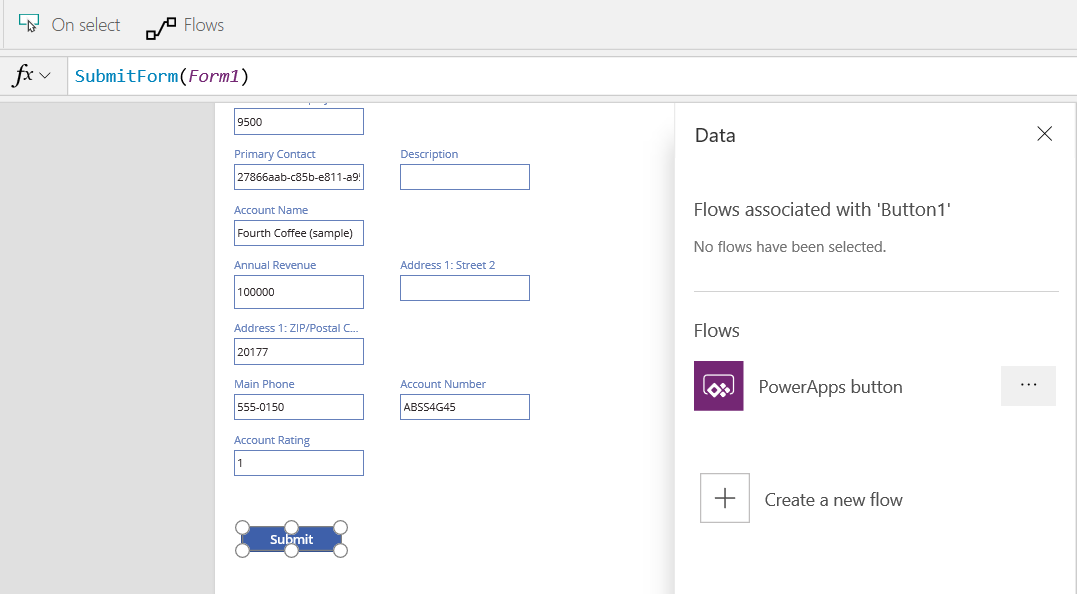
Click to add. You should now see this:
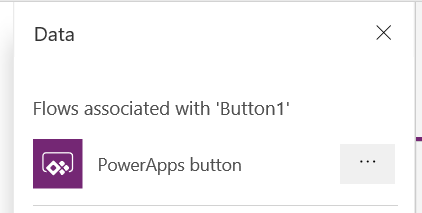
This will add a formula to the button to run the PowerApps. However, we will also want to still run our submit form. So, our formula looks like this:
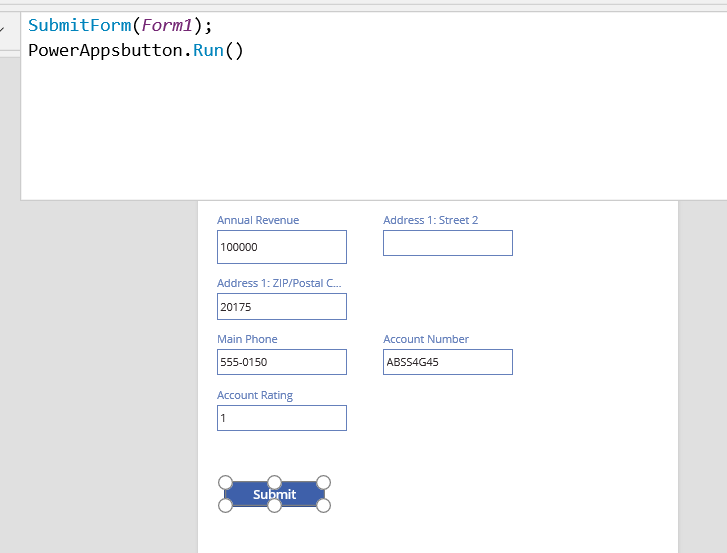
Now, go into the app, make a change and click Submit:
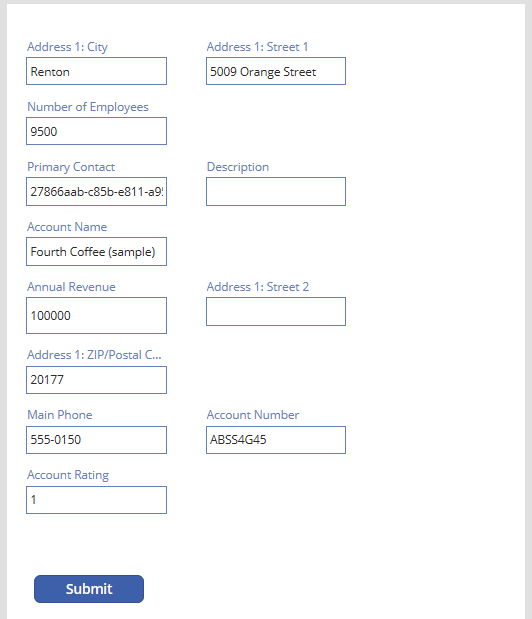
You will see both the data update in Dynamics 365, and will receive an email.
You can then change your flow to include additional actions, such as updating SharePoint, Yammer, updating other systems, etc.
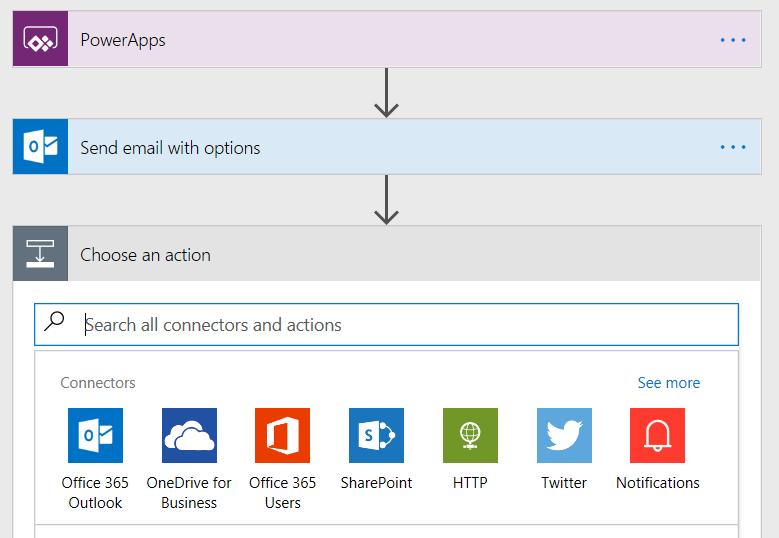
I AM SPENDING MORE TIME THESE DAYS CREATING YOUTUBE VIDEOS TO HELP PEOPLE LEARN THE MICROSOFT POWER PLATFORM.
IF YOU WOULD LIKE TO SEE HOW I BUILD APPS, OR FIND SOMETHING USEFUL READING MY BLOG, I WOULD REALLY APPRECIATE YOU SUBSCRIBING TO MY YOUTUBE CHANNEL.
THANK YOU, AND LET'S KEEP LEARNING TOGETHER.
CARL




Hi, having 2 actions for an onclick event doesnt work. At all
I need a button to save and run a flow, I guess i will just put 2 buttons which looks dumb.