Previously in the Power Apps Maker portal (https://make.powerapps.com/) we were able to create Power Apps Portals (Power Pages) through the New app button, but now this option has been removed:
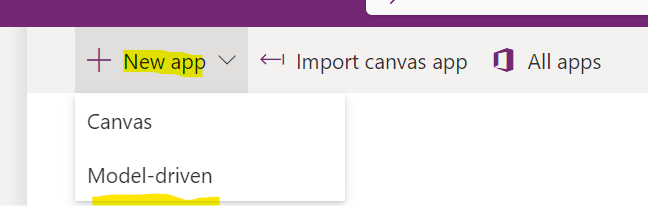
This makes sense because we now have a Power Pages maker portal (https://make.powerpages.microsoft.com/) dedicated to Power Pages development, with a clear way to create a new Power Pages site:
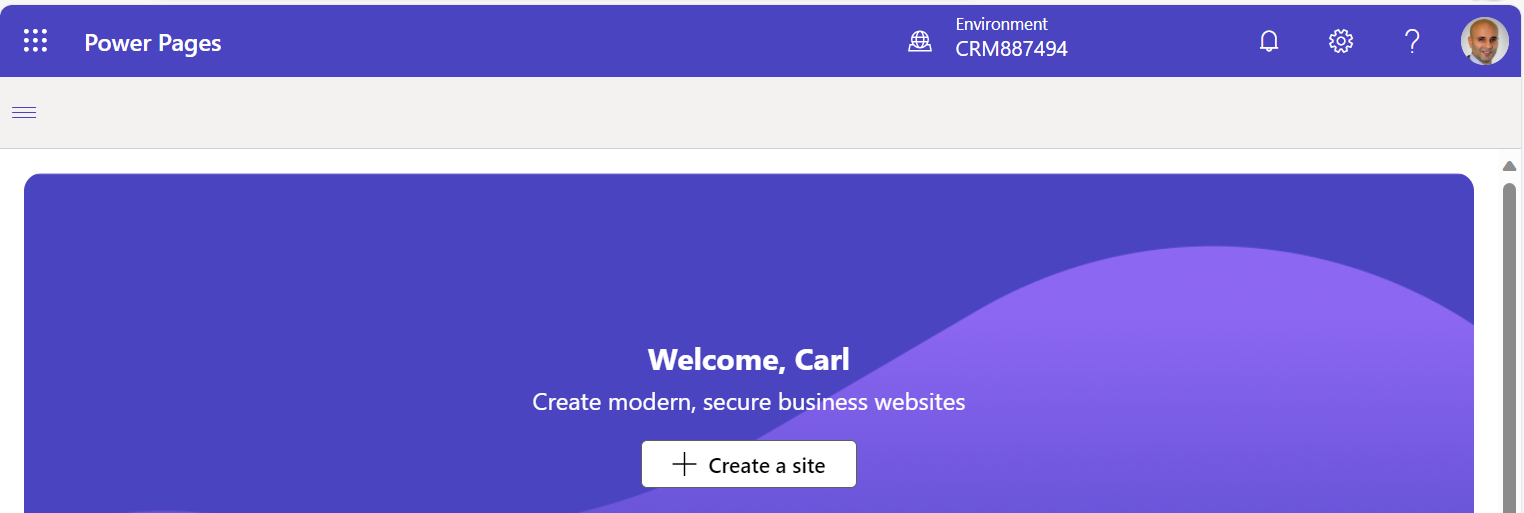
In fact, if you click on +Create to create a new app from the Power Apps maker portal, it will also take you over to the new Pages site rather than create the site within Power Apps:
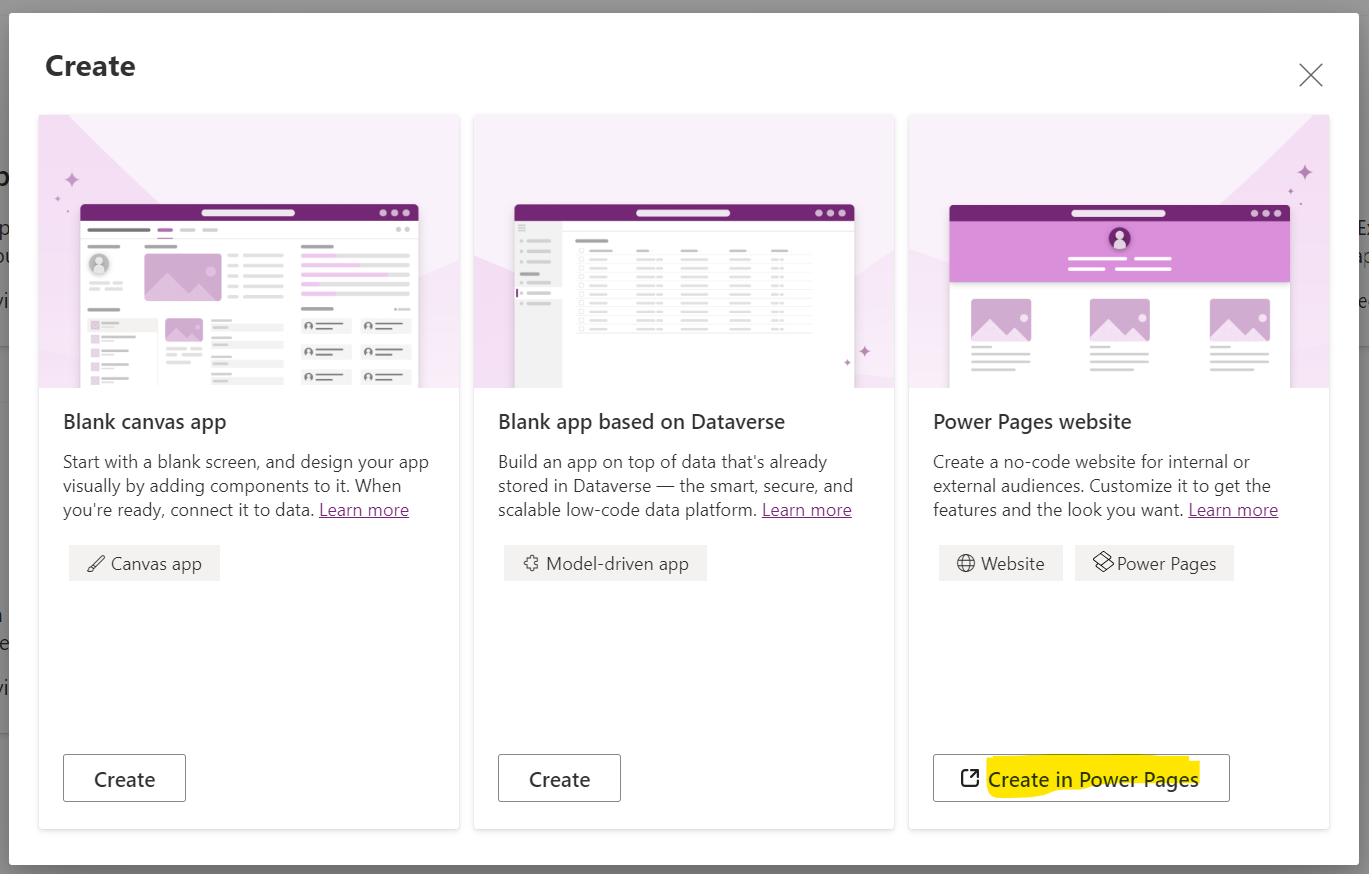
However, what if you want to create a site using an existing website record? For example, you have a site you previously created and you want to create a new site based off its website record?
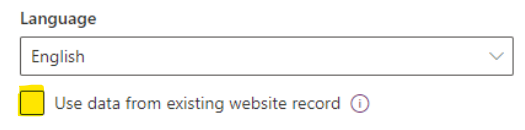
There is no option to do this when you provision a new site using the Power Pages maker portal:
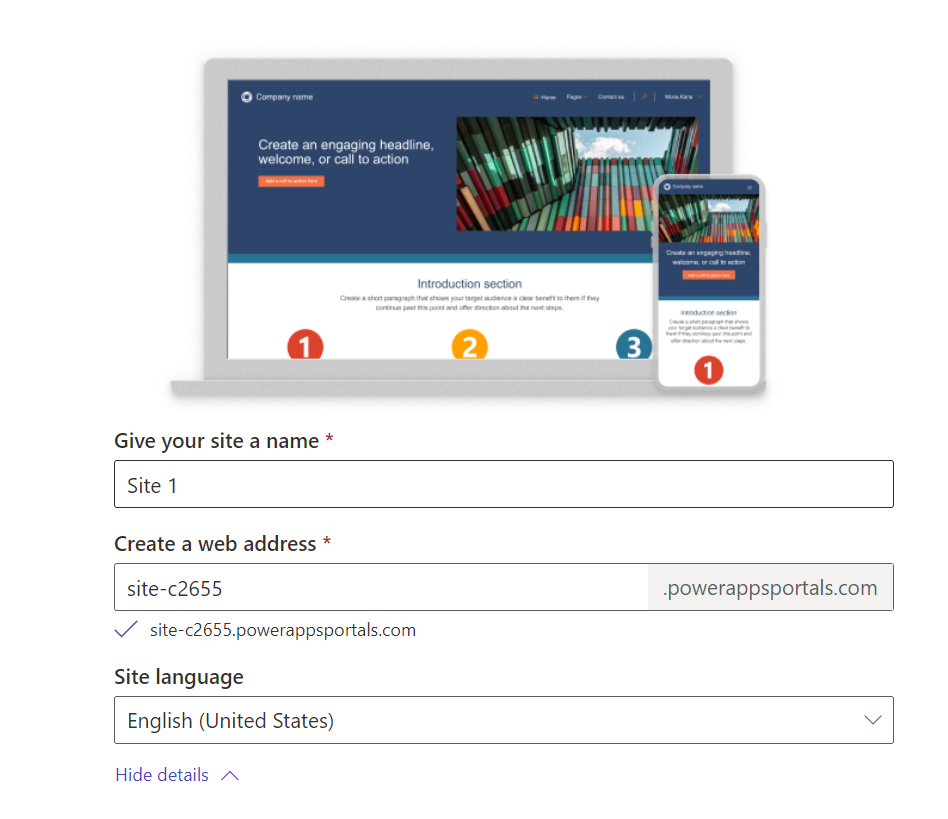
The way around this is to go to the Power Platform Admin Center, select Resources->Power Pages Sites and click into the site you want to point to the website record:
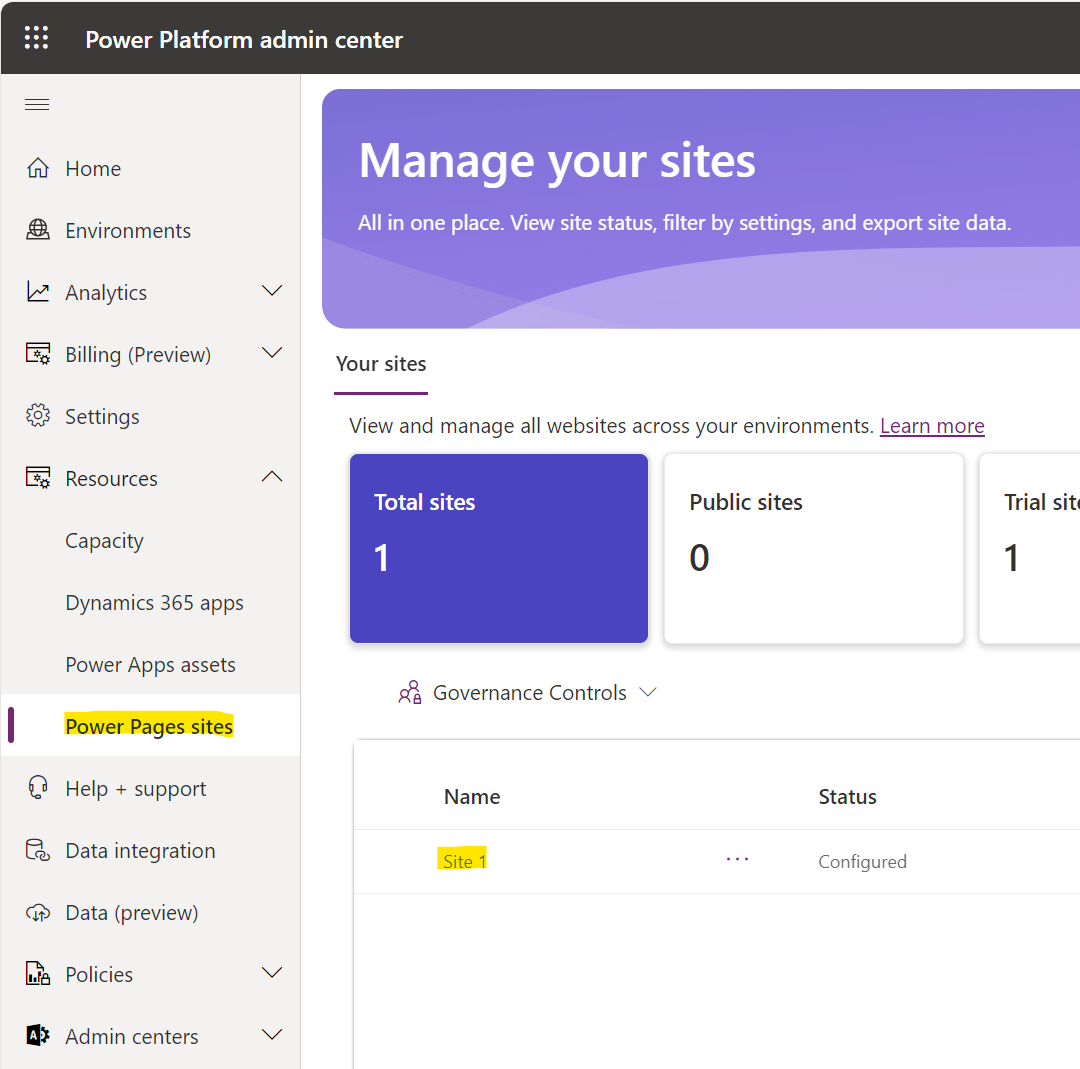
Click Edit:
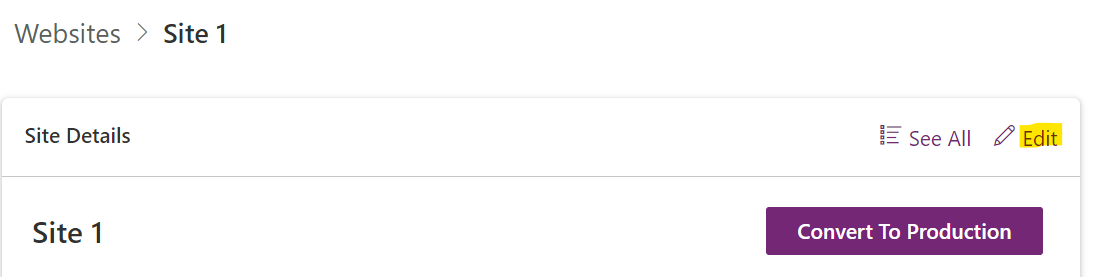
Select the website record you would like and click Save:
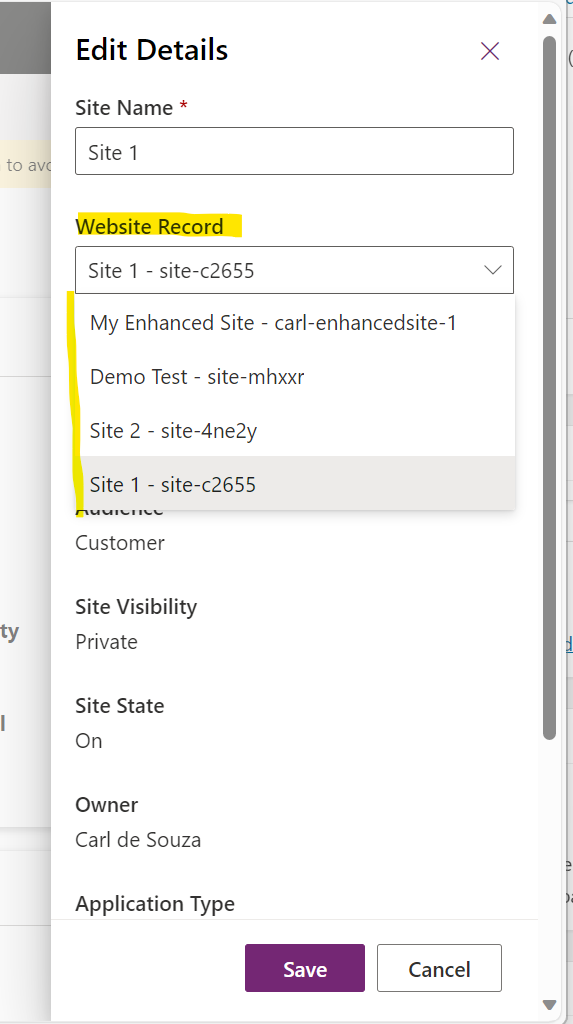
That’s the workaround. You may need to ensure there’s not multiple website bindings associated to the site.
I AM SPENDING MORE TIME THESE DAYS CREATING YOUTUBE VIDEOS TO HELP PEOPLE LEARN THE MICROSOFT POWER PLATFORM.
IF YOU WOULD LIKE TO SEE HOW I BUILD APPS, OR FIND SOMETHING USEFUL READING MY BLOG, I WOULD REALLY APPRECIATE YOU SUBSCRIBING TO MY YOUTUBE CHANNEL.
THANK YOU, AND LET'S KEEP LEARNING TOGETHER.
CARL



