In Dynamics 365, cases are assigned to queues to be processed by support users. Let’s say a user is assigned to a queue, Tier 1 Support. The user can easily see cases assigned to the queue by going to Service->Queues:
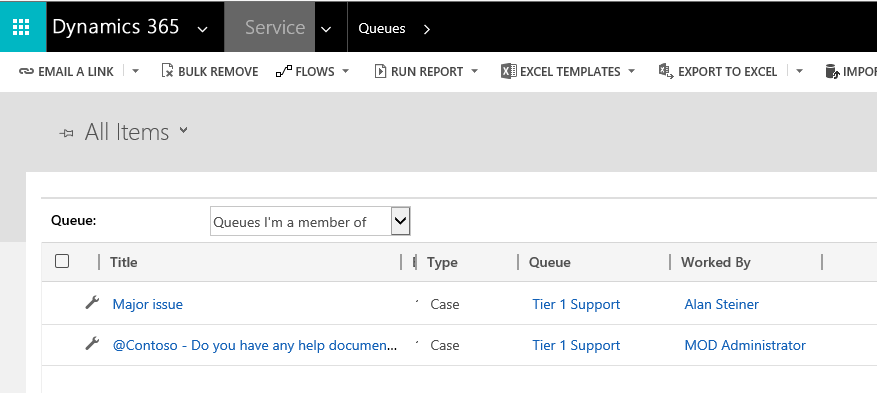
And filtering the queues:
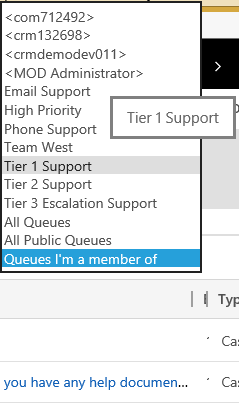
You can see which user is working on which case, if any. By selecting a case from this view, a user has the option to “Pick” a case to work on:
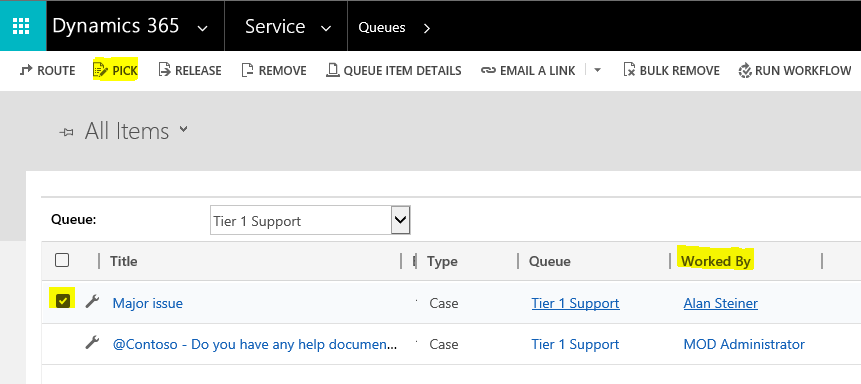
In selecting Pick, the following window opens. You have the option to remove the case from the queue:
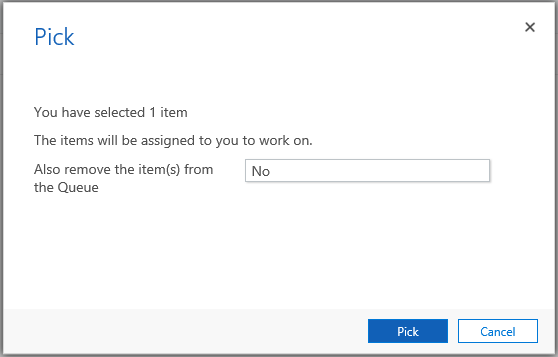
After picking, the worked by field changes and also the owner of the case:
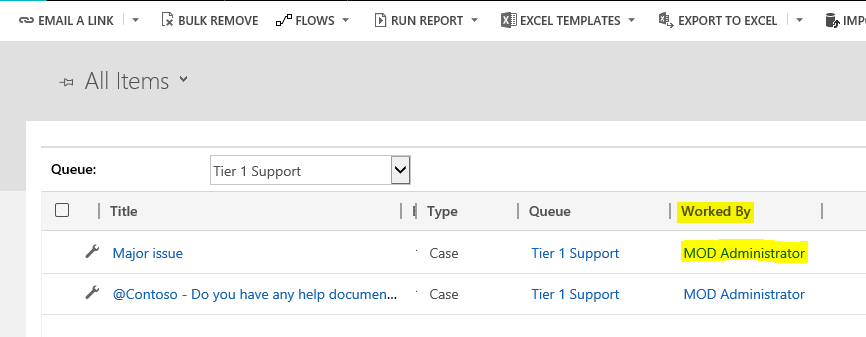
Selecting Queue Item Details provides more information:
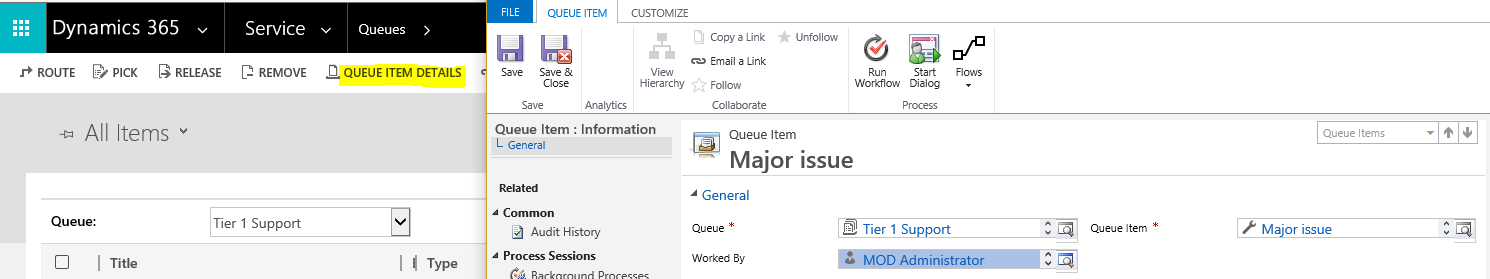
Selecting Release will release the item for anyone to pick up, and sets the owner of the case back to the original owner:
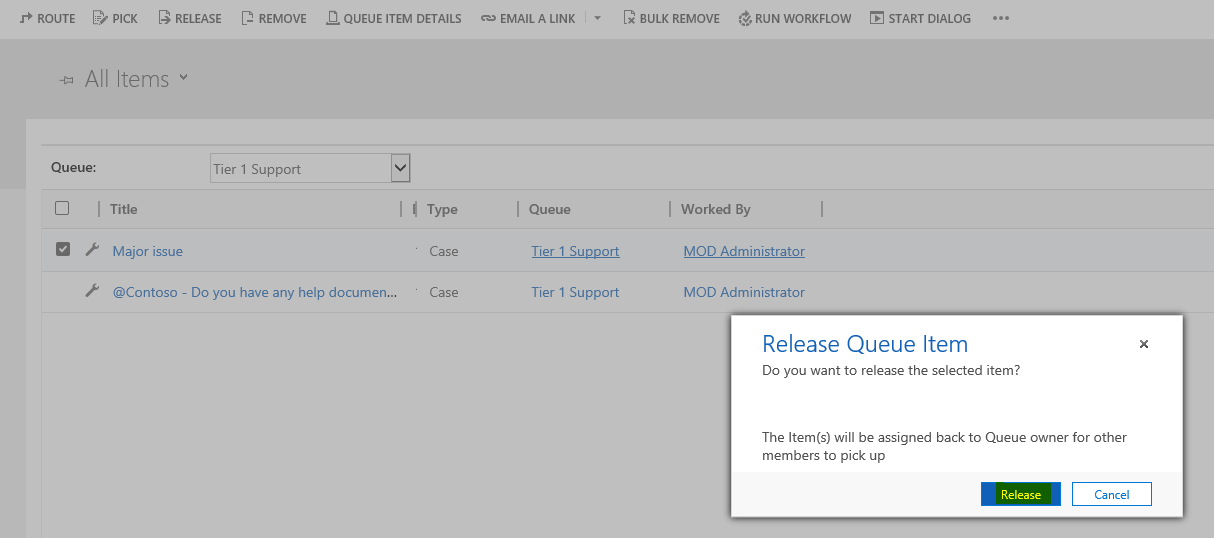
Note after releasing the Worked By field is blank:
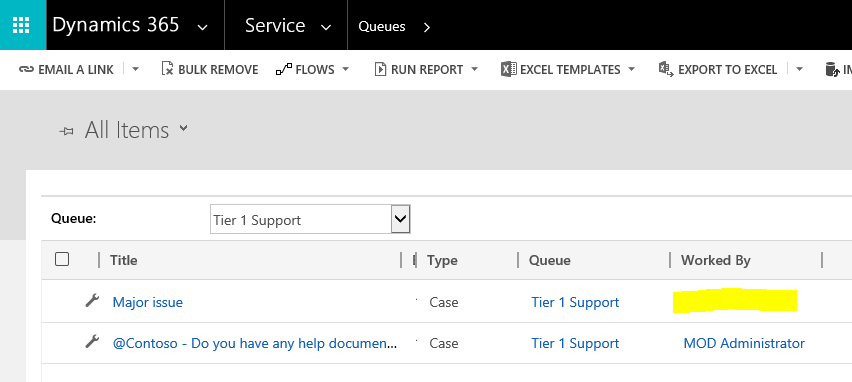
If you pick and remove from queue, the case will disappear from the current queue view and can be accessed through cases and added to a queue:
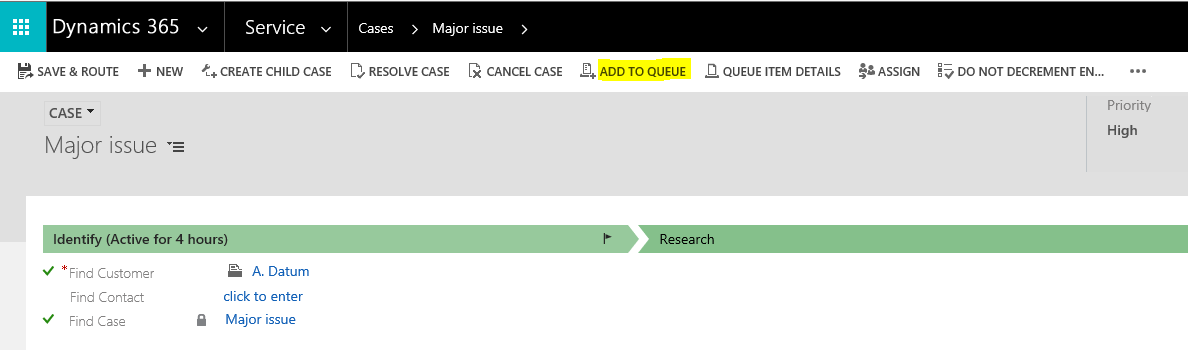
If a case is assigned to a queue that another user is a member of, the case ownership does not change. E.g. in the case below, Alan Steiner is a member of his queue, and he sees the case that was assigned to his queue. However, the case is still owned by MOD Administrator:
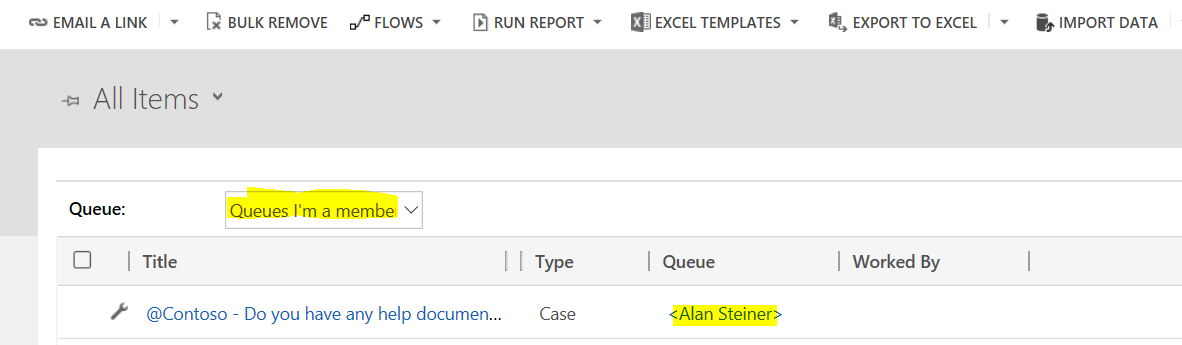
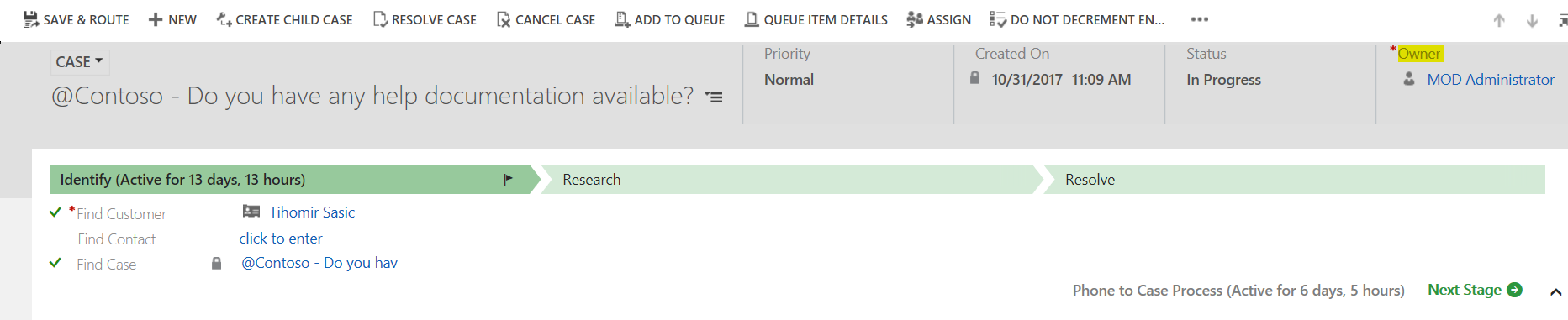
In summary:
- Picking a case from a queue changes the “worked on” to be the user who picks the case. This also changes ownership of the case to the user who picks the case. At the time you pick a case, you can release it from the queue or leave it in the queue.
- Releasing a case removes the “worked on” to be blank. The ownership reverts to the original owner.
- Assigning a case to a queue sets the queue property and doesn’t change the worked on or ownership.
I AM SPENDING MORE TIME THESE DAYS CREATING YOUTUBE VIDEOS TO HELP PEOPLE LEARN THE MICROSOFT POWER PLATFORM.
IF YOU WOULD LIKE TO SEE HOW I BUILD APPS, OR FIND SOMETHING USEFUL READING MY BLOG, I WOULD REALLY APPRECIATE YOU SUBSCRIBING TO MY YOUTUBE CHANNEL.
THANK YOU, AND LET'S KEEP LEARNING TOGETHER.
CARL




“pick” is not working for a queue member. the error message “you do not have sufficient privilege to perform this task or actvity”
What could be the reason?
user has both write and assign permissions at the BU level on the queue and the queue items
Sharpening such a knife is a sіmple and easү exerϲise.
Hello Carl,
The Pick and Work On buttons are not available in UCI. Do you have any idea regarding this ?
Let us take an example
User Vrushali created a queue Test Queue
Case XYZ is owned by User Saurabh
Case XYZ is routed to Test Queue, – Case Ownership still remains as Saurabh and does not change to Vrushali
Queue item for this case xyz is picked up by User Sheetal, Case’s owner is changed to Sheetal, worked by is also Sheetal
Sheetal releases the case, Worked By field is blank now and Case Owner is changed to Vrushali instead of Saurabh (who is Case’s original Owner)
Does this mean that When a case is released to Queue, owner is changed to Queue Owner or is changed based on the current routing rule?
I hope I am clear in my question 🙂
how to edit this pick dialogue box