To enable Microsoft Teams, perform the following steps.
First, go to Office 365 Admin at http://portal.office.com and select Services and Add-Ins:
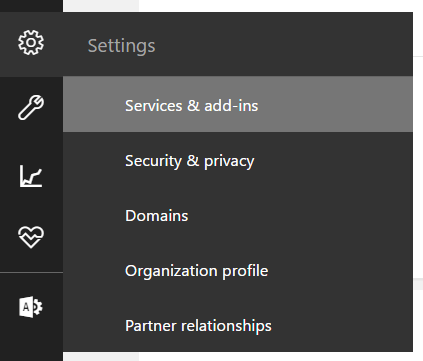
Select Microsoft Teams:
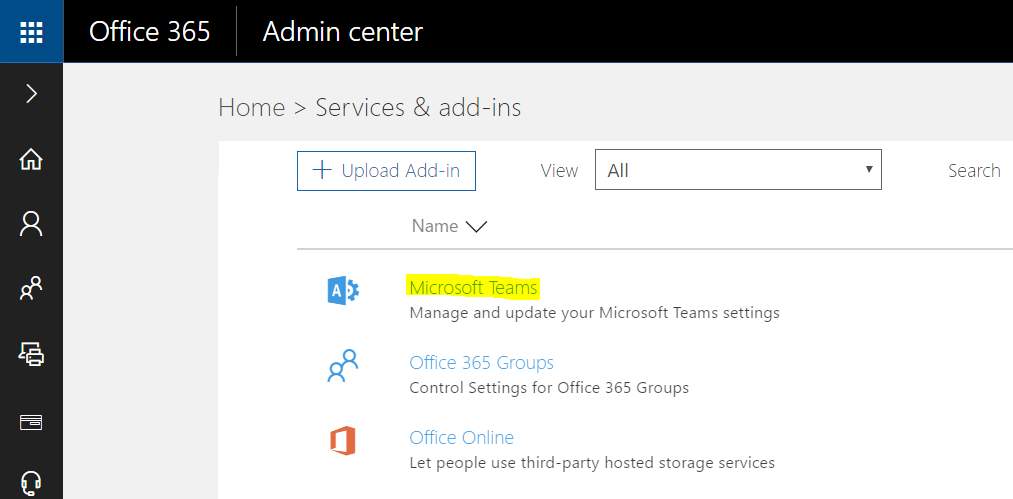
Set to On:
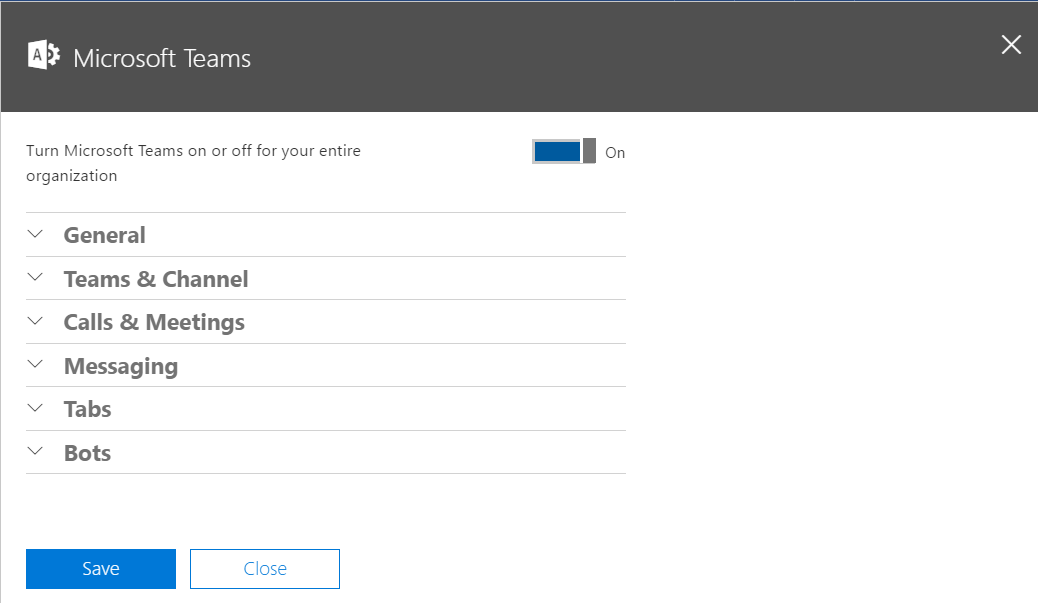
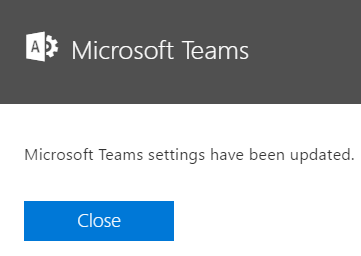
Go to Teams:
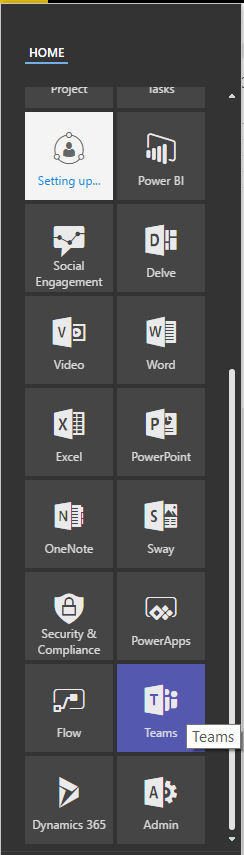
Go to teams.microsoft.com and sign in to see your teams:
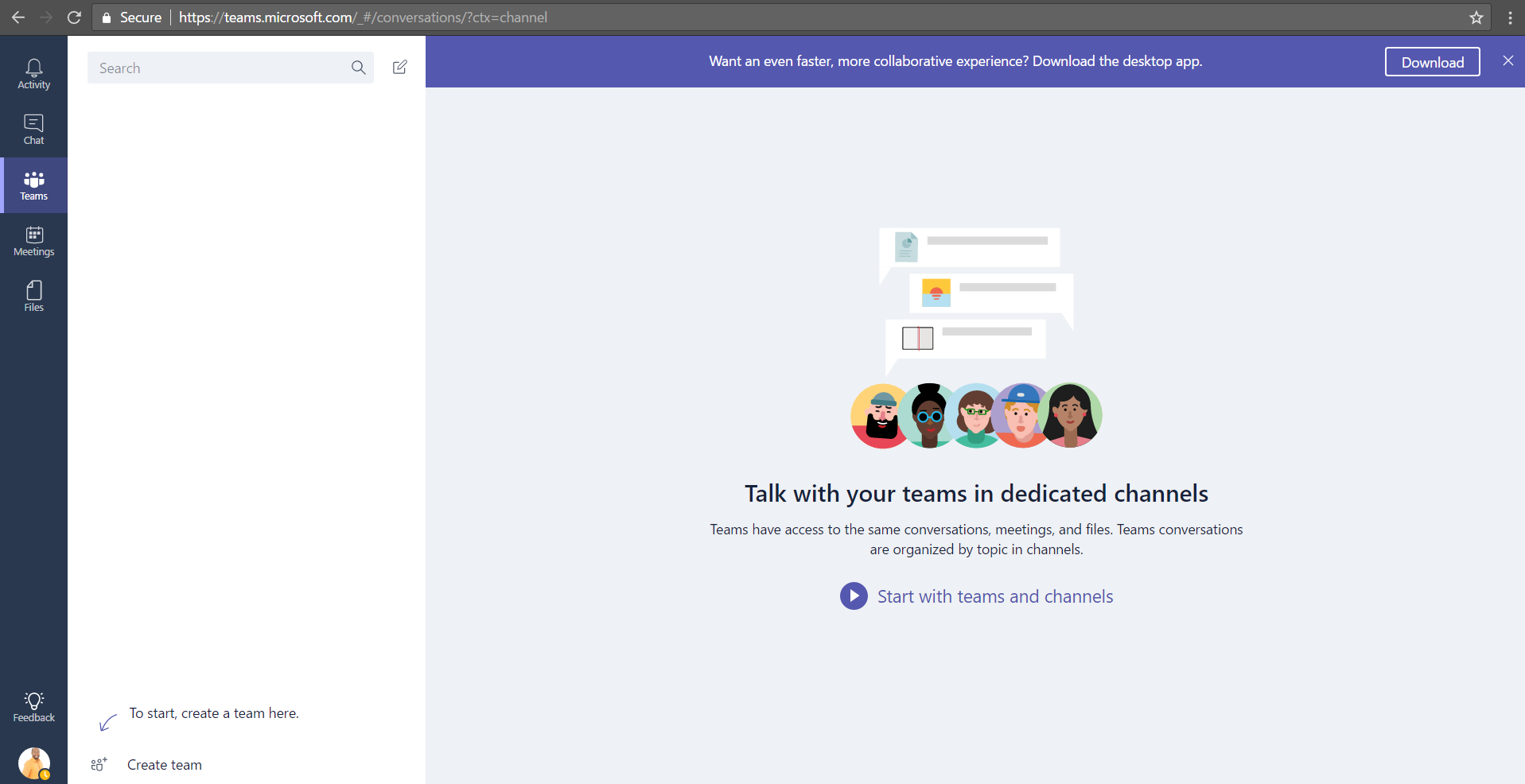
In the bottom left of the page you will see a link to create teams:
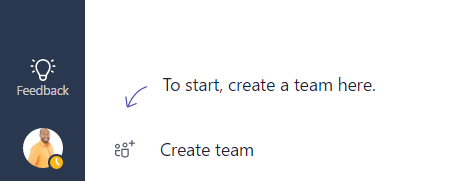
Enter a new team. We will call this the Power BI team:
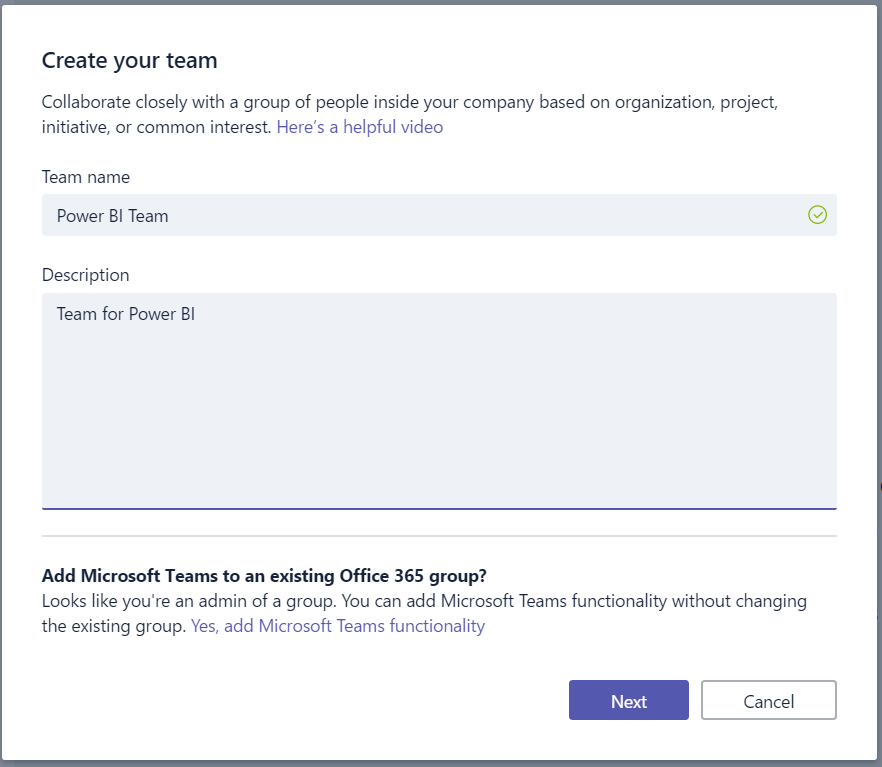
Add members to the team:
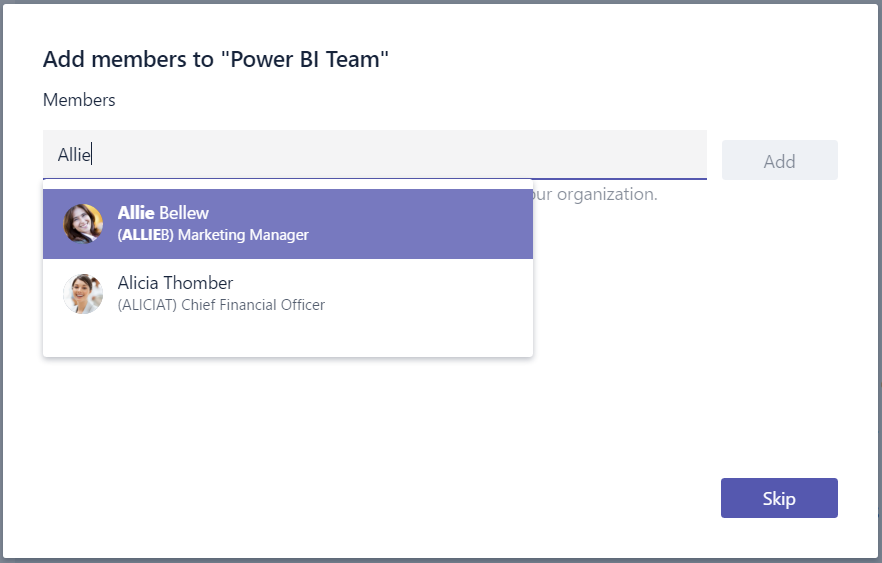
You can change ownership of the levels of the team members:
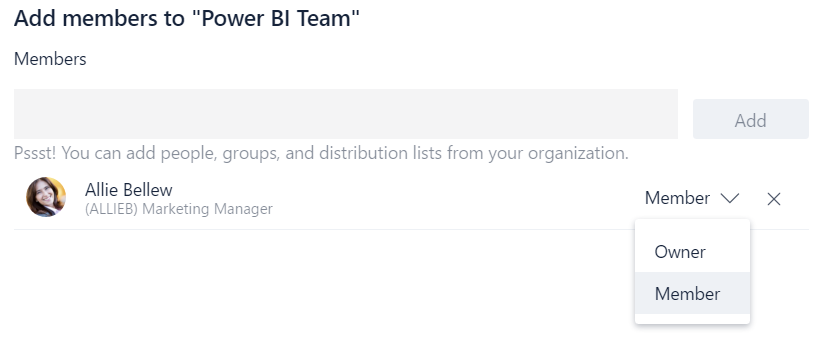
Add channels to groups:
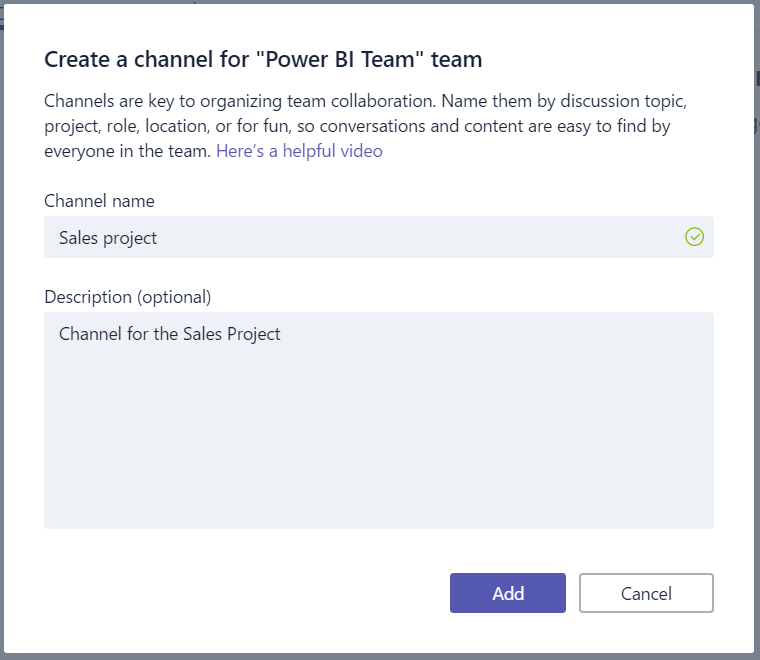
Users can then type into the chat:
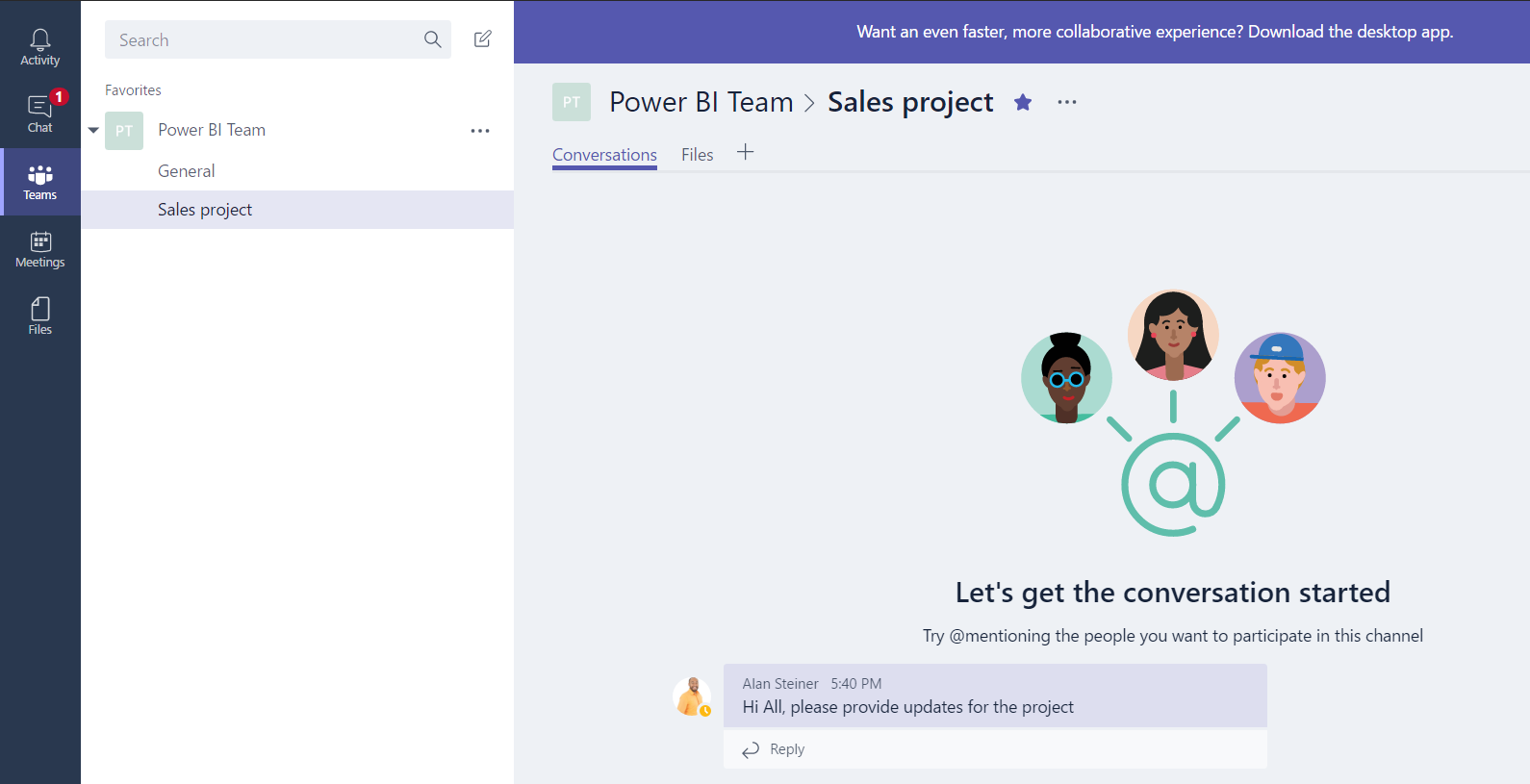
And add attachments:
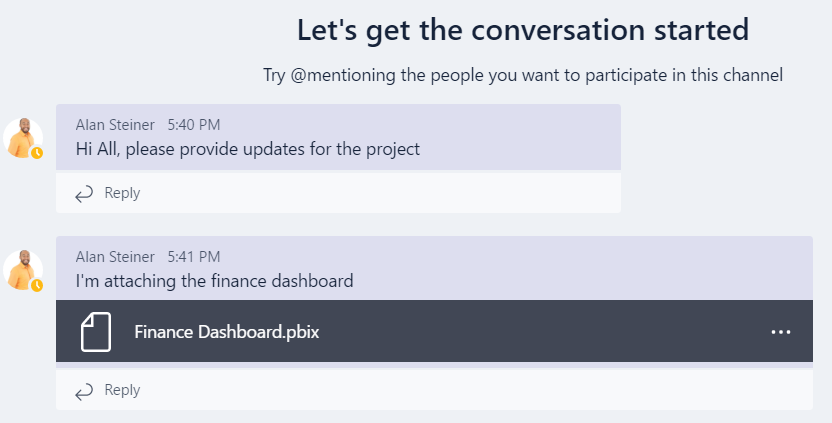
I AM SPENDING MORE TIME THESE DAYS CREATING YOUTUBE VIDEOS TO HELP PEOPLE LEARN THE MICROSOFT POWER PLATFORM.
IF YOU WOULD LIKE TO SEE HOW I BUILD APPS, OR FIND SOMETHING USEFUL READING MY BLOG, I WOULD REALLY APPRECIATE YOU SUBSCRIBING TO MY YOUTUBE CHANNEL.
THANK YOU, AND LET'S KEEP LEARNING TOGETHER.
CARL



