In this post we will go through installing Field Service for Dynamics 365 Online.
Go to App Source and refine by product Dynamics 365:
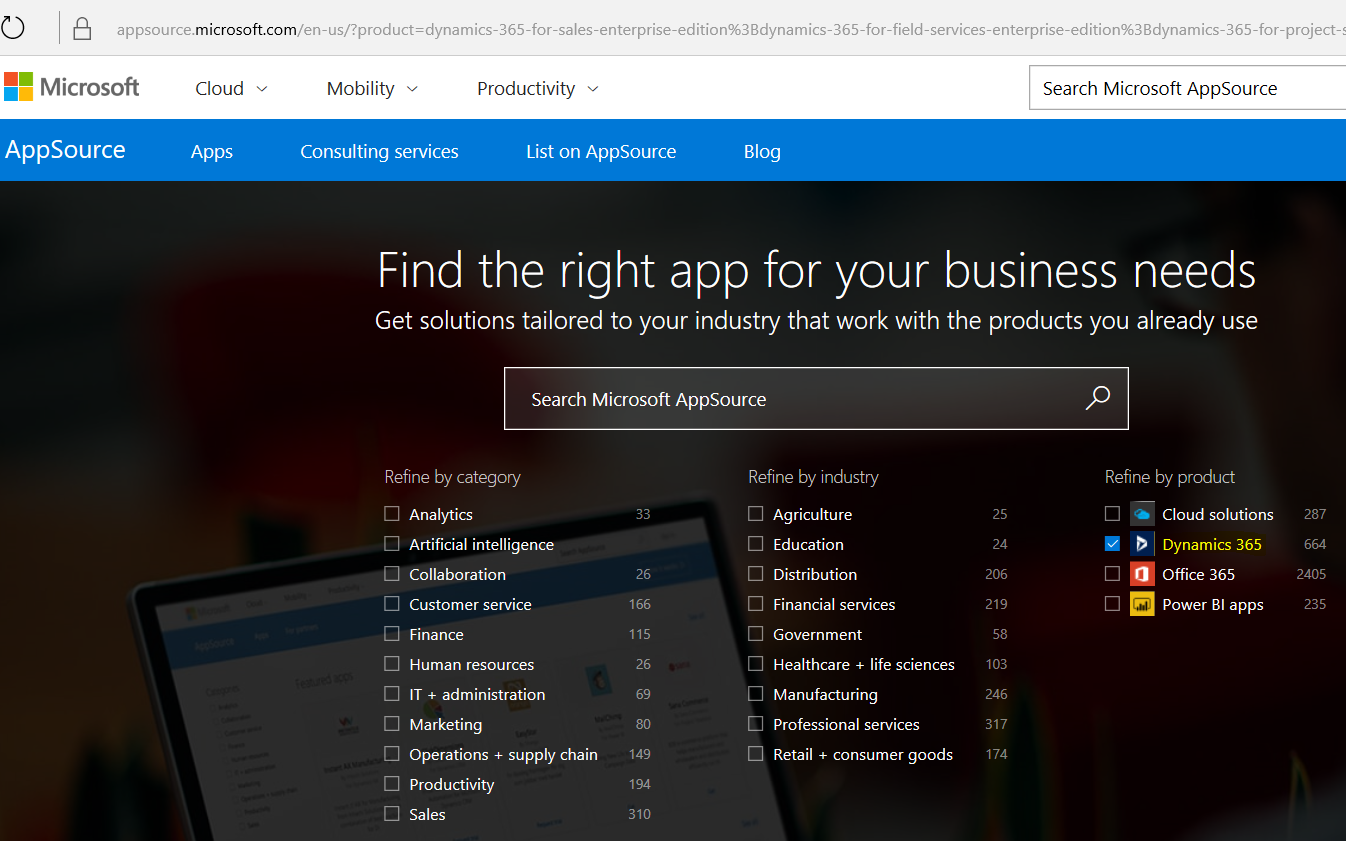
Scroll down and you will see Dynamics 365 for Field Service:
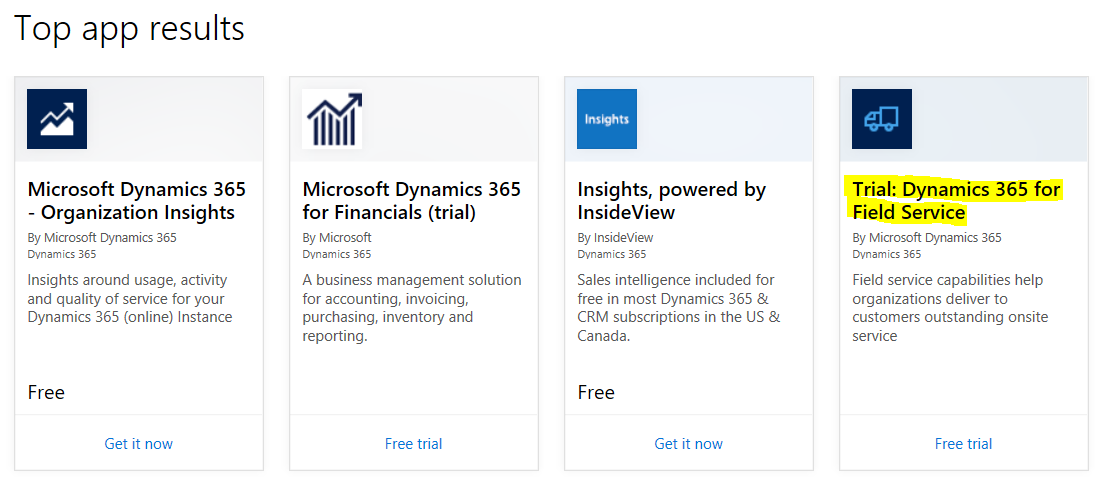
Click on Free Trial:
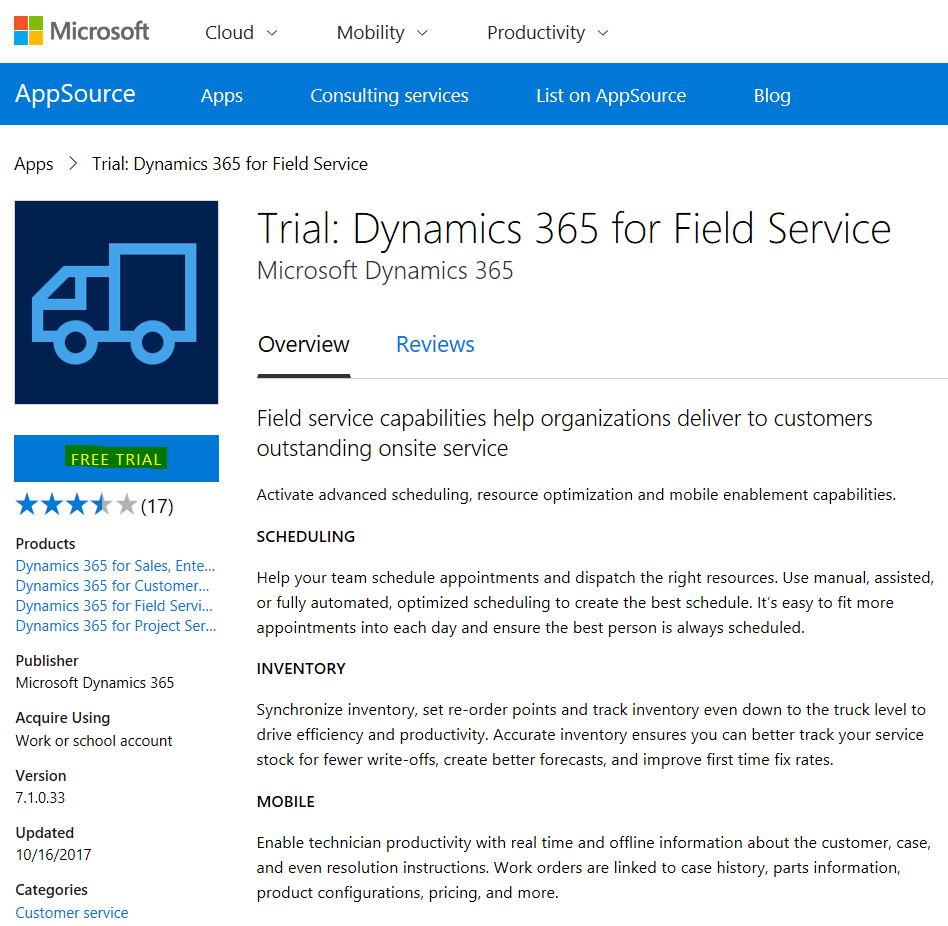
You may be prompted to enter your email address:
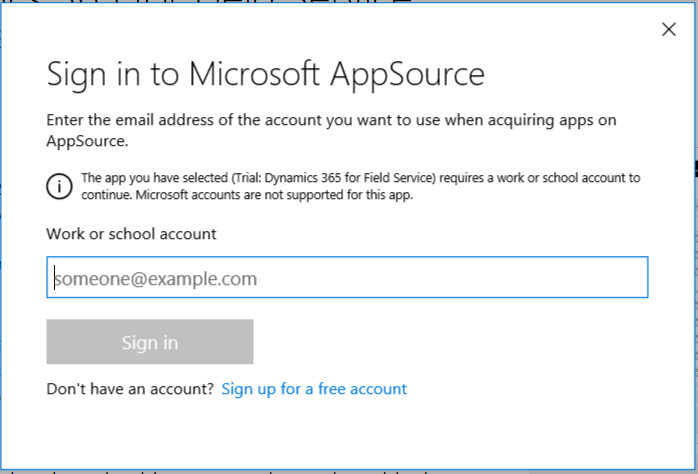
Click Continue:
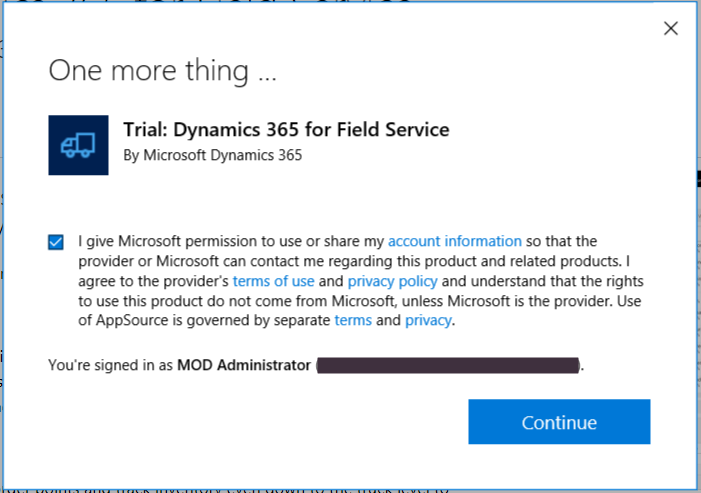
Click to Agree:
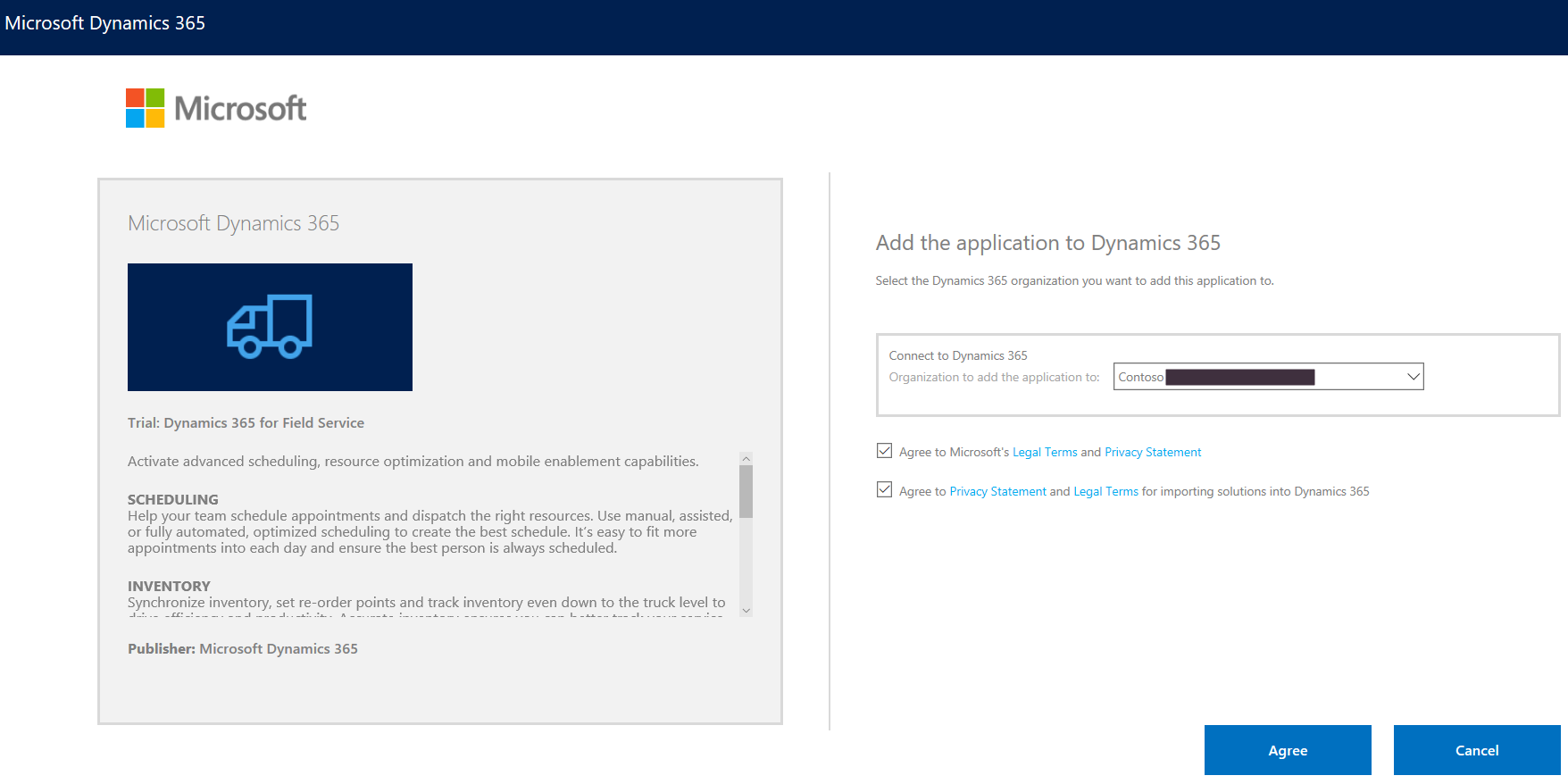
Now in the Administrator Portal you will see Field Service. Click Install:
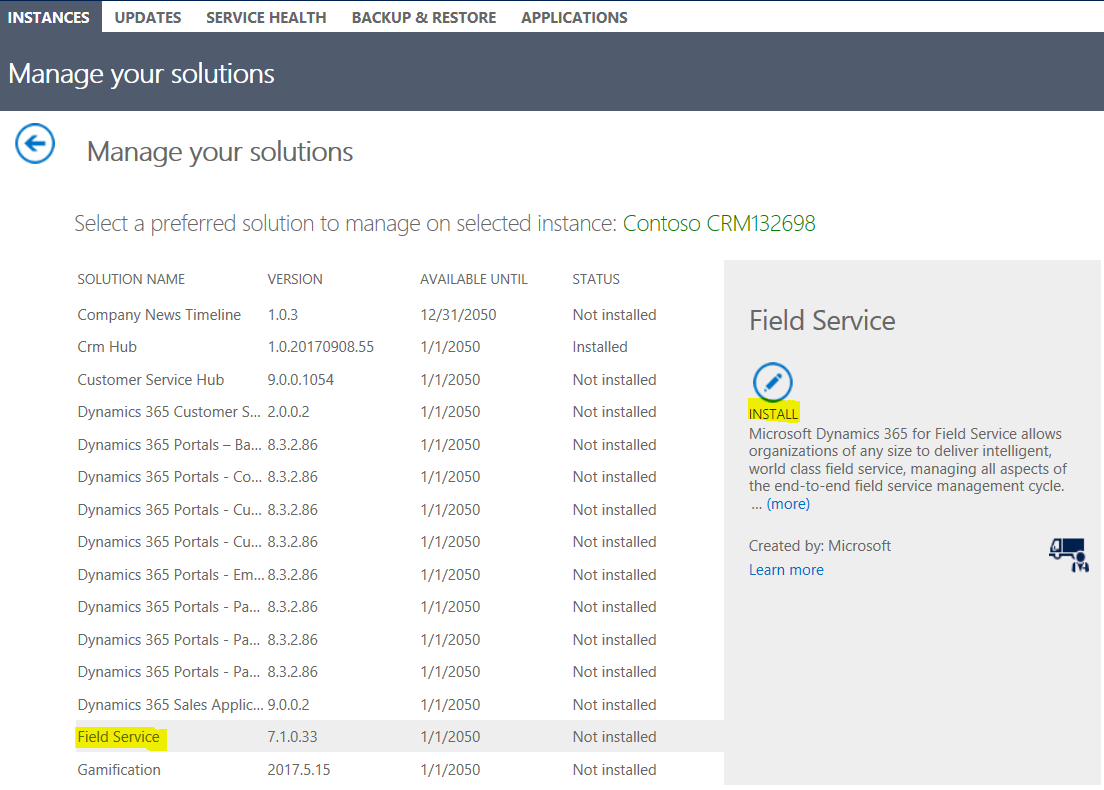
And Install:
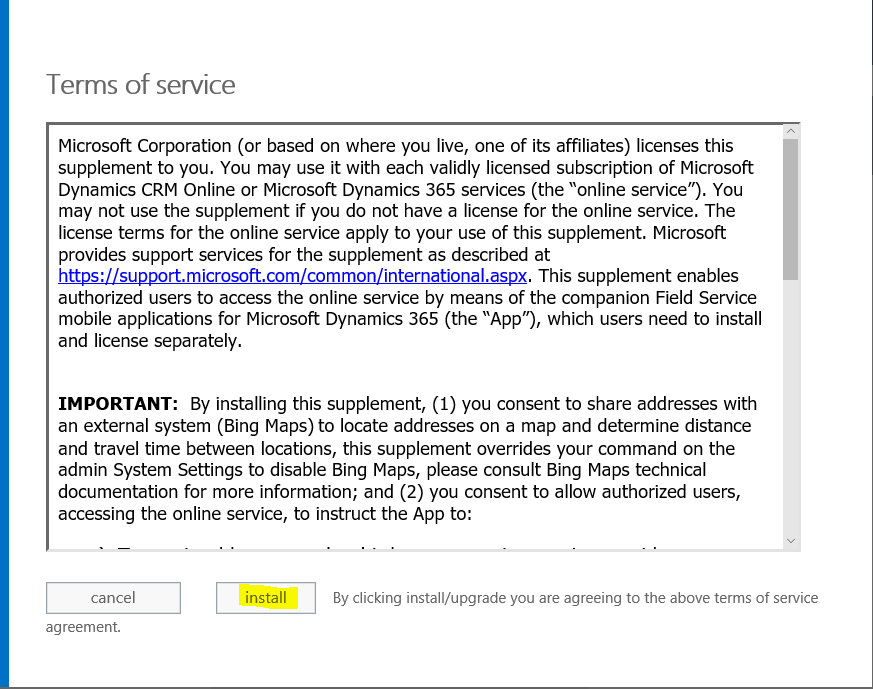
The status will change to Installation pending:
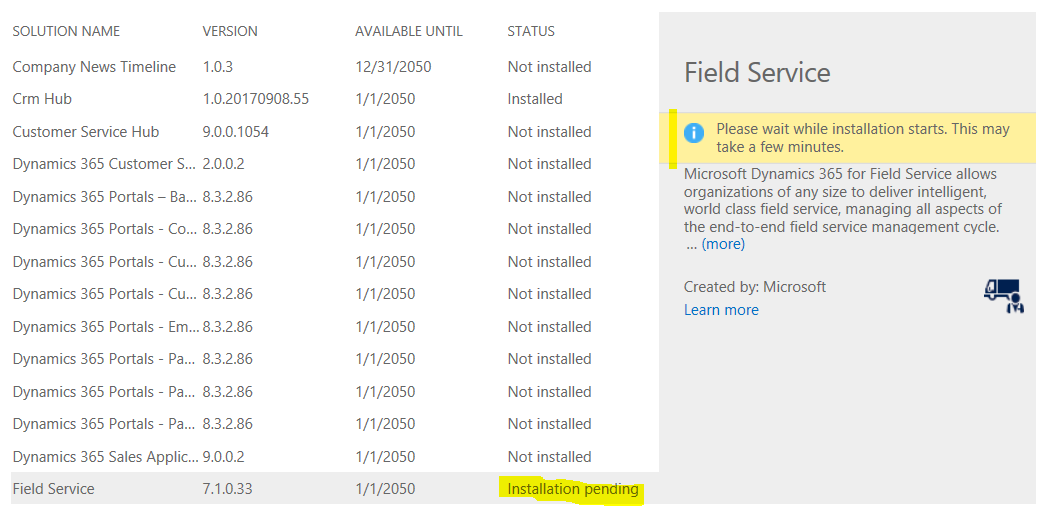
Once complete, the status will change to Enabled:
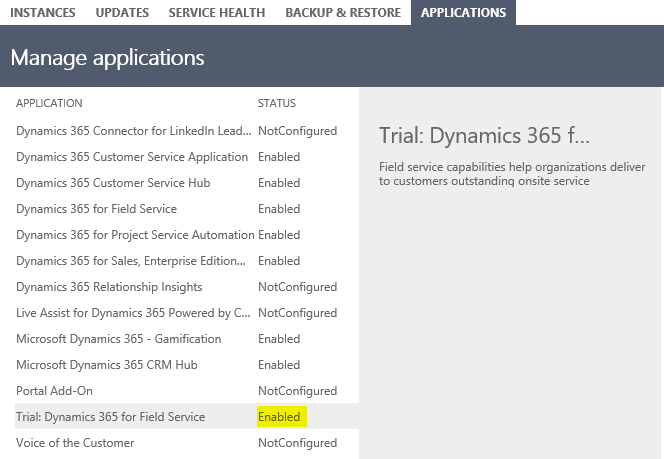
And you will see Field Service installed in the Dynamics 365 menu:
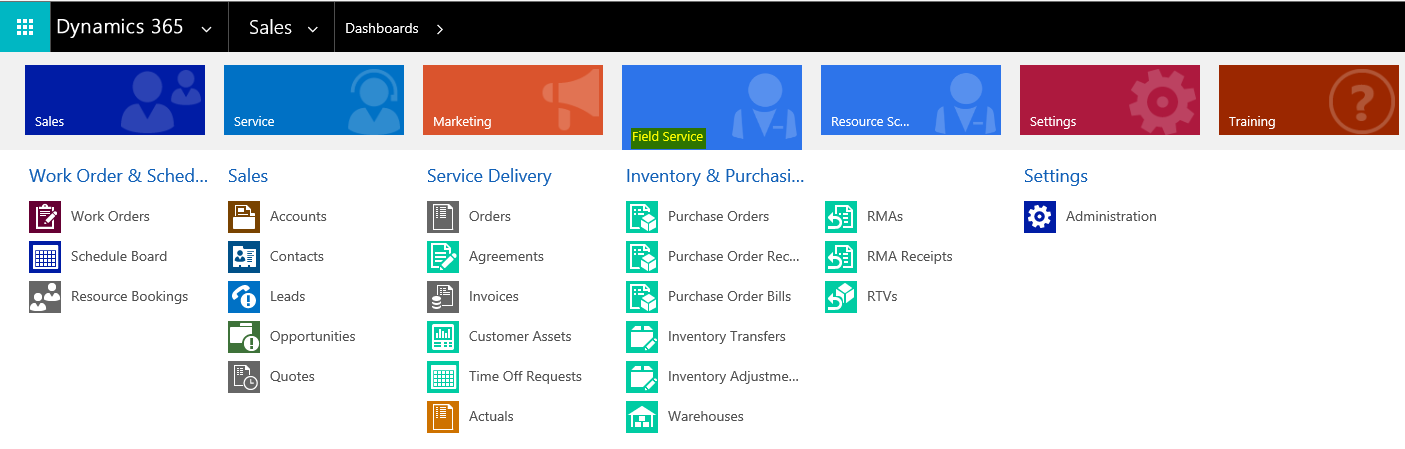
I AM SPENDING MORE TIME THESE DAYS CREATING YOUTUBE VIDEOS TO HELP PEOPLE LEARN THE MICROSOFT POWER PLATFORM.
IF YOU WOULD LIKE TO SEE HOW I BUILD APPS, OR FIND SOMETHING USEFUL READING MY BLOG, I WOULD REALLY APPRECIATE YOU SUBSCRIBING TO MY YOUTUBE CHANNEL.
THANK YOU, AND LET'S KEEP LEARNING TOGETHER.
CARL



