Power BI has an option to export reports to PDF and PowerPoint, which is very useful if you would like to share the reports in a static way with other people.
To export a Power BI report to PDF or PowerPoint, first open the Power BI Report in the Power BI Service:
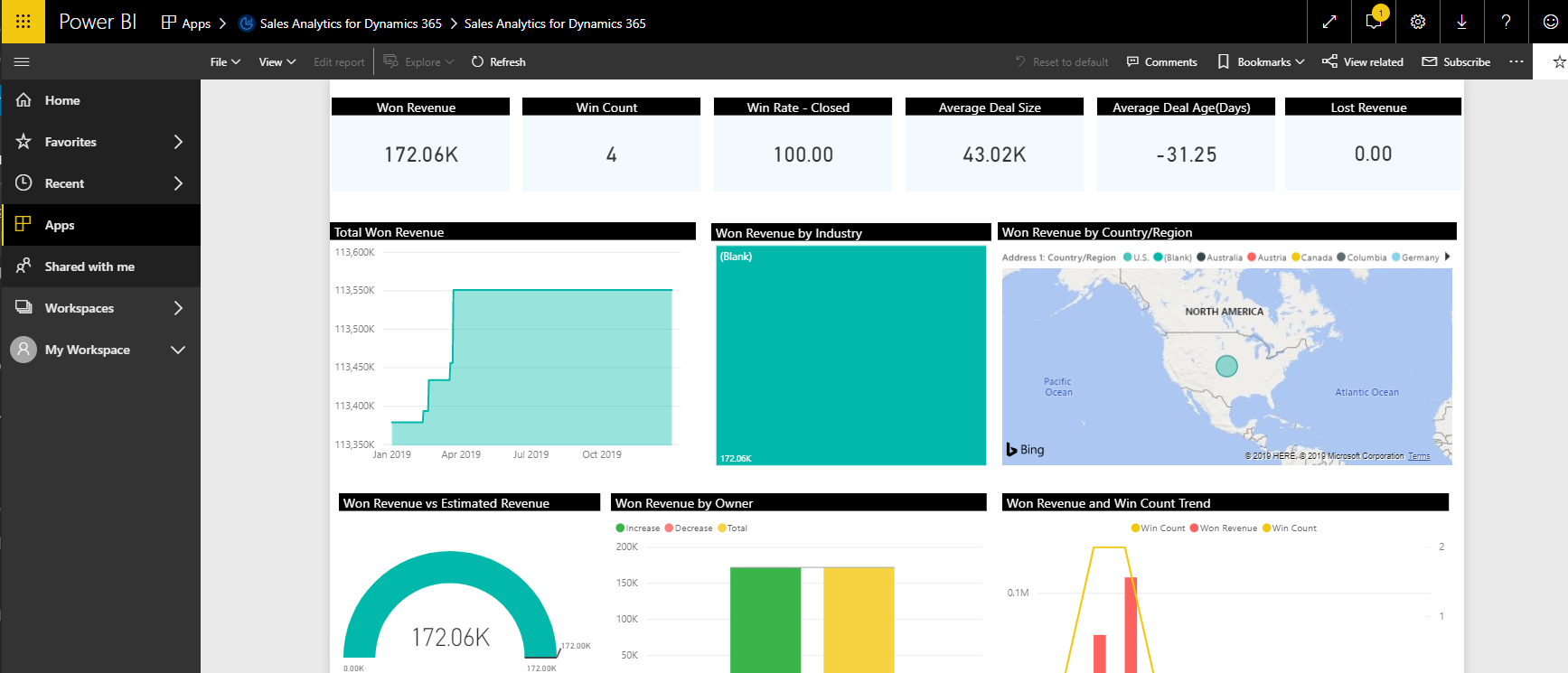
Next, click File and choose Export to PDF:
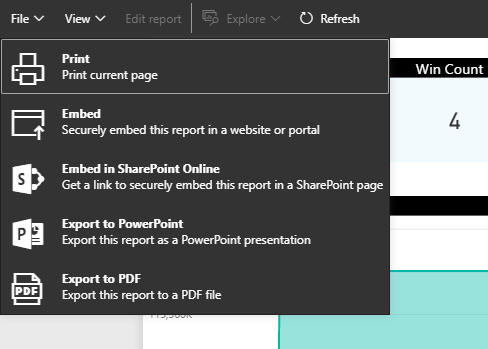
You will see the window:
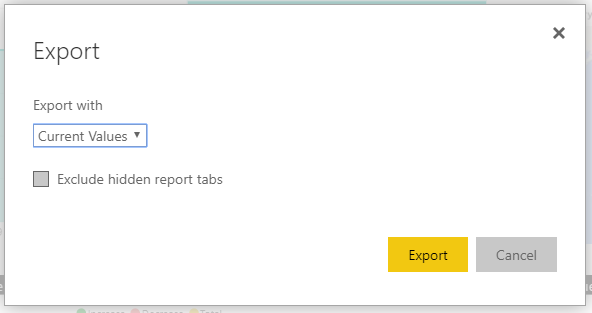
With options Current Values (exports the report in the current state with the filters selected etc) and Default Values (the original report):
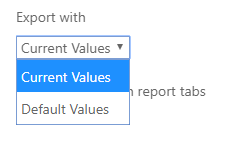
Click Export. You may see the message:
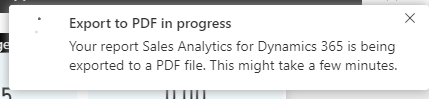
A file will be downloaded:
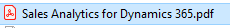
Opening this, we see one PDF page per report page:
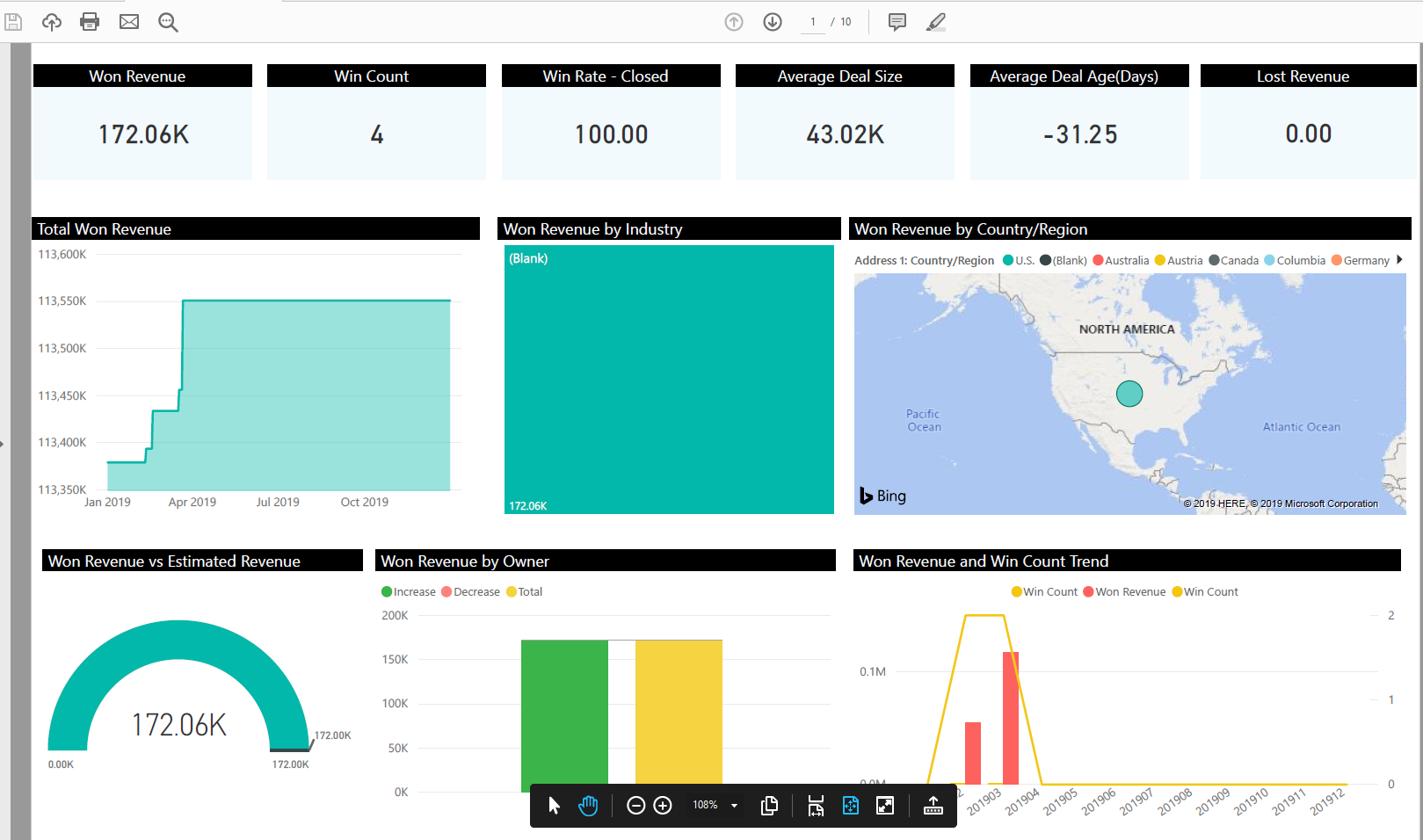
Now let’s export to PowerPoint. Select Export to PowerPoint:
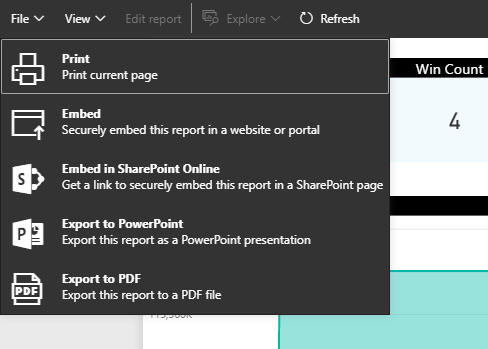
We get the same options:
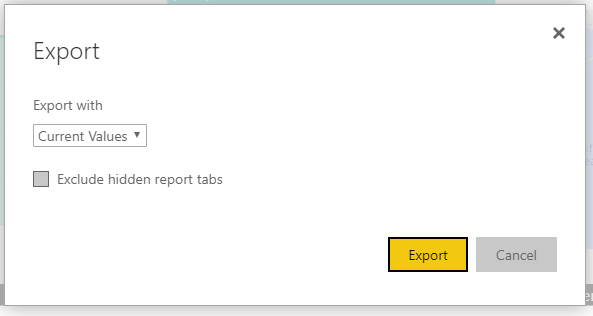
And message:
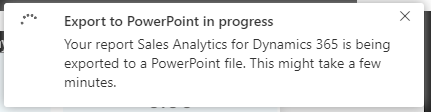
The file will download:
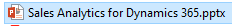
Opening the file, we see there is also 10 slides, but also a welcome slide with a link to the Power BI report:
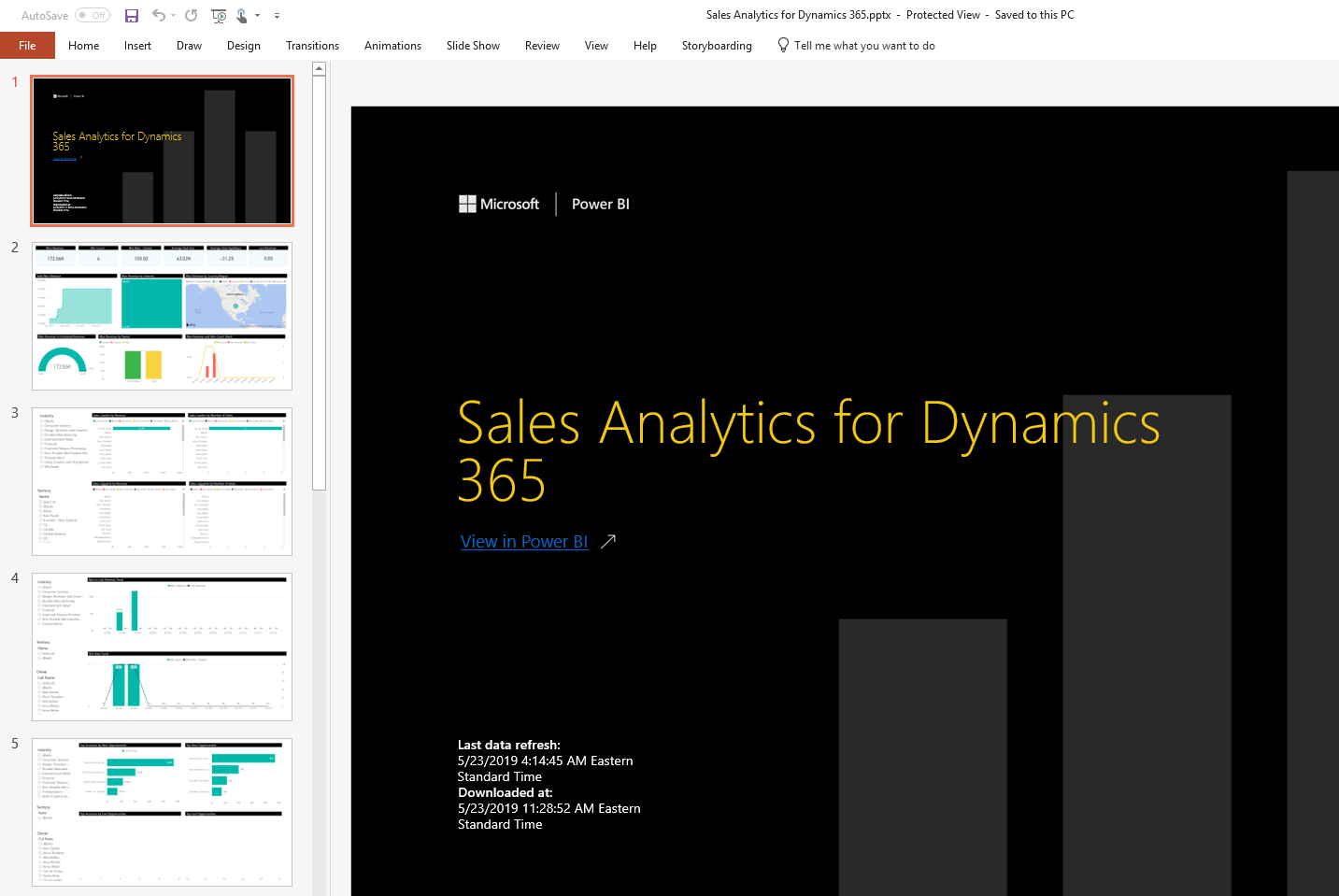
From Power BI Desktop, select File->Export to PDF:

You will see the message, with Power BI Desktop cycling through each report page:
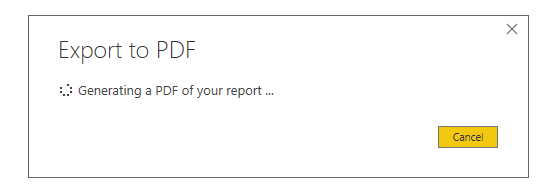
And the report will be generated:
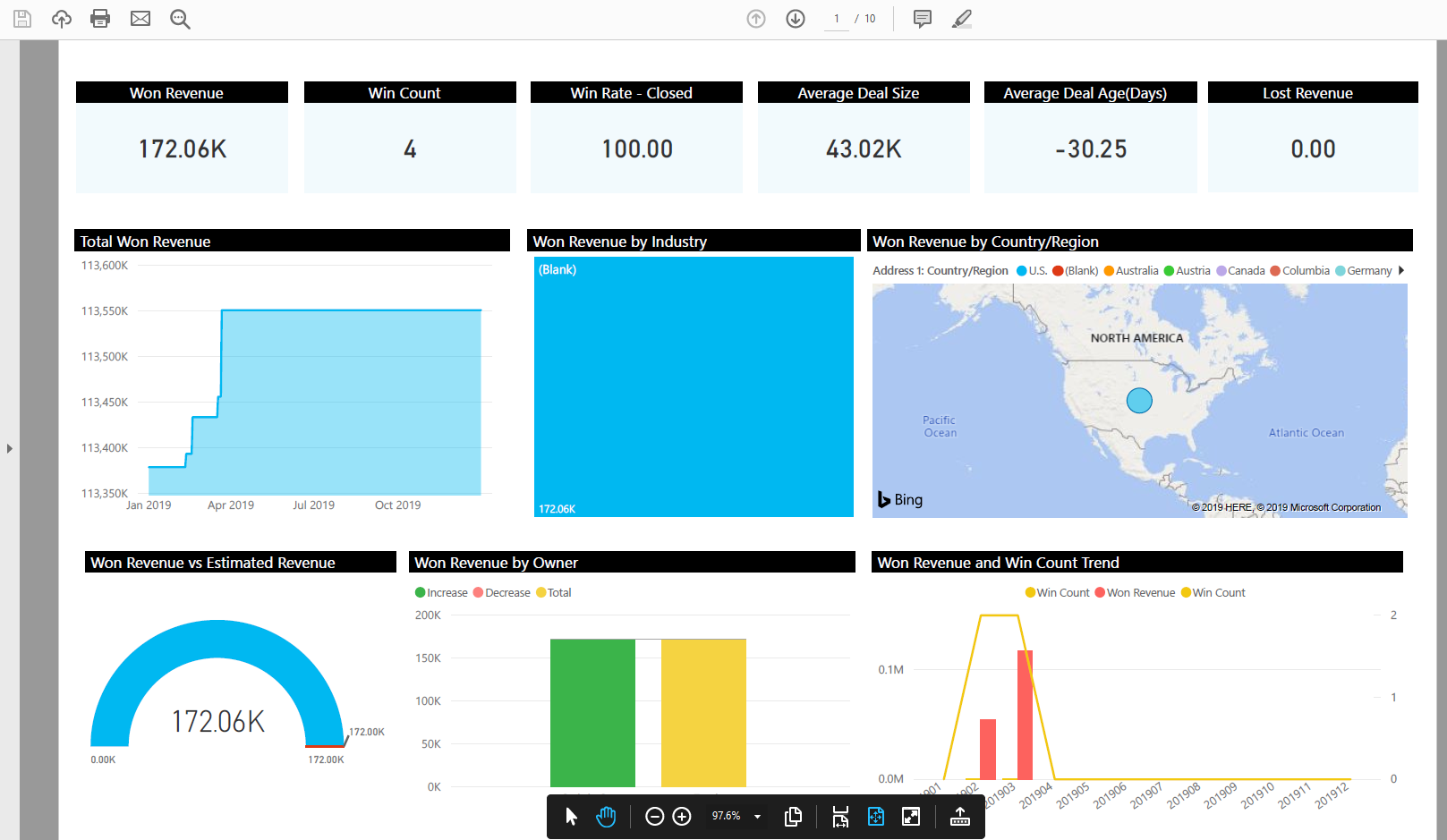
I AM SPENDING MORE TIME THESE DAYS CREATING YOUTUBE VIDEOS TO HELP PEOPLE LEARN THE MICROSOFT POWER PLATFORM.
IF YOU WOULD LIKE TO SEE HOW I BUILD APPS, OR FIND SOMETHING USEFUL READING MY BLOG, I WOULD REALLY APPRECIATE YOU SUBSCRIBING TO MY YOUTUBE CHANNEL.
THANK YOU, AND LET'S KEEP LEARNING TOGETHER.
CARL




Hello,
There are two pages in a report and I want the pdf output of a page. What should I do in this situation?