In this post, we will look at how conditional branching works with Business Process Flows in Dynamics 365.
Let’s create a new BPF:
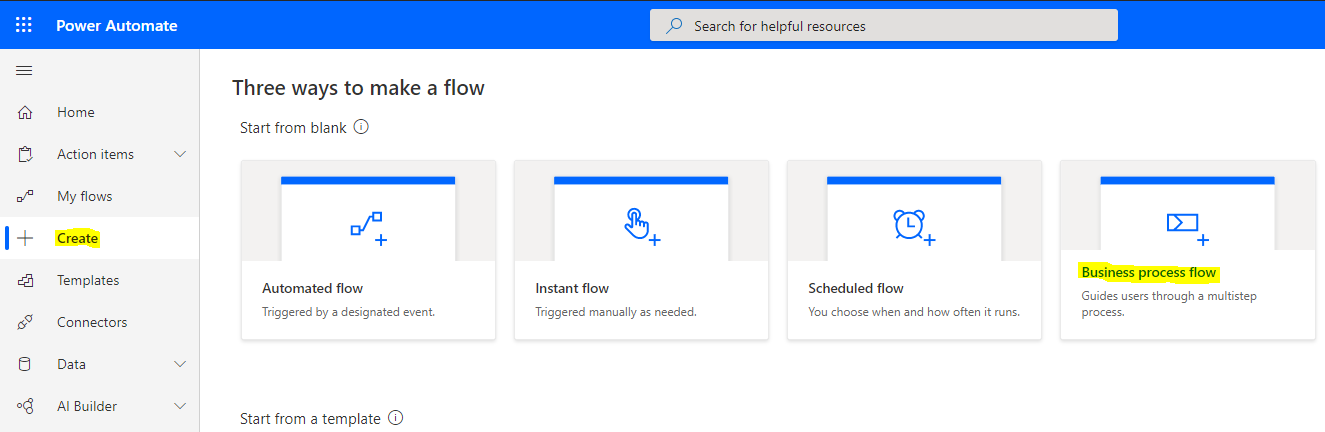
We will call it Account Conditional Flow, and run it on the account entity:
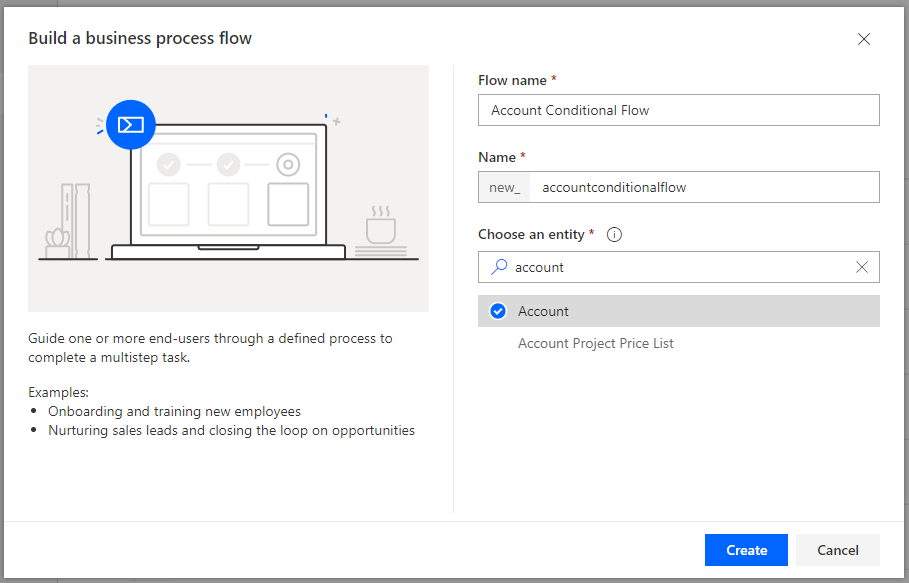
Let’s create a new Stage. Rename it to Stage1:
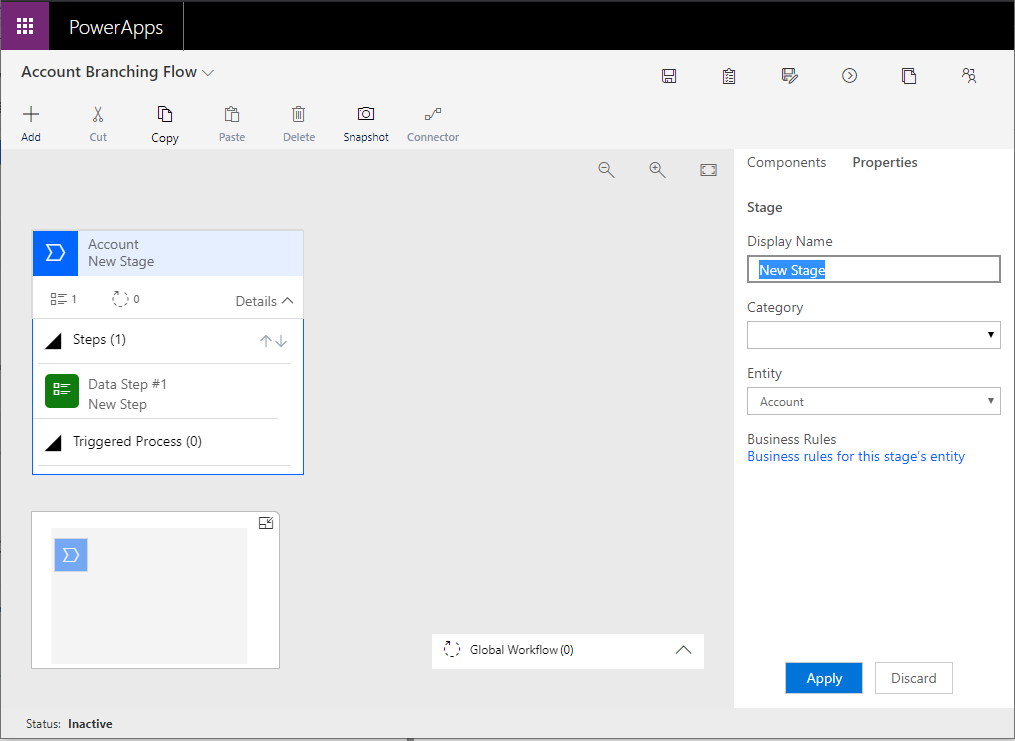
And we will create add a new condition by clickind Add Condition, then selecting the + sign next to the Stage:
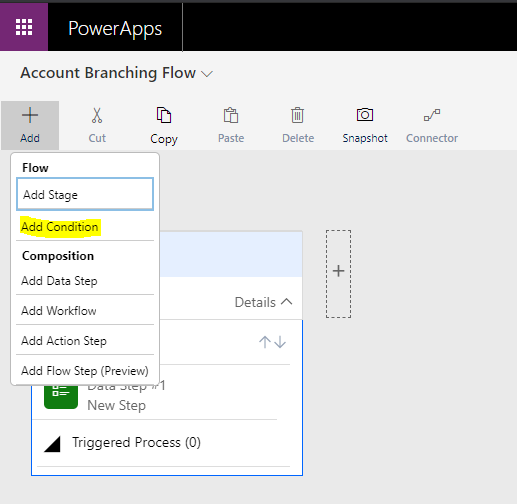
We see our condition appears:
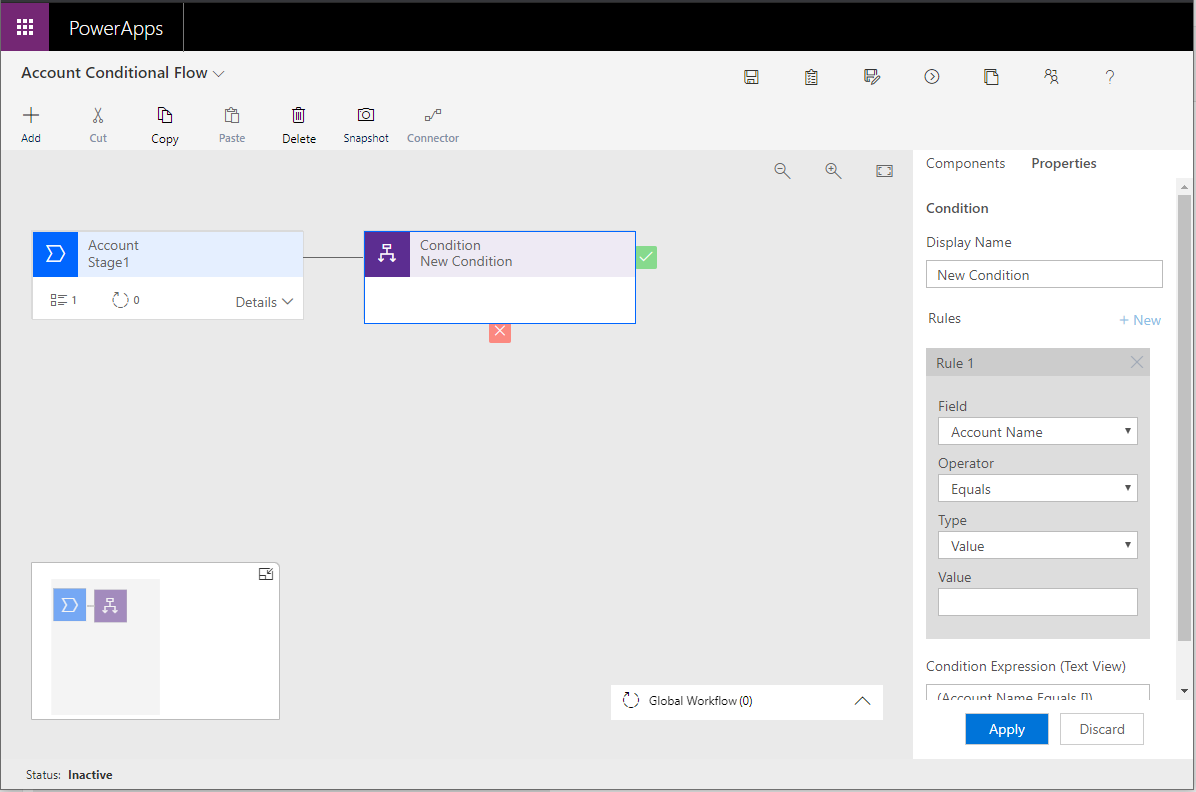
Let’s set the condition to be, when Address 1: City field = New York:
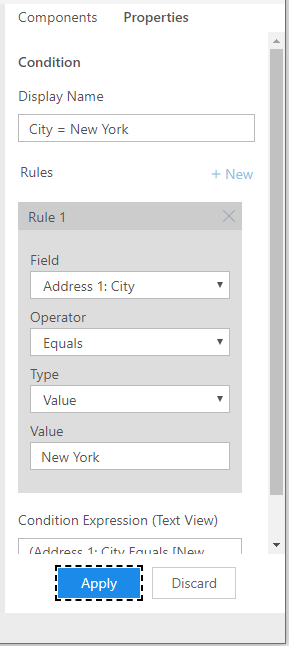
Now let’s add Stages to decide what to do if the city is New York or not:
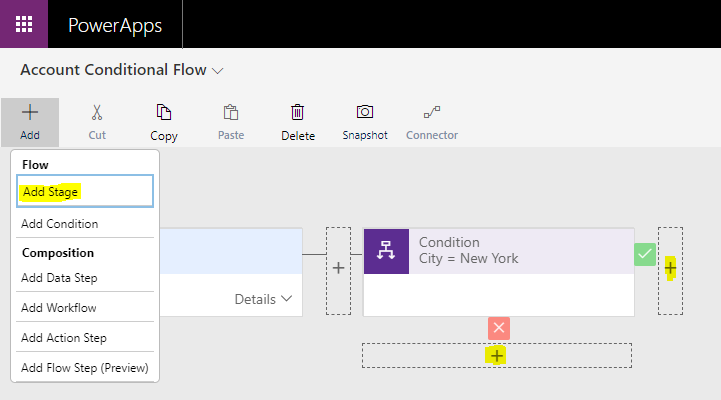
We will create 2 stages:
- City is New York
- City is not New York
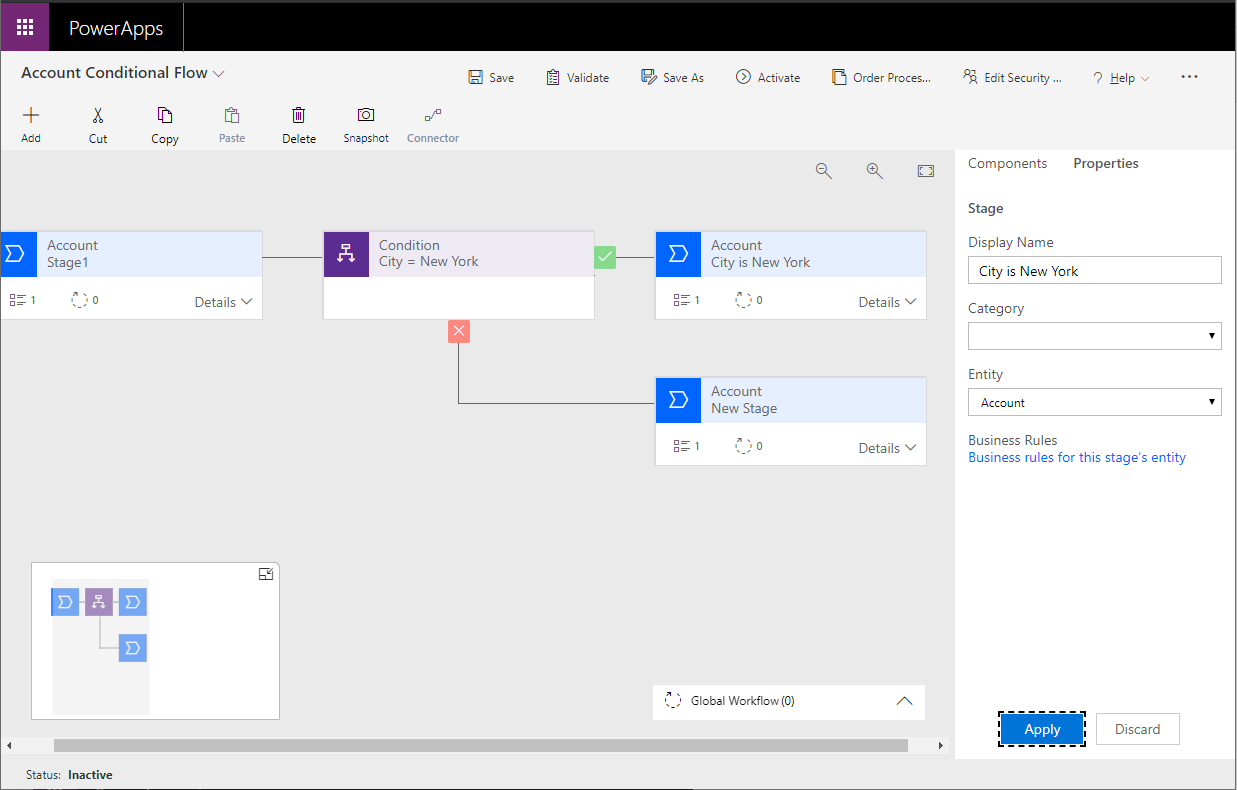
We will add the Account Name as the step of each stage in the Business Process Flow. In a given scenario, you would want to add a meaningful field for the branch of the business process flow. E.g .if City is New York, display New York City taxes field:
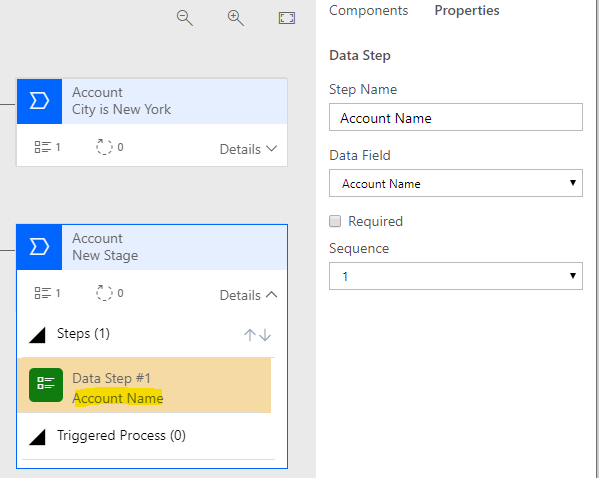
For the step in Stage 1, we will use City. Note, when you create a condition, it can only use steps from the previous stage:
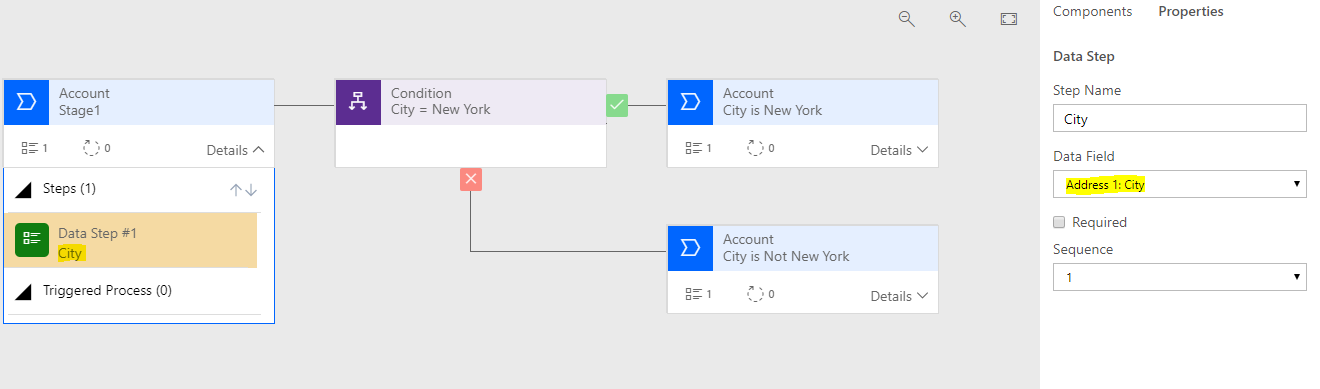
Save the BPF and ensure the new BPF is turned on.
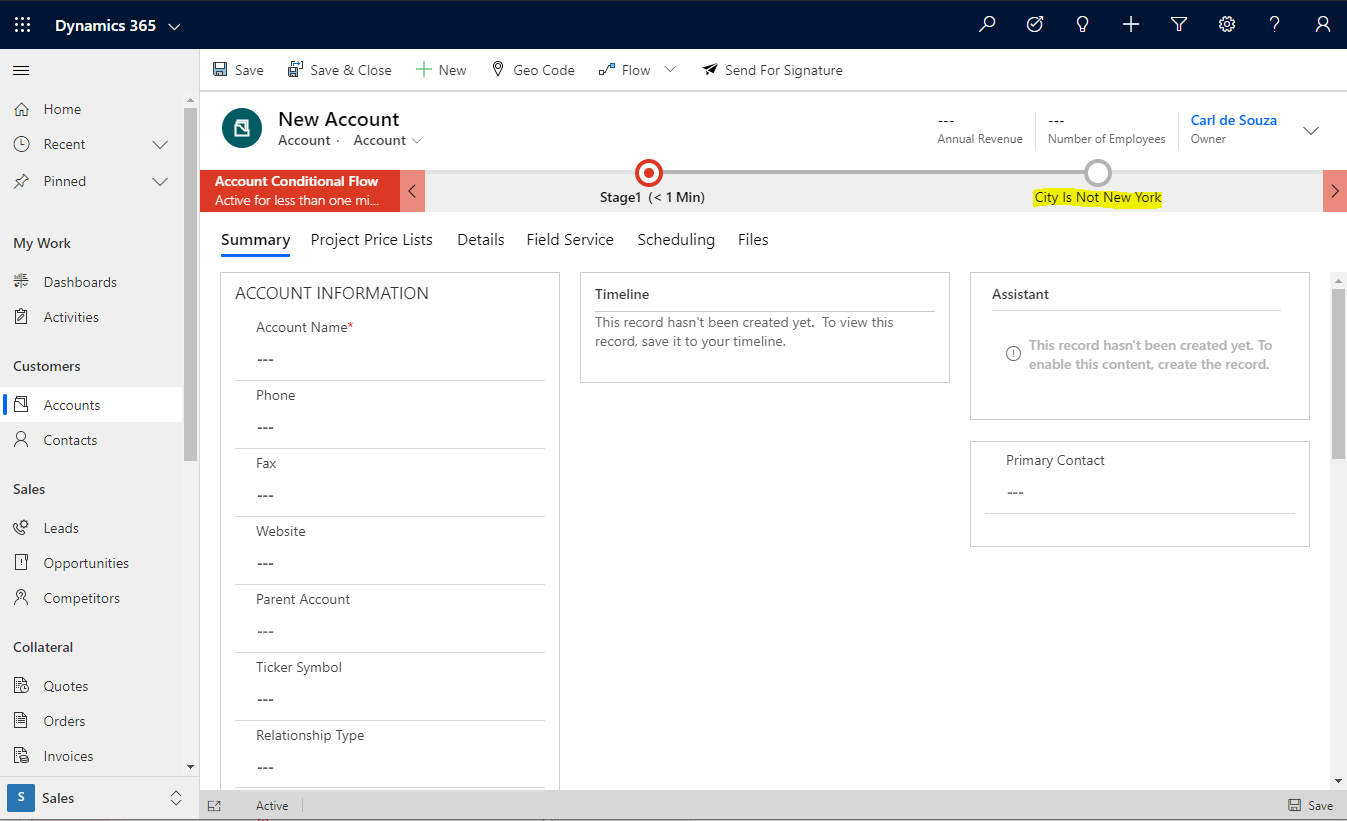
Now create a new Account. As soon as New York is entered as the City and the field is tabbed off, the BPF stage changes to show City is New York:
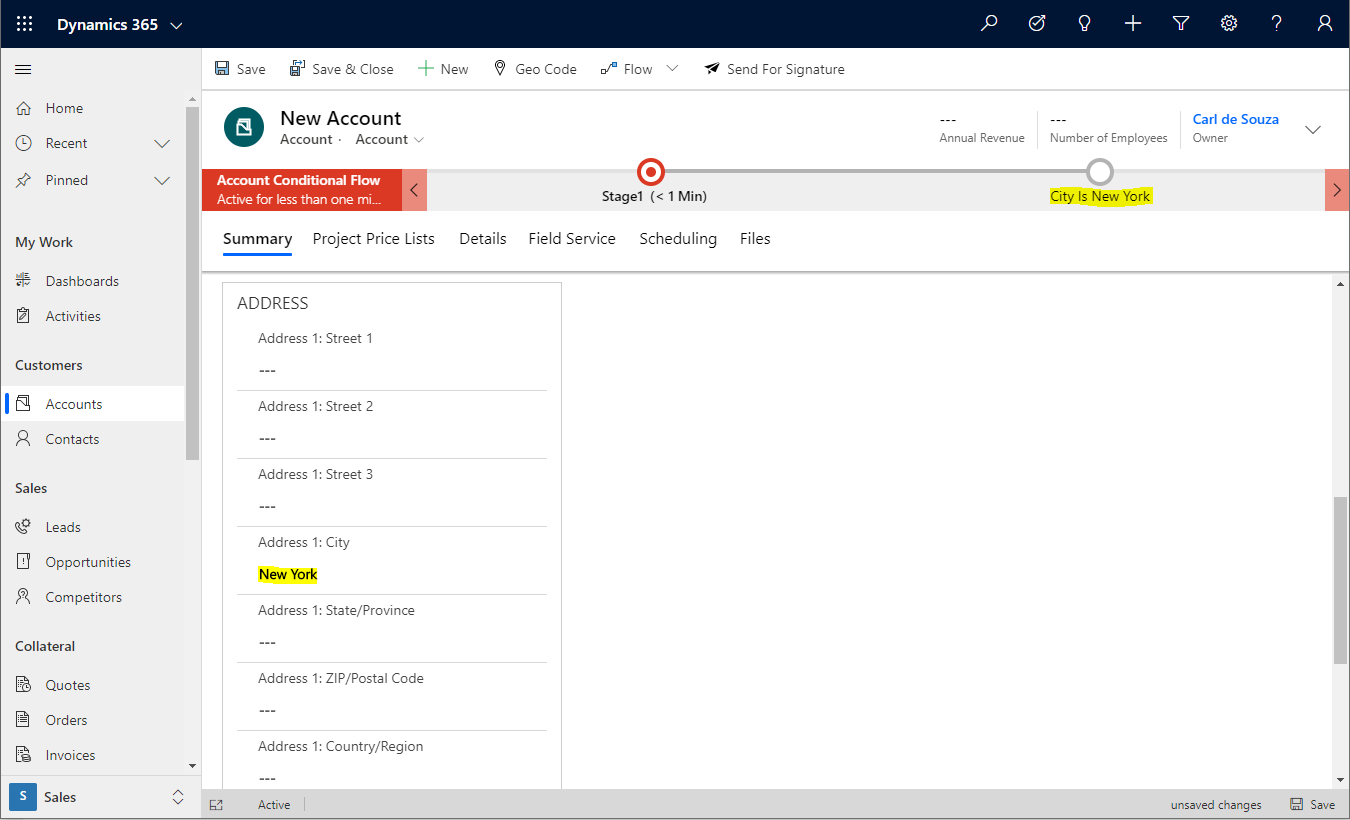
If we change the city to something else, the Business Process Flow is automatically redrawn:
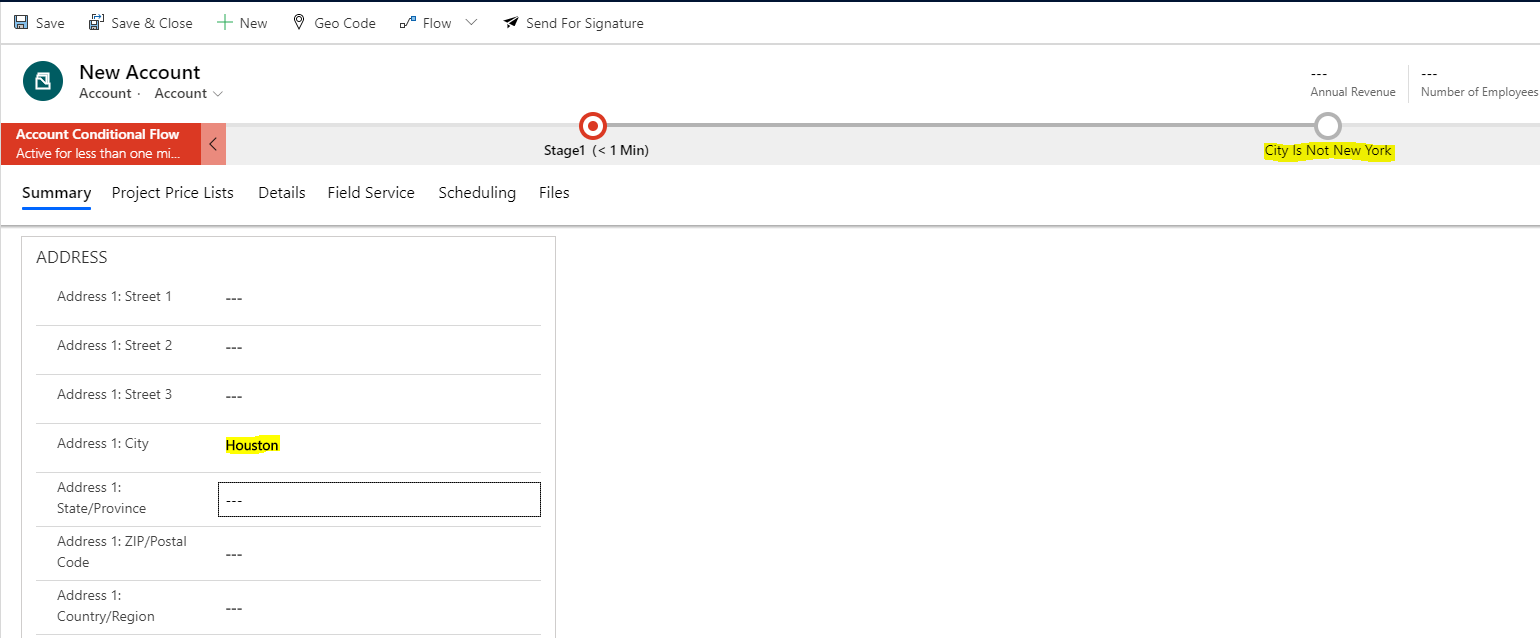
I AM SPENDING MORE TIME THESE DAYS CREATING YOUTUBE VIDEOS TO HELP PEOPLE LEARN THE MICROSOFT POWER PLATFORM.
IF YOU WOULD LIKE TO SEE HOW I BUILD APPS, OR FIND SOMETHING USEFUL READING MY BLOG, I WOULD REALLY APPRECIATE YOU SUBSCRIBING TO MY YOUTUBE CHANNEL.
THANK YOU, AND LET'S KEEP LEARNING TOGETHER.
CARL




If we have five stages in business process flow, how to go back directly from fourth stage to second stage if a condition in fourth stage fails.