In this post, we will look at how to add Azure API Management (APIM) to an Azure App Service. We will follow on from our previous post where we created an Azure App Service.
There are a couple of ways to create an APIM.
First, browse out to your App Service. We will use the one we created earlier using ASP.NET Core. Under API, select API Management:
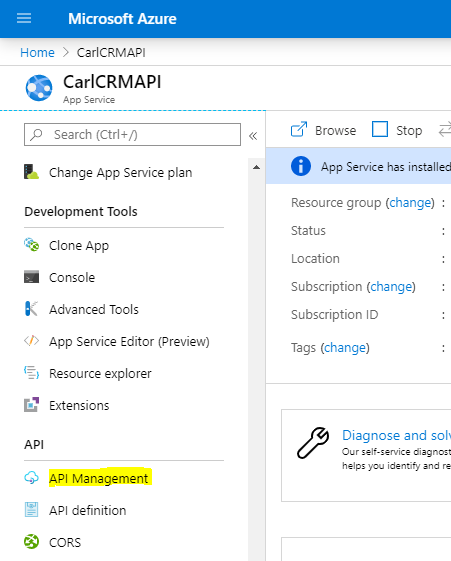
Click Create New:
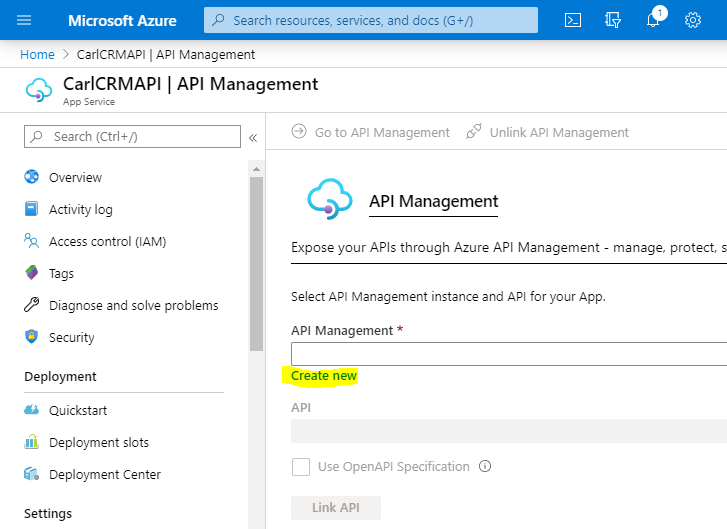
Alternatively, you can go to API Management Services and Create New:
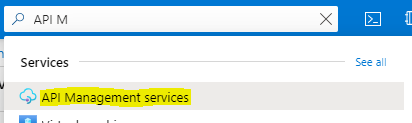
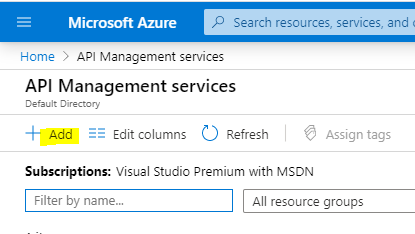
Provide a name, e.g. CRMAPIM:
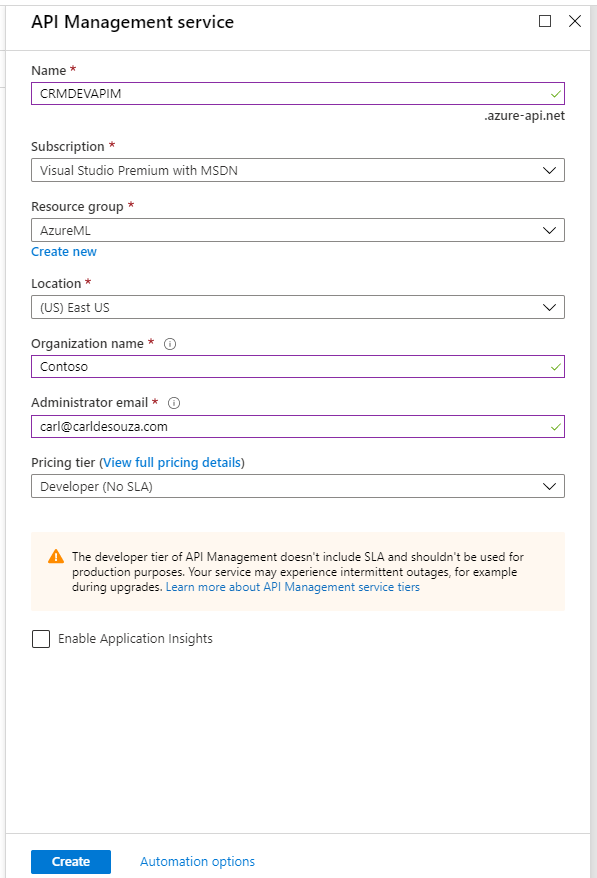
Select the APIM once it is created:
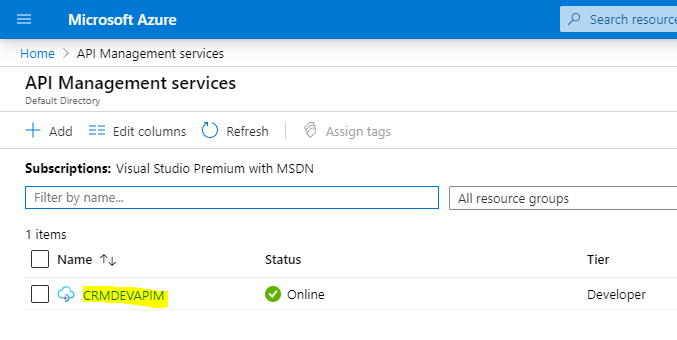
Select APIs:
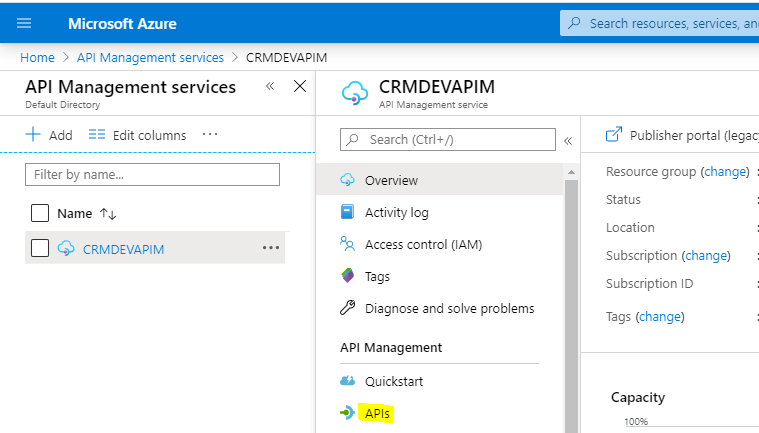
We will add an OpenAPI, which we created in our previous post.
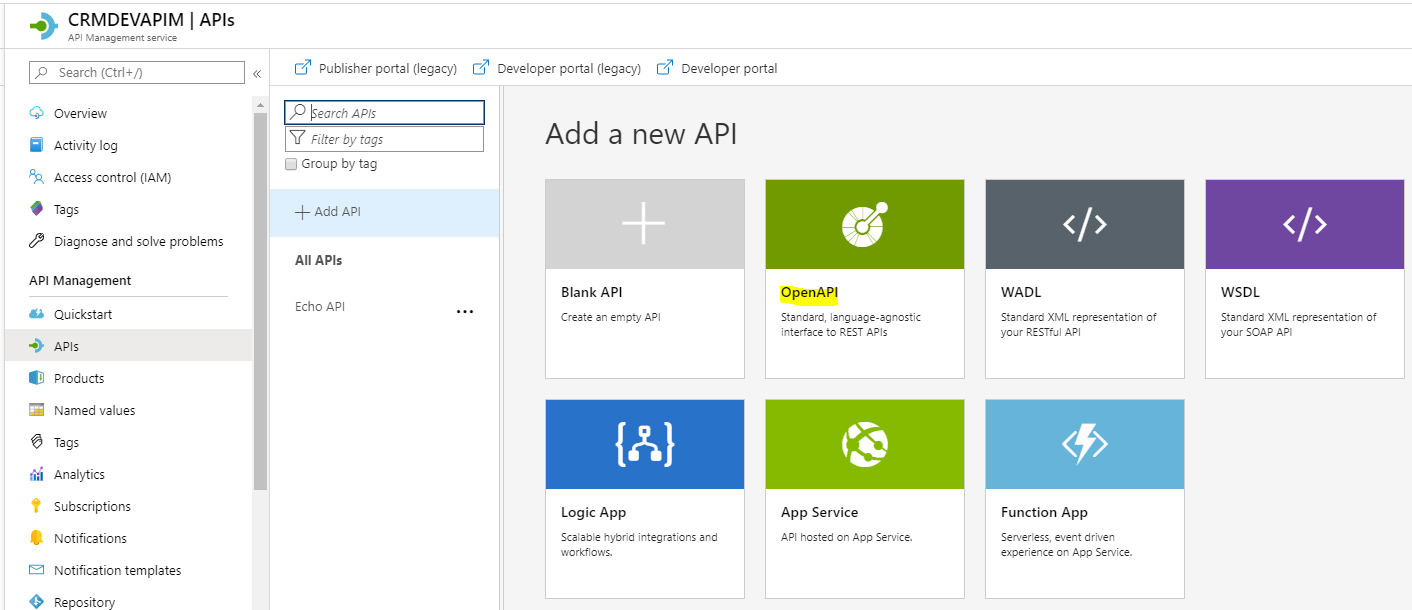
We will need the URL of our App Service swagger.json. To get this, browse out to the app service and add /v1/swagger.json:
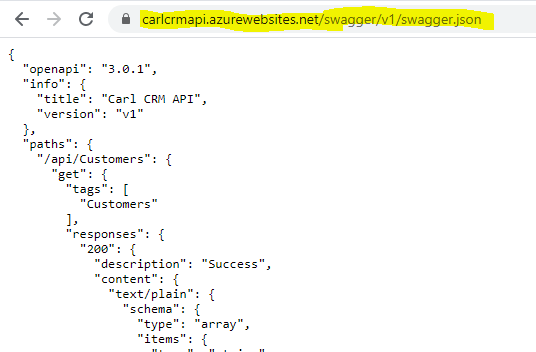
Now. add the URL to the OpenAPI specification field. The other fields default. Click Create:
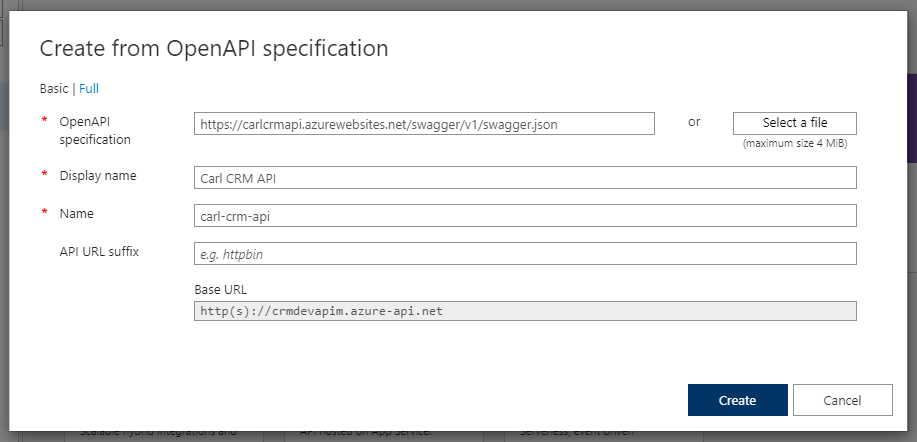
Select the API. We see our operations:
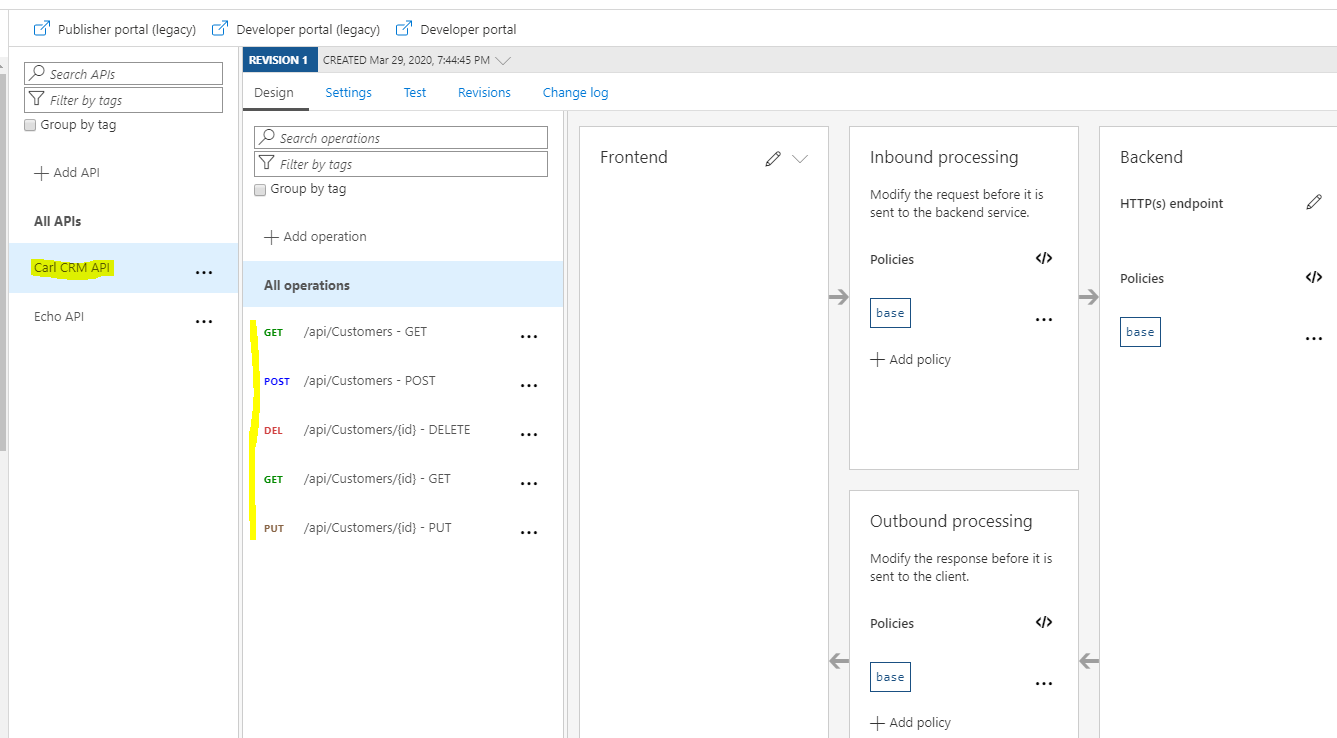
Under Settings, note we can keep or remove the subscription:
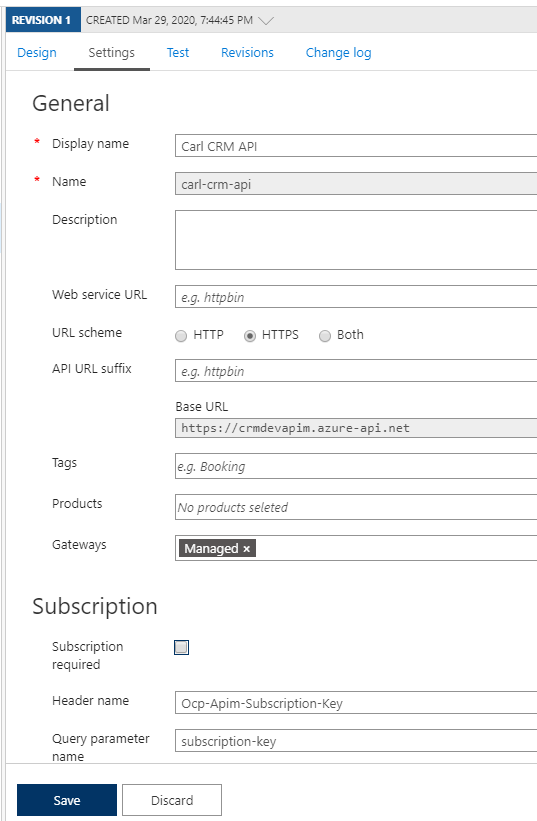
Now go to your App Service and click Browse:
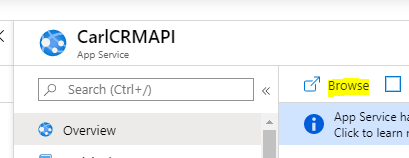
Copy the URL of the app service that opens:
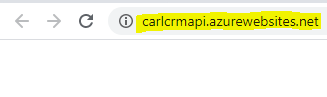
Then back in APIM select the App Service and paste the URL in the Web Service URL field:
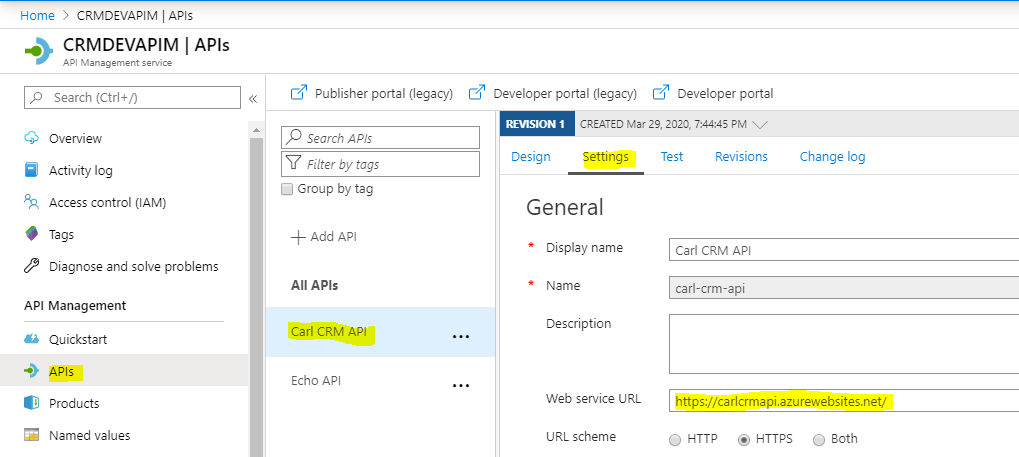
Go to the Test tab and click Send.
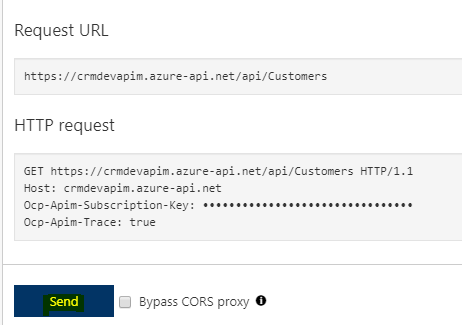
We get a response back:
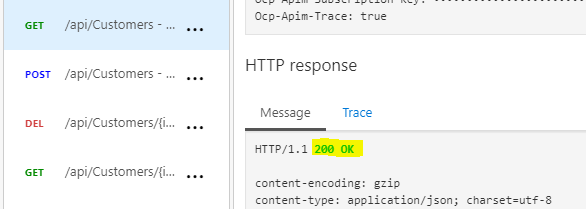
I AM SPENDING MORE TIME THESE DAYS CREATING YOUTUBE VIDEOS TO HELP PEOPLE LEARN THE MICROSOFT POWER PLATFORM.
IF YOU WOULD LIKE TO SEE HOW I BUILD APPS, OR FIND SOMETHING USEFUL READING MY BLOG, I WOULD REALLY APPRECIATE YOU SUBSCRIBING TO MY YOUTUBE CHANNEL.
THANK YOU, AND LET'S KEEP LEARNING TOGETHER.
CARL




Thank you for your post which is very clear.
I am developping an Excel web addin containing an aspnet core 6.0 API and I am trying to publish it on a dedicated server on Azure with no success until now.
On azure I have an app service for the typescript part and another appservice for the aspnetcore part. I tried api management service in two way : OpenApi scheme following your instruction and app service scheme. Both being installed with success.
When opening it ,Excel raises an “Error loading add-in” error when the complement is installed on Excel.
Please note that :
– the xml manifest was validated (common error in this case)
– cors is enabled
– the api was tested online with swagger
– I did already install the complement on a mutualized server with success. But I don’t recall all that I did for that.
Could you help me on that ?
Sincerly