The CRM Page hosted control is a type of hosted control in USD. The control contains several predefined UII actions. Here we will go through using the control and using some of these UII actions.
Let’s take a look at the Account hosted control in our application. This control is invoked when an account is selected from the Search control. USD knows the selection is an account and uses windows routing rules to determine what to do next. The account is opened in a session and displayed with any agent scripts.
In CRM we can see the actions associated with the account hosted control:
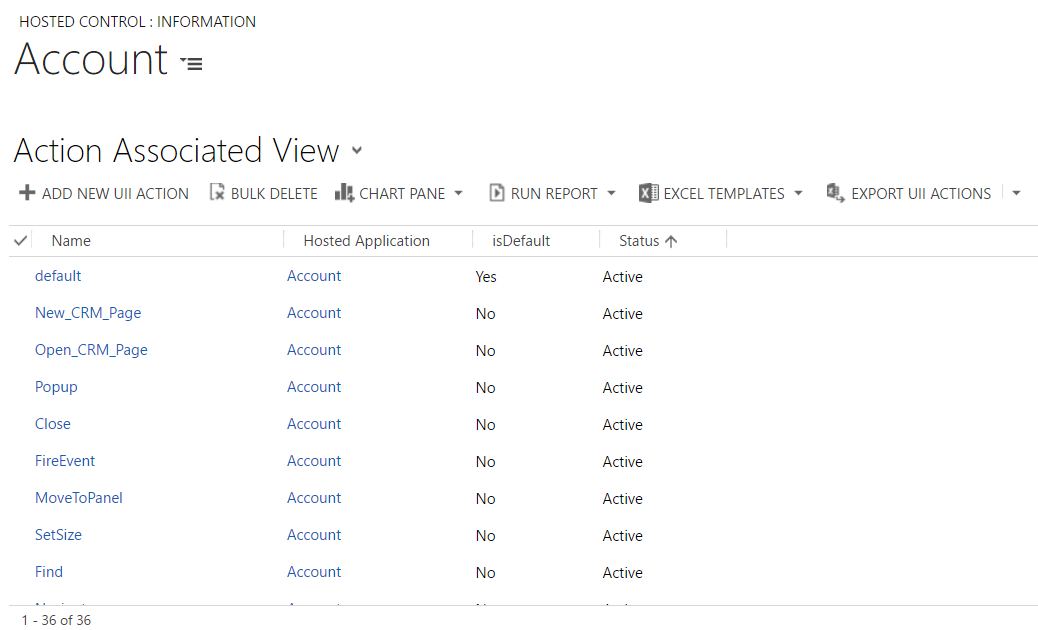
Actions can be called from the USD Debugger. We can see the same actions in the USD debugger:
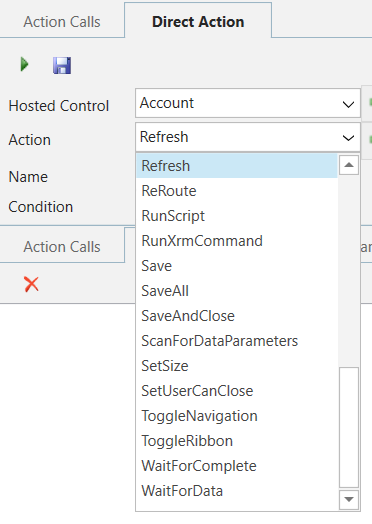
Let’s open an account record in USD and perform some actions in the debugger. Let’s start with the action Refresh. Select this action and press play. The Account control will be refreshed:
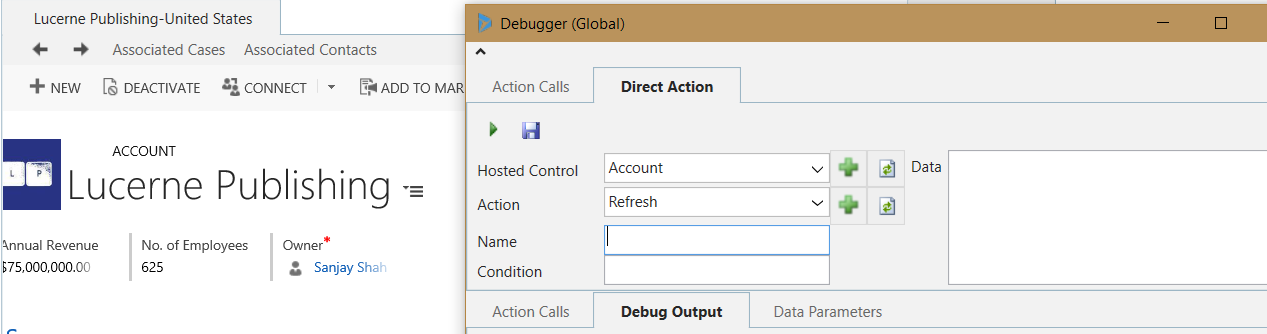
Let’s go through some more examples below:
Close
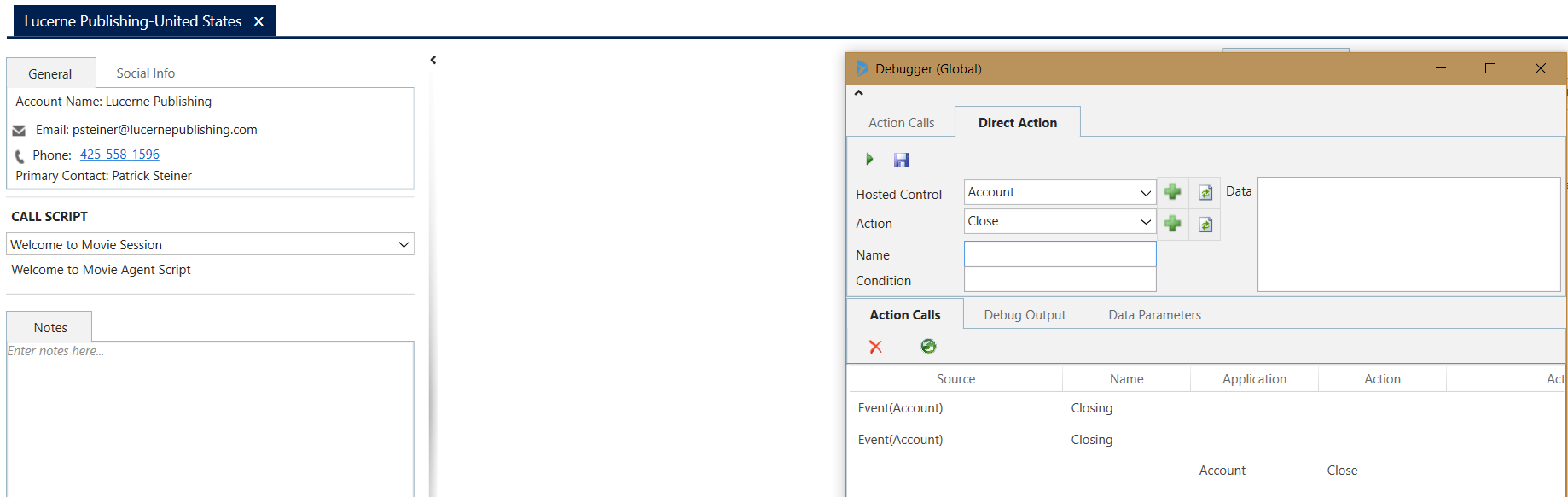
GoHome
Let’s say you have an account record up, and you click on the account owner so the account page navigates away from the account. Clicking GoHome will send the page back to the original account:
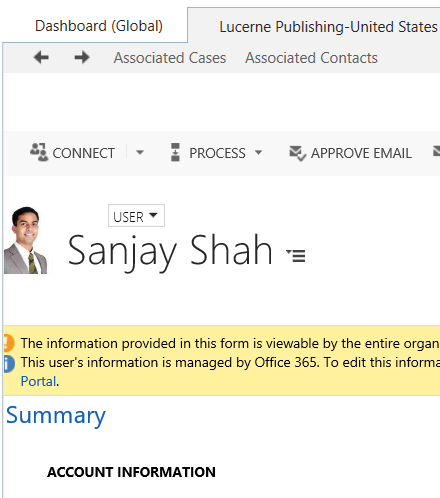
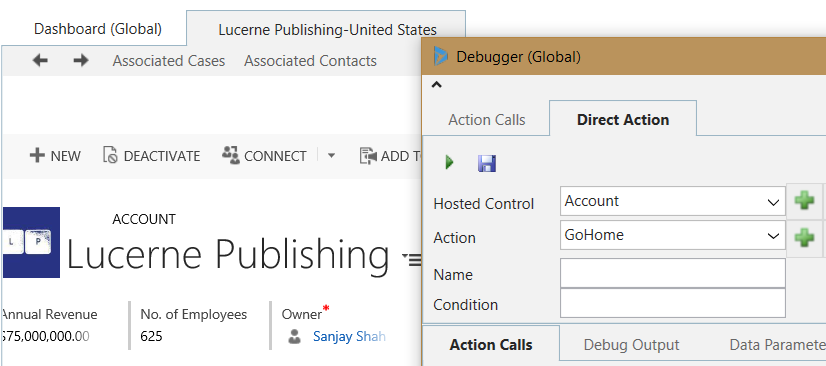
LookupInfo
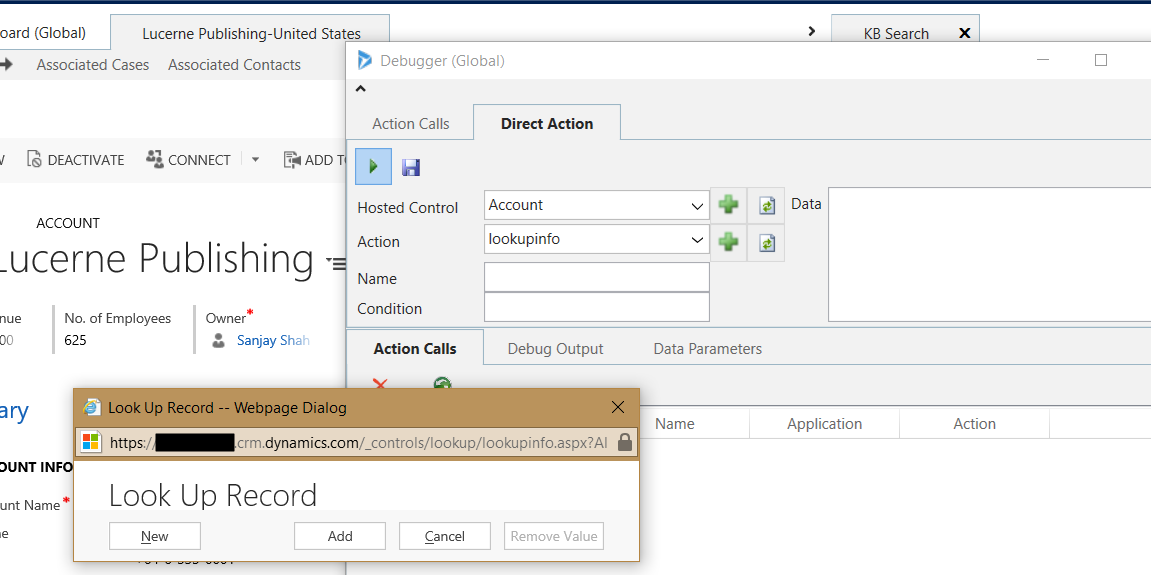
Clicking New will open IE outside of USD and allow you to enter a new record for this entity:
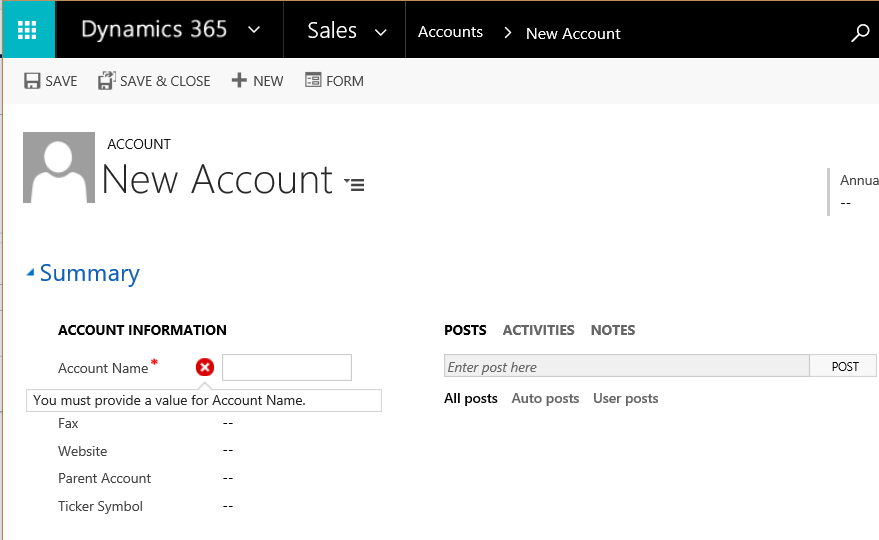
I AM SPENDING MORE TIME THESE DAYS CREATING YOUTUBE VIDEOS TO HELP PEOPLE LEARN THE MICROSOFT POWER PLATFORM.
IF YOU WOULD LIKE TO SEE HOW I BUILD APPS, OR FIND SOMETHING USEFUL READING MY BLOG, I WOULD REALLY APPRECIATE YOU SUBSCRIBING TO MY YOUTUBE CHANNEL.
THANK YOU, AND LET'S KEEP LEARNING TOGETHER.
CARL



