There are different ways to define classes in JavaScript. Let’s look at some examples.
Let’s say you want to define a class for a Customer. The customer contains attributes such as:
- First Name
- Last Name
- Phone Number
The Customer class also contains methods such as GetCustomer to get the customer information.
Now, to create a customer class, we can do the following. Note we are creating a function to store our Customer class:
function Customer (firstname, lastname, email, phonenumber) {
this.firstname = firstname;
this.lastname = lastname;
this.email = email;
this.phonenumber = phonenumber;
this.GetCustomer = function() {
return this.firstname + ' ' + this.lastname + ' ' + this.email + ' ' + this.phonenumber;
};
}
// Create objects
var Customer00001 = new Customer("Bob", "Smith", "bsmith@test.com", "555-111-2222");
var Customer00002 = new Customer("James", "Johnson", "jjohnson@test.com", "555-111-3333");
// Print out the first name of the Customer00001
alert(Customer00001.firstname);This returns “Bob”.
If we add:
alert(Customer00001.GetCustomer());
We get the following returned:
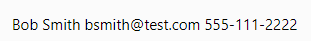
You can also create objects (and include functions) using the new Object():
var customerA = new Object();
customerA.name = "Bob";
customerA.GetCustomer = function() {
return this.name;
};
alert(customerA.GetCustomer());This returns:

Object Literals
You can also create objects using name value pairs. E.g.
var Customer00003 = {firstname:"Robert", lastname:"Williams", email:"jjohnson@test.com", phone:"555-111-3333"};We can then access properties of our object, e.g.
alert(Customer00003.firstname);
Notice there is no GetCustomer in this example. We can add functions to the object by:
var Customer00004 = {
firstname:"Robert",
lastname:"Williams",
email:"rwilliams@test.com",
phonenumber:"555-111-5555",
GetCustomer: function() {
return this.firstname + ' ' + this.lastname + ' ' + this.email + ' ' + this.phonenumber;
}
};
alert(Customer00004.GetCustomer());
In ECMAScript 6, we also have a new Class syntax:
class Customer
{
constructor (firstname, lastname, email, phonenumber) {
this.firstname = firstname;
this.lastname = lastname;
this.email = email;
this.phonenumber = phonenumber;
}
GetCustomer() {
return this.firstname + ' ' + this.lastname + ' ' + this.email + ' ' + this.phonenumber;
}
}
// Create objects
var Customer00001 = new Customer("Bob", "Smith", "bsmith@test.com", "555-111-2222");
var Customer00002 = new Customer("James", "Johnson", "jjohnson@test.com", "555-111-3333");
// Print out the first name of the Customer00001
console.log(Customer00001.firstname);
I AM SPENDING MORE TIME THESE DAYS CREATING YOUTUBE VIDEOS TO HELP PEOPLE LEARN THE MICROSOFT POWER PLATFORM.
IF YOU WOULD LIKE TO SEE HOW I BUILD APPS, OR FIND SOMETHING USEFUL READING MY BLOG, I WOULD REALLY APPRECIATE YOU SUBSCRIBING TO MY YOUTUBE CHANNEL.
THANK YOU, AND LET'S KEEP LEARNING TOGETHER.
CARL



