In Dynamics 365 / Power Apps, the Business Process Flow color out of the box is a hex color #E83D0F.
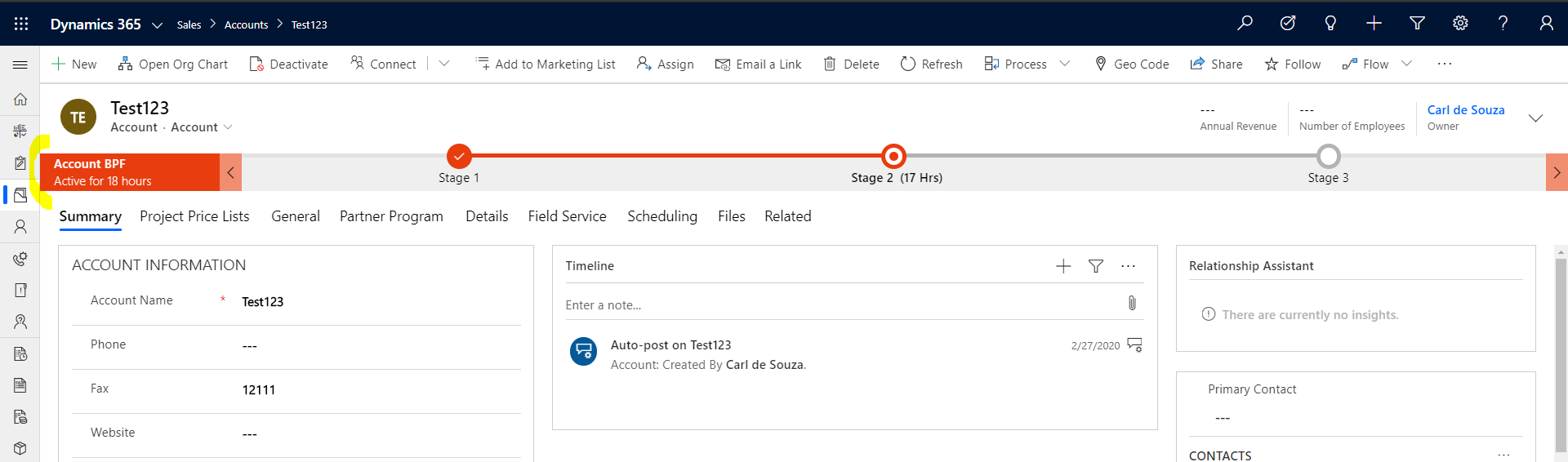
Closer up:
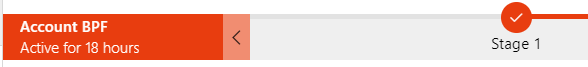
Let’s change this to “Power Apps Purple”, which looks kinda like it’s hex code #742774.
Go to Settings->Customizations->Themes:
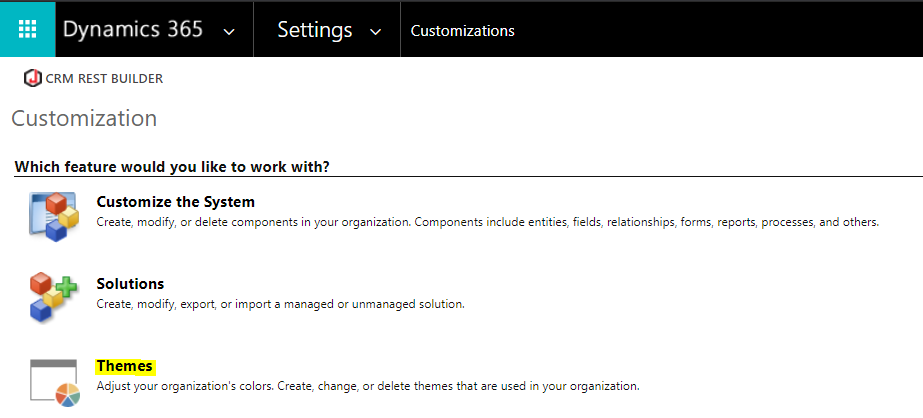
I’m going to clone the CRM Default Theme:
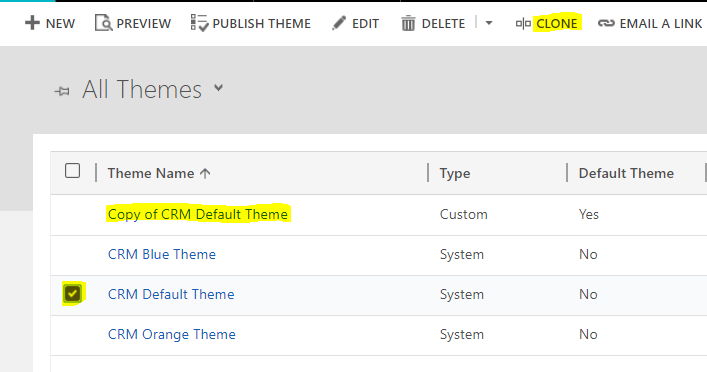
We need to change the Accent Color:
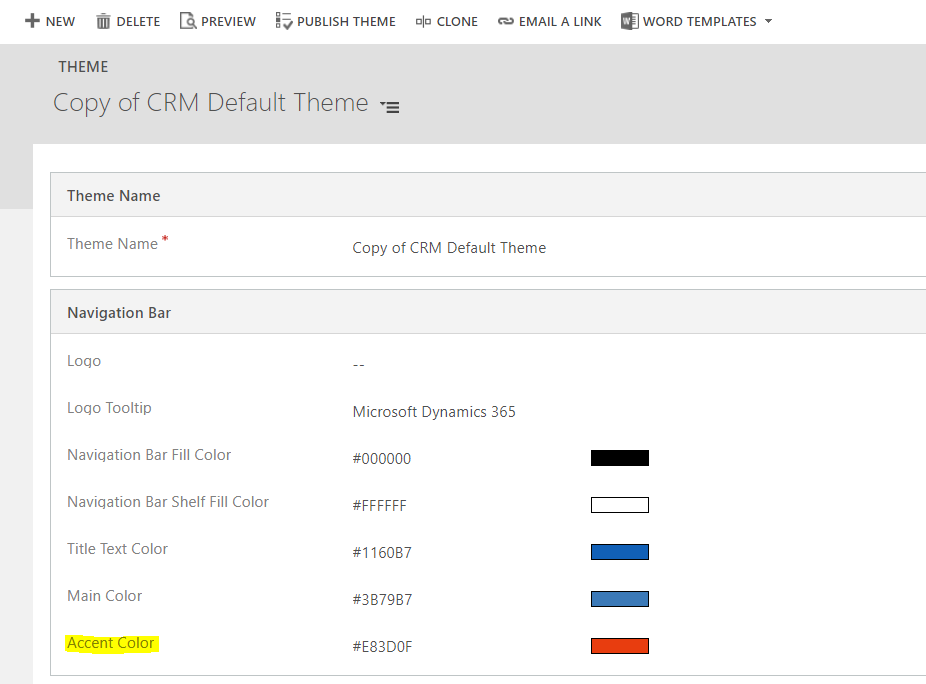
To:

Publish the theme so it’s the default applied theme:
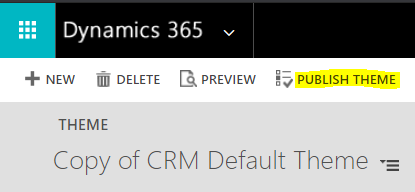
The BPF now has the purple theme:
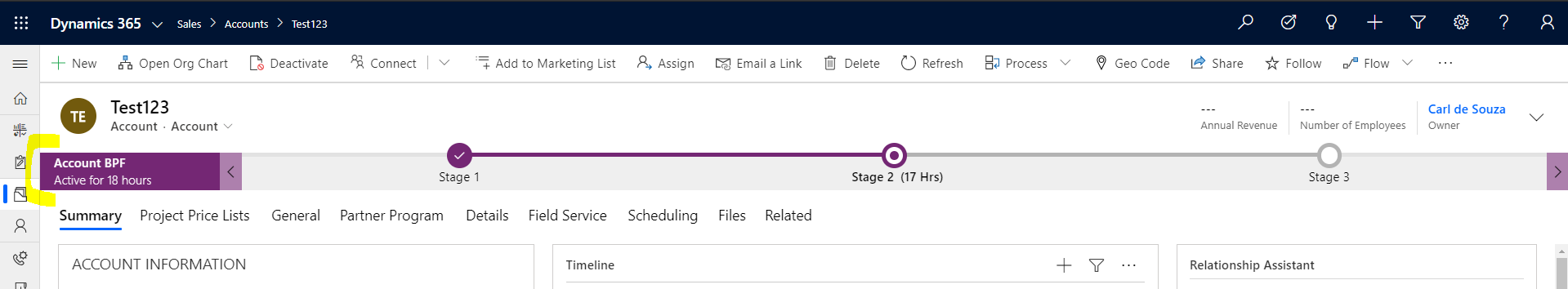
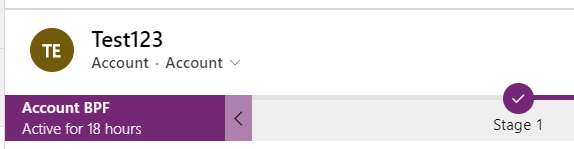
THANKS FOR READING. BEFORE YOU LEAVE, I NEED YOUR HELP.
I AM SPENDING MORE TIME THESE DAYS CREATING YOUTUBE VIDEOS TO HELP PEOPLE LEARN THE MICROSOFT POWER PLATFORM.
IF YOU WOULD LIKE TO SEE HOW I BUILD APPS, OR FIND SOMETHING USEFUL READING MY BLOG, I WOULD REALLY APPRECIATE YOU SUBSCRIBING TO MY YOUTUBE CHANNEL.
THANK YOU, AND LET'S KEEP LEARNING TOGETHER.
CARL




Hi Carl~
Do you know of any way (oob or simple code) to change the color of only one bpf? we have bpfs on two different entities, and would like to have them be different colors. I can’t seem to find this as a possibility, but thought I’d check with you before completely giving up.
Thank you!