Following on from previous posts, below is a list of Unified Service Desk Best Practices Analyzer recommendations.
Note these were run in a test environment and may not reflect the outcomes of what you would see if run in your environments:
Hard Disk Space:
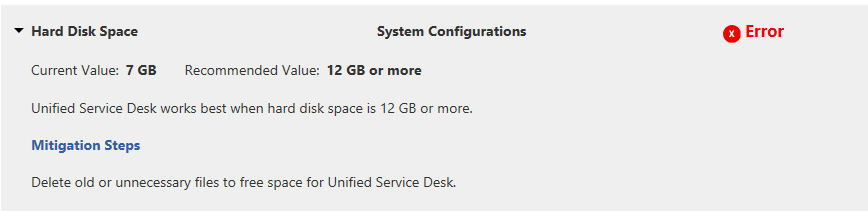
Enable Automatic Crash Recovery:
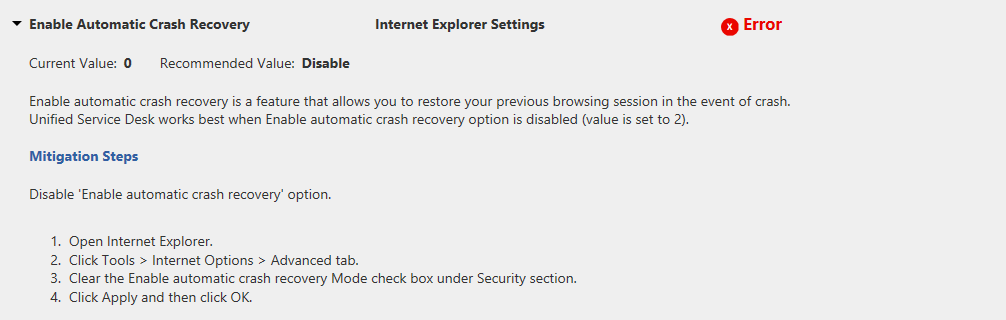
Client Caching:
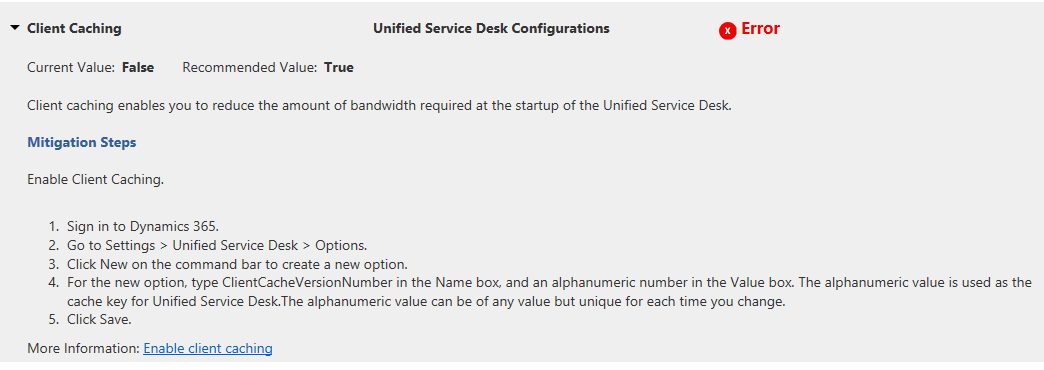
Process Termination Threshold:
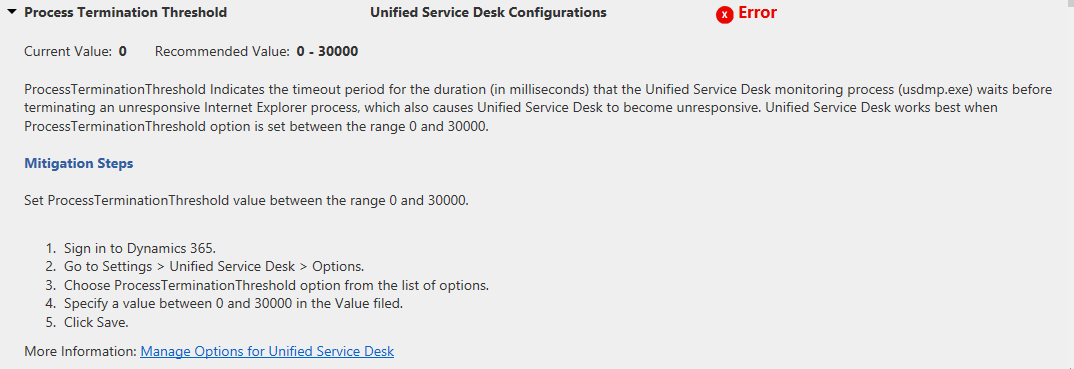
Internal WPF Hosting Type:
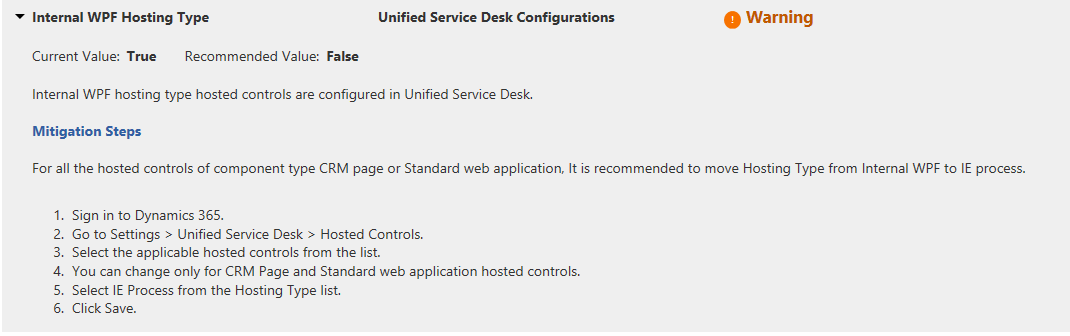
Action Calls in PageLoadComplete Event:
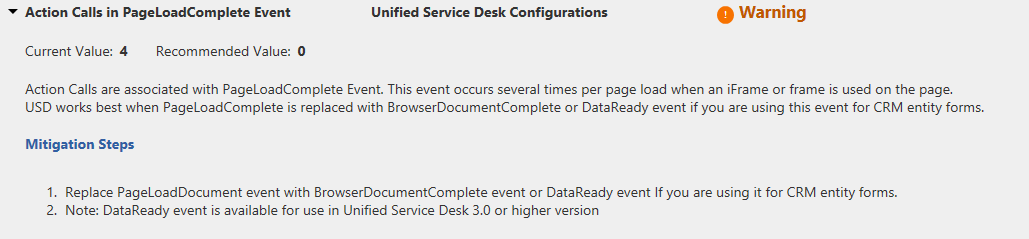
Action Calls in DesktopReady Event:
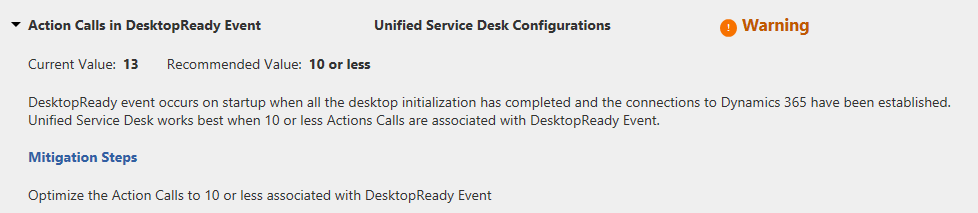
Action Calls in SessionNew Event:
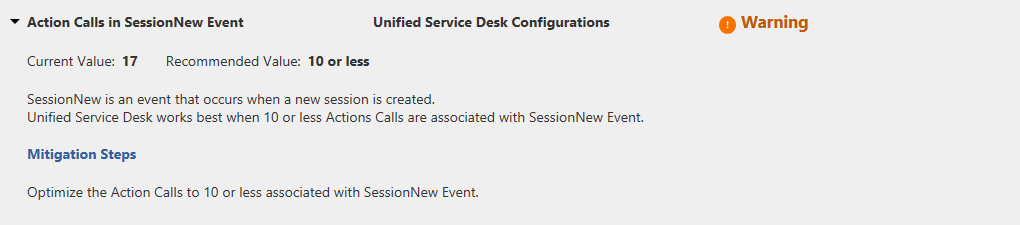
Maximum Number of Sessions:
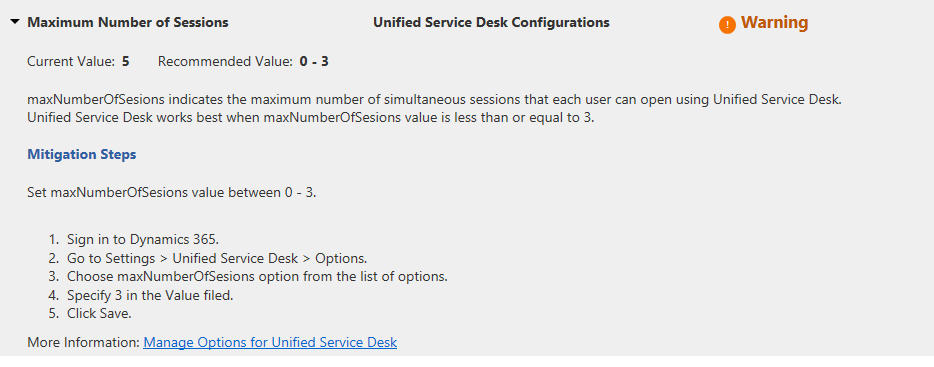
Internet Explorer Pooling:
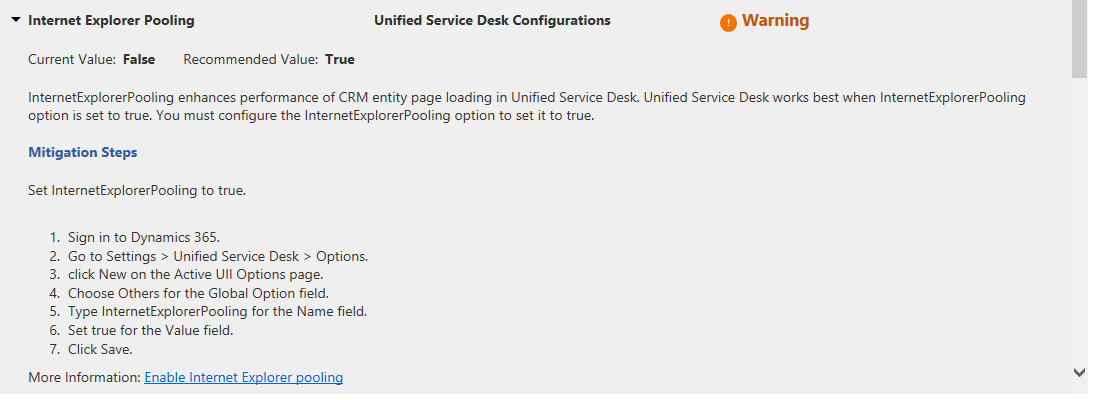
Activity Tracking Enabled:
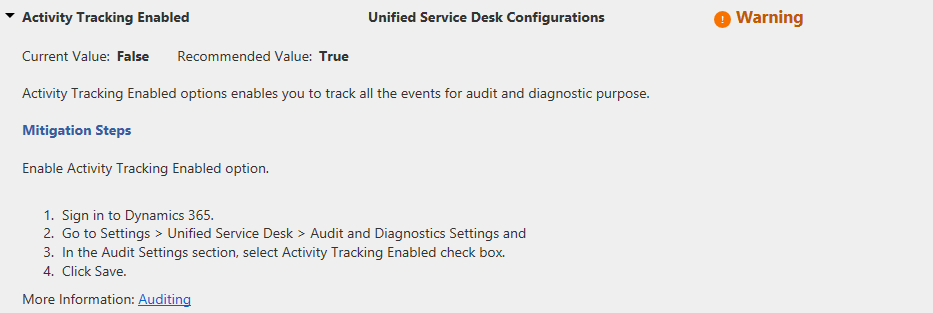
Memory:
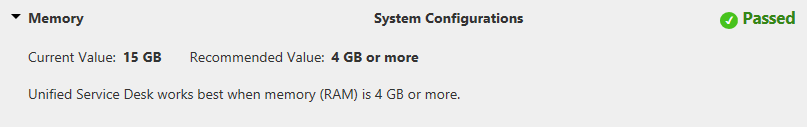
Available Memory:
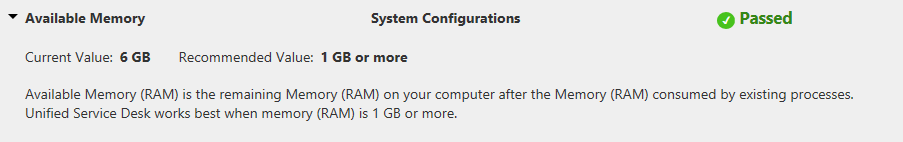
Operating System Version:
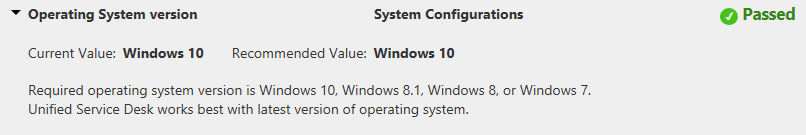
Unified Service Desk Version:
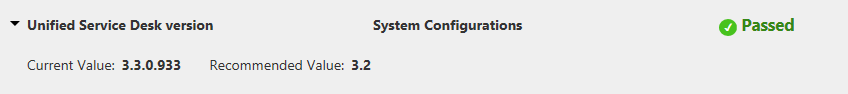
Unified Service Desk Up time:
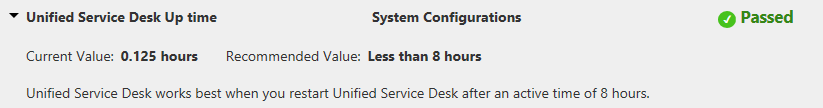
Memory by Unified Service Desk process:
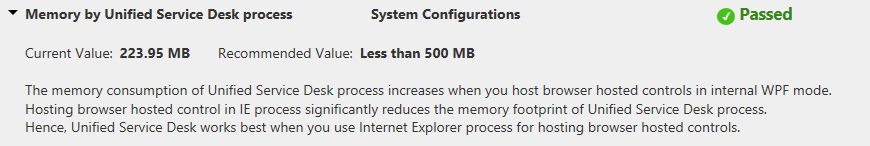
Tab Process Growth:
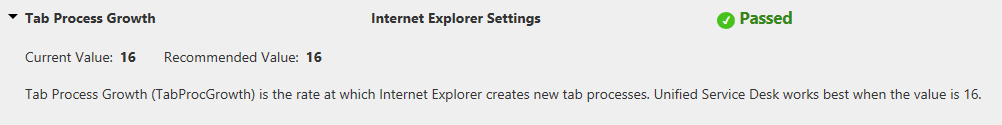
Tab Shutdown Delay:
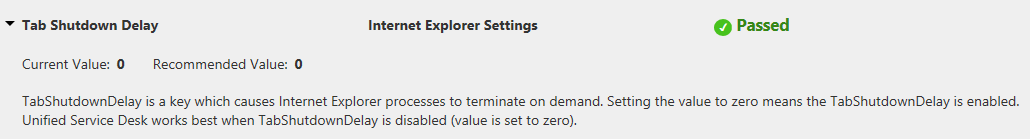
Enable Enhanced Protected Mode:
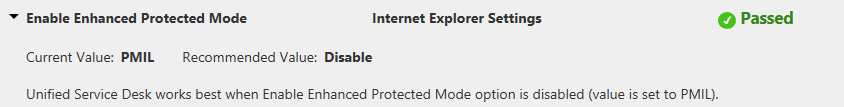
Enable Protected Mode:
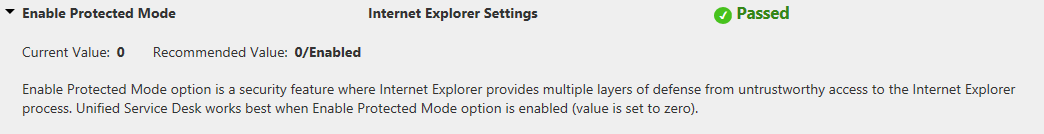
Cleanup HTCs:
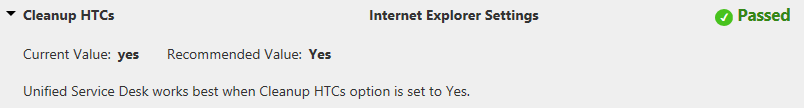
Internet Explorer Version:
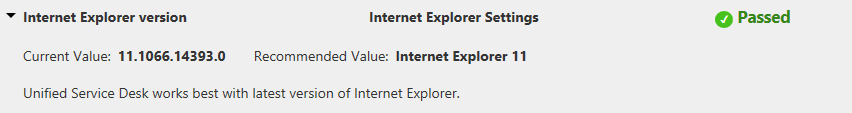
Action Calls in SessionActivated event:
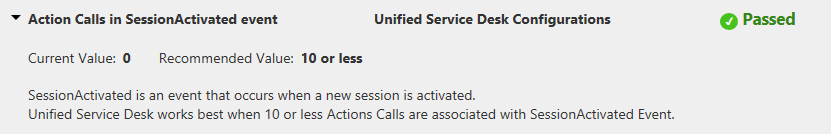
Action Calls in SessionDeactivated event:
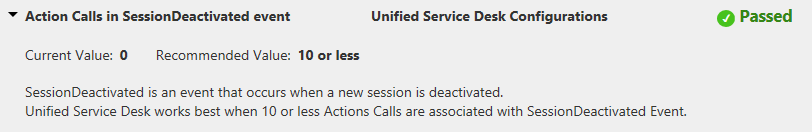
Action Calls in SessionClosed event:
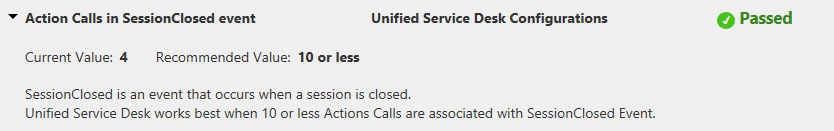
Number of Navigation Rules:
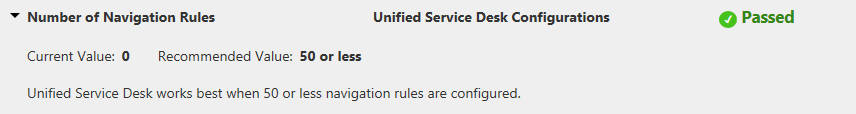
Show Script Errors:
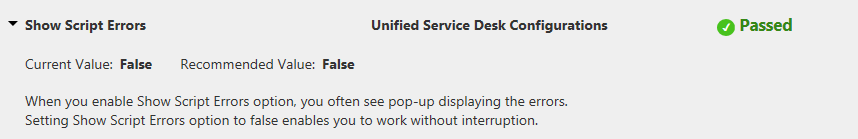
Help Improve USD:
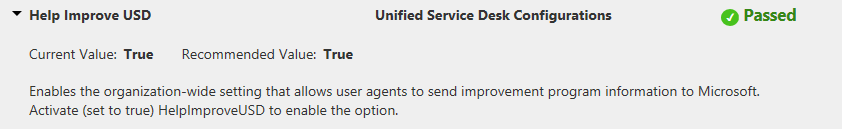
Diagnostic Tracking Enabled:
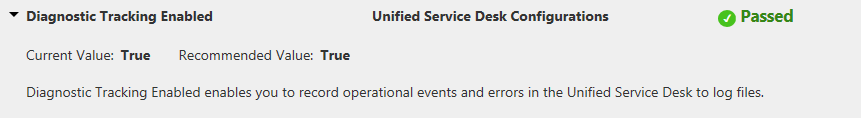
Enable Exit Monitoring:
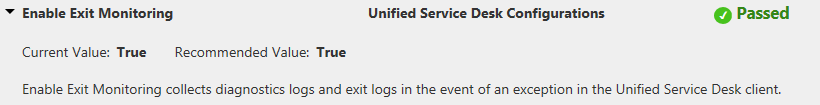
Enable Crash Dump Generation:
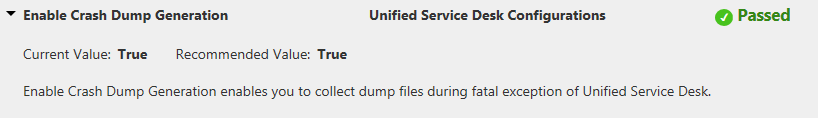
Internet Explorer Recovery:
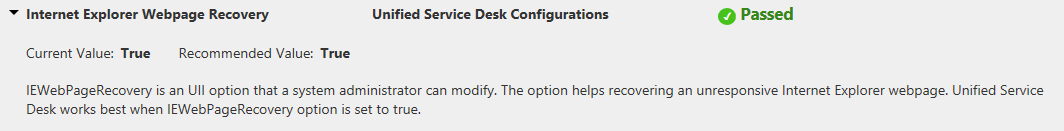
I AM SPENDING MORE TIME THESE DAYS CREATING YOUTUBE VIDEOS TO HELP PEOPLE LEARN THE MICROSOFT POWER PLATFORM.
IF YOU WOULD LIKE TO SEE HOW I BUILD APPS, OR FIND SOMETHING USEFUL READING MY BLOG, I WOULD REALLY APPRECIATE YOU SUBSCRIBING TO MY YOUTUBE CHANNEL.
THANK YOU, AND LET'S KEEP LEARNING TOGETHER.
CARL



