In this post, we will look at the behavior of merging two cases in Dynamics 365. This situation may arise if you have duplicate or similar cases, and you would like to consolidate so one case exists.
First, let’s create a new case. Go to Service->Cases:
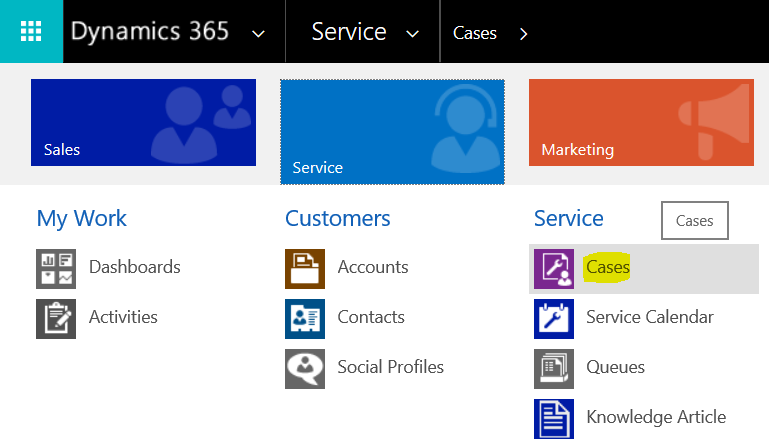
Create a new case:
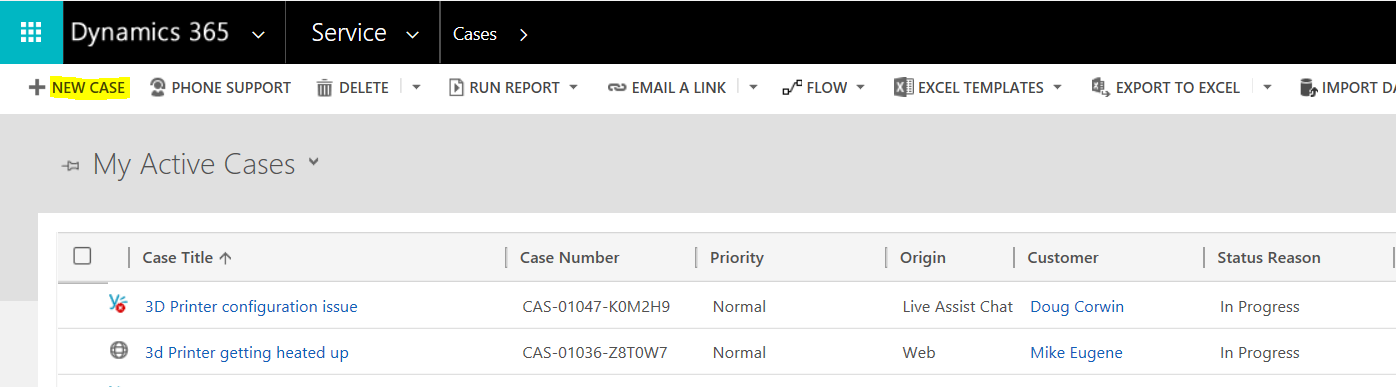
We will call it Case 1:
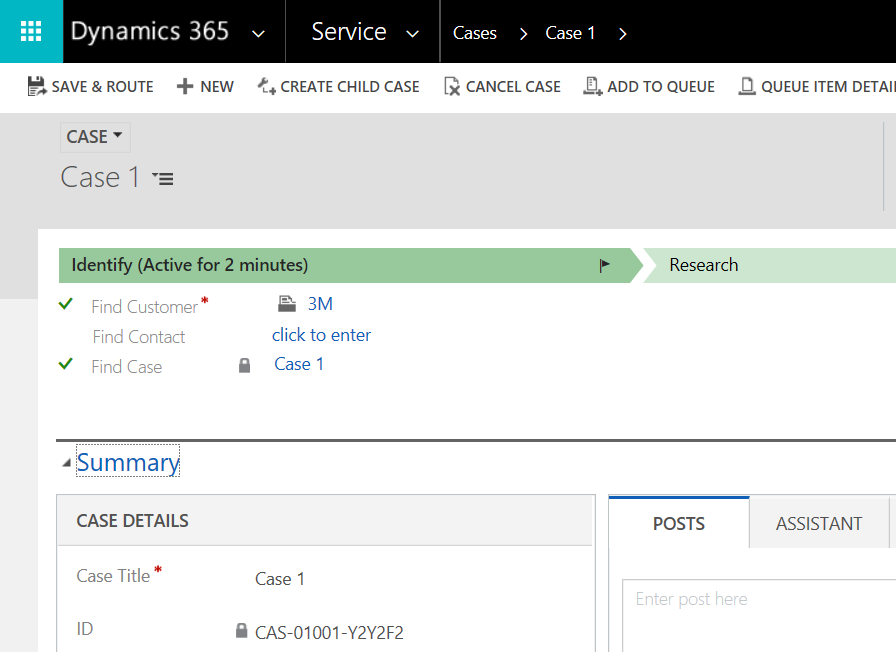
Let’s create a new activity for Case 1:
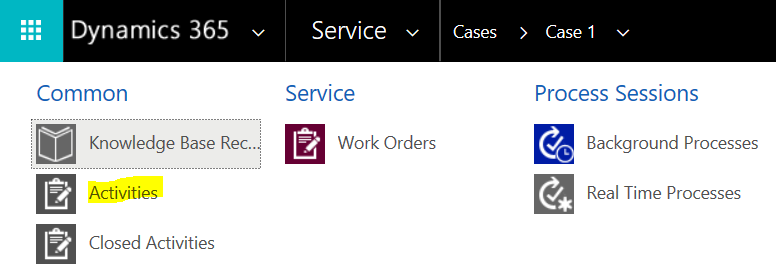
Click to add a new activity:
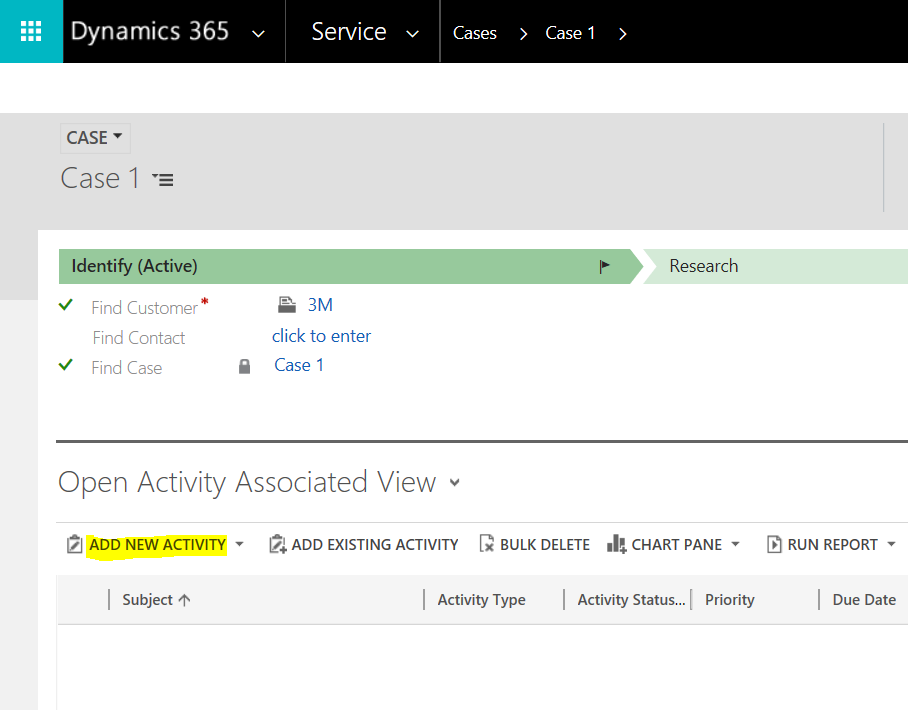
Create a new Task:
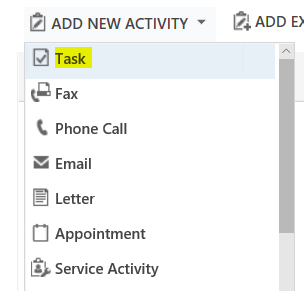
We will call it, Task 1 for Case 1:
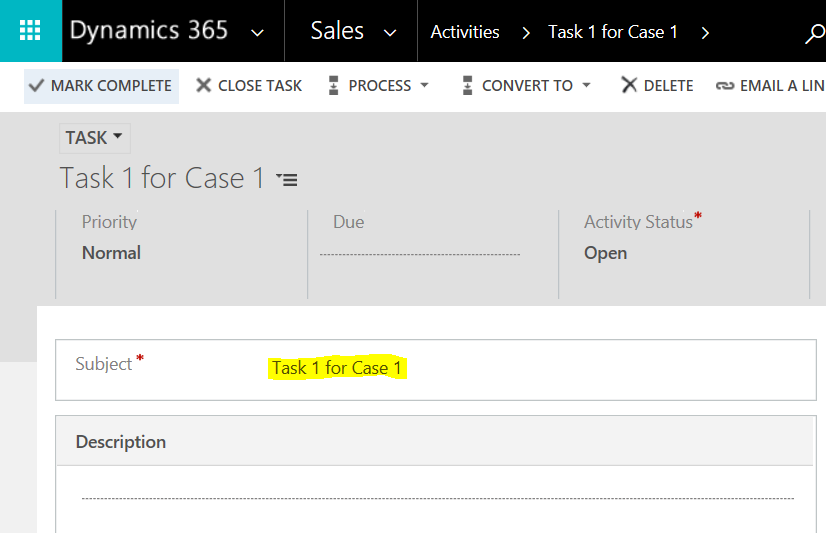
You will see the new task activity on the case:
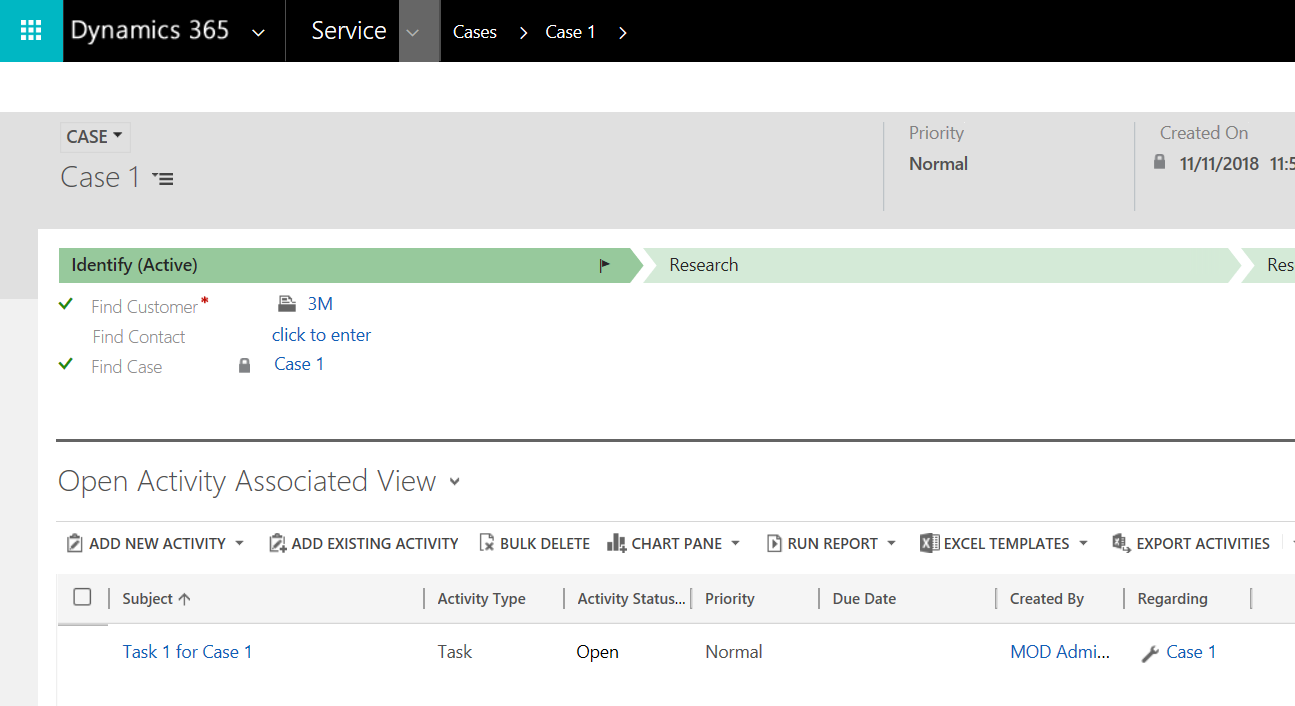
Now we will add a new note to the case:
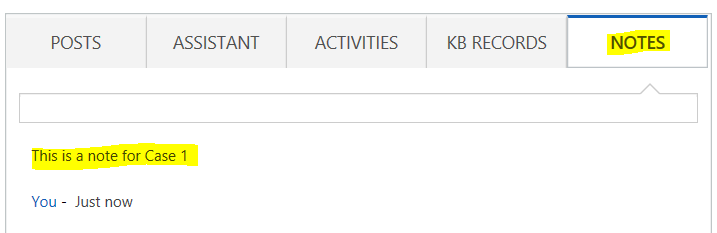
Now let’s create another case, Case 2:
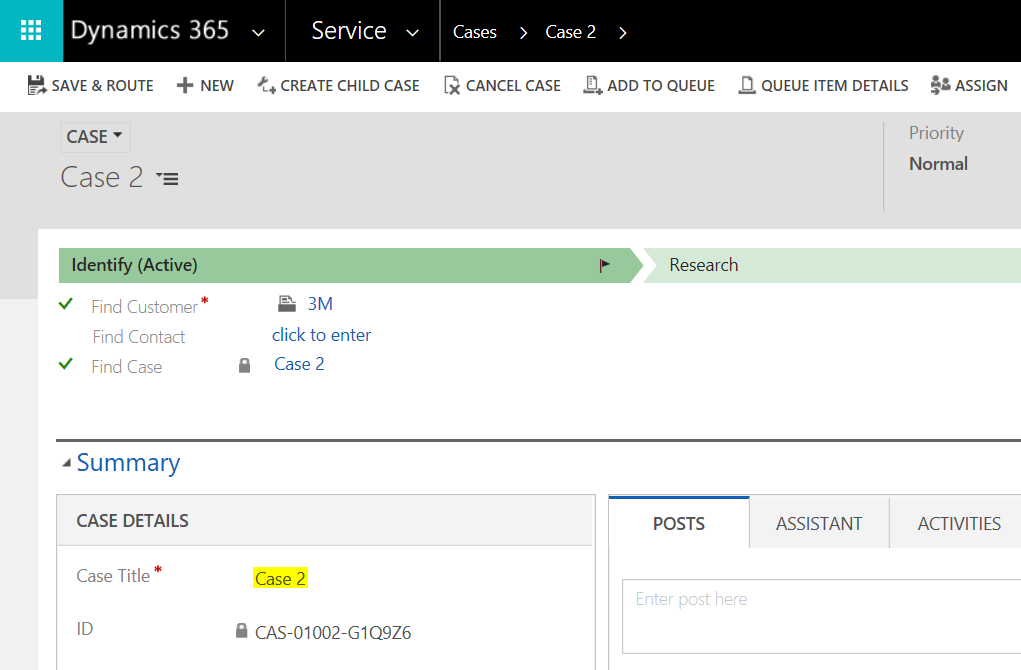
Create a new task activity, Task 1 for Case 2:
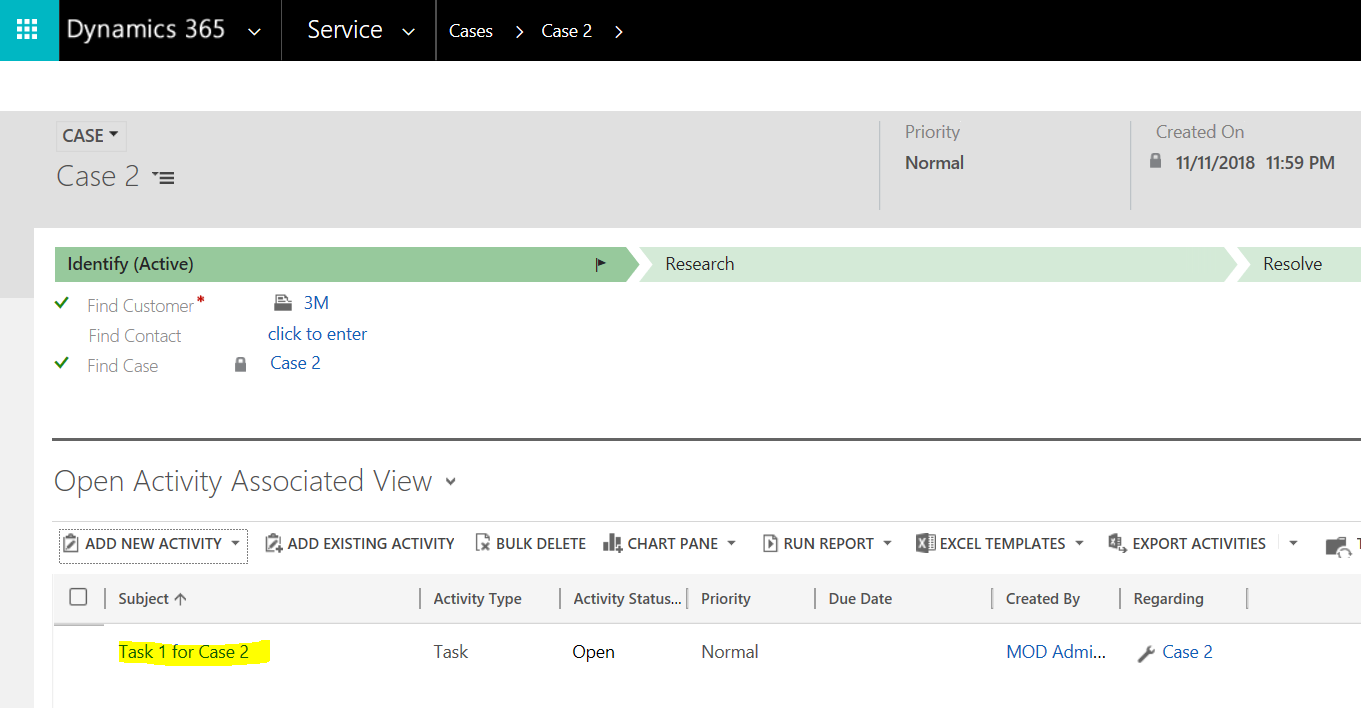
And add a note:
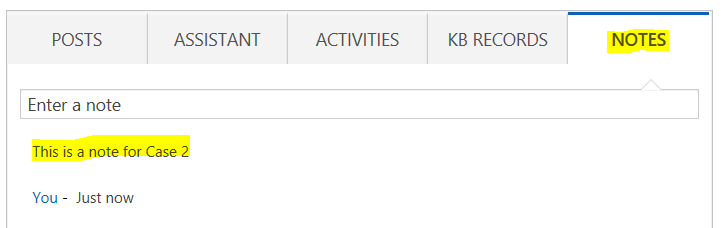
We will now merge the 2 cases together. On the Cases list, select both cases and click Merge Cases:
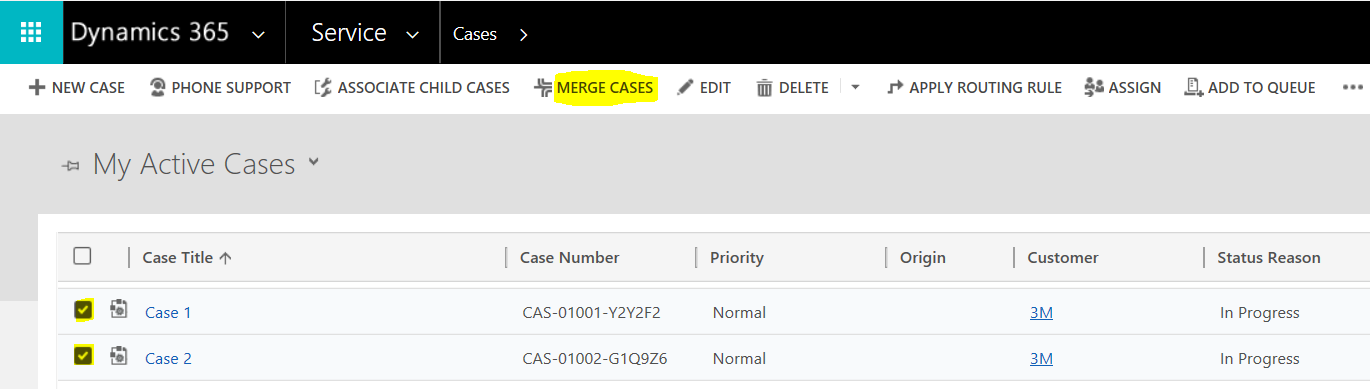
Let’s say we want to merge Case 1 into Case 2. We will select Case 2 as the case to merge other cases into. So Case 2 will be the surviving case:
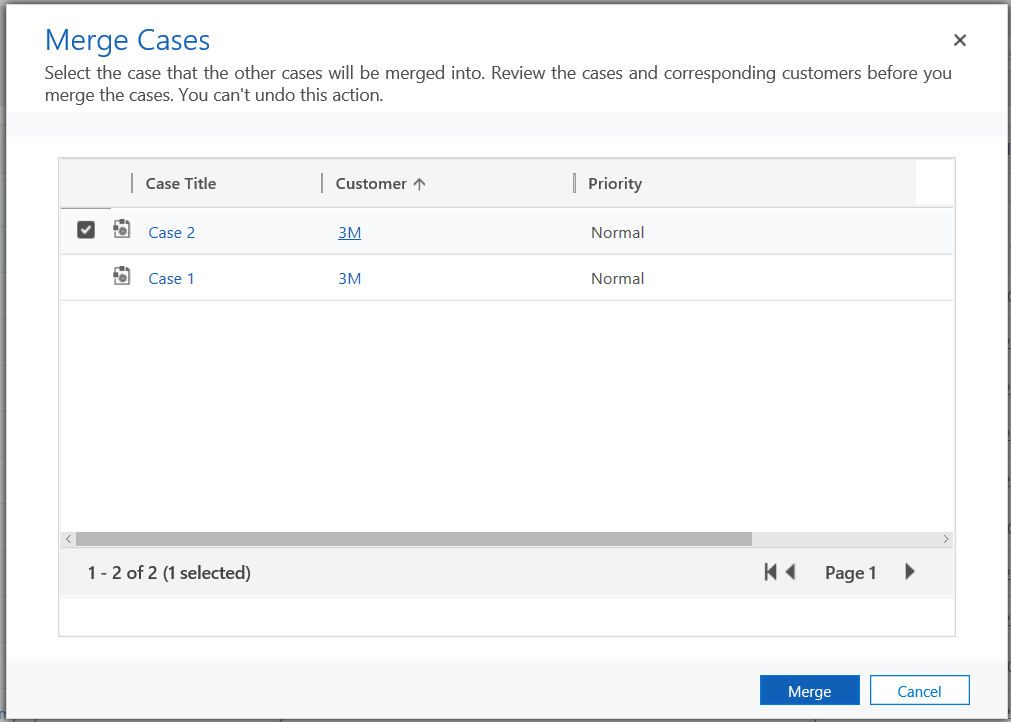
Click Merge. You will see the message when complete:
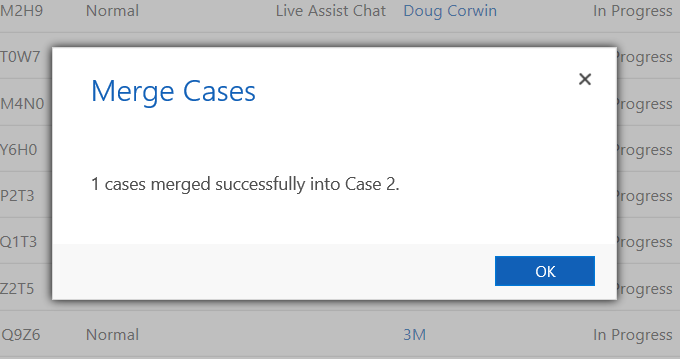
We can see Case 2 is in the list of cases, and no Case 1 exists:
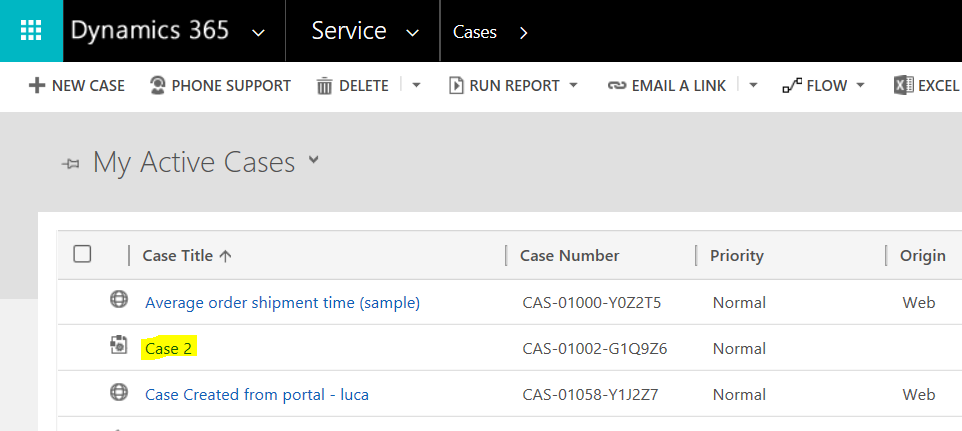
If we go to our notes for the case, we can see notes for both cases exist, so if we need to see a history of all the case notes, they are available:
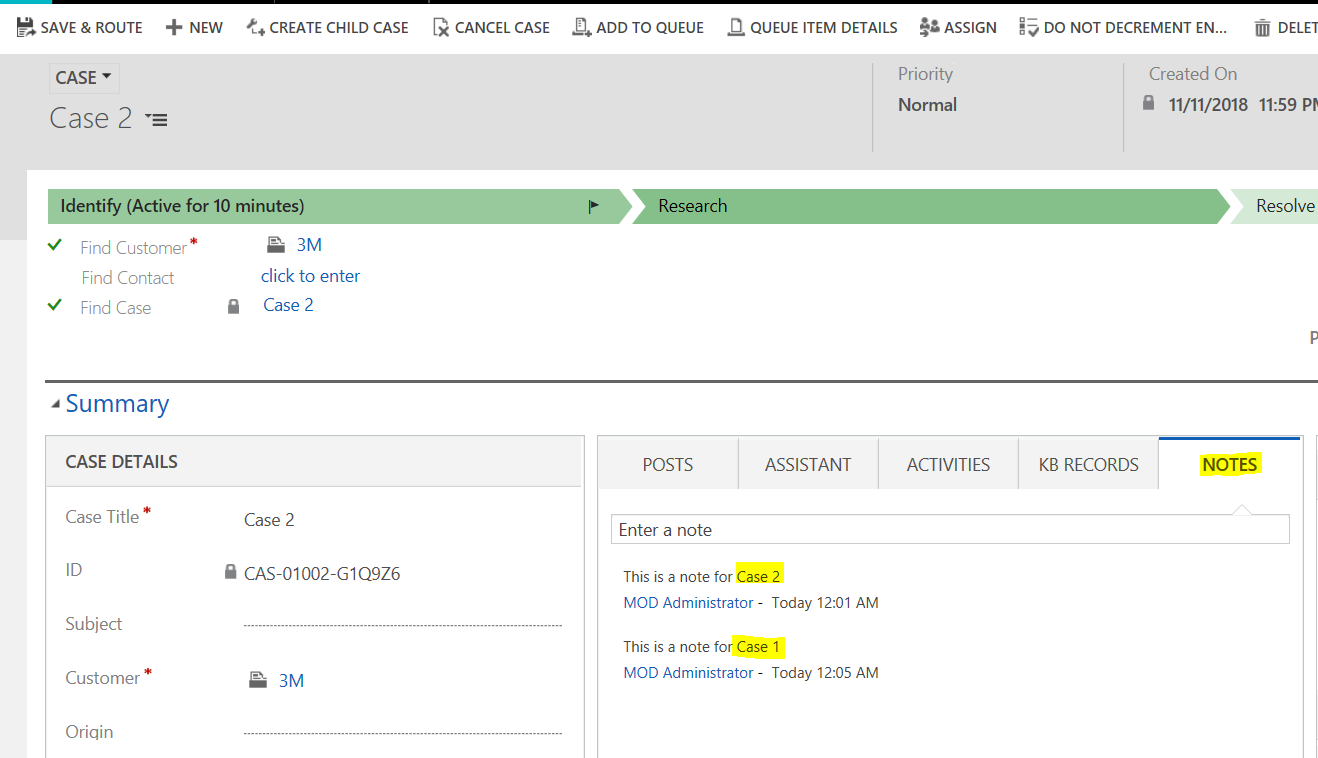
For the Activities, we can see both tasks are set to regarding now for Case 2:
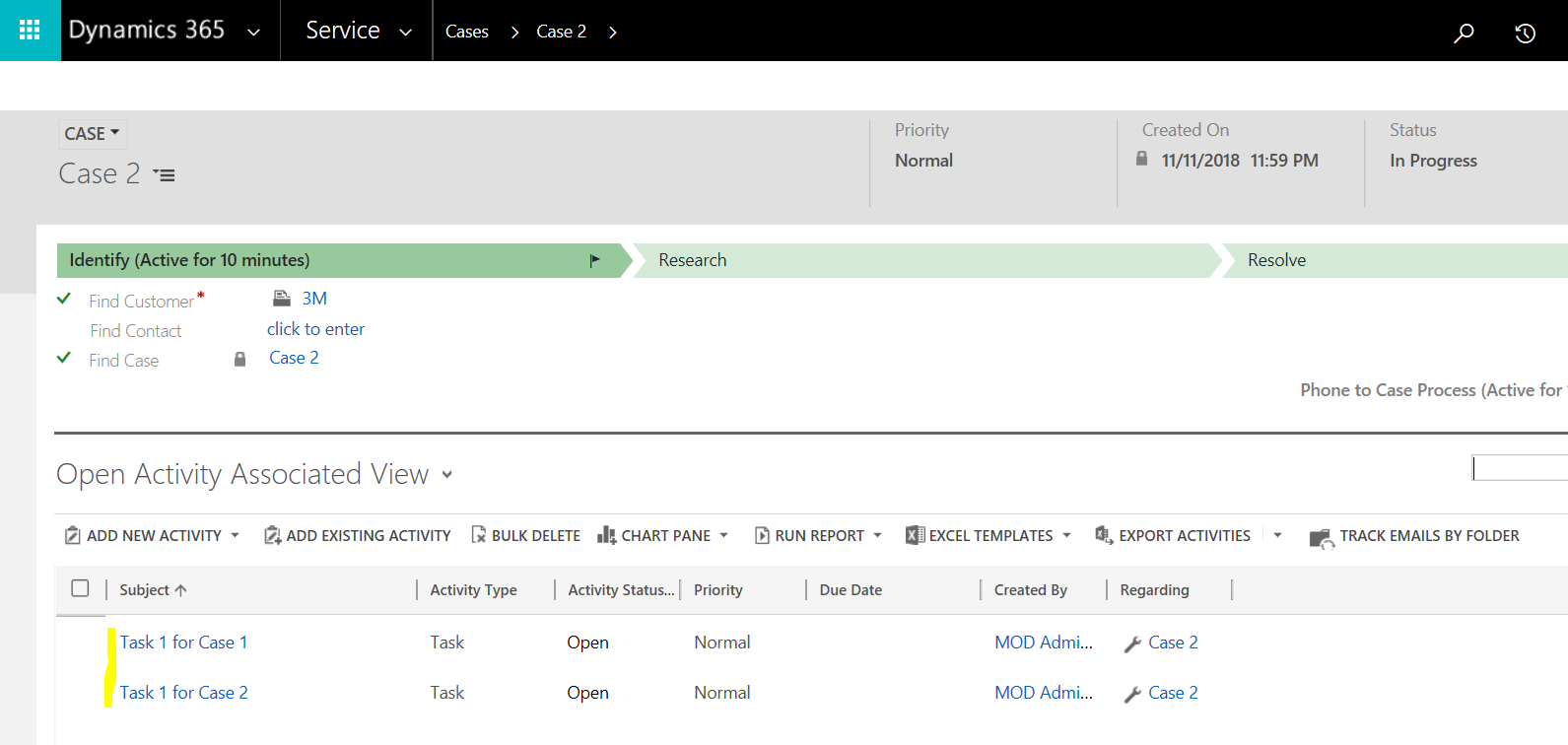
I AM SPENDING MORE TIME THESE DAYS CREATING YOUTUBE VIDEOS TO HELP PEOPLE LEARN THE MICROSOFT POWER PLATFORM.
IF YOU WOULD LIKE TO SEE HOW I BUILD APPS, OR FIND SOMETHING USEFUL READING MY BLOG, I WOULD REALLY APPRECIATE YOU SUBSCRIBING TO MY YOUTUBE CHANNEL.
THANK YOU, AND LET'S KEEP LEARNING TOGETHER.
CARL




Can you help with this merging cases issue :
When User 1 creates the case 1 and the related note for case 1 and User 2 creates case 2 and the note 2, why is that when you merge these cases, the note that is supposed to be Created/Modified by User 1 gets converted in User2 (as the User 2 created it) ?