The Relationship Assistant is a feature of Relationship Insights in Dynamics 365 that tracks activity and provides intelligent feedback to the Dynamics 365 user.
To configure it, go to Settings->Relationship Insights:
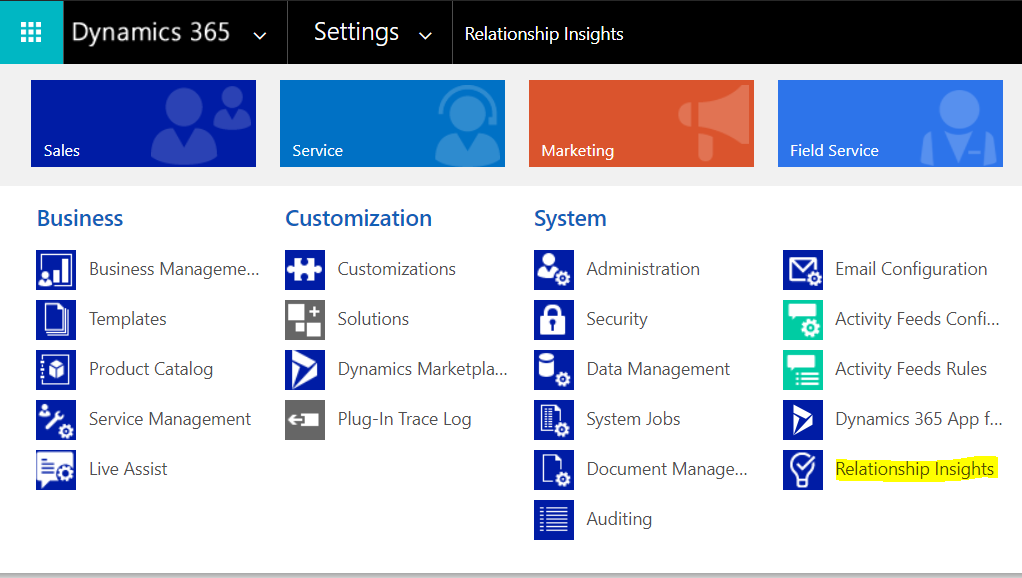
Select Relationship Assistant and click to enable.
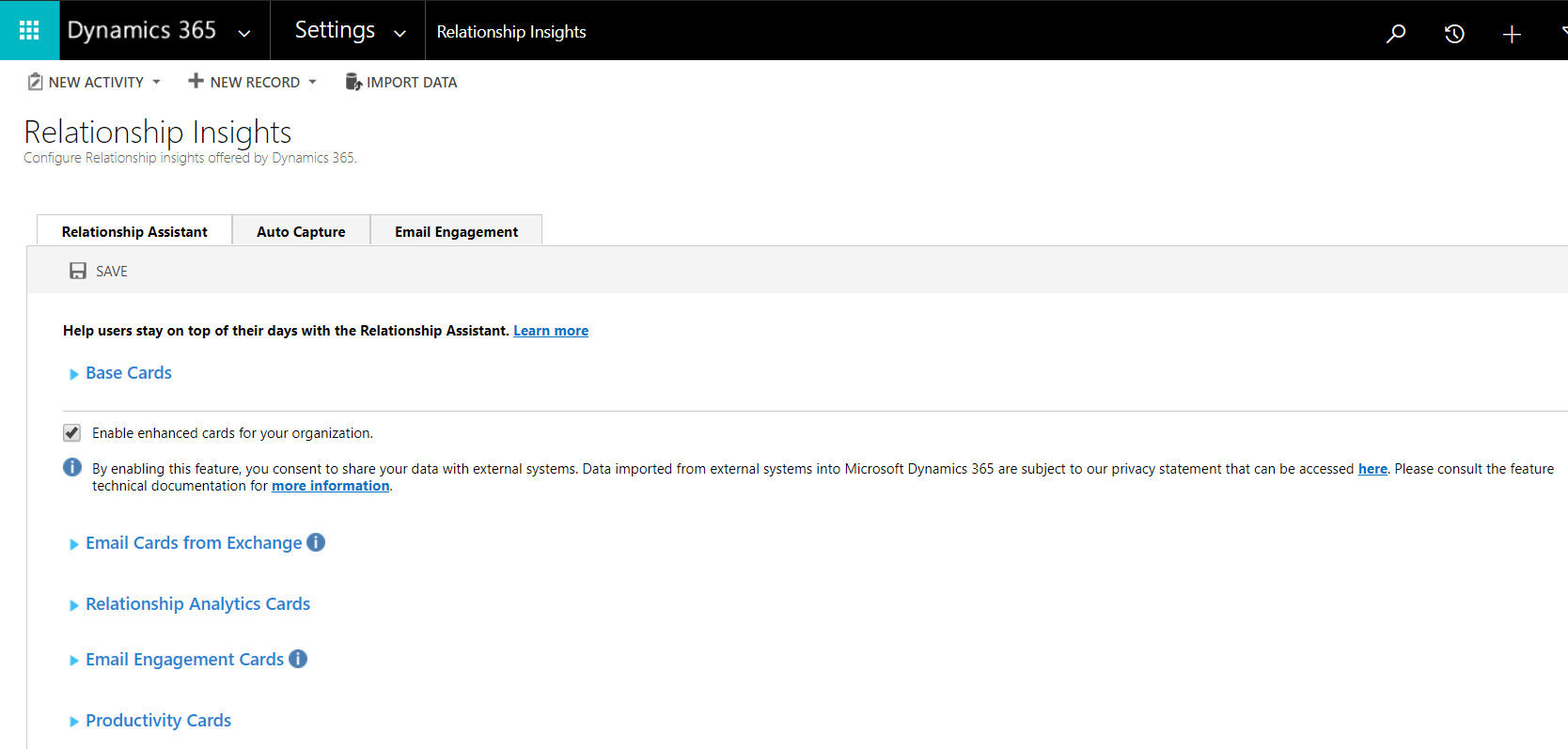
Note the options available:
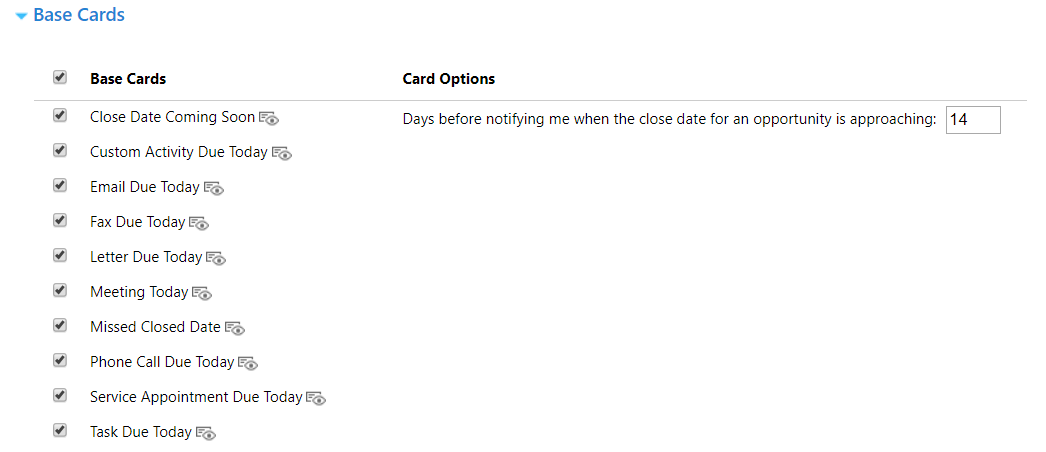
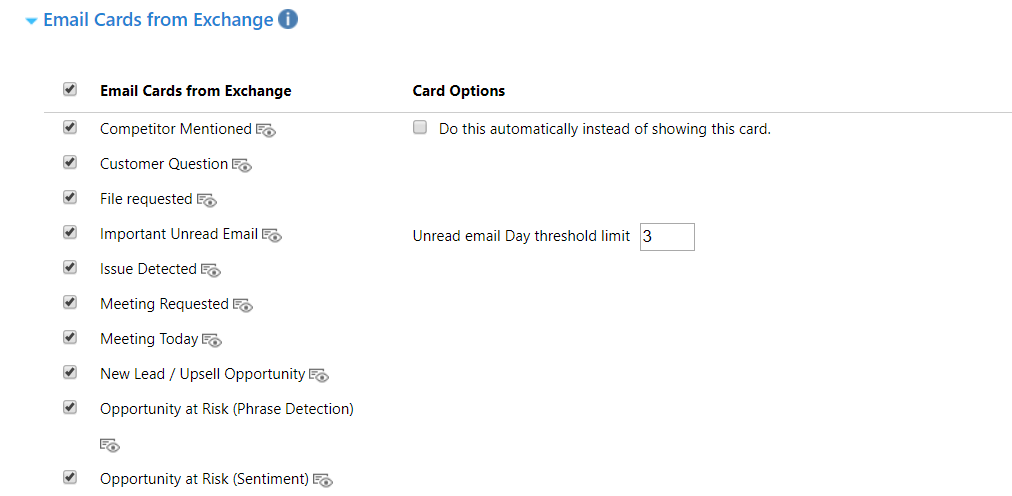
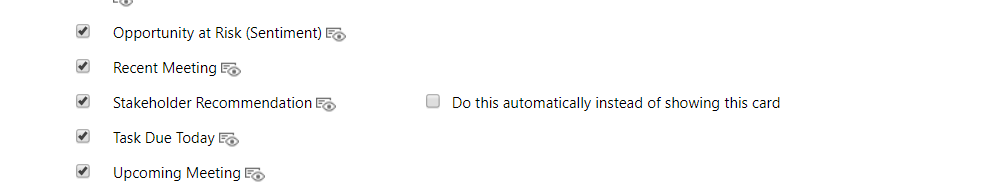
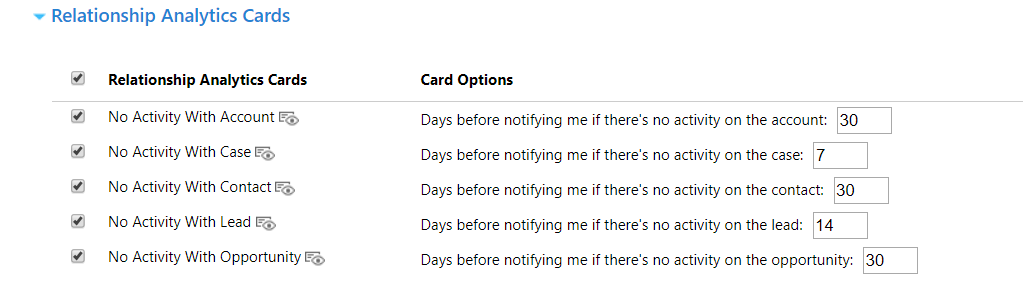
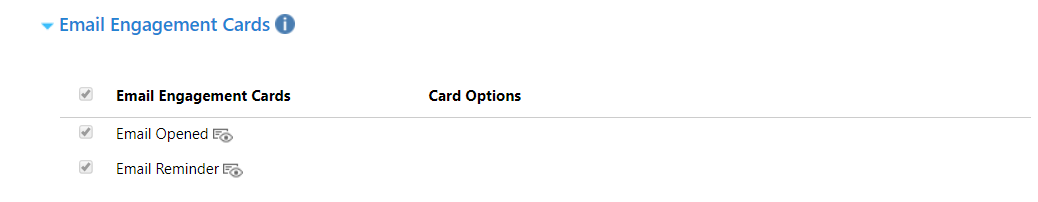
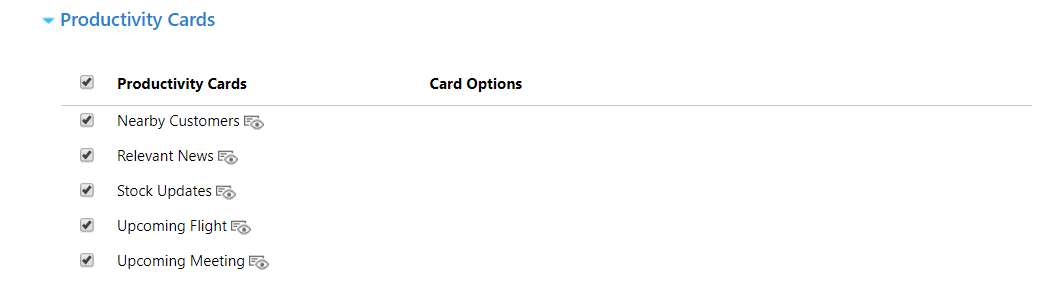
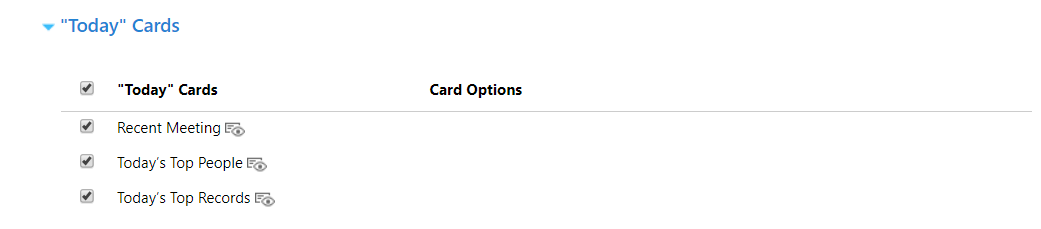
Now, we will show how this is used. When a customer sends you an email, you will be able to go into the contact record and see the relationship assistant. You will be able to see the email as it was picked up by the assistant:
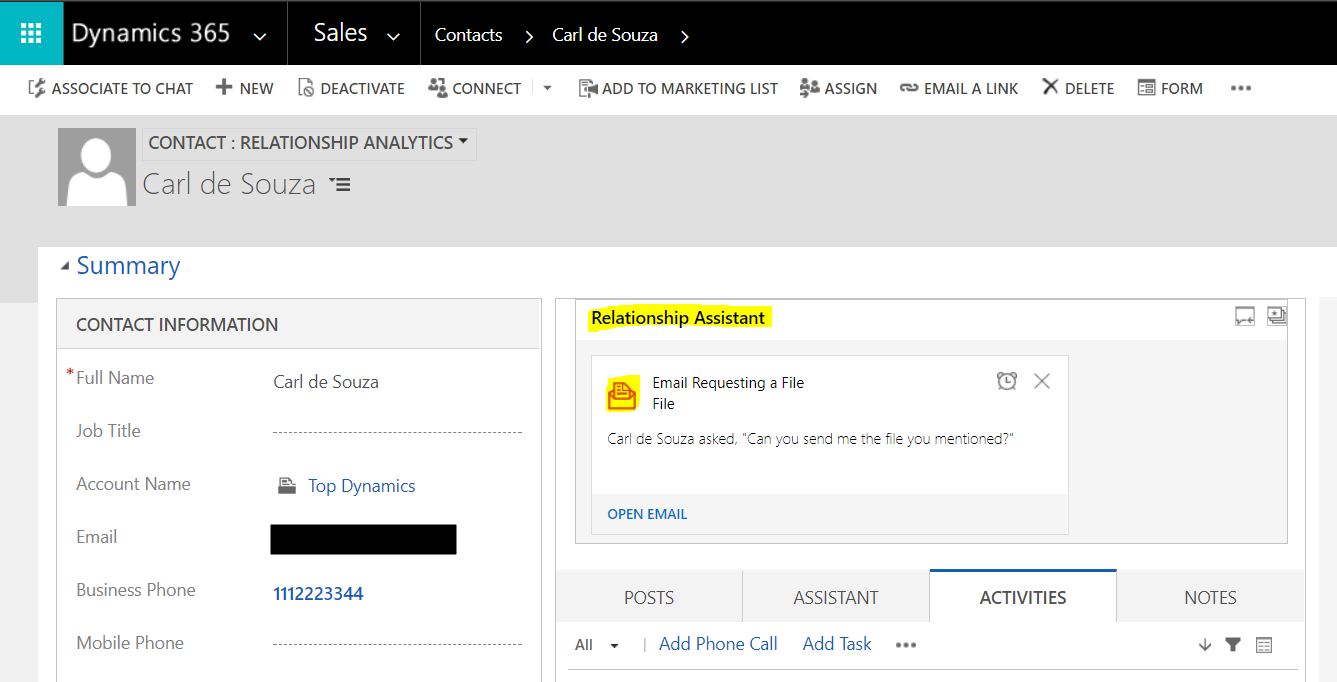
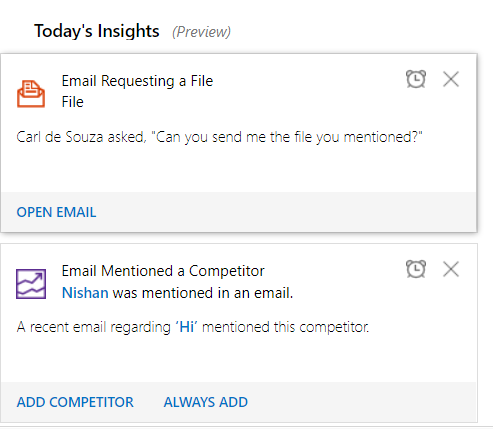
I AM SPENDING MORE TIME THESE DAYS CREATING YOUTUBE VIDEOS TO HELP PEOPLE LEARN THE MICROSOFT POWER PLATFORM.
IF YOU WOULD LIKE TO SEE HOW I BUILD APPS, OR FIND SOMETHING USEFUL READING MY BLOG, I WOULD REALLY APPRECIATE YOU SUBSCRIBING TO MY YOUTUBE CHANNEL.
THANK YOU, AND LET'S KEEP LEARNING TOGETHER.
CARL



