Workflows in Dynamics 365 can run under specific scopes.
We will go through an example of creating a workflow that will create a task for specific accounts. First, go to Processes and create a new workflow:
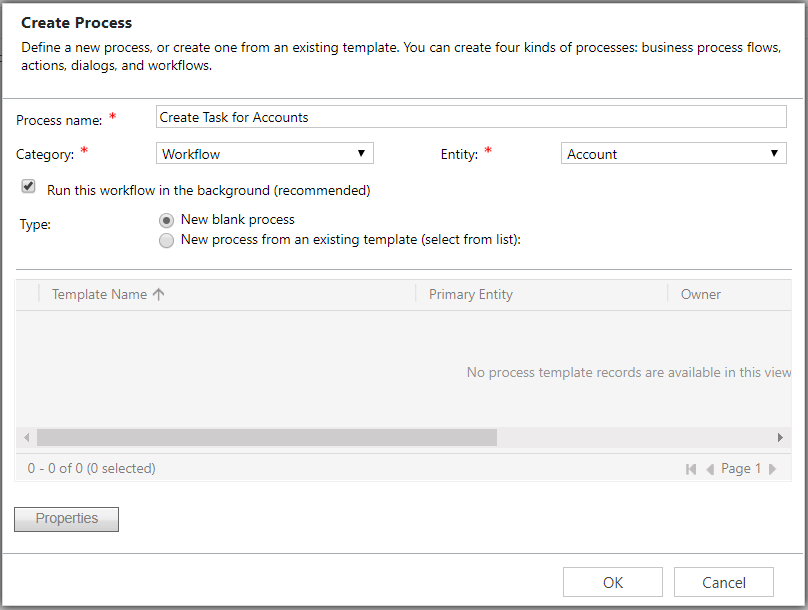
Note the scope that the workflow can run under. We will select User, with the other options being Business Unit, Parent: Child Business Units and Organization:
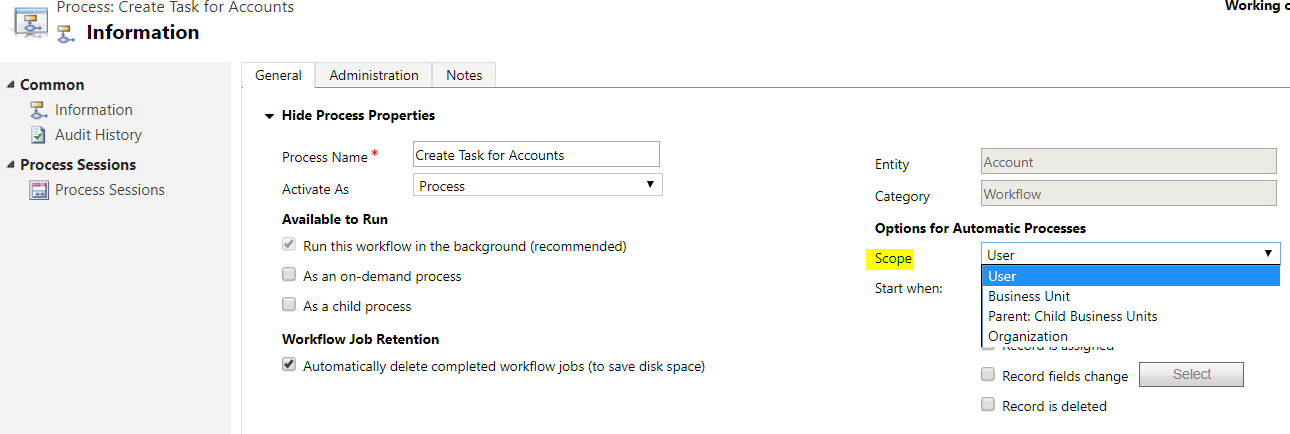
Next, create a task record to “call the client”:
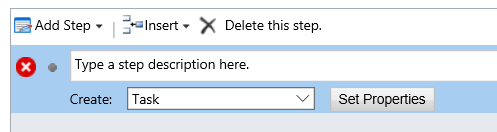
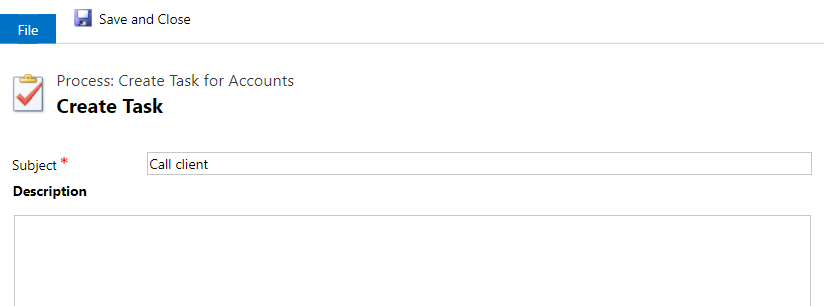
Activate the workflow.
![]()
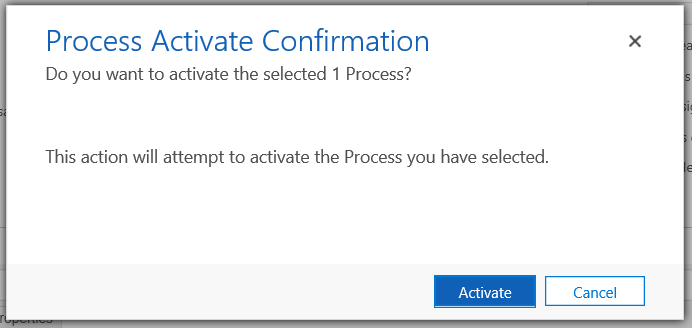
We can now test it.
Create a new account record. The workflow will automatically run, with a task record being created against the account.
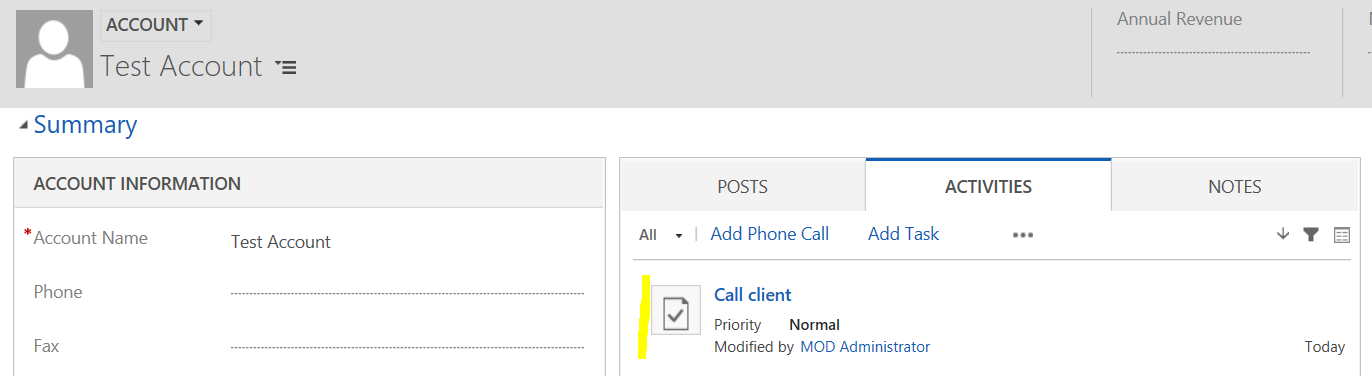
Now, ask a different user to create an account. In this case the workflow will not run.
I AM SPENDING MORE TIME THESE DAYS CREATING YOUTUBE VIDEOS TO HELP PEOPLE LEARN THE MICROSOFT POWER PLATFORM.
IF YOU WOULD LIKE TO SEE HOW I BUILD APPS, OR FIND SOMETHING USEFUL READING MY BLOG, I WOULD REALLY APPRECIATE YOU SUBSCRIBING TO MY YOUTUBE CHANNEL.
THANK YOU, AND LET'S KEEP LEARNING TOGETHER.
CARL



