In this post, we will look at how to create a new USD session from a button in the toolbar. In USD in Dynamics 365, go to Toolbars:
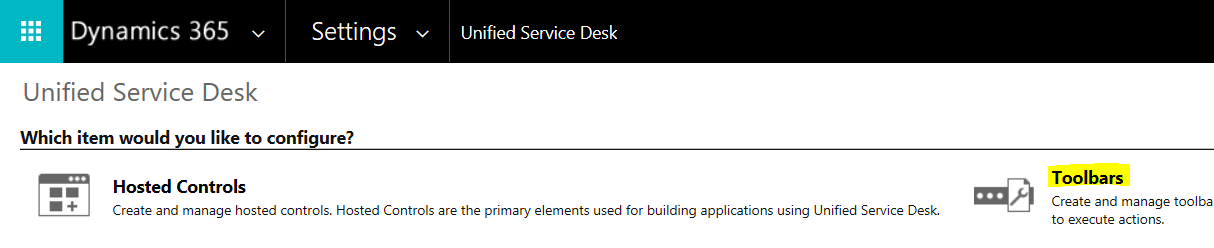
We will select the Main toolbar:
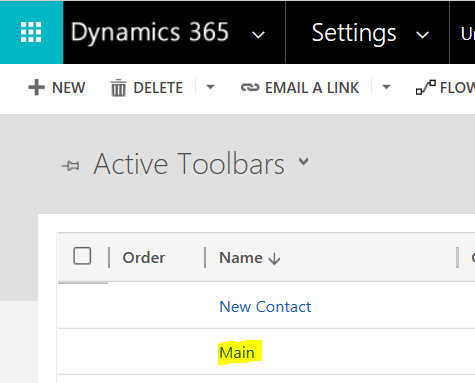
We can see our existing toolbar buttons. Click to add a new button:
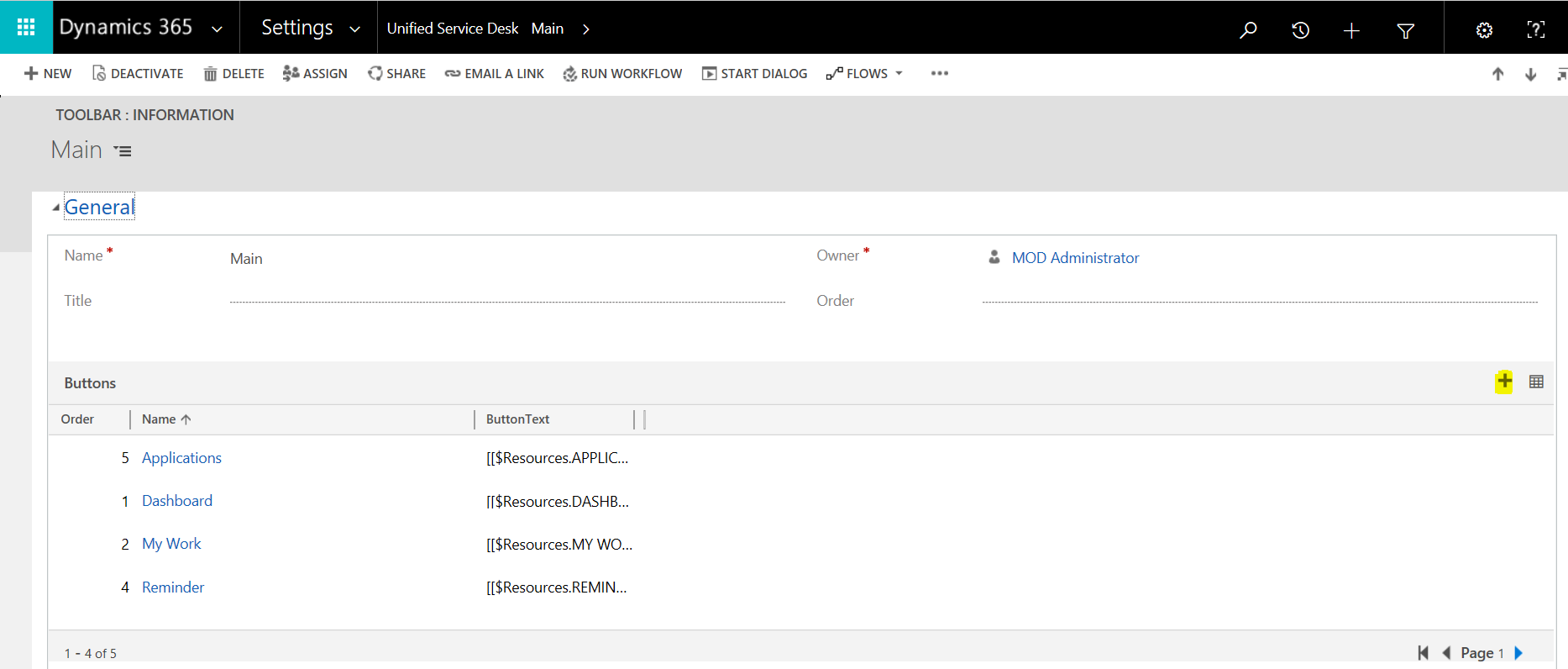
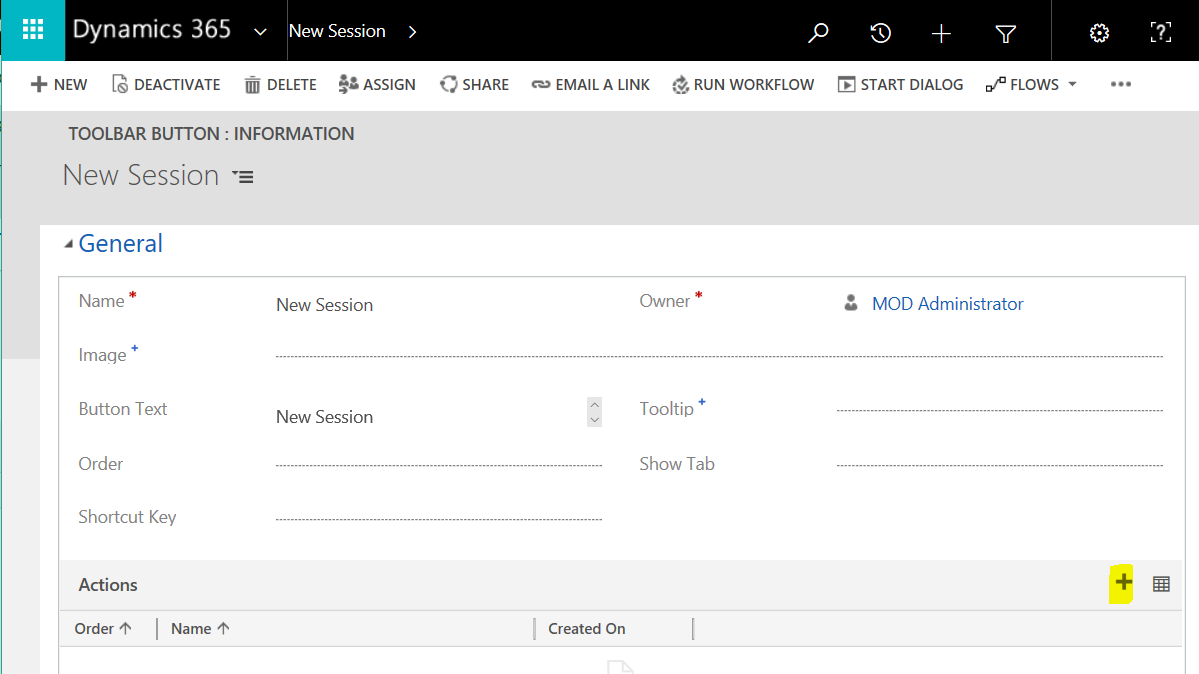
We will create a new session action using CreateSession:
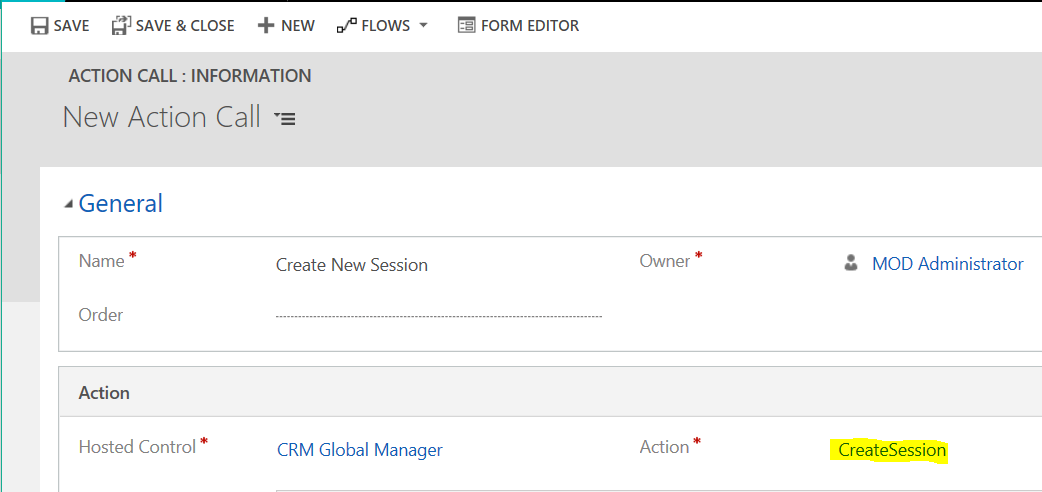
Save the action and add it to the button’s actions:
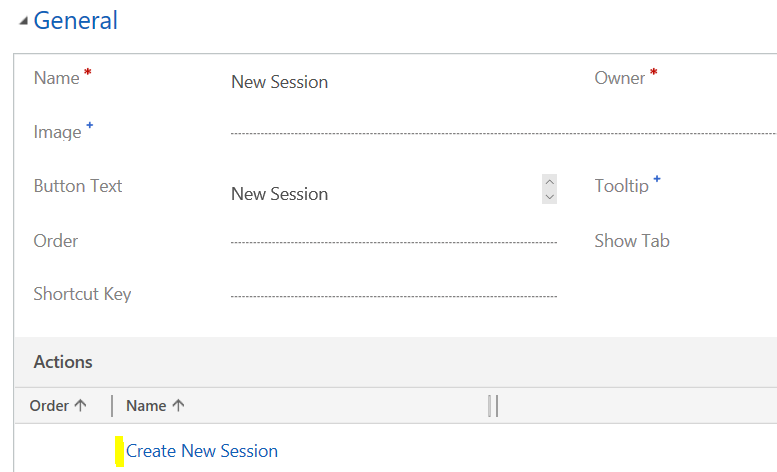
Start USD. You will see your new button. Click on it, you will launch a new session:
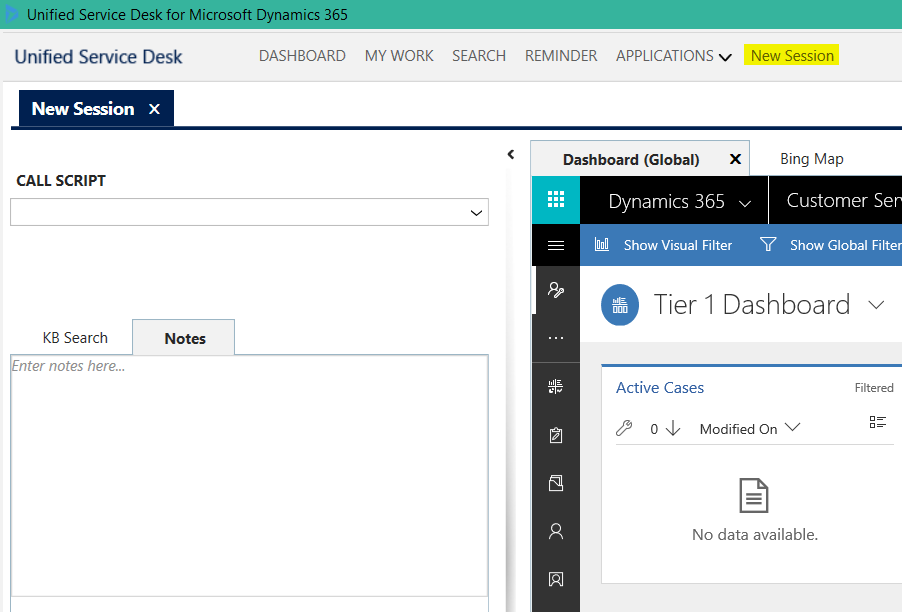
THANKS FOR READING. BEFORE YOU LEAVE, I NEED YOUR HELP.
I AM SPENDING MORE TIME THESE DAYS CREATING YOUTUBE VIDEOS TO HELP PEOPLE LEARN THE MICROSOFT POWER PLATFORM.
IF YOU WOULD LIKE TO SEE HOW I BUILD APPS, OR FIND SOMETHING USEFUL READING MY BLOG, I WOULD REALLY APPRECIATE YOU SUBSCRIBING TO MY YOUTUBE CHANNEL.
THANK YOU, AND LET'S KEEP LEARNING TOGETHER.
CARL




Hello Carl, In this Session. If i open a contact record. how can i change the session line and show session overview??