In this post, we will look at some things to note when getting parameters from Windows Navigation Rules in Unified Service Desk (USD).
When running an Entity Search in a Windows Navigation Rule, we can use the Id of the record in the entity search using [[id]]. That will then give us everything we need regarding the record. When we get into the Actions behind a Windows Navigation rule, we can use [[URL]] if we want to see the URL that is being routed to.
Let’s look at an example where we have an entity called Entity A, which has a 1 to many relationship with Entity B:
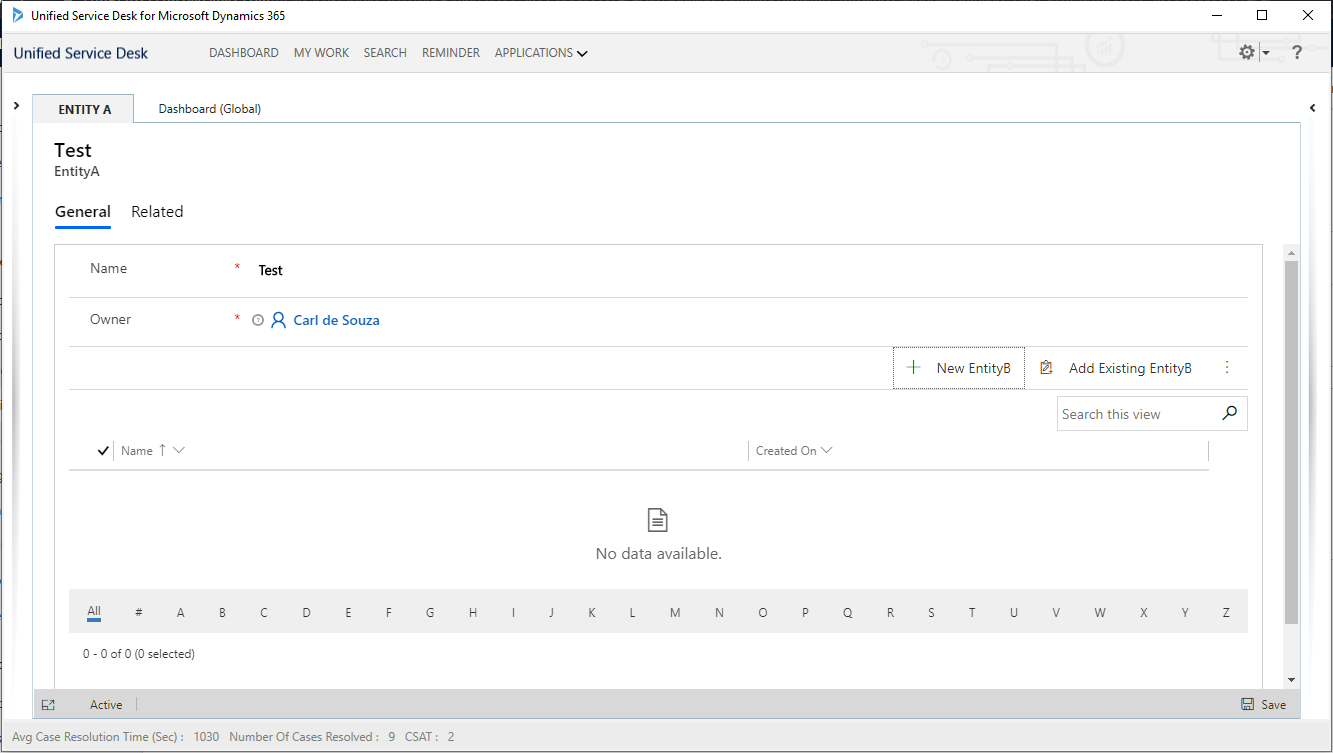
We create a Windows Navigation Rule where we want to get the URL clicked when either a new record is selected or when the New Entity B button is clicked.
Windows Navigation Rule 1 – Entity Search with Route Window
This uses:
- An Entity Search which uses [[id]] (note, case does not matter)
- Action = Route Window
- [[URL]] in a DisplayMessage
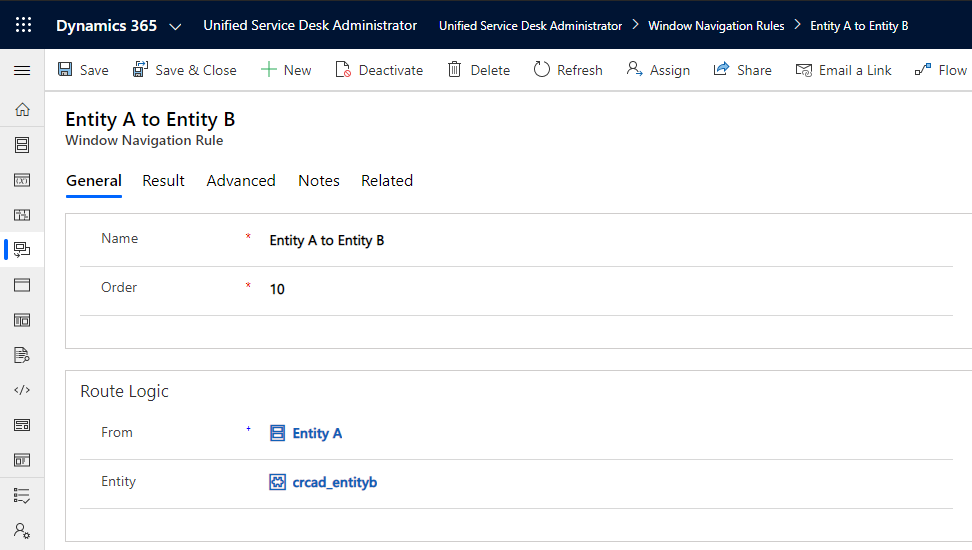
We will run an Entity Search called GetEntityB:
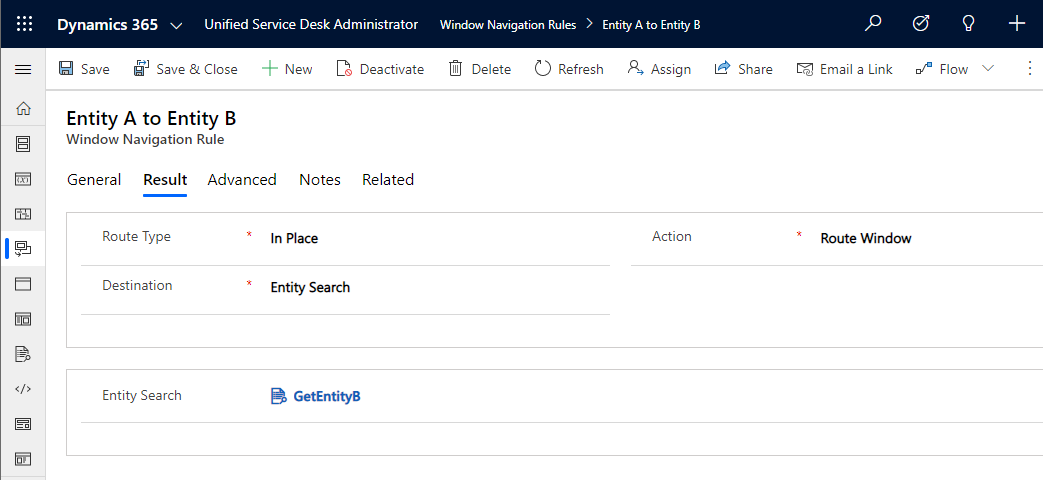
This Entity Search receives the Id of the record selected:
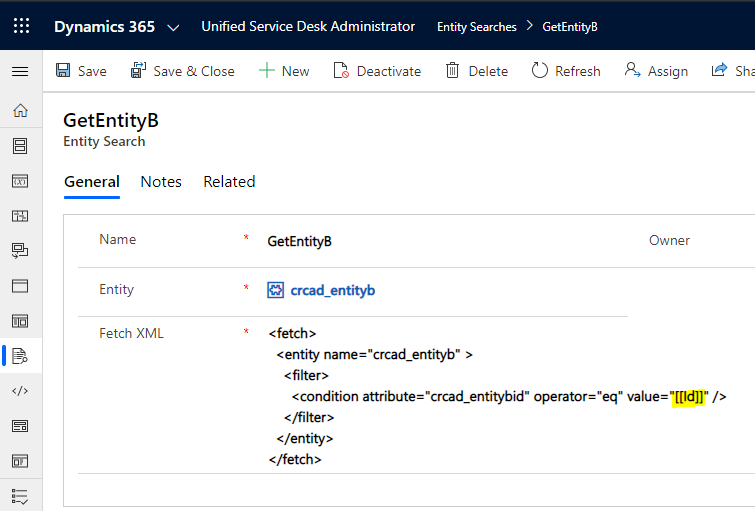
And in the Actions for the routing rule, we run one action called Display URL:
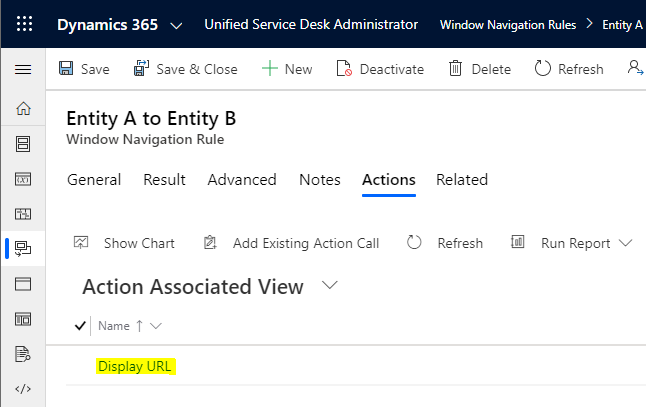
Here, we display the [[URL]] replacement parameter: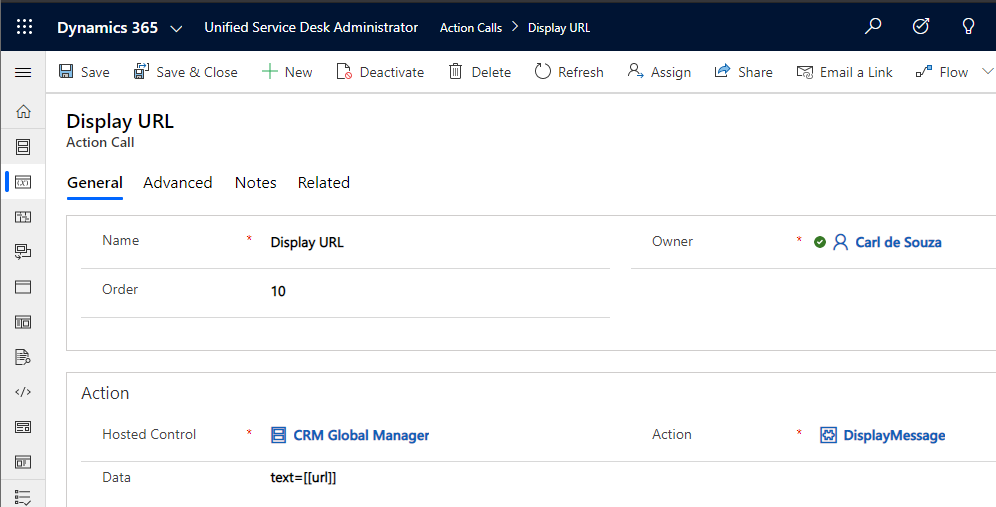
On running this and clicking on New Entity B or a record, we get the URL to populate:
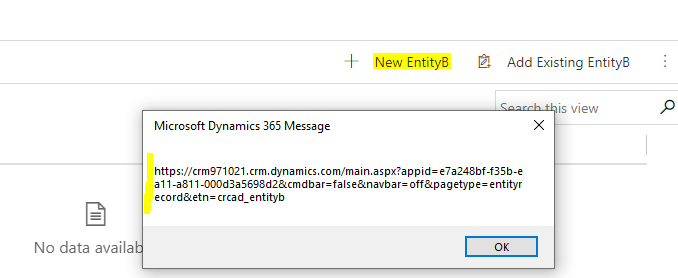
And an existing record:
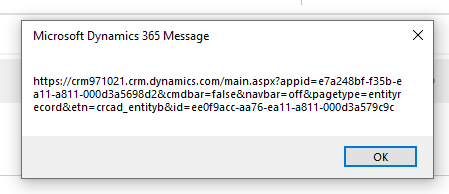
And data parameters for the Entity Search:
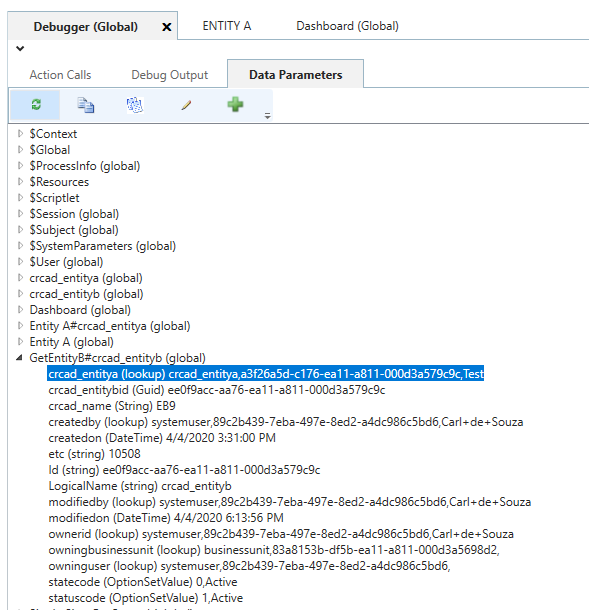
Now let’s try the same thing with Tab.
Windows Navigation Rule with Tab and Route Window
This time we will use Tab and Route Window. The difference here is that this will actually route the window to open the tab.
DisplayMessage=[[URL]] Action = RouteWindow
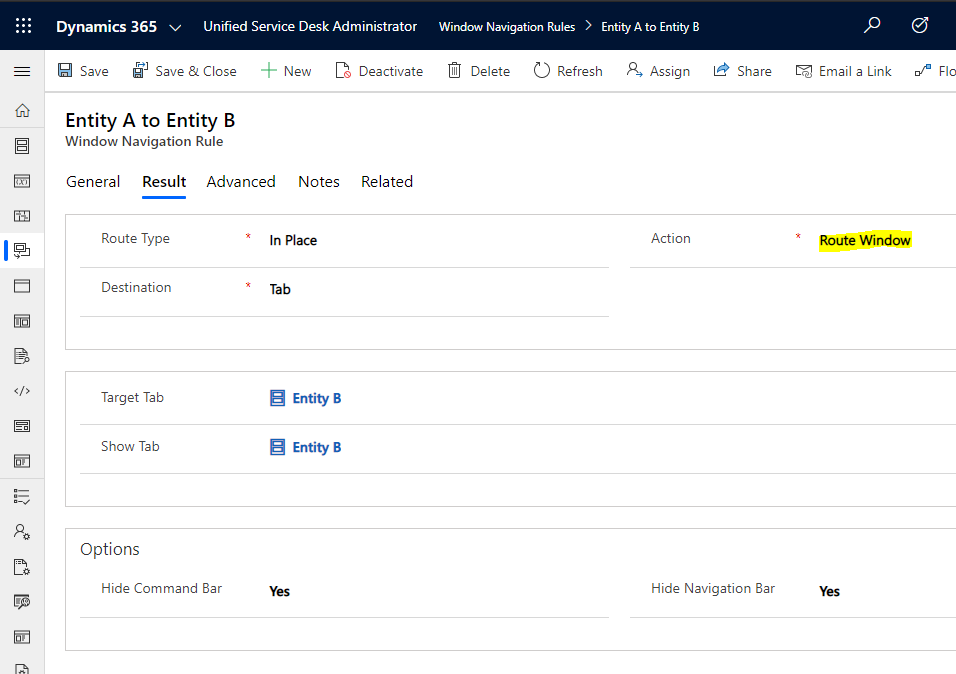
DisplayMessage still shows URL:
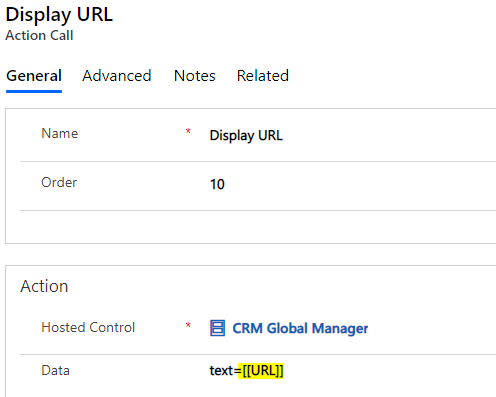
We see this working as expected for the New Record:
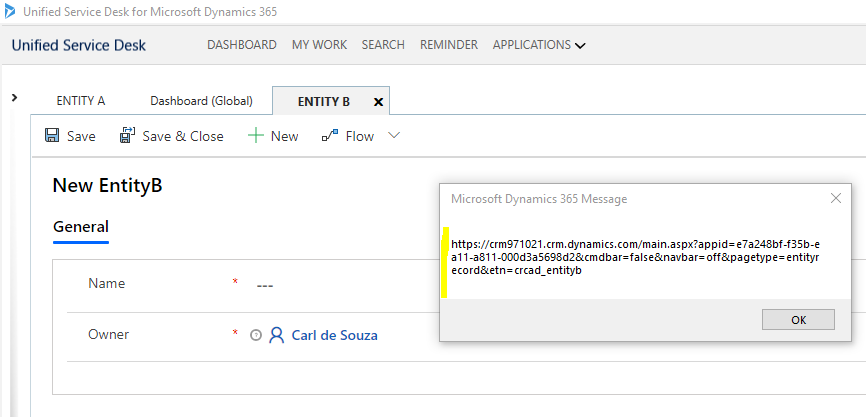
And clicking on an Existing Record:
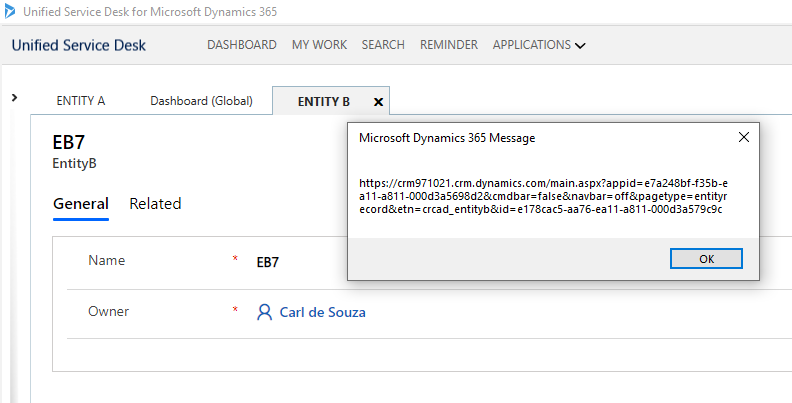
Let’s look at some other scenarios to see what we get.
- We cannot get the Id in the DisplayMessage
- We cannot get the SUBJECTURL in the DisplayMessage
- If we set the Windows Navigation Rule action to None, it will not get the URL
- If we route window with no Target Tab/Show Tab, we will not get the URL
I AM SPENDING MORE TIME THESE DAYS CREATING YOUTUBE VIDEOS TO HELP PEOPLE LEARN THE MICROSOFT POWER PLATFORM.
IF YOU WOULD LIKE TO SEE HOW I BUILD APPS, OR FIND SOMETHING USEFUL READING MY BLOG, I WOULD REALLY APPRECIATE YOU SUBSCRIBING TO MY YOUTUBE CHANNEL.
THANK YOU, AND LET'S KEEP LEARNING TOGETHER.
CARL





