In Dynamics 365, on subgrids there is a plus button which can be used to add records. In some cases, you may want to hide this button from users. For example, let’s say on the Account form you would like to hide the + button on the Contacts subgrid:
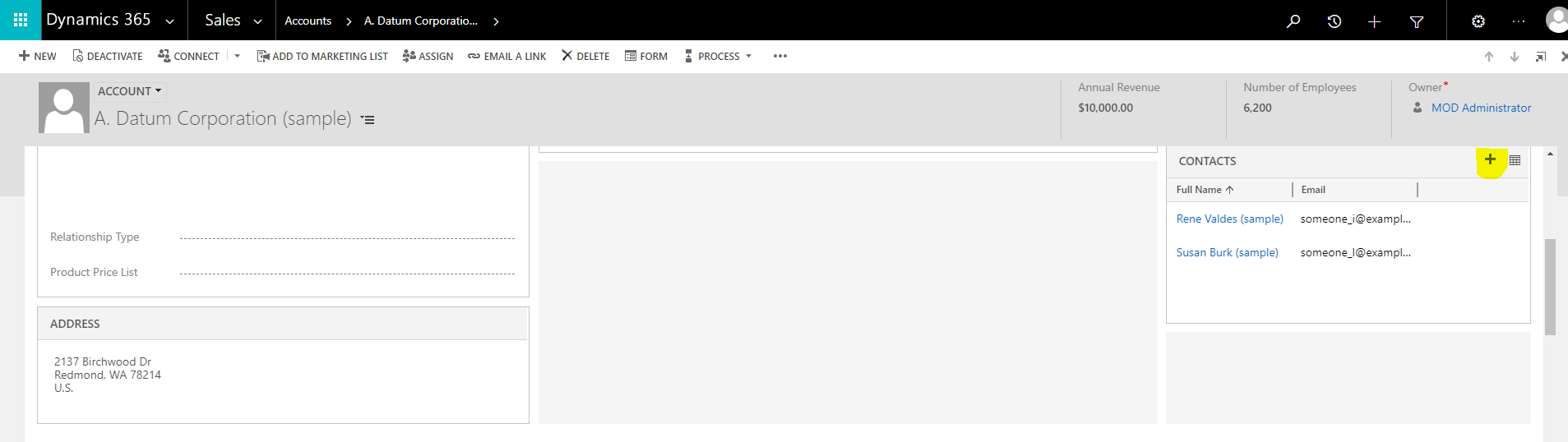
To do this, we can use the Ribbon Workbench application. Let’s first create a new solution and add the Contact entity to it, as this is the subgrid we will be changing. We won’t need to add any assets or metadata:
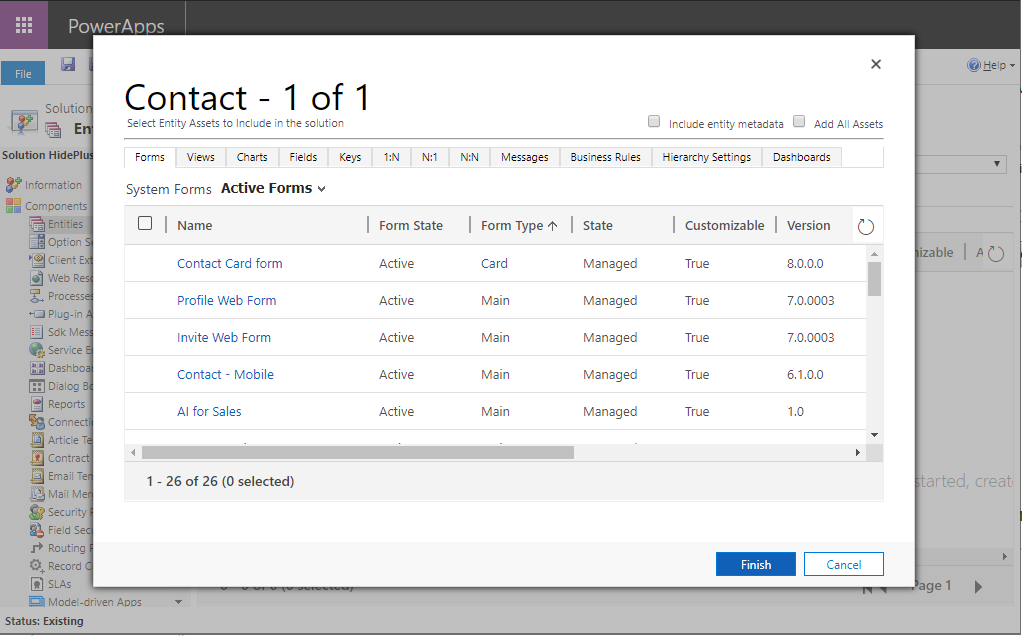
It should look like this, click Save and Close:
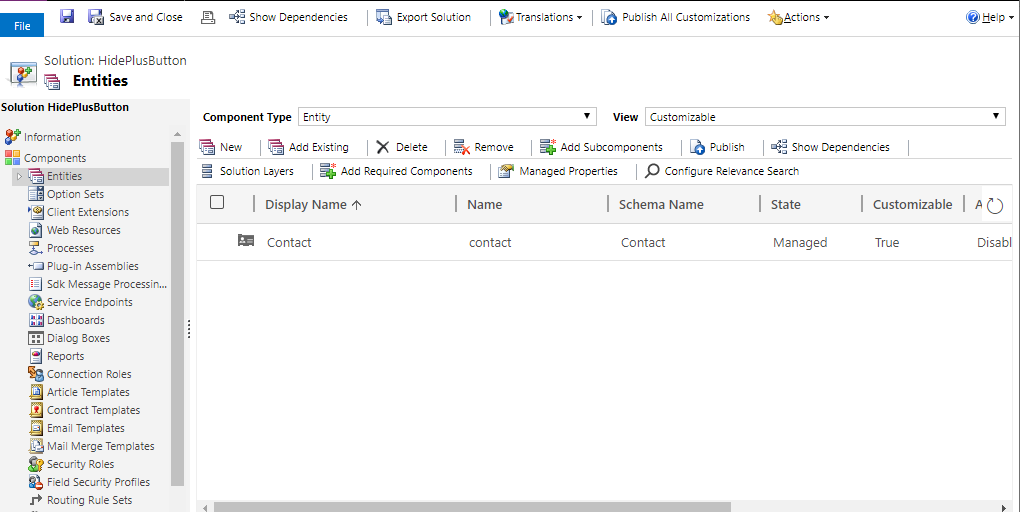
Now open Ribbon Workbench:
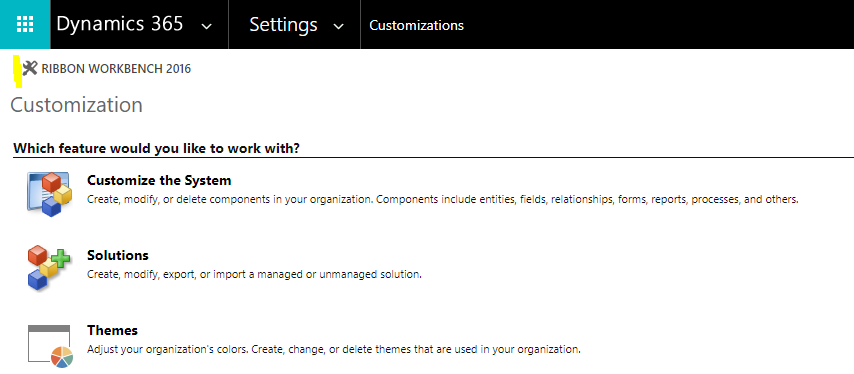
Select the solution we created and click OK:
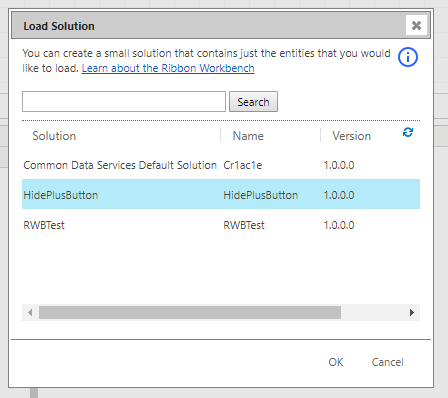
You will now see all the buttons associated with the Contact entity:
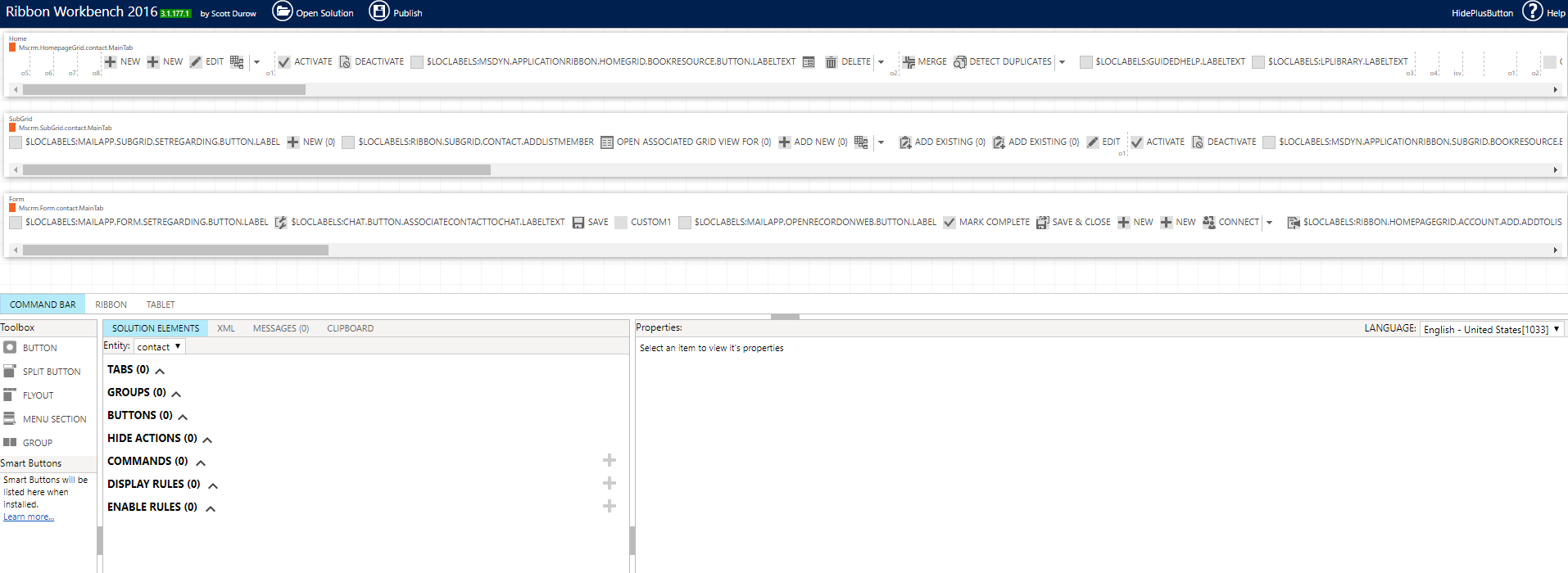
At the top, find Subgrid and scroll until you see the Add New {0} button:
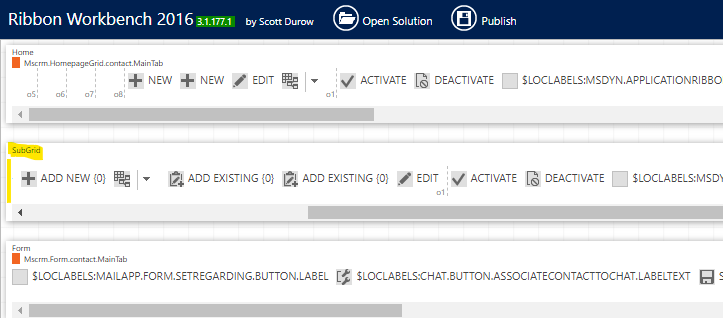
Select the button, right click it and select Hide:
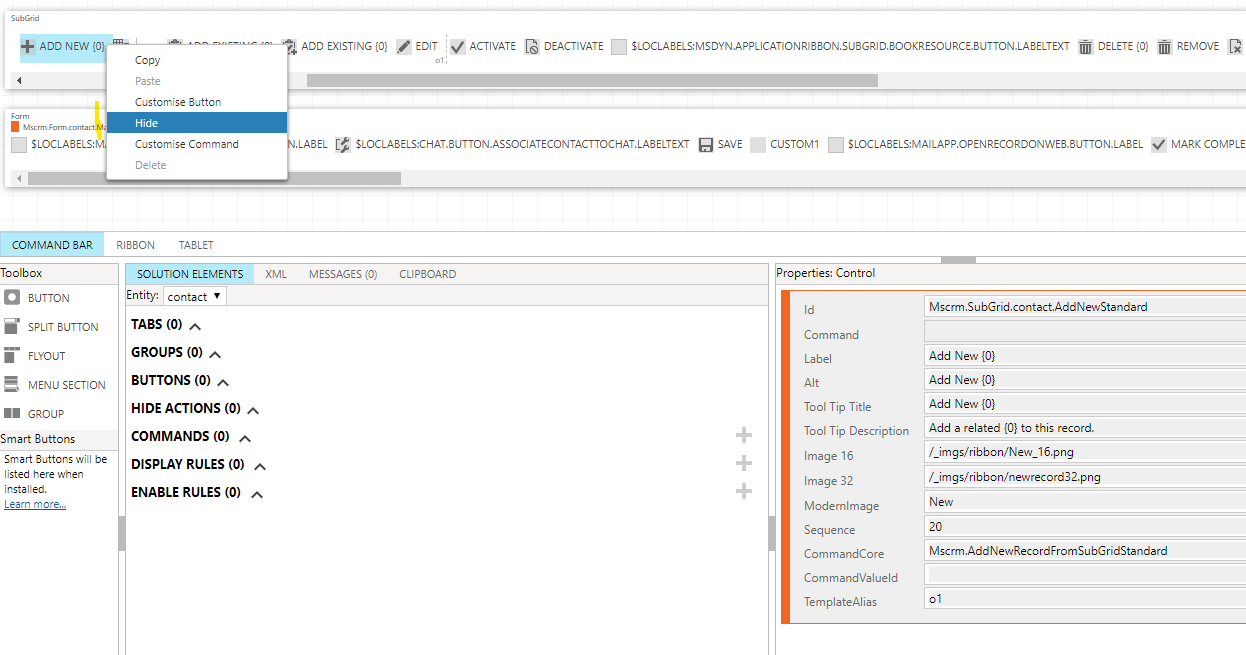
The button will show as crossed out:
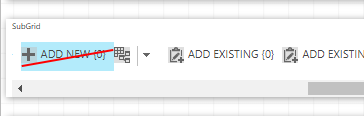
This will create a new Hide Action in the solution elements:
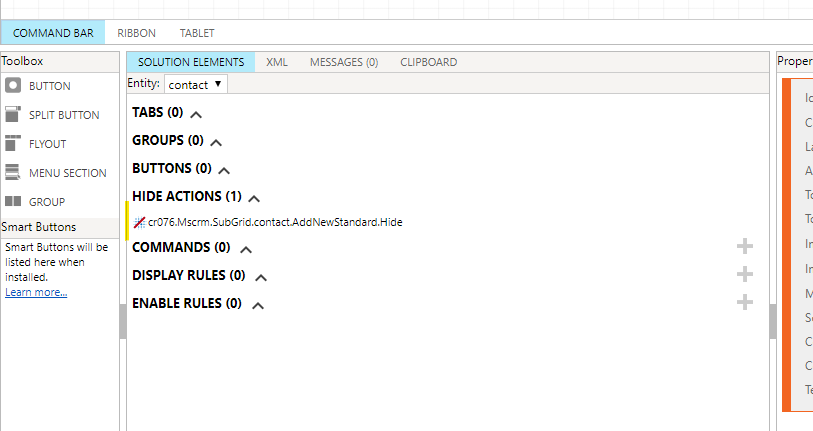
Let’s do the same with the Add Existing {0} buttons, one for AddExistingStandard and one for AddExistingAssoc:
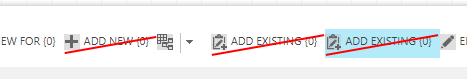
Click Publish.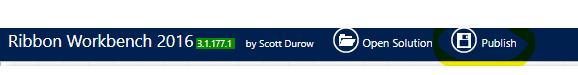
Now go to a contact. You will see the + button has been removed:
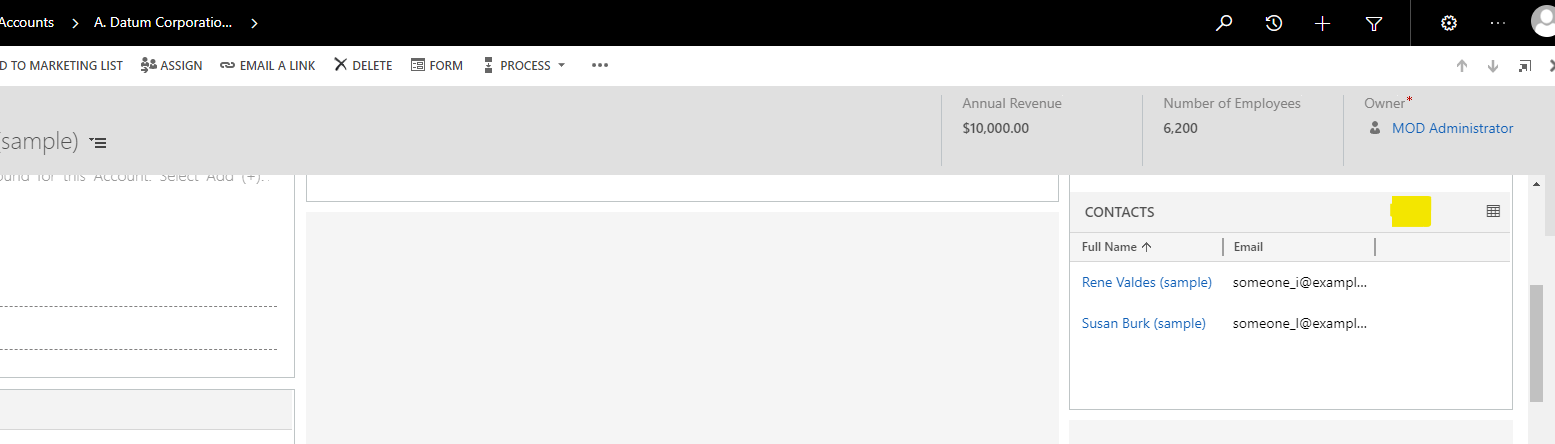
Note if you go to the related Contacts for this account, before you will see the buttons Add New Contact and Add Existing Contact:
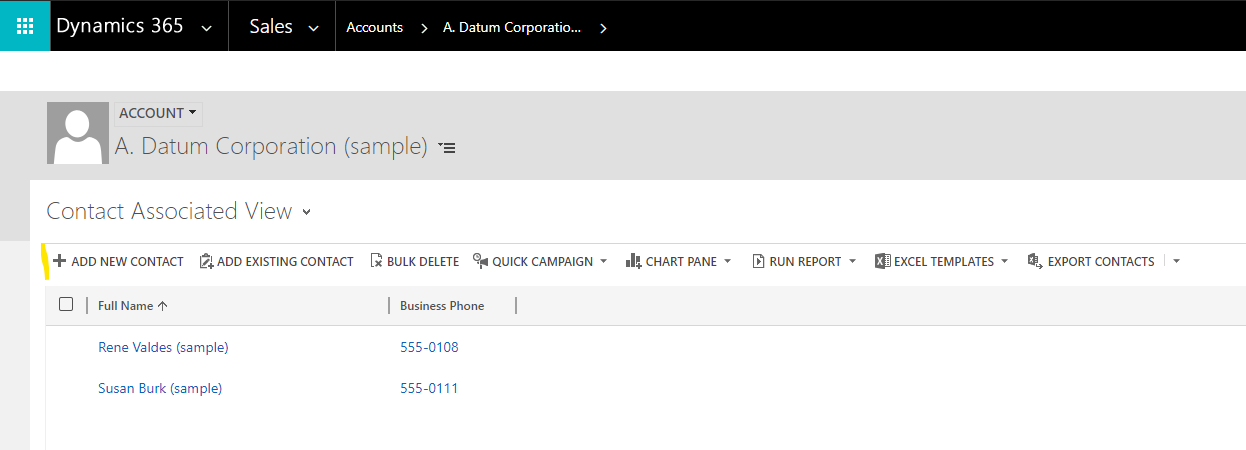
After publishing, you will not see these buttons:
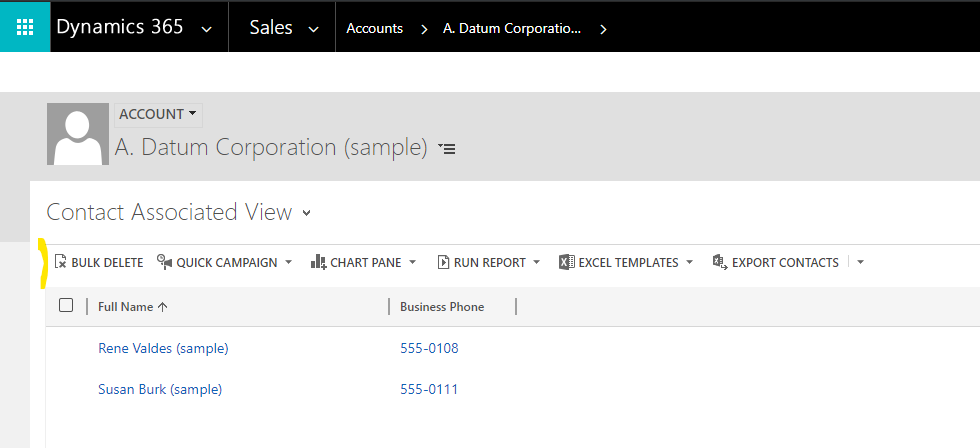
I AM SPENDING MORE TIME THESE DAYS CREATING YOUTUBE VIDEOS TO HELP PEOPLE LEARN THE MICROSOFT POWER PLATFORM.
IF YOU WOULD LIKE TO SEE HOW I BUILD APPS, OR FIND SOMETHING USEFUL READING MY BLOG, I WOULD REALLY APPRECIATE YOU SUBSCRIBING TO MY YOUTUBE CHANNEL.
THANK YOU, AND LET'S KEEP LEARNING TOGETHER.
CARL




Once i remove the + sign , will it removed from all contacts sub-grid or only on this form.
All contact subgrid
is there a way to remove + button only from specific contact grid and not all? can we hide the button based on the name of subgrid?
Manish K Khandelwal, i am trying to do the same, i am trying to hide the button only for a specific subgrid. is there anyway to do it ?
Is there a way how to display more buttons on the sub-grid ribbon instead of using the ‘dot dot dot’ to access them? I have 6 added buttons to a sub-grid ribbon. I am able to see 3 and access the other 3 using the ‘dot dot dot’ menu. Is it possible to have all the 6 buttons displayed on the ribbon.
How to hide/show delete button on sub grid which is showing when we hover to sub grid record? On setting -> business management -> queues in member sub grid