When using fields in Dynamics 365 forms, you may want to reuse the same fields in different tabs, sections and locations. This can be useful if you want to show the same data in a certain location, and it can also be useful when implementing a pattern to hide and show tabs or sections with data.
For example, let’s say we have an Account form that looks like below, with an Account Information section:
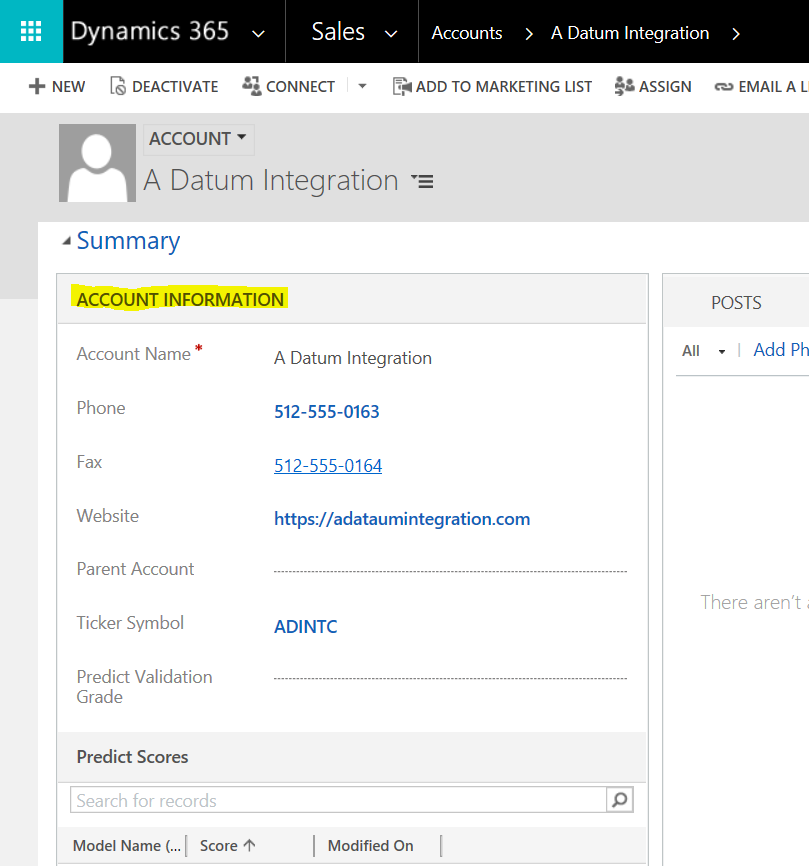
Let’s say we want to use the same fields but with a different order or label. Open the form in Design mode. We can see we have the Account Name, Phone Number etc:
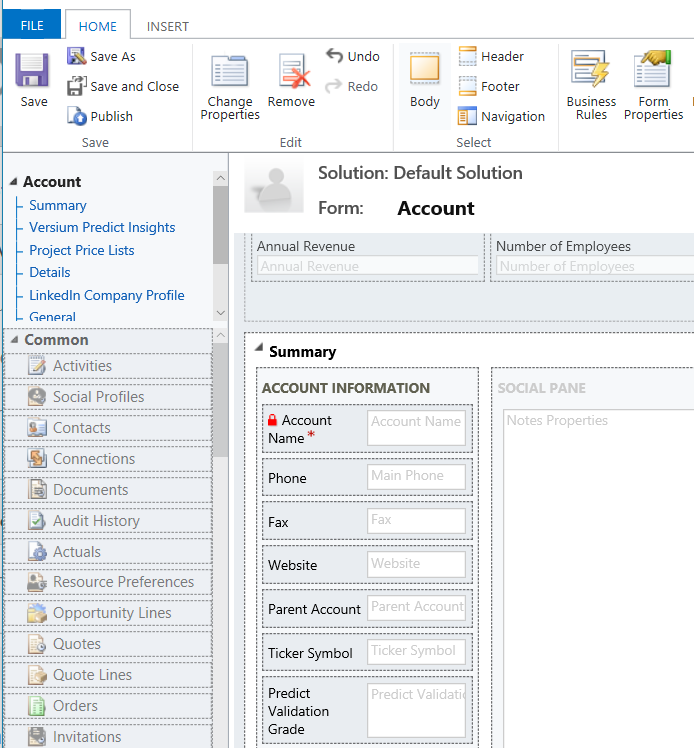
Let’s create another section below this called ACCOUNT INFORMATION 2. Uncheck Only show unused fields. This will display fields already used on the form:
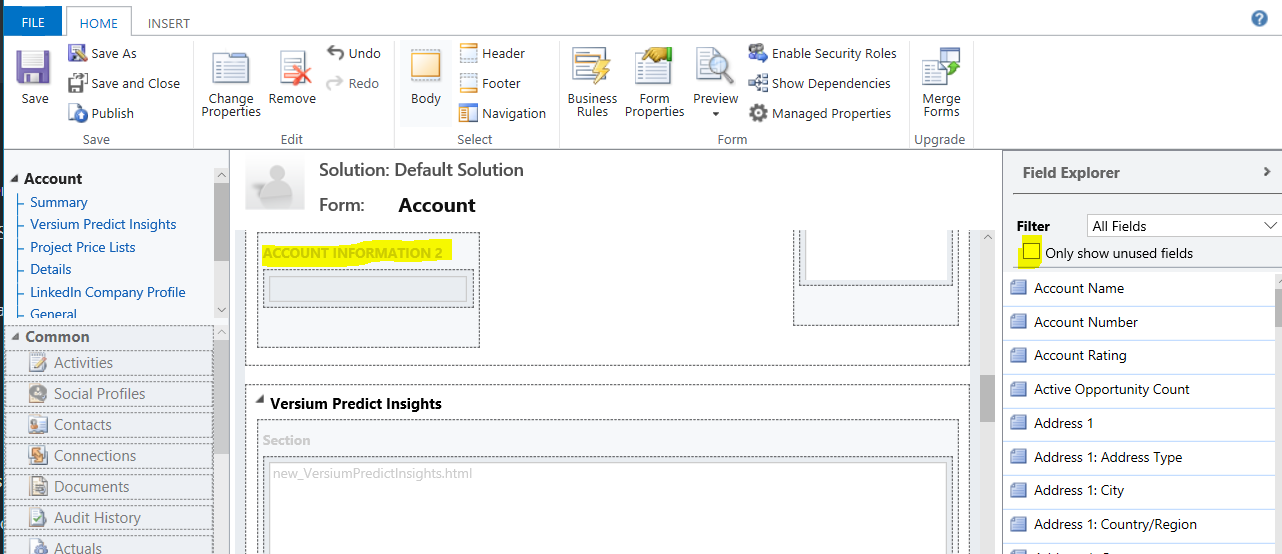
Drag across the Account Name field, so it is on the form twice:
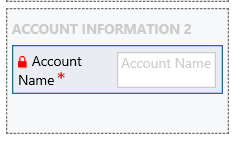
We can set this field’s own properties, such as the label:
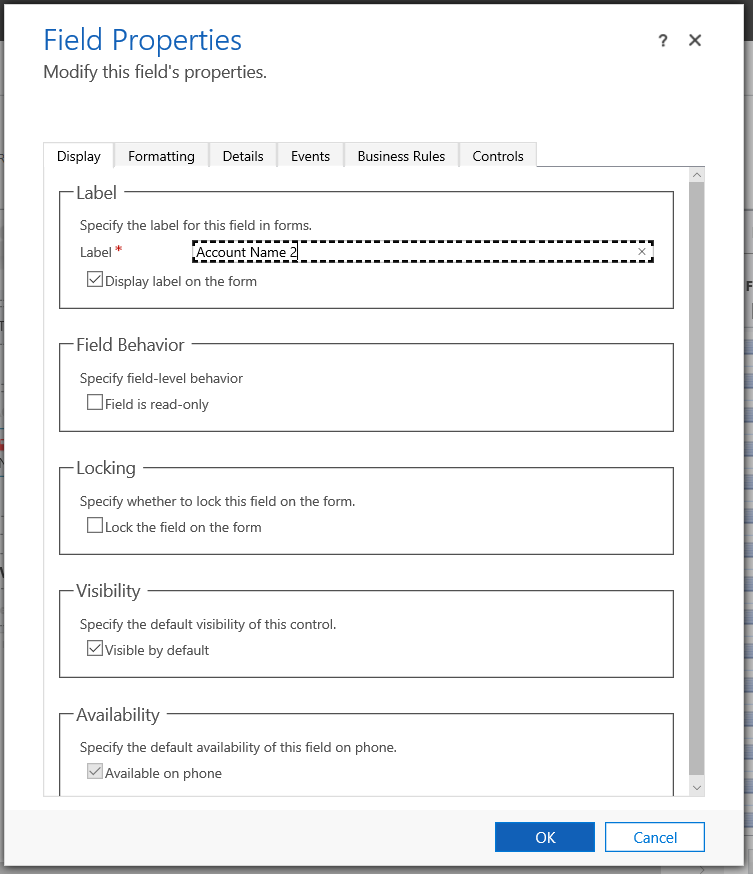
Let’s also add the Account Name field under the existing Account Name field. If we save and publish the form with the same field now on the form three times, we can see all fields on the form, with the same data:
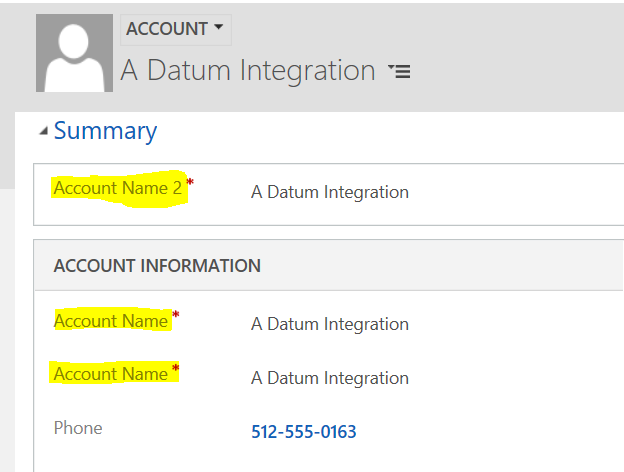
On changing any one field, the other fields will change instantly:
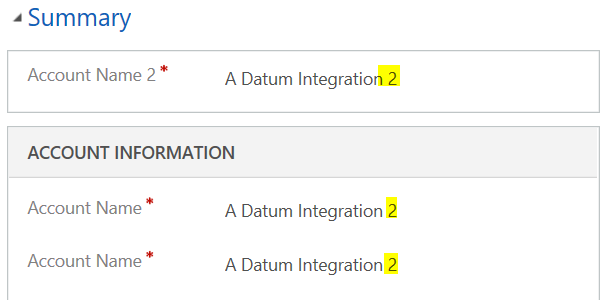
Having the ability to do this can be useful if we want to display the same data to different users in different ways. By adding fields to different sections or tabs, you can arrange them in different ways, and hide/show accordingly.
I AM SPENDING MORE TIME THESE DAYS CREATING YOUTUBE VIDEOS TO HELP PEOPLE LEARN THE MICROSOFT POWER PLATFORM.
IF YOU WOULD LIKE TO SEE HOW I BUILD APPS, OR FIND SOMETHING USEFUL READING MY BLOG, I WOULD REALLY APPRECIATE YOU SUBSCRIBING TO MY YOUTUBE CHANNEL.
THANK YOU, AND LET'S KEEP LEARNING TOGETHER.
CARL




Hi Carl,
So perhaps elaborate on your comment about “By adding fields to different sections or tabs, you can arrange them in different ways, and hide/show accordingly.”
I’m re-using a field across two tabs and when I use JS to hide it based on another field, it only performs the show/hide on the first tab where it is shown? Strictly field level getControl(“fieldname”).setVisible(“true”). I could add a section but the desired behavior is field 7 of 10 changes from A to B. If B, show fields 7a and 7b under 7. If that makes sense.
Thanks!
Hi Carl,
Thanks for above information. I have 2 different sections (suppose A and B) on the same form in same tab. Only one section is visible at a time, based on certain condition. I have 3 common fields in these 2 sections.Based on ceratin conditions I want to make these fields disabled on the section that would be visible at that time. I have written code for both the sections using JS. But, it works perfectly for section A and it does not work for section B. After using powerapps tool, I found out that even though section A is hidden, it disables the fields present in section A only and does not work for fields present in section B. Can you please help!