In Unified Service Desk, the out of the box Left and Right panel are not resizable to the USD user. I.e. if they zoom over the divider with their cursor, they will not be able to resize the panel in real-time:
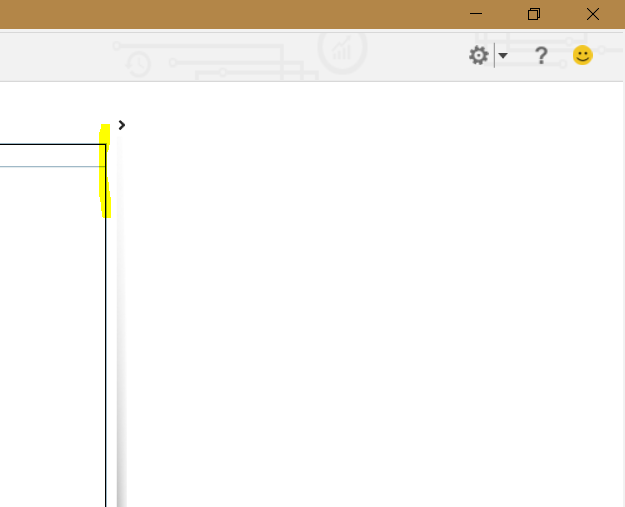
To allow the user to do this, we can change the USD panel layout.
Go to Unified Service Desk configuration in Dynamics 365 and Hosted Controls. Select Custom Panel:
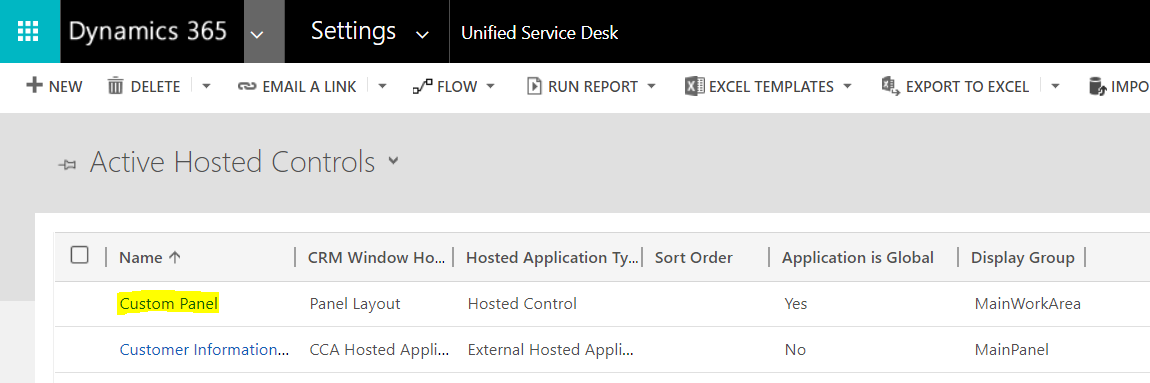
You will see the Panel Type is XAML, and the XAML definition:
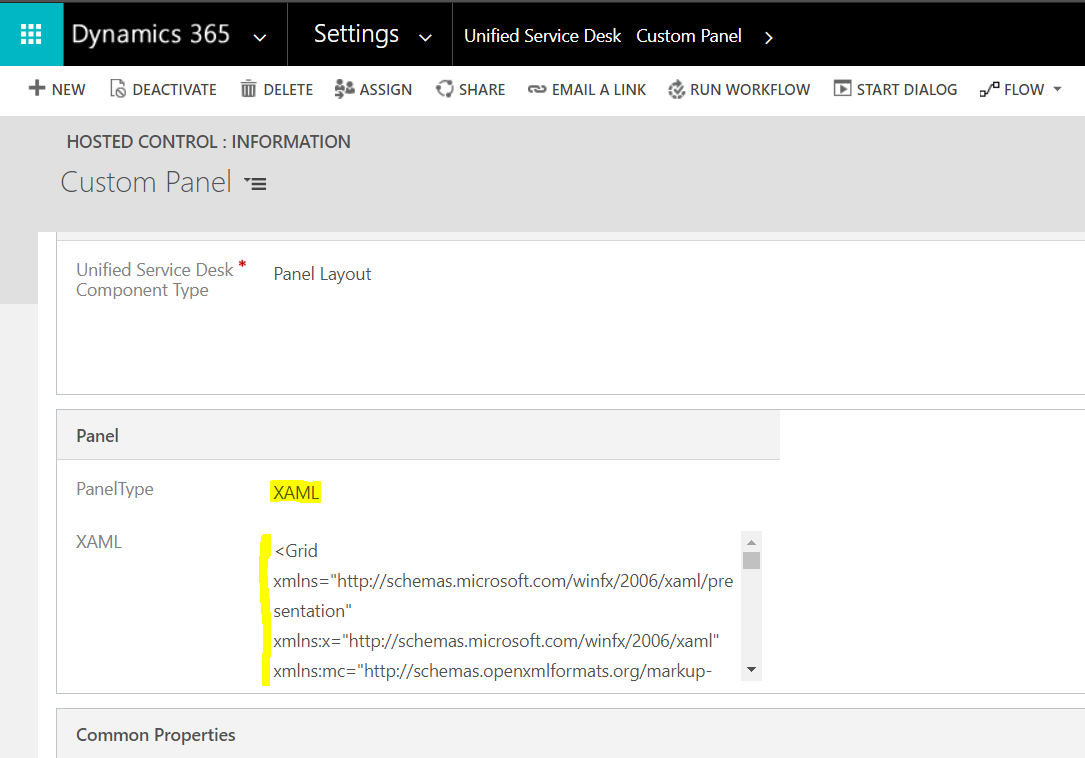
The XAML looks something like:
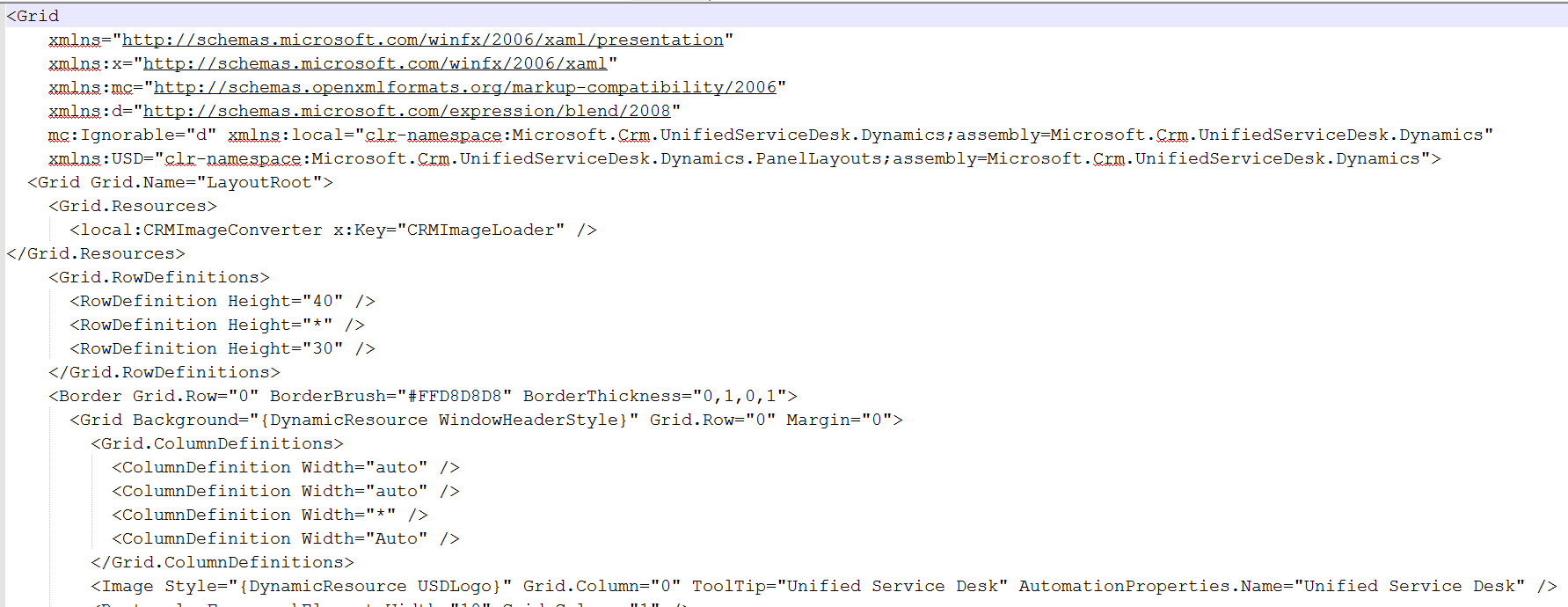
You can load this into a WPF solution in Visual Studio, or change the code manually.
We will add a GridSplitter after the Expander in the RightPanel:
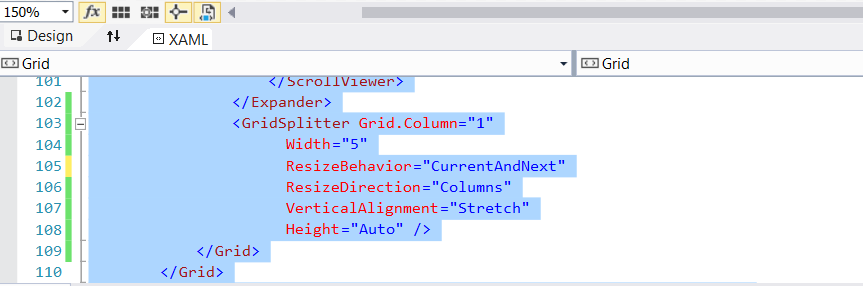
Copy the update to the XAML in the USD configuration as above, and start USD.
You will then see the splitter, which can be used to resize the right panel in USD:
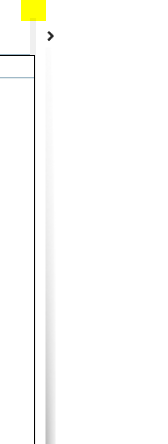
I AM SPENDING MORE TIME THESE DAYS CREATING YOUTUBE VIDEOS TO HELP PEOPLE LEARN THE MICROSOFT POWER PLATFORM.
IF YOU WOULD LIKE TO SEE HOW I BUILD APPS, OR FIND SOMETHING USEFUL READING MY BLOG, I WOULD REALLY APPRECIATE YOU SUBSCRIBING TO MY YOUTUBE CHANNEL.
THANK YOU, AND LET'S KEEP LEARNING TOGETHER.
CARL



