Product families is a way in Dynamics 365 to assign common properties to products. To use product families, go to Sales->Products.
Select Add Family:
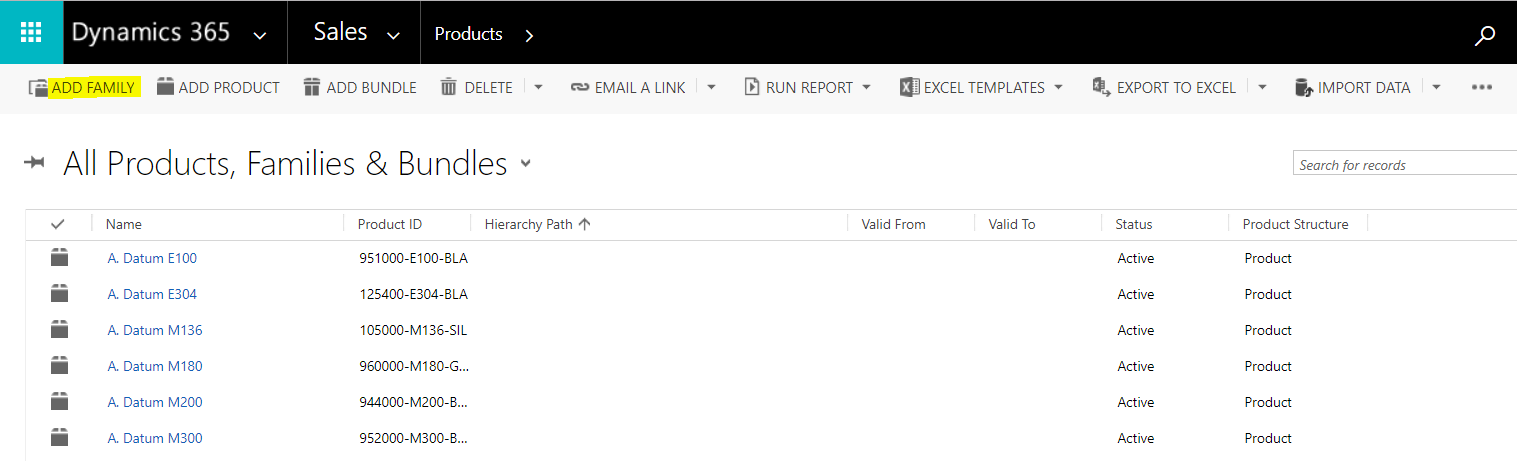
Enter the required information. Note you can specify a parent and also a date range. Here we will add a family for Televisions:
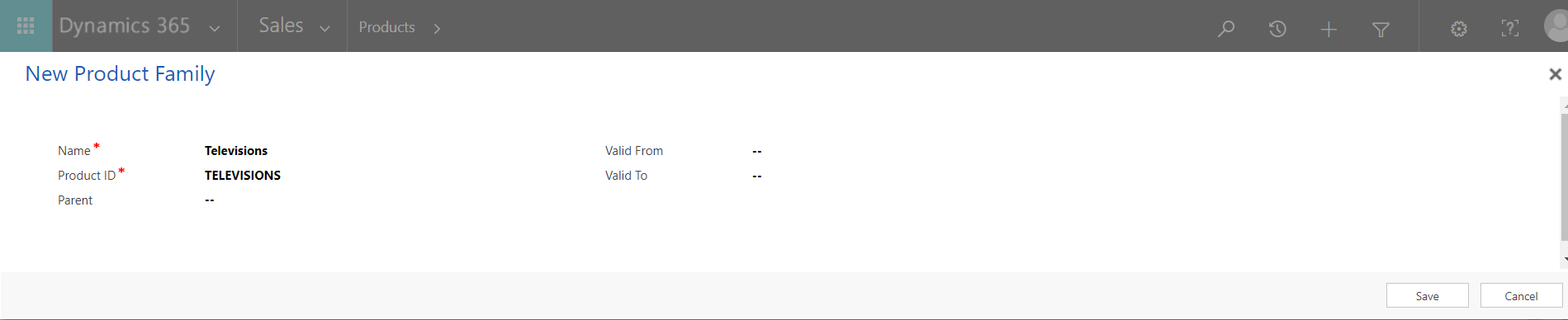
You can also create a family and define a parent family, e.g. Televisions->Plasma Televisions:
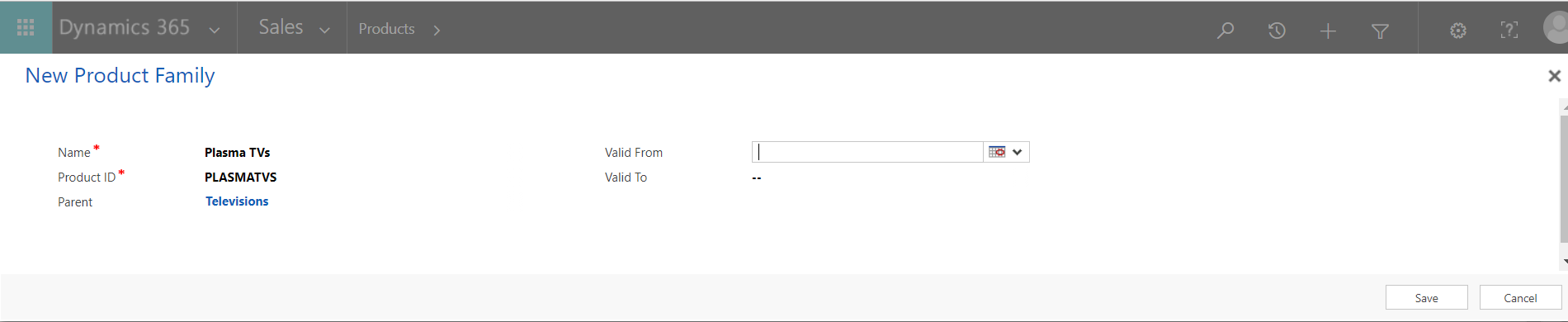
Now, create a property. We will add “Screen Size” of type Whole Number:
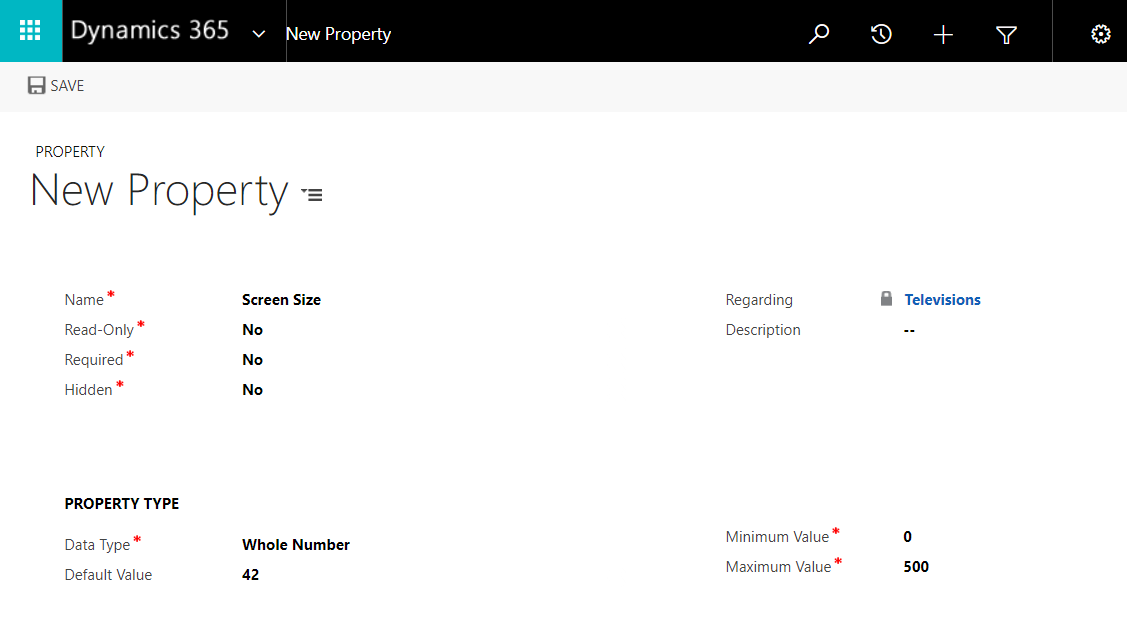
Click Publish to publish the new product family:
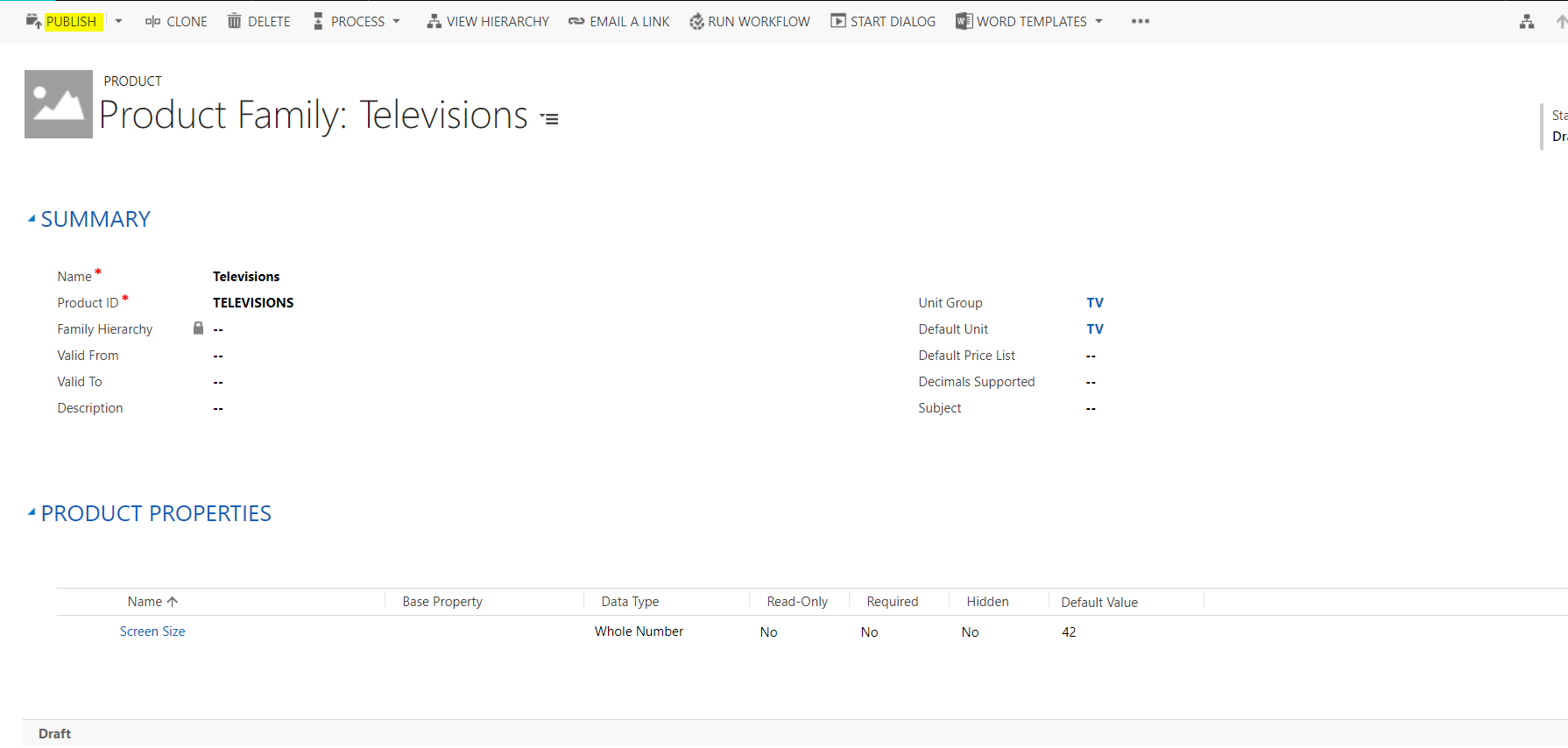
Now, create a new product. Once we enter the family hierarchy and set the unit group and default unit, we save the item and the product properties are automatically pulled from the family assigned:
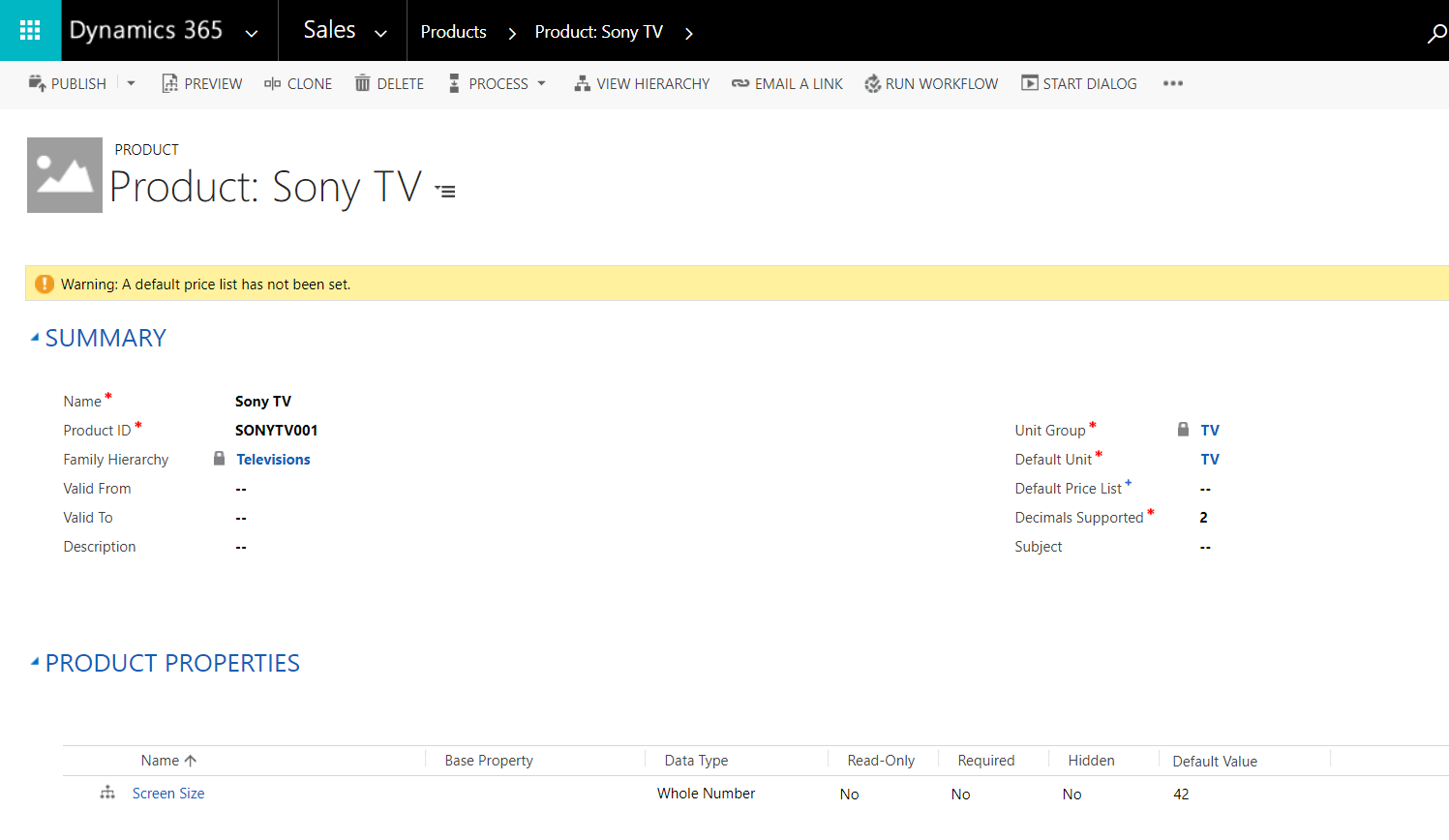
You can then select a property and override it for the product:
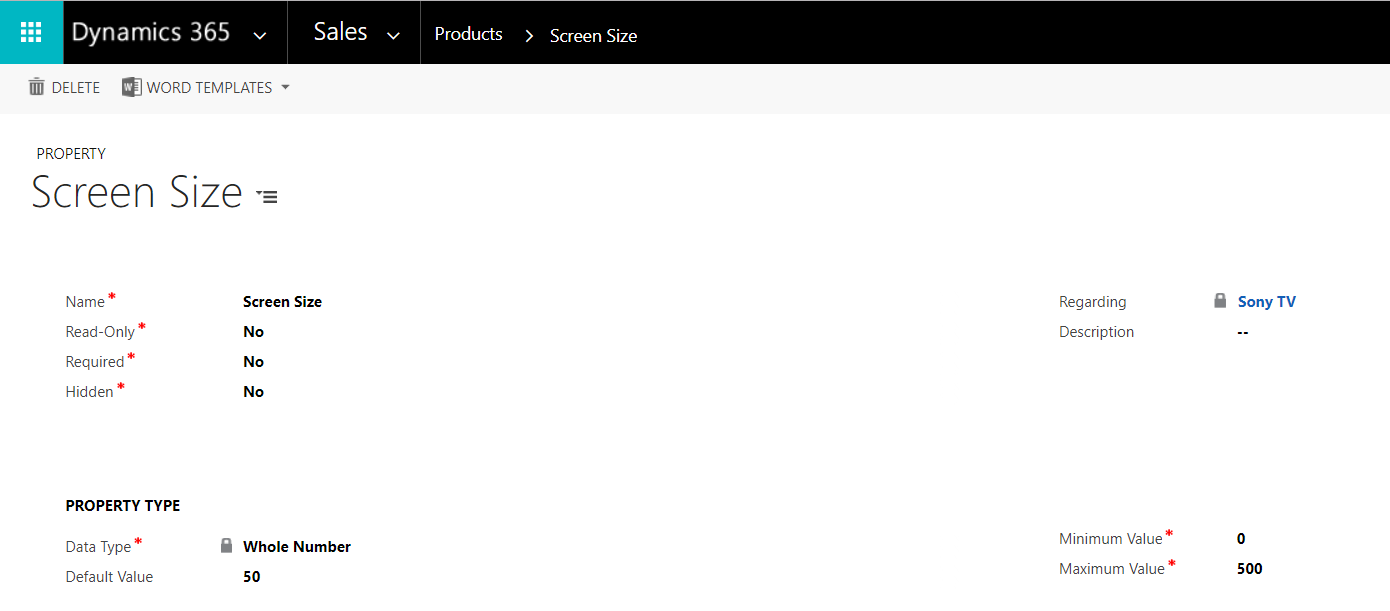
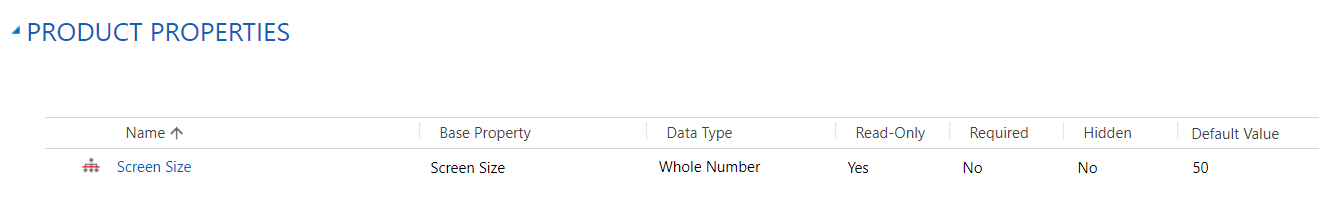
I AM SPENDING MORE TIME THESE DAYS CREATING YOUTUBE VIDEOS TO HELP PEOPLE LEARN THE MICROSOFT POWER PLATFORM.
IF YOU WOULD LIKE TO SEE HOW I BUILD APPS, OR FIND SOMETHING USEFUL READING MY BLOG, I WOULD REALLY APPRECIATE YOU SUBSCRIBING TO MY YOUTUBE CHANNEL.
THANK YOU, AND LET'S KEEP LEARNING TOGETHER.
CARL




… [Trackback]
[…] Read More here: carldesouza.com/product-families-dynamics-365/ […]