To install the model-driven PowerApps samples, you will first need to install a new environment if you have not already done so. Go https://admin.powerapps.com/ and select New Environment. We will call ours Sample Apps Environment:
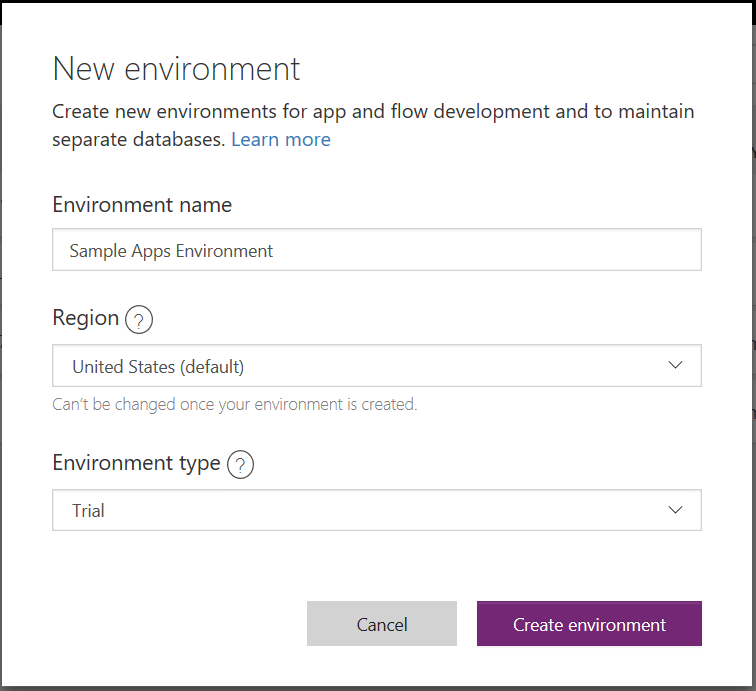
Click to Create Database:
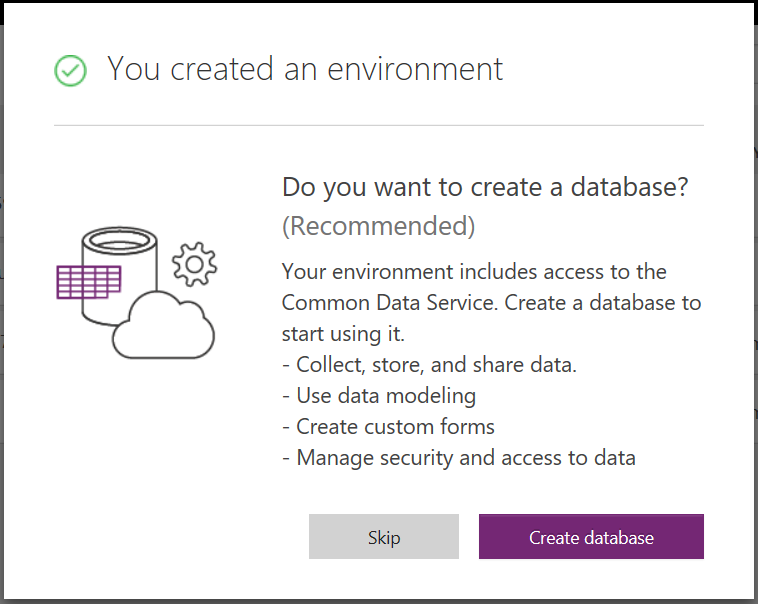
Enter currency and language. Ensure “Include sample apps and data” is checked and click Create database:
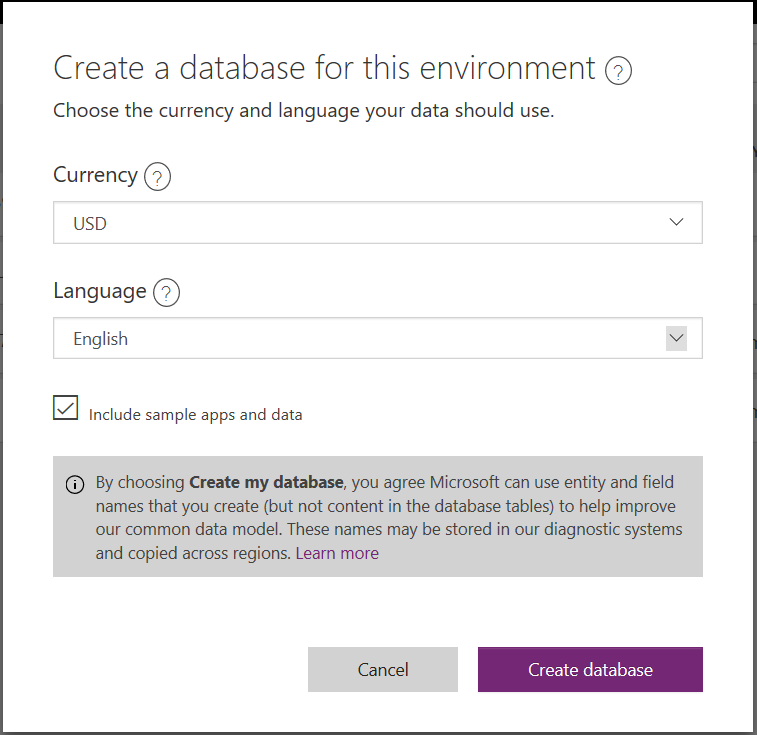
Now go to https://web.powerapps.com/ and change the design mode to Model-driven:
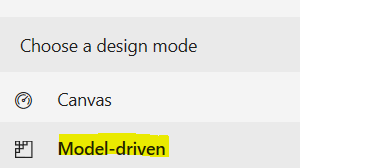
Click on Apps, and you will see the sample apps installed:
- Fundraiser
- Innovation Challenge
- Asset Checkout
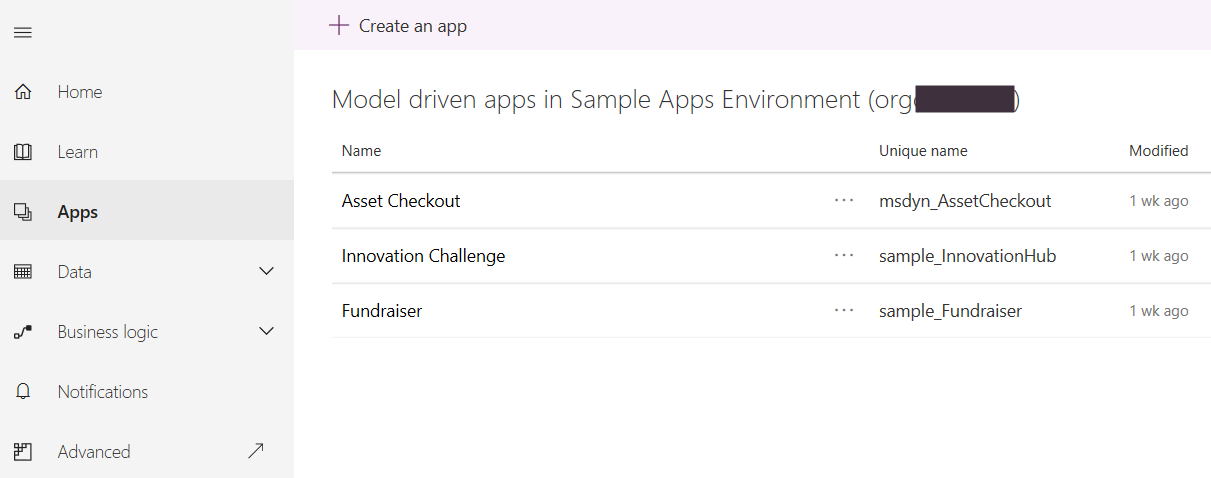
Select one of the apps and click Play:
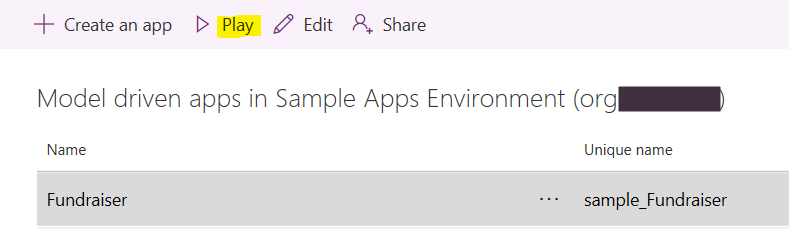
You can start using the app:
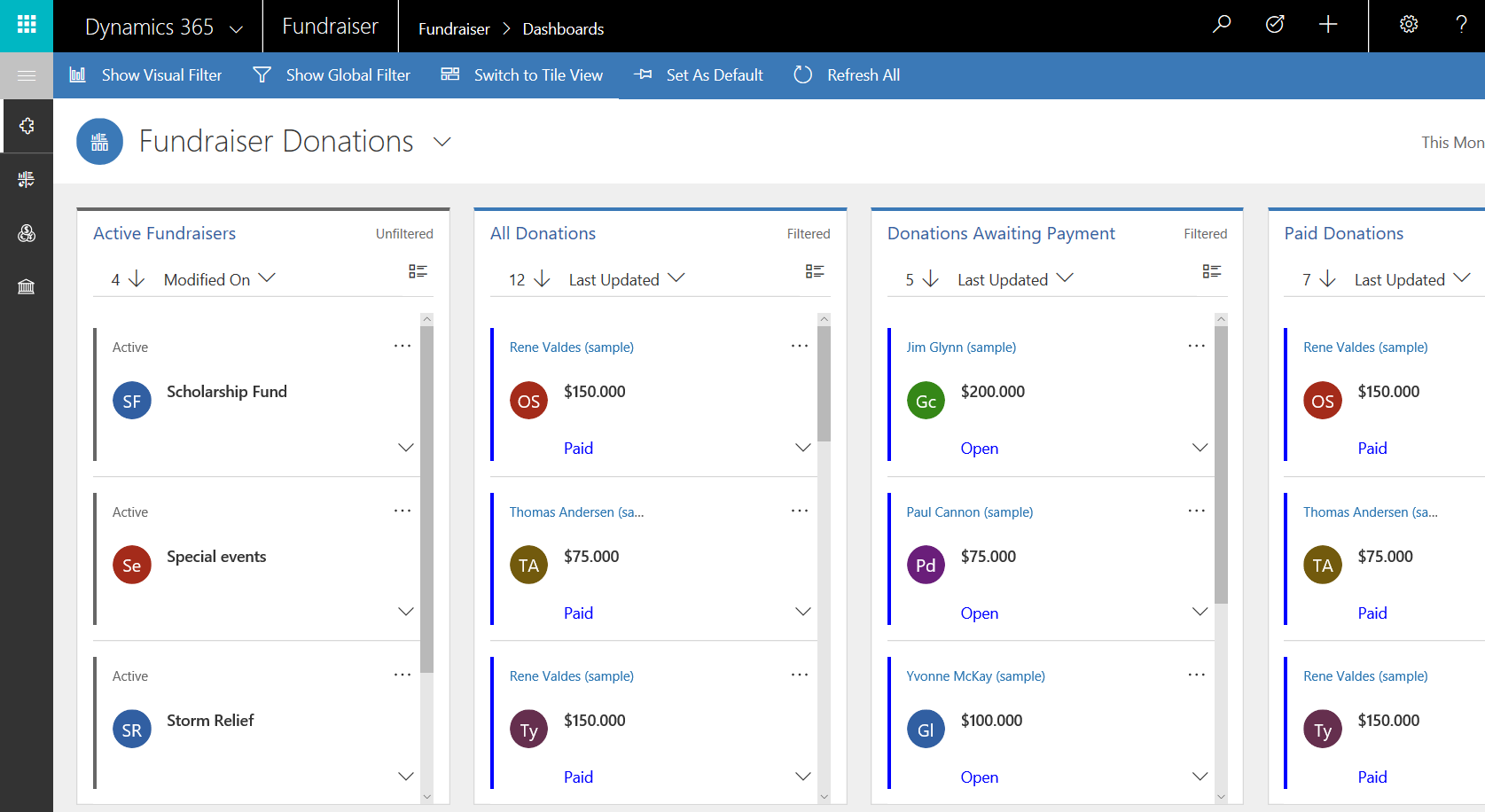
Click Edit to view the app in the App Designer:
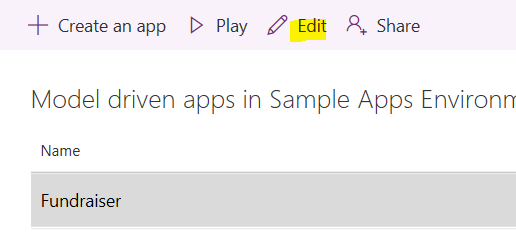
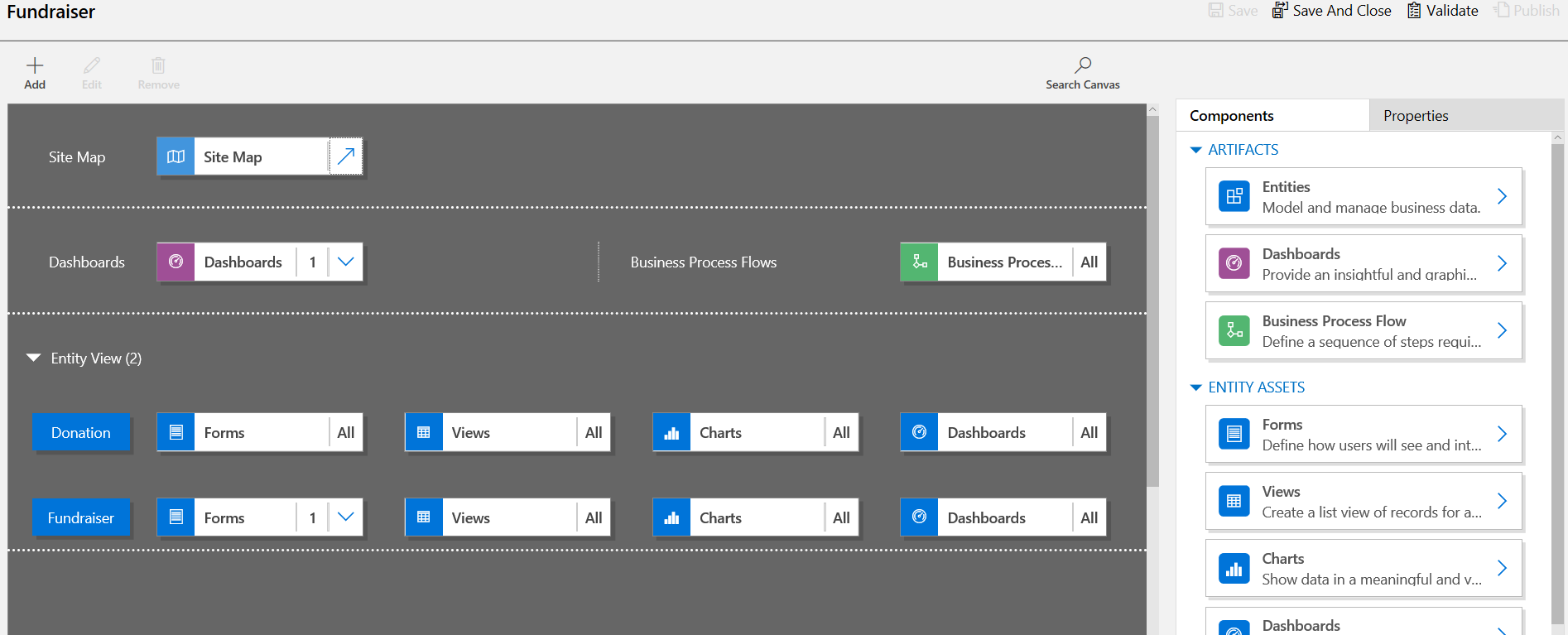
Another way to install, is in a new environment to go to the home screen, select the specific app, and click Play to go through the installation process.
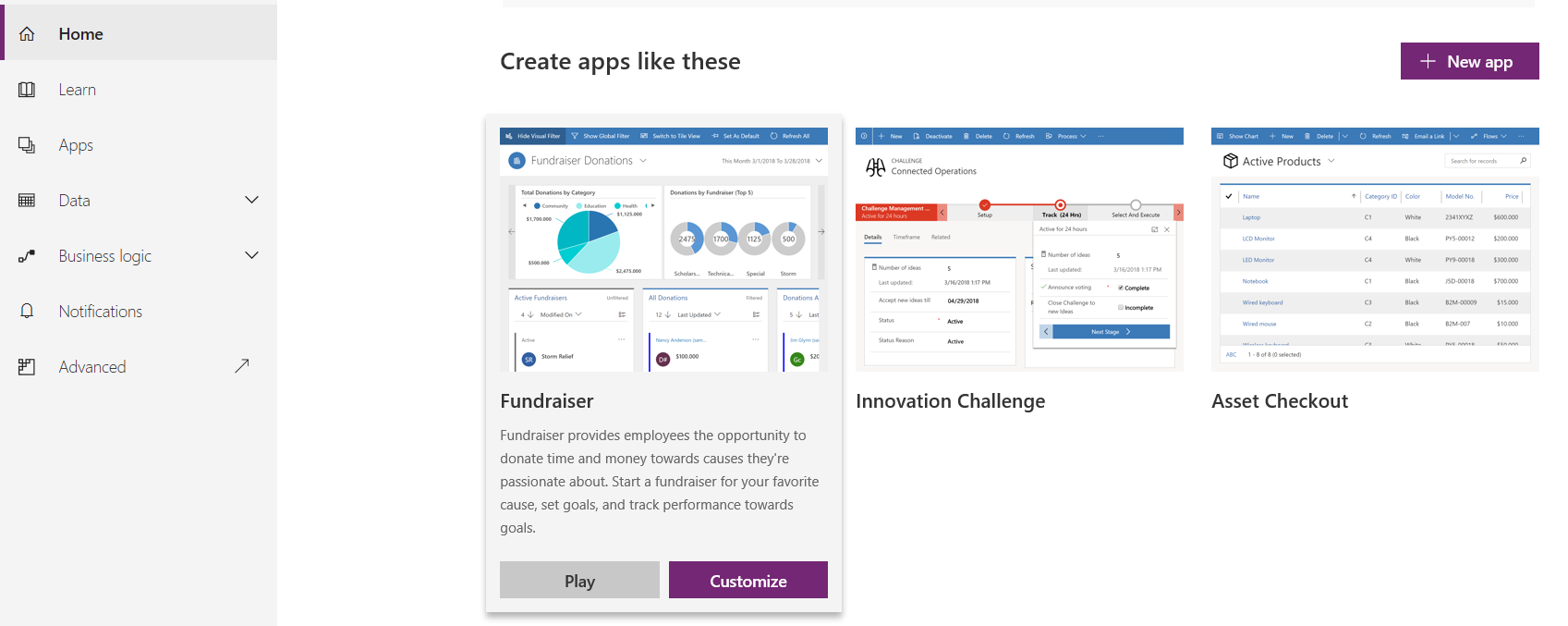
I AM SPENDING MORE TIME THESE DAYS CREATING YOUTUBE VIDEOS TO HELP PEOPLE LEARN THE MICROSOFT POWER PLATFORM.
IF YOU WOULD LIKE TO SEE HOW I BUILD APPS, OR FIND SOMETHING USEFUL READING MY BLOG, I WOULD REALLY APPRECIATE YOU SUBSCRIBING TO MY YOUTUBE CHANNEL.
THANK YOU, AND LET'S KEEP LEARNING TOGETHER.
CARL




… [Trackback]
[…] Read More Info here on that Topic: carldesouza.com/powerapps-model-driven-sample-apps/ […]
… [Trackback]
[…] Find More Info here to that Topic: carldesouza.com/powerapps-model-driven-sample-apps/ […]
… [Trackback]
[…] Info to that Topic: carldesouza.com/powerapps-model-driven-sample-apps/ […]