Power BI has a forecasting capability that can be applied to line charts.
To use the forecasting, create a line chart, for example like the one below showing MSFT stock prices:
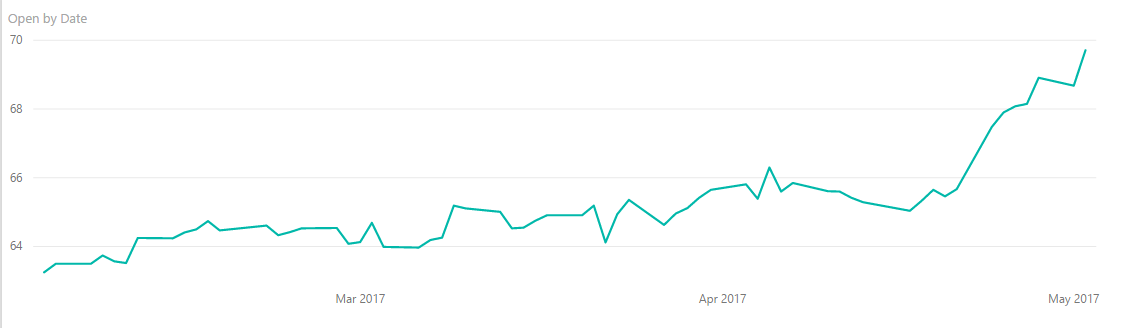
Under the Visual properties, go to the Analytics tab and you will see Forecast. Add a new forecast:
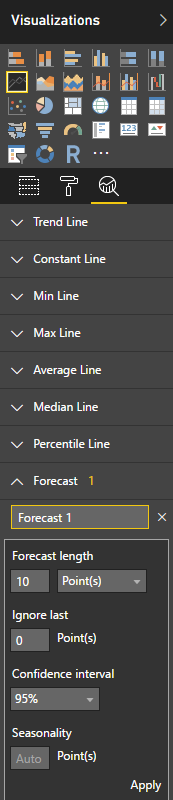
You may see this message below if the data is irregular.
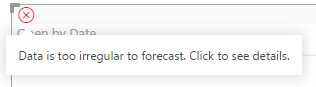
In our case, we can filter the data to show the more recent prices. This will allow the forecasting to work:
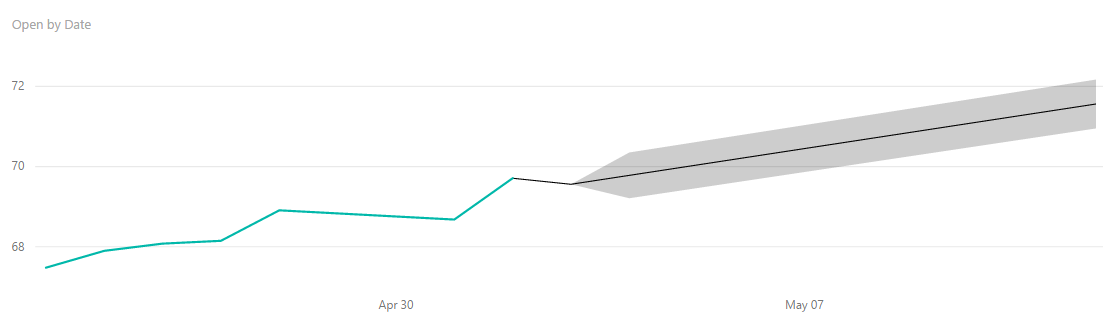
You can also add a trend lines, constants, min, max, average, median and percentile lines:
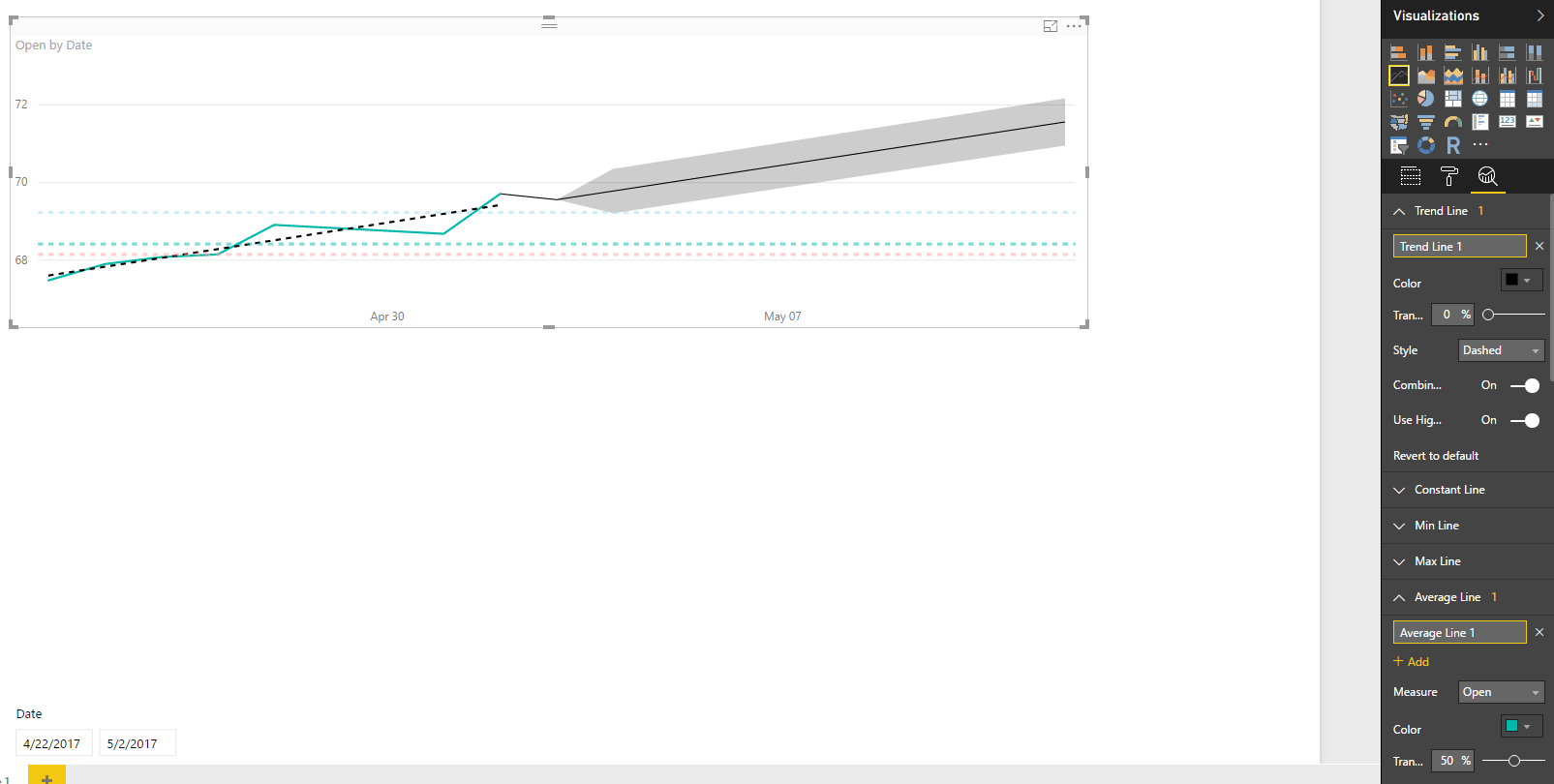
I AM SPENDING MORE TIME THESE DAYS CREATING YOUTUBE VIDEOS TO HELP PEOPLE LEARN THE MICROSOFT POWER PLATFORM.
IF YOU WOULD LIKE TO SEE HOW I BUILD APPS, OR FIND SOMETHING USEFUL READING MY BLOG, I WOULD REALLY APPRECIATE YOU SUBSCRIBING TO MY YOUTUBE CHANNEL.
THANK YOU, AND LET'S KEEP LEARNING TOGETHER.
CARL



