In this post we will look at how to open a web page in a browser from a menu in Unified Service Desk.
Our USD looks like below. Let’s add a new button at the start of the menu:
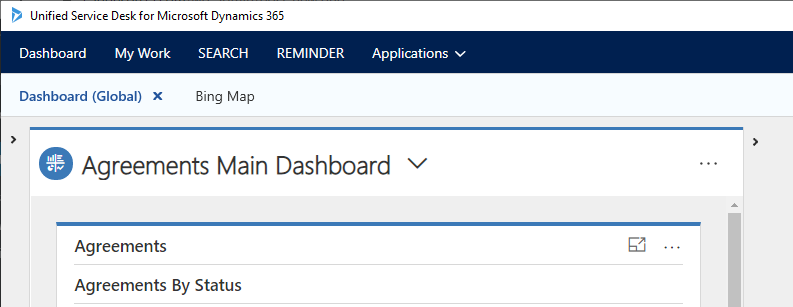
Toolbars->Main, which is part of the Toolbar Container which points to ToolbarPanel:
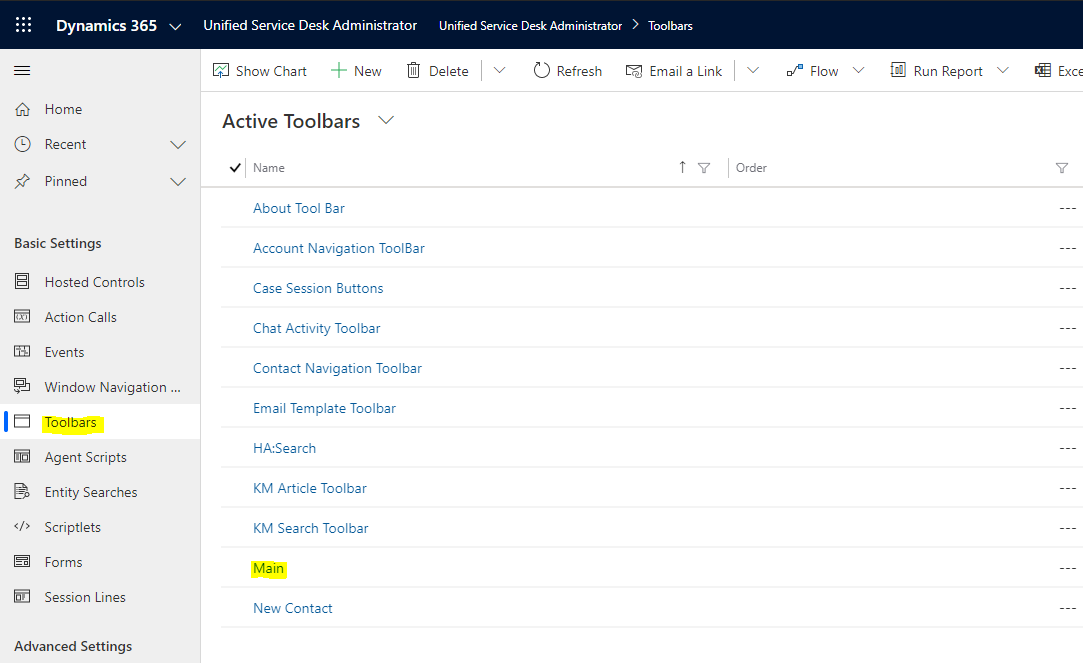
Add a new Toolbar button:
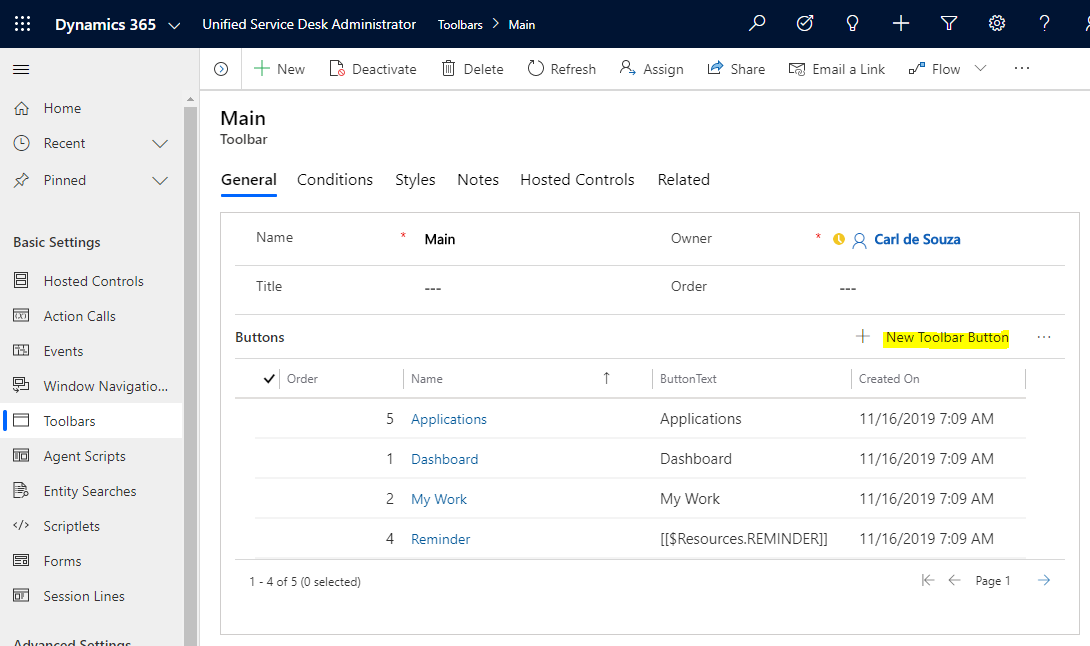
We will open the Bing website. Call it Open Bing and Add Existing Action Call:
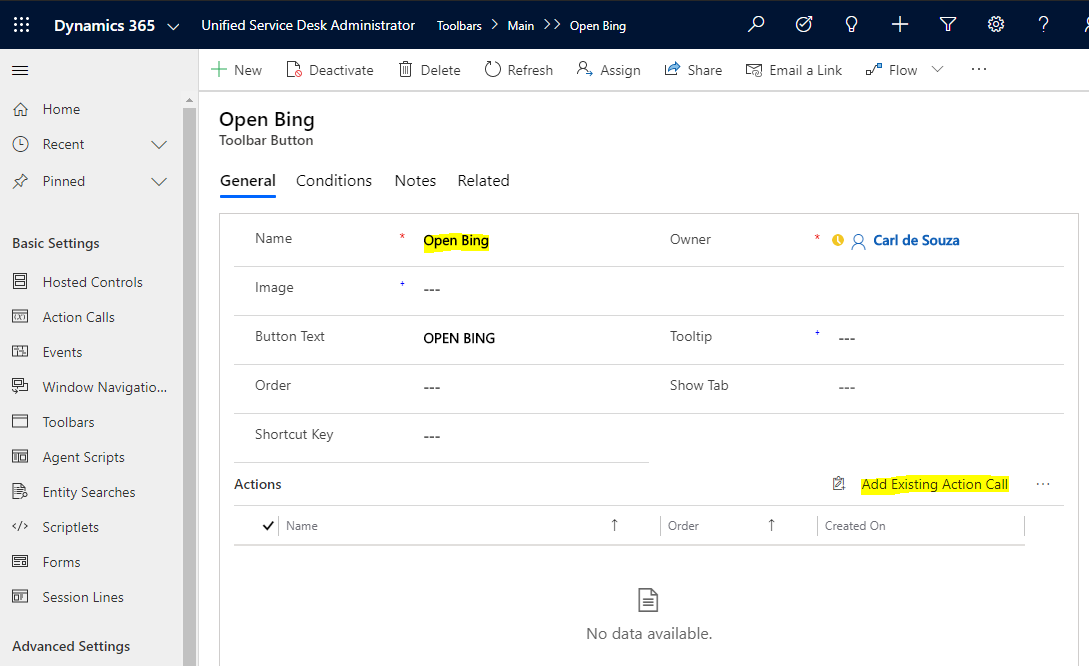
Create a new action call:
- CRM Global Manager
- Action = LaunchURL
- Data = the website, i.e. https://bing.com
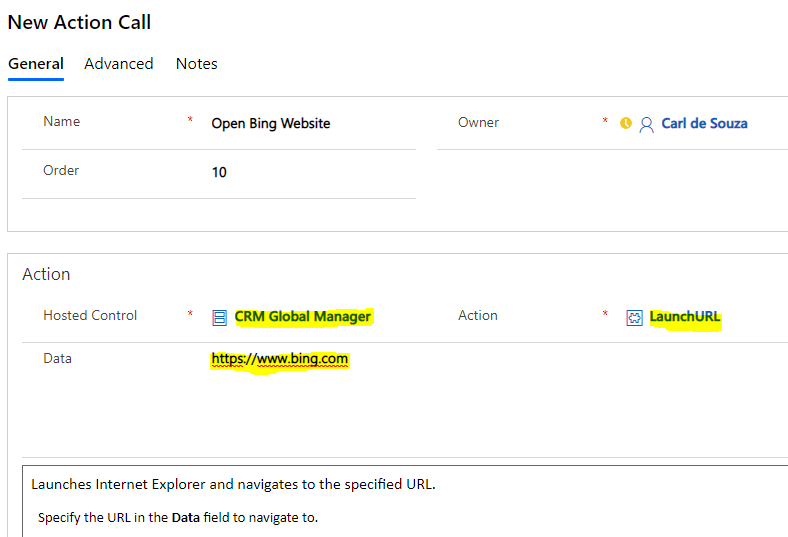
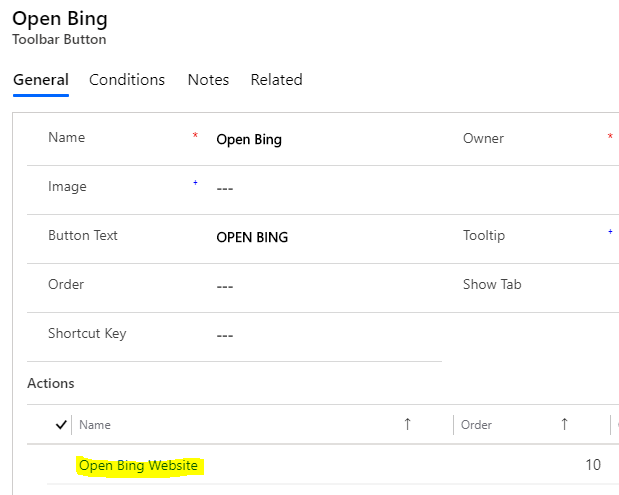
Restart USD. We see the new button:
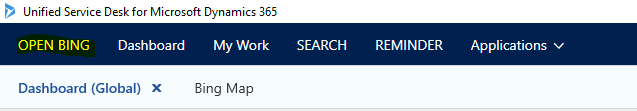
This opens the website outside USD:
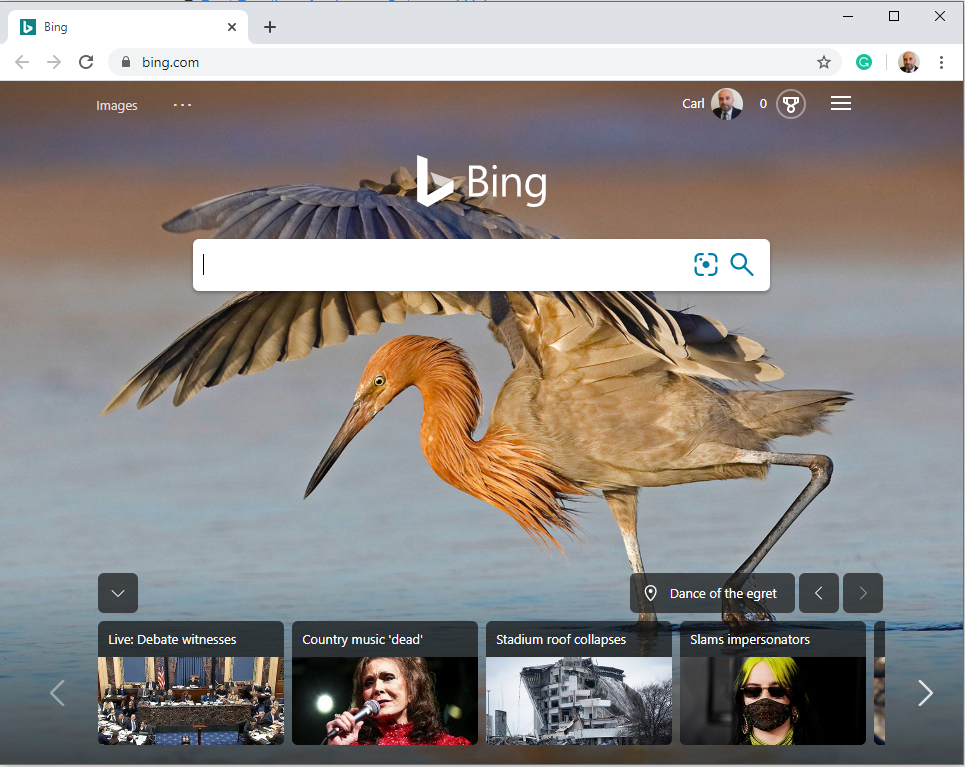
I AM SPENDING MORE TIME THESE DAYS CREATING YOUTUBE VIDEOS TO HELP PEOPLE LEARN THE MICROSOFT POWER PLATFORM.
IF YOU WOULD LIKE TO SEE HOW I BUILD APPS, OR FIND SOMETHING USEFUL READING MY BLOG, I WOULD REALLY APPRECIATE YOU SUBSCRIBING TO MY YOUTUBE CHANNEL.
THANK YOU, AND LET'S KEEP LEARNING TOGETHER.
CARL



