In the Dynamics 365 Field Service app, we can manage product inventory. In this post, we will go through how to manage inventory.
First, from yours apps in Dynamics 365, open the Field Service app:
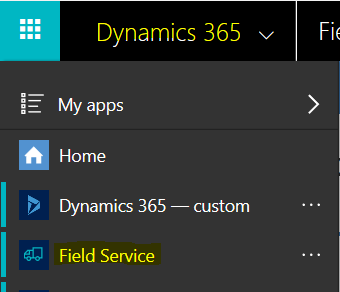
You will see:
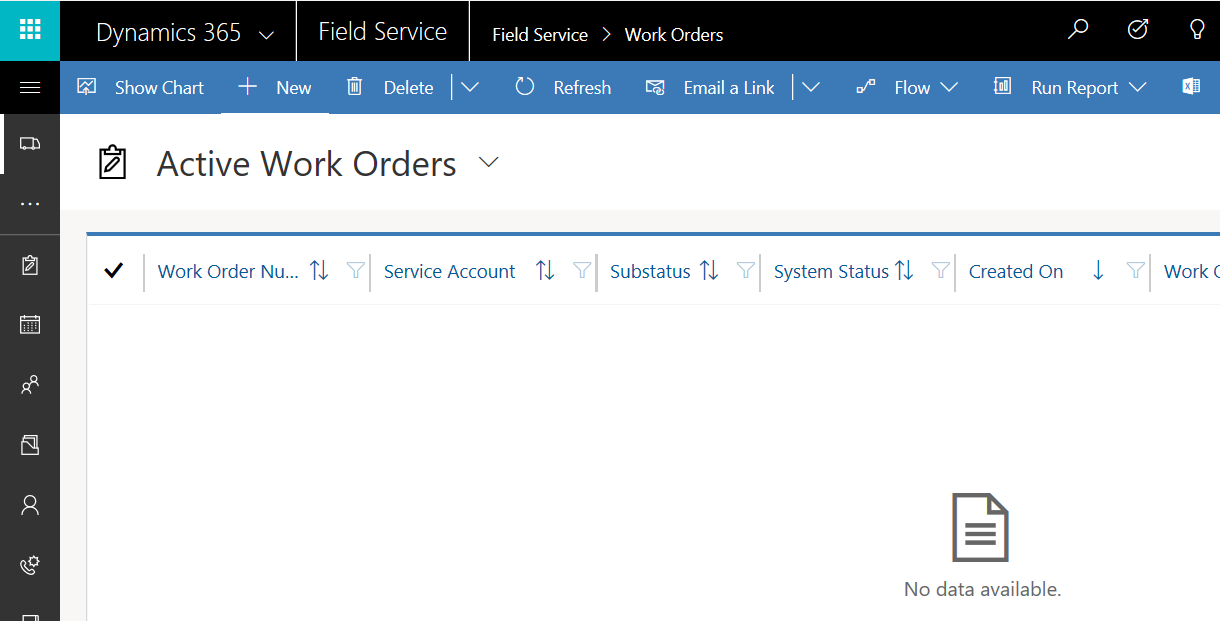
Select “…” and then Field Service Settings:
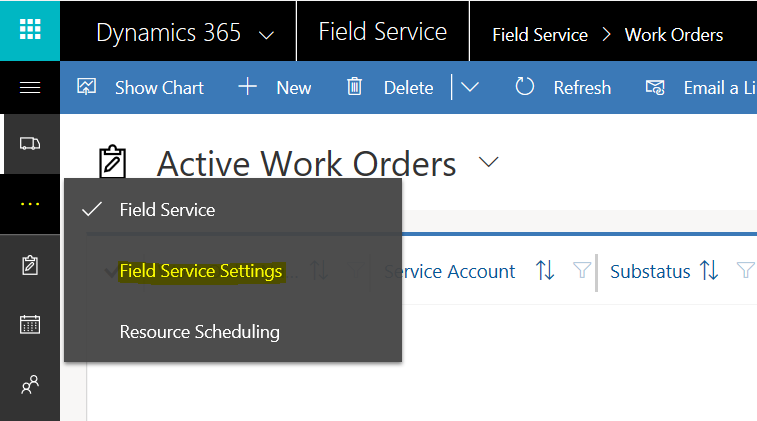
You will see the settings:
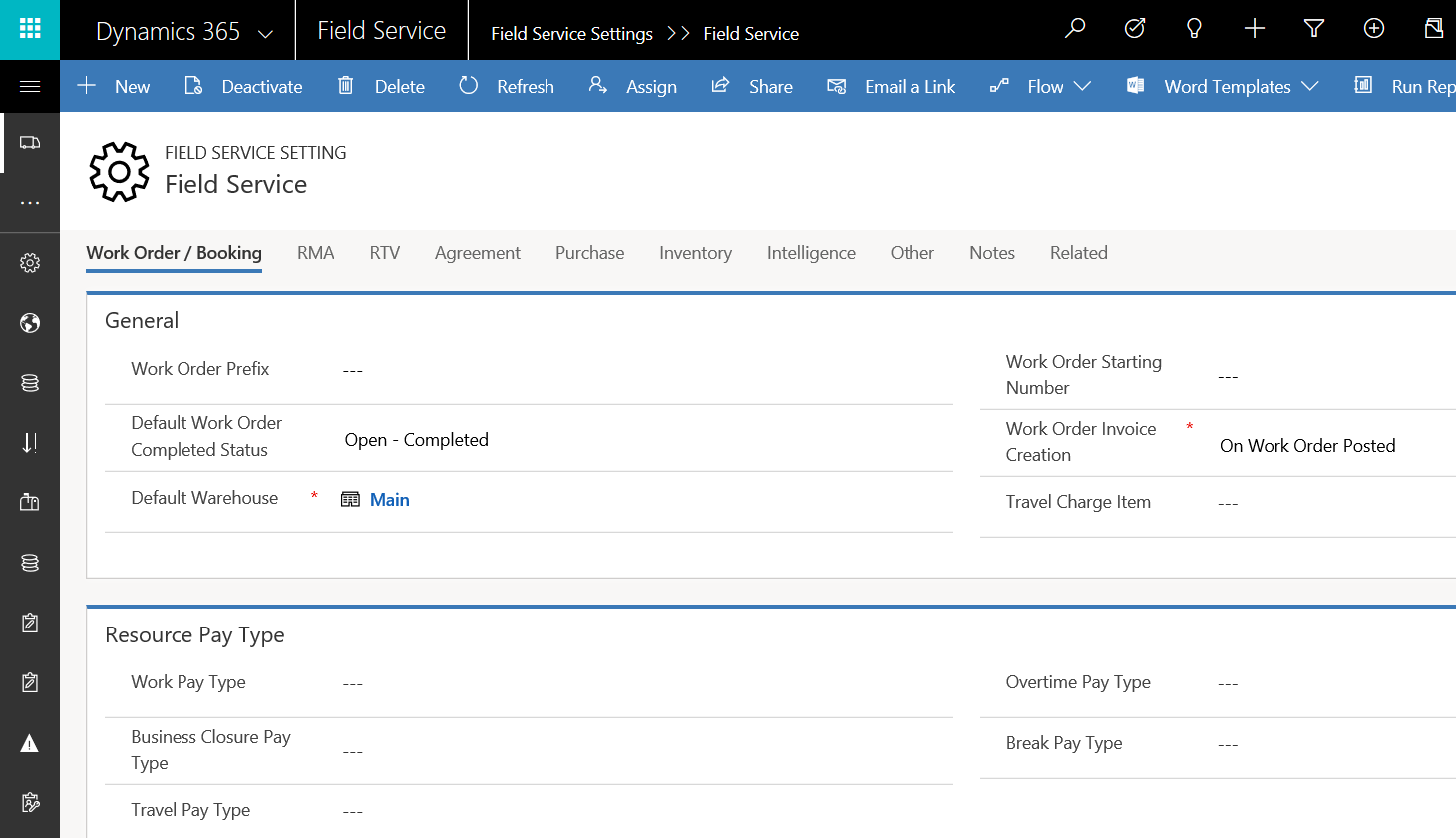
Expanding the view, we can see all the Field Service settings:
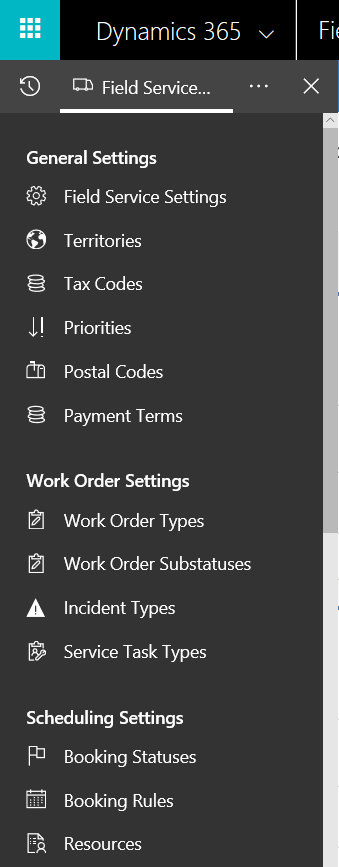
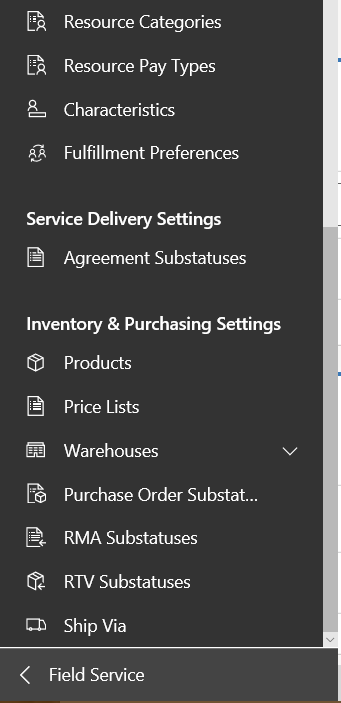
To manage inventory, we will first look at where inventory is stored, in Warehouses. Selecting it displays a list of warehouses in the system:
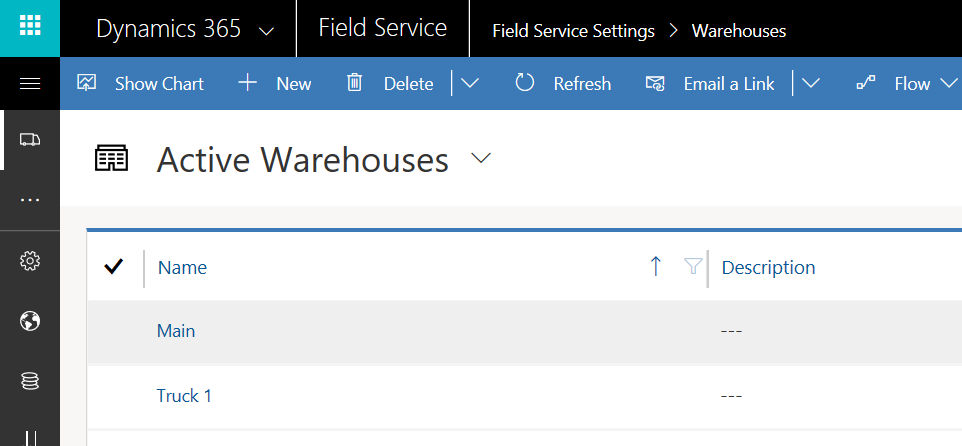
Selecting a warehouse displays details about the warehouse:
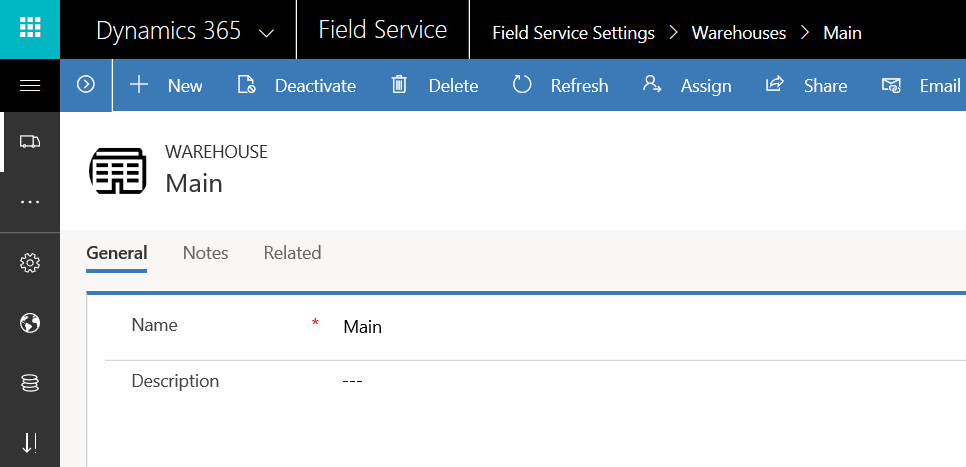
To see inventory related to this warehouse, select Product Inventory:
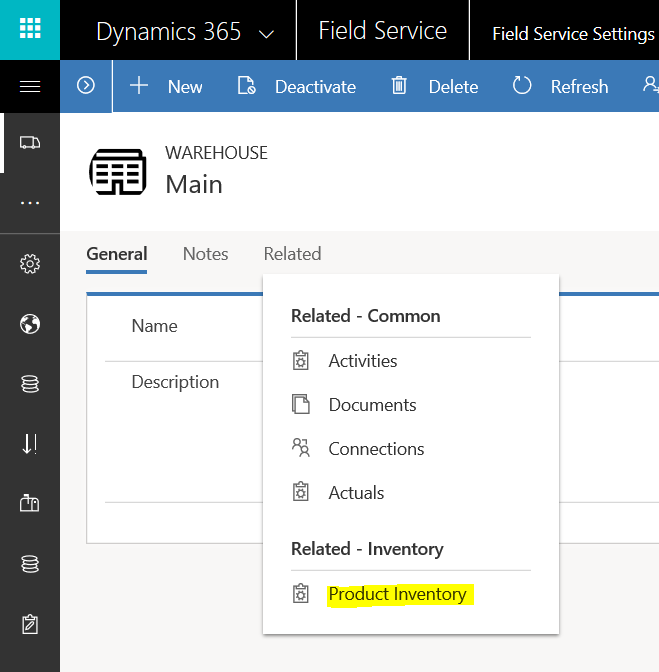
Here we can see the following details regarding each product in this warehouse location:
- Product
- Quantity Available
- Quantity On Hand
- Quantity On Order
- Quantity Allocated
- Reorder Point
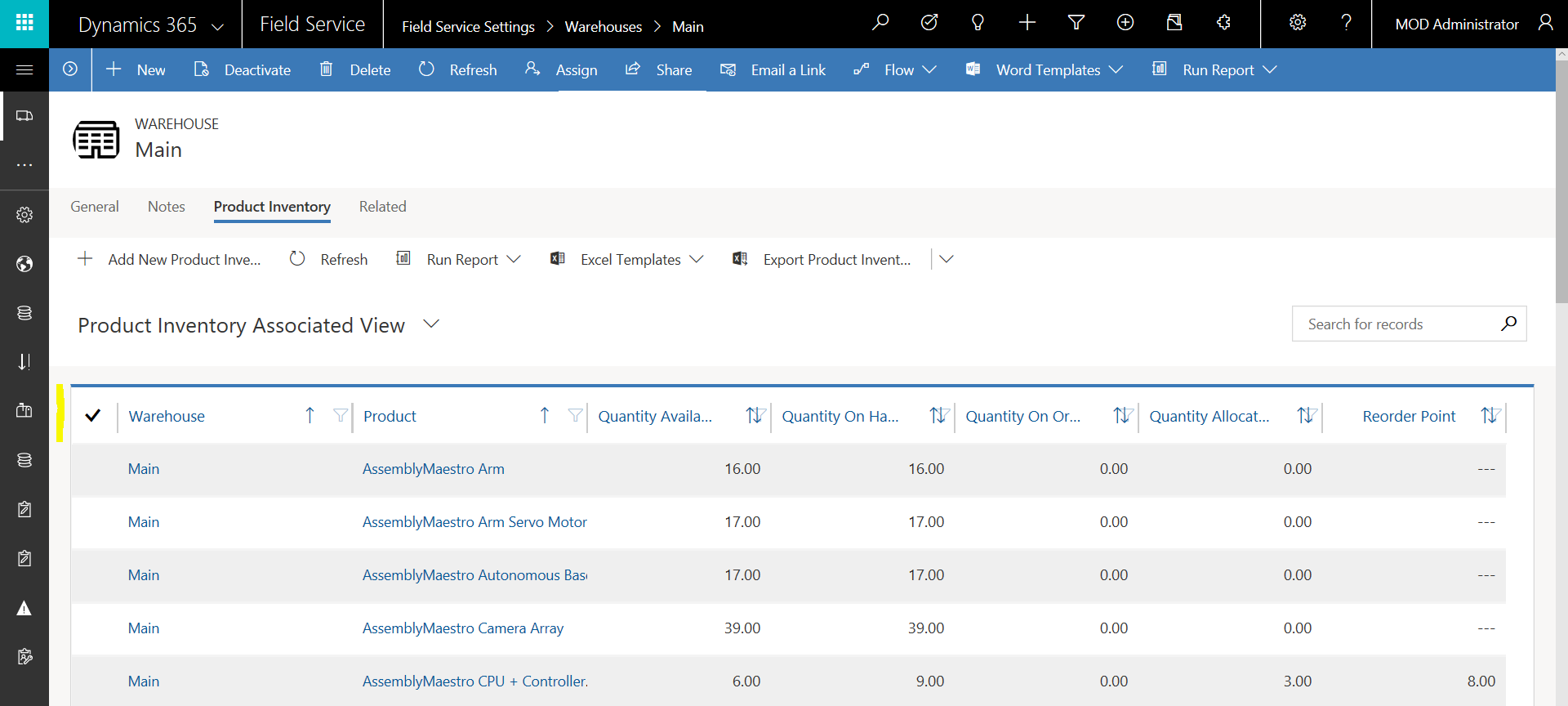
We will make an adjustment on the product Universal Hard Drive:
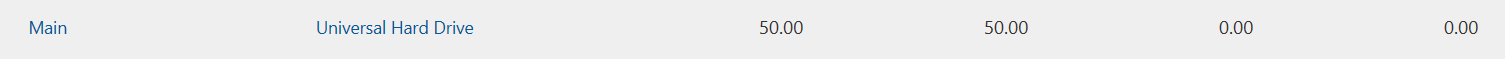
To change quantities, we can create an inventory transfer / inventory adjustment from the main Field Service menu:
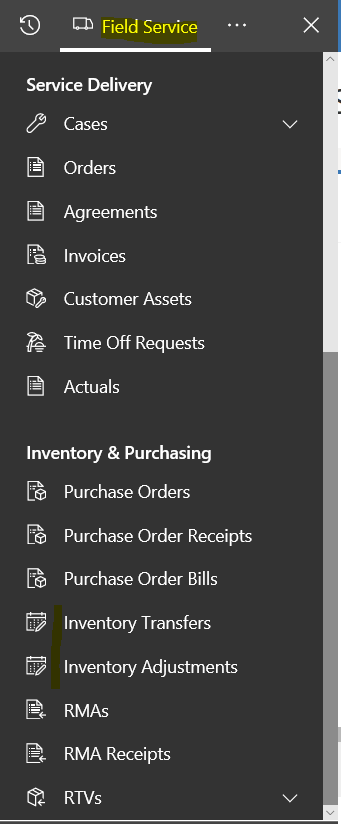
First, click on Inventory Adjustment:
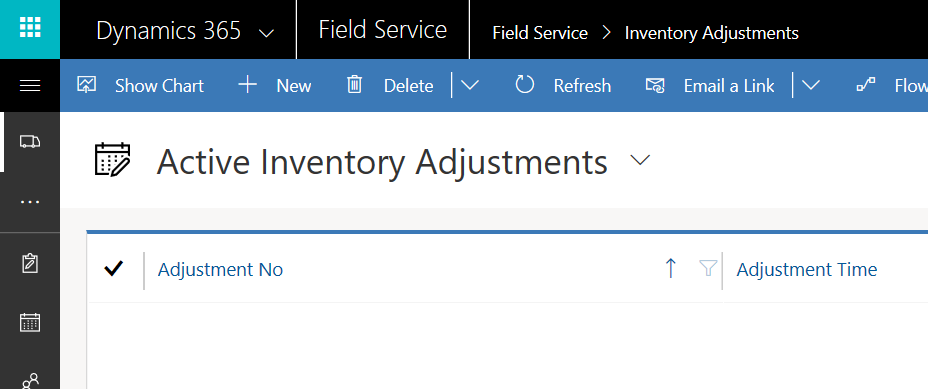
Click New. Select the Warehouse:
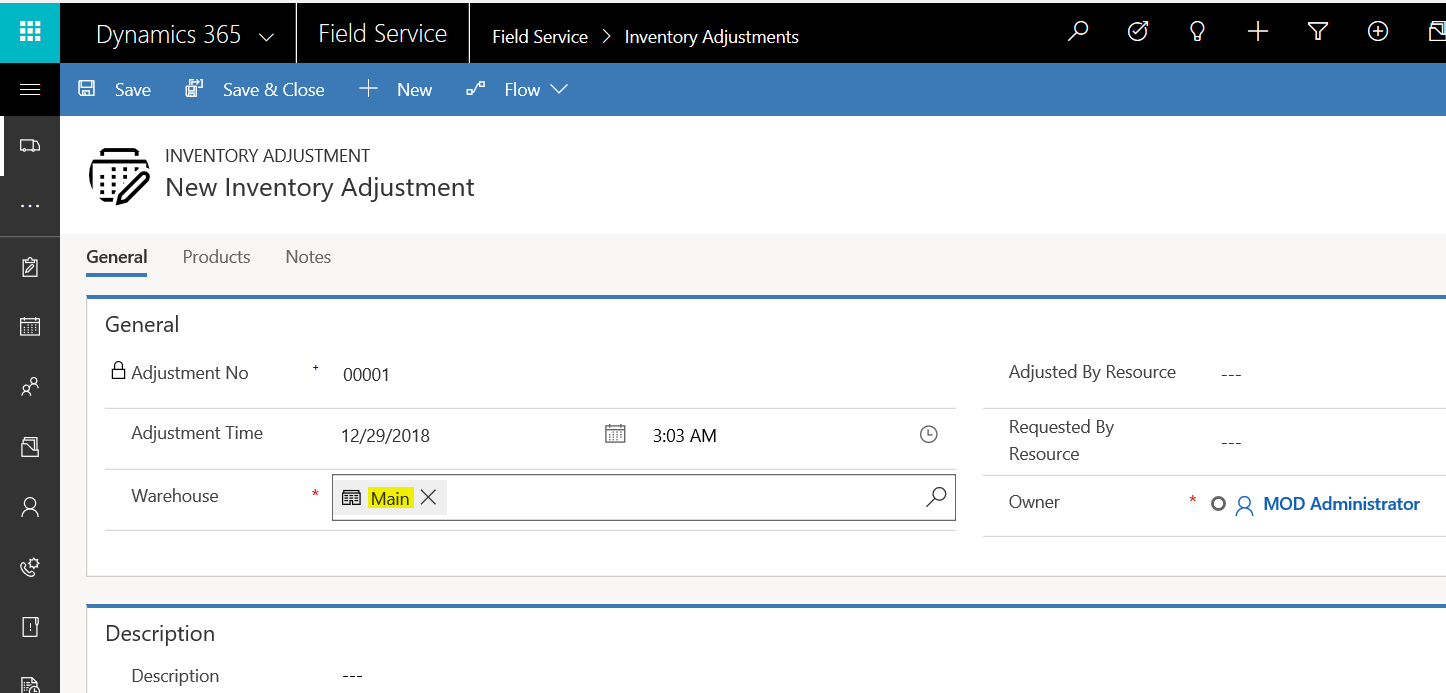
Click Save. Now click Products->Add New Inventory Adjustment Product:
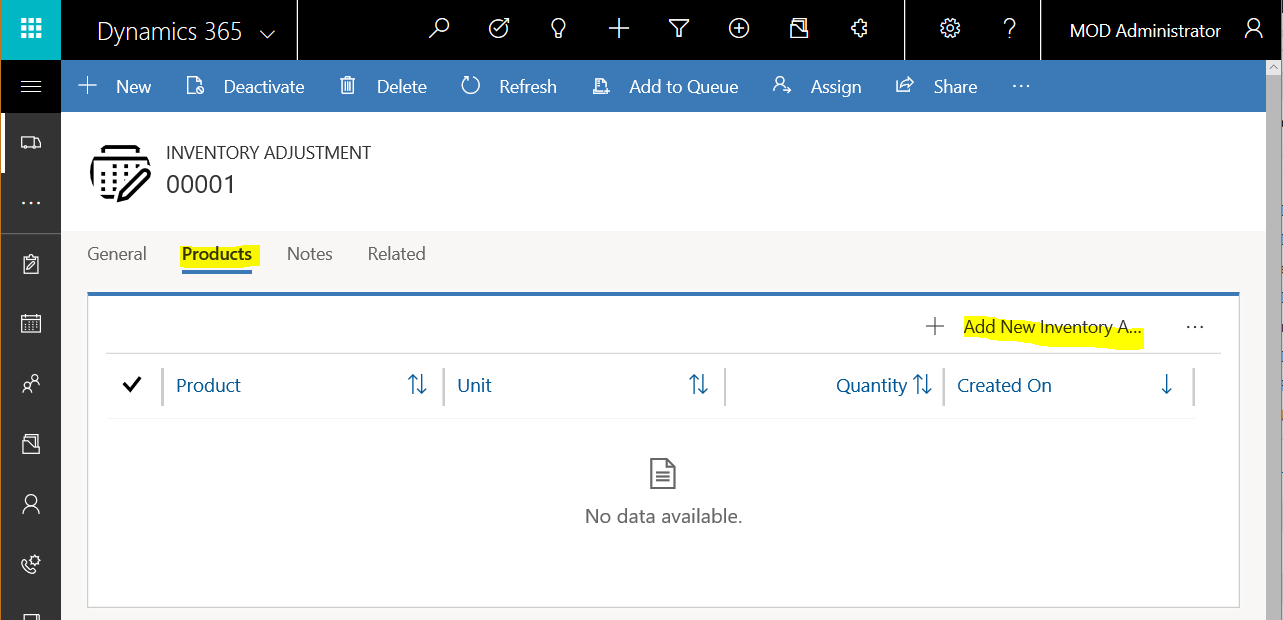
Select the Universal Hard Drive and click Save:
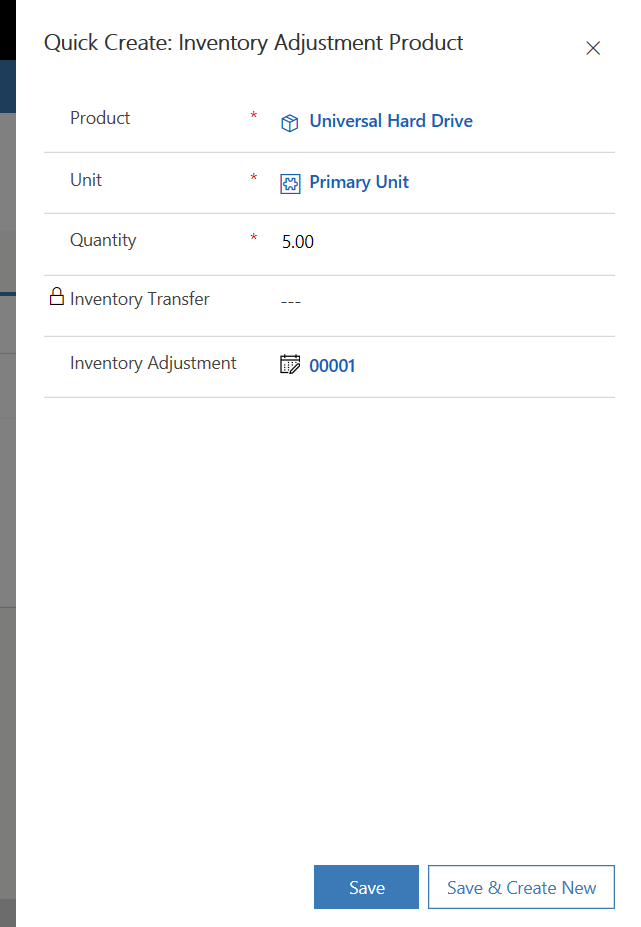
We can now see the quantity has been adjusted:
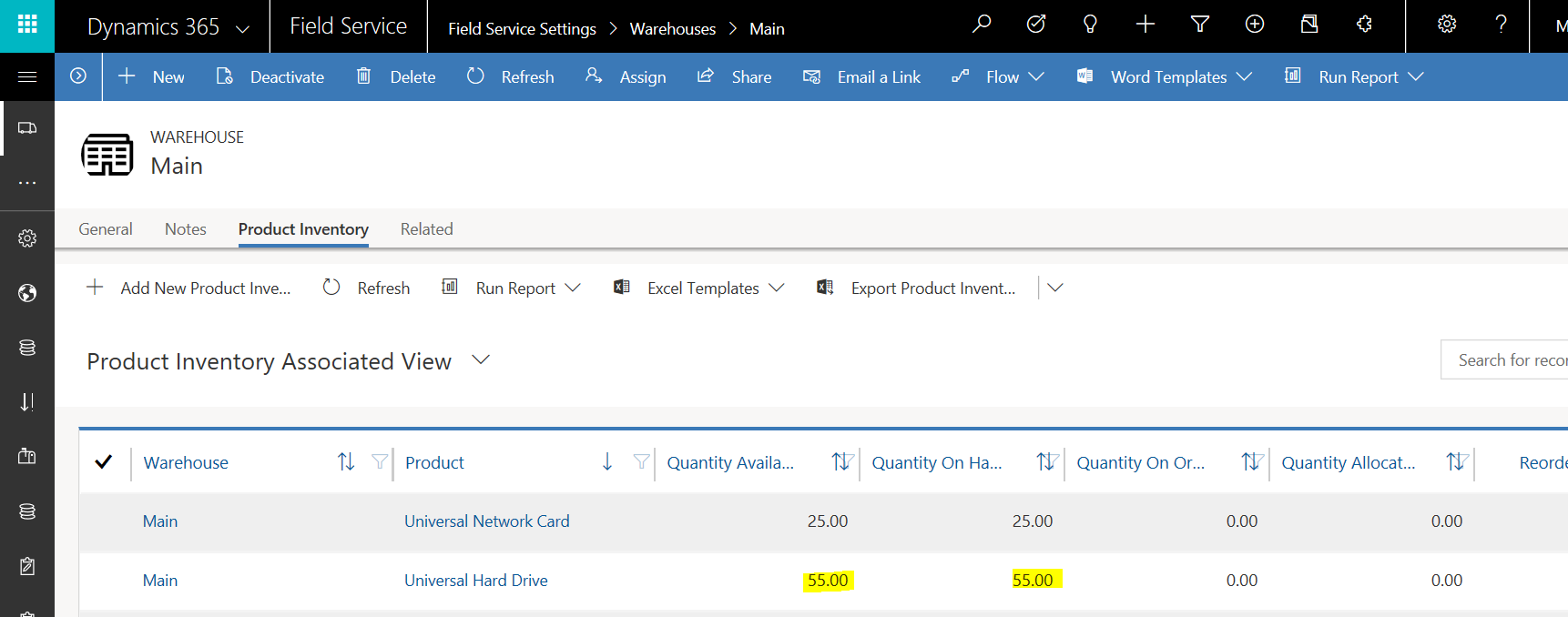
Let’s now transfer inventory to a different warehouse. Create an Inventory Transfer and click New:
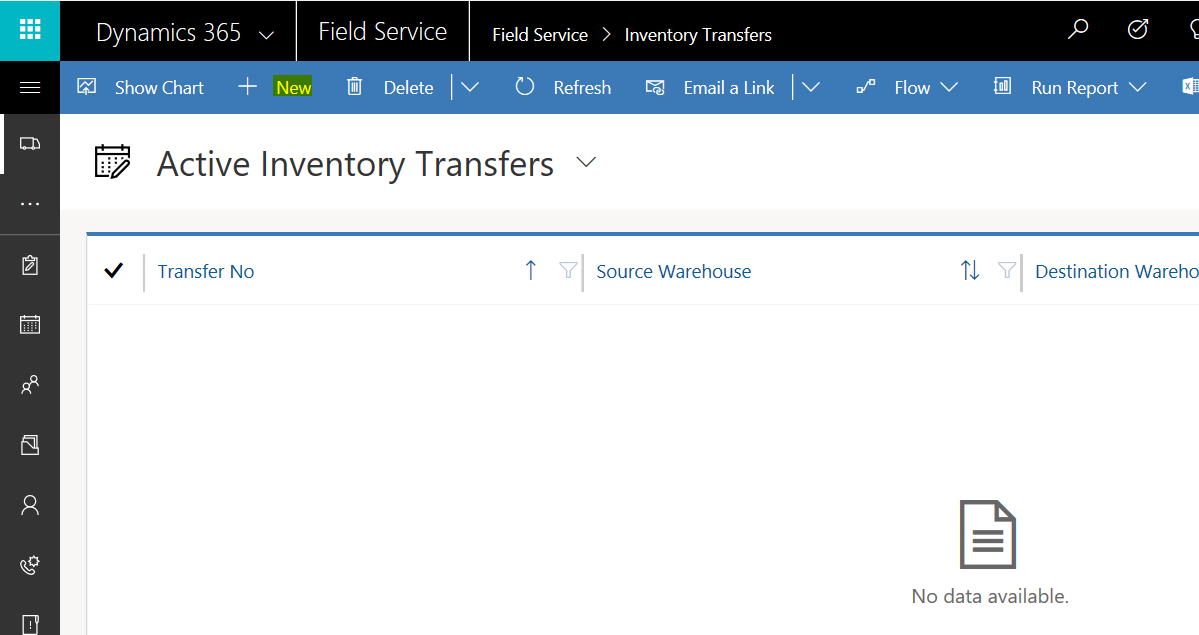
Select the Source and Destination Warehouse:
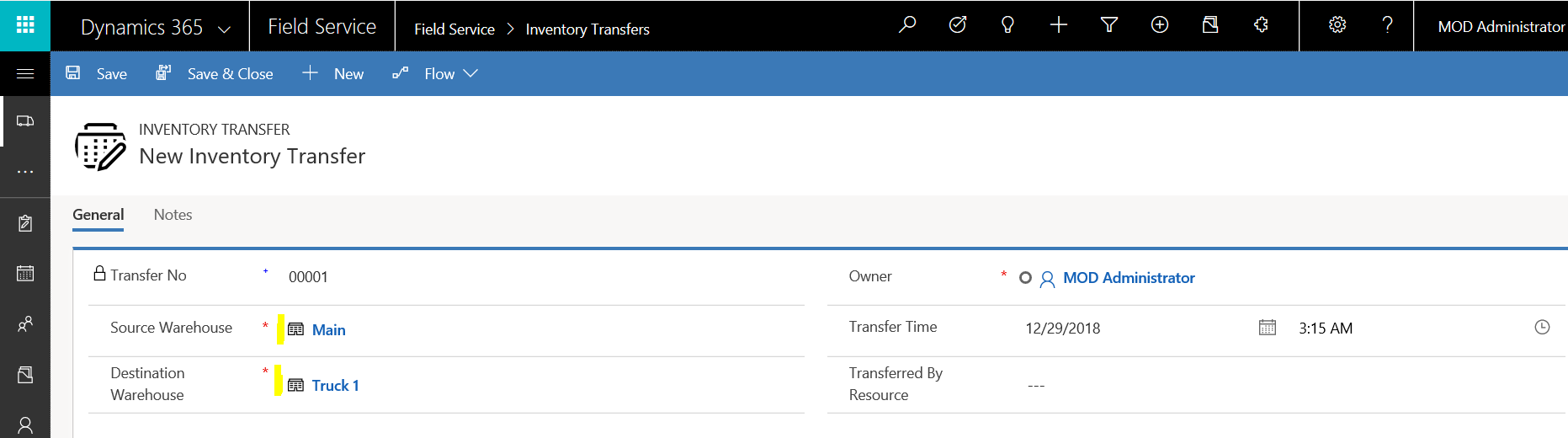
Click Save, then Add New Inventory Adjustment Product:
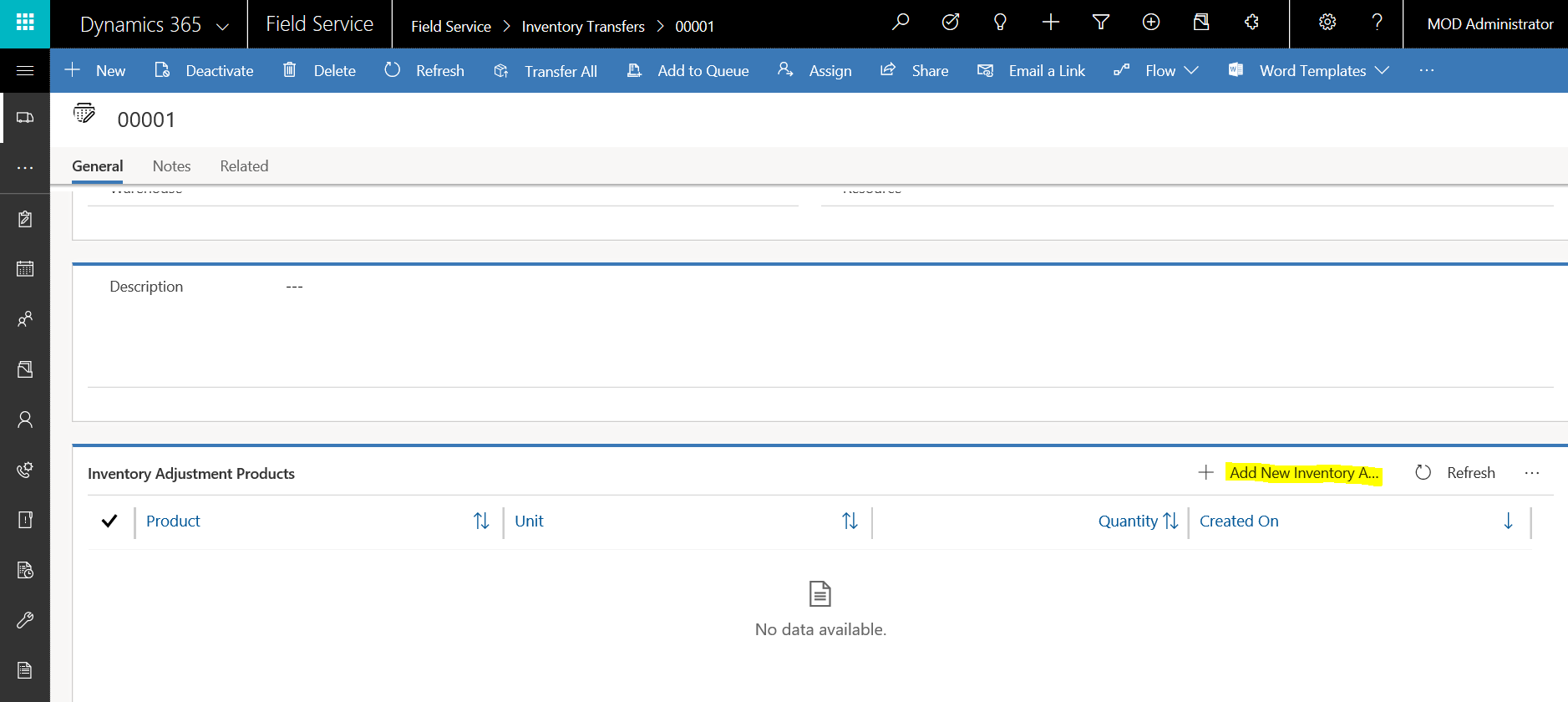
Enter the product and amount to transfer. Click Save:
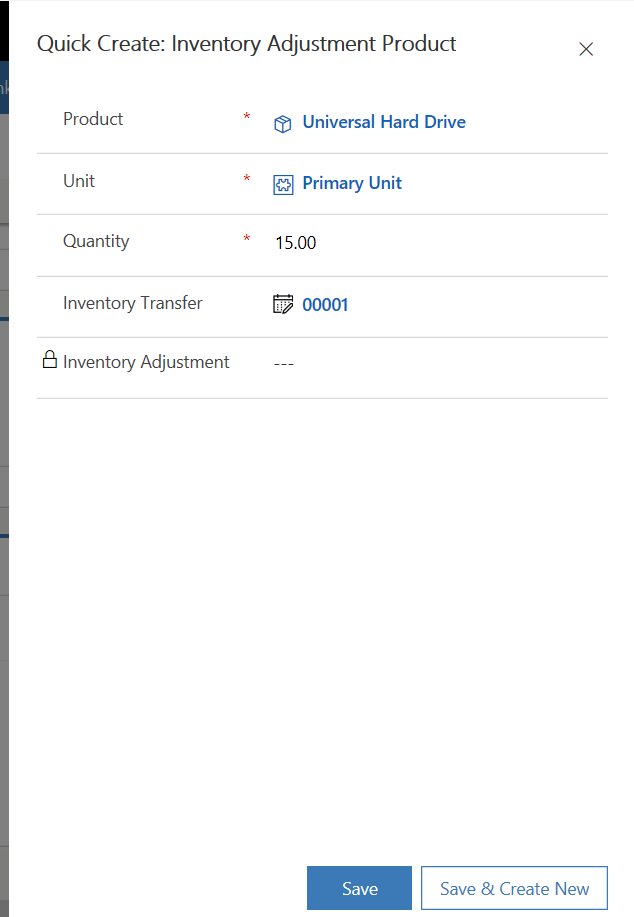
We can see the inventory available at the Main warehouse is now 15 less than before:
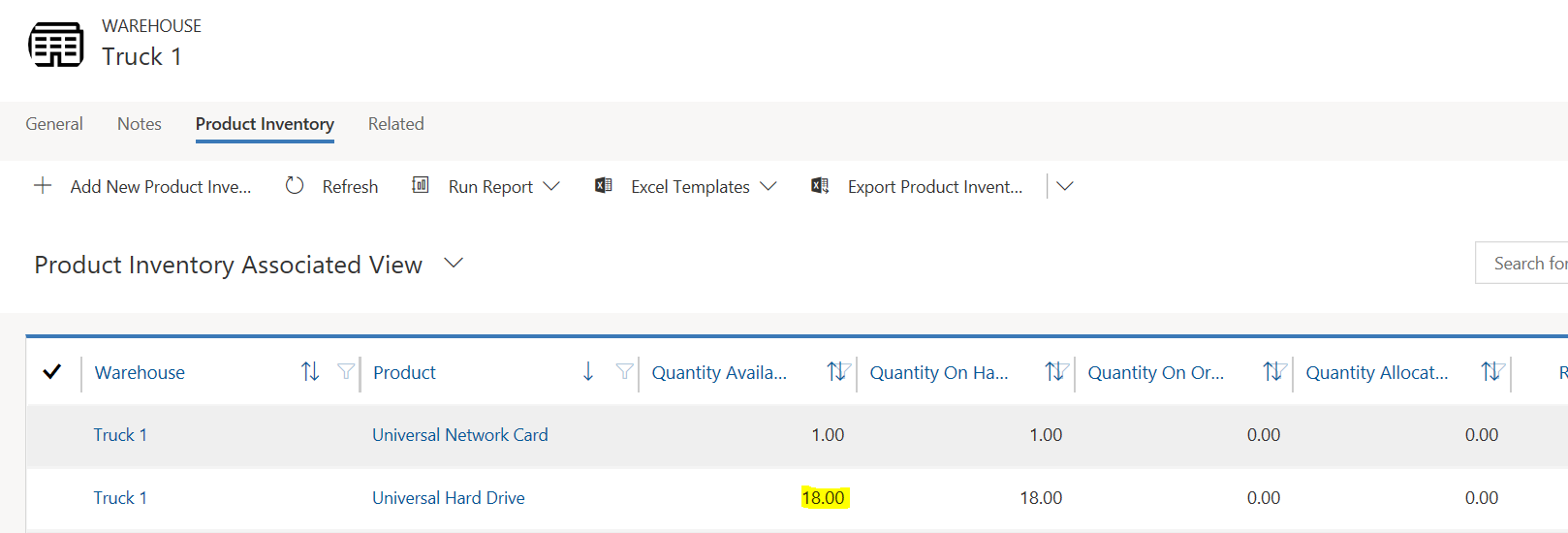
And the Truck 1 warehouse has 15 more than before:
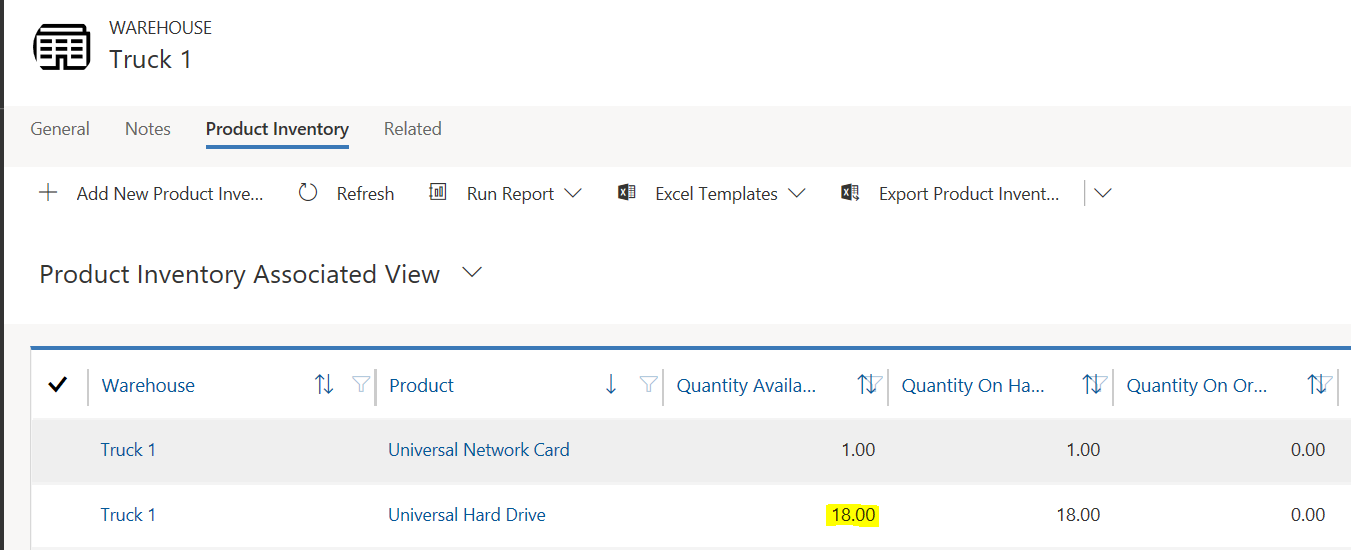
I AM SPENDING MORE TIME THESE DAYS CREATING YOUTUBE VIDEOS TO HELP PEOPLE LEARN THE MICROSOFT POWER PLATFORM.
IF YOU WOULD LIKE TO SEE HOW I BUILD APPS, OR FIND SOMETHING USEFUL READING MY BLOG, I WOULD REALLY APPRECIATE YOU SUBSCRIBING TO MY YOUTUBE CHANNEL.
THANK YOU, AND LET'S KEEP LEARNING TOGETHER.
CARL




Hi, Could you please channge the last second image where you showing deduction from main warehouse. It seems you have posted the same image of Inventory transfer to the warehouse named Truck1