To install, go to https://docs.microsoft.com/en-us/microsoftteams/platform/concepts/build-and-test/app-studio-overview and click on the link to download App Studio:
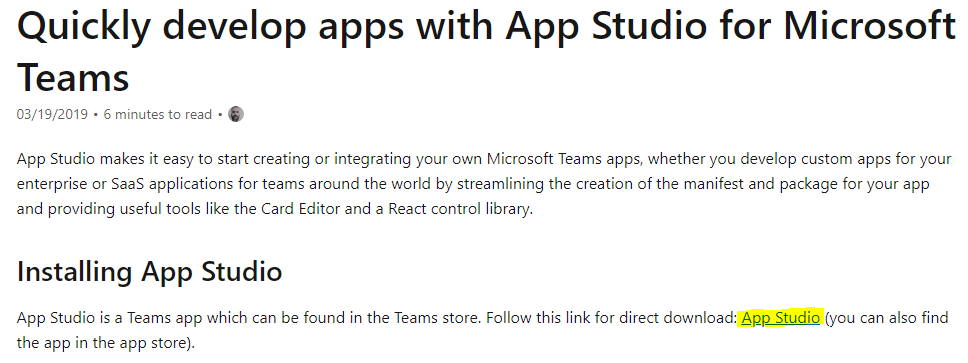
Click to open Microsoft Teams (or you can launch the Web Client to do this):
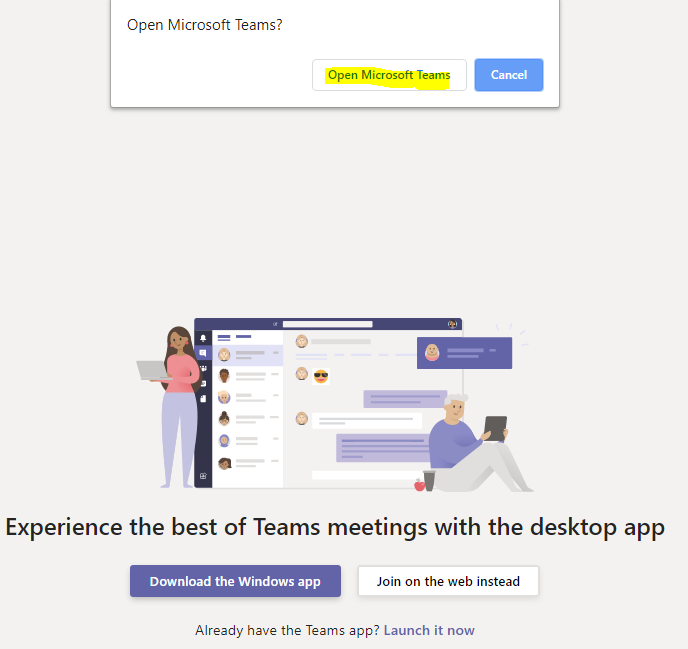
In Teams, click Add:
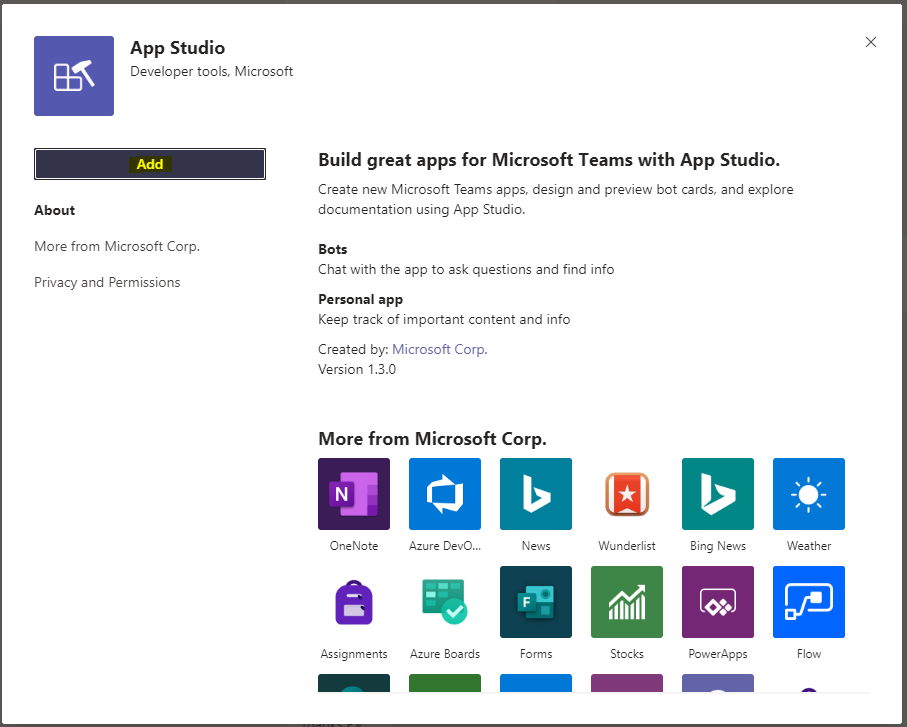
You will be taken to the App Studio:
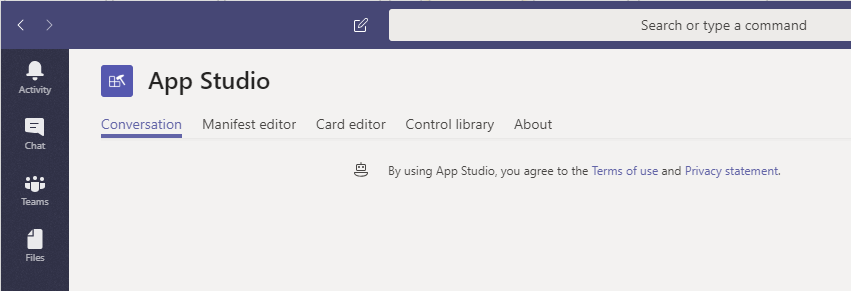
You can also access App Studio by clicking on the 3 dots in the bottom left and then selecting App Studio:
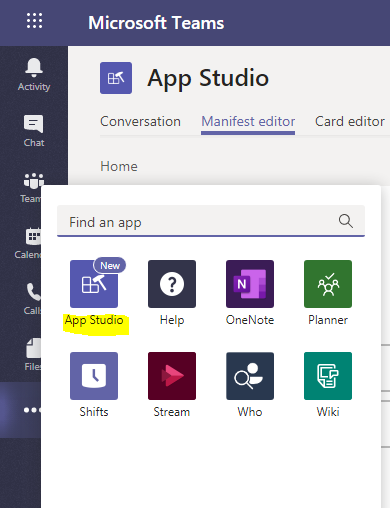
THANKS FOR READING. BEFORE YOU LEAVE, I NEED YOUR HELP.
I AM SPENDING MORE TIME THESE DAYS CREATING YOUTUBE VIDEOS TO HELP PEOPLE LEARN THE MICROSOFT POWER PLATFORM.
IF YOU WOULD LIKE TO SEE HOW I BUILD APPS, OR FIND SOMETHING USEFUL READING MY BLOG, I WOULD REALLY APPRECIATE YOU SUBSCRIBING TO MY YOUTUBE CHANNEL.
THANK YOU, AND LET'S KEEP LEARNING TOGETHER.
CARL



