In Dynamics 365, the maximum size of an email attachment defaults to 5120kB, or 5MB. Let’s look at how we can increase this.
First, let’s create an email message and try to add a large attachment.
Go to Activties and create a new Email:
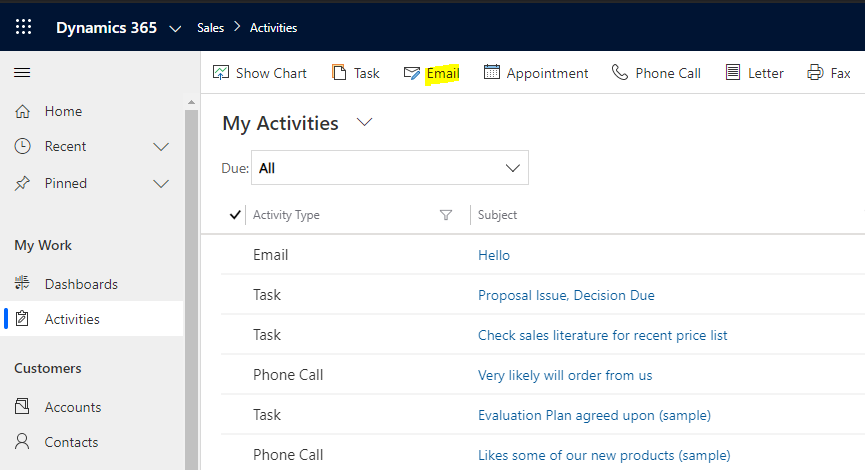
Add a new attachment:
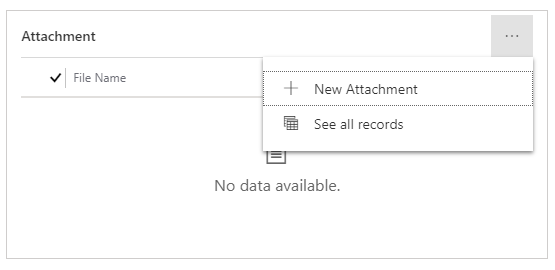
Click Choose File:
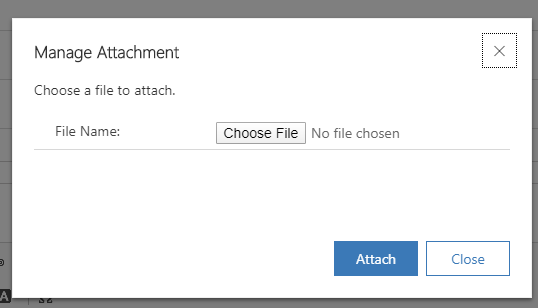
Let’s add a PDF file:
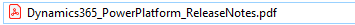
When we try to attach it, we get the message that “The attachment is too large. The maximum file size allowed is 5120 kilobytes, or 5MB”:
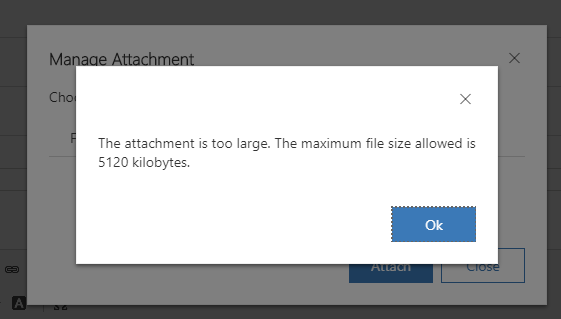
Let’s go to Settings->Administration, and set file size limit for attachments. Maximum file size (in kilobytes):
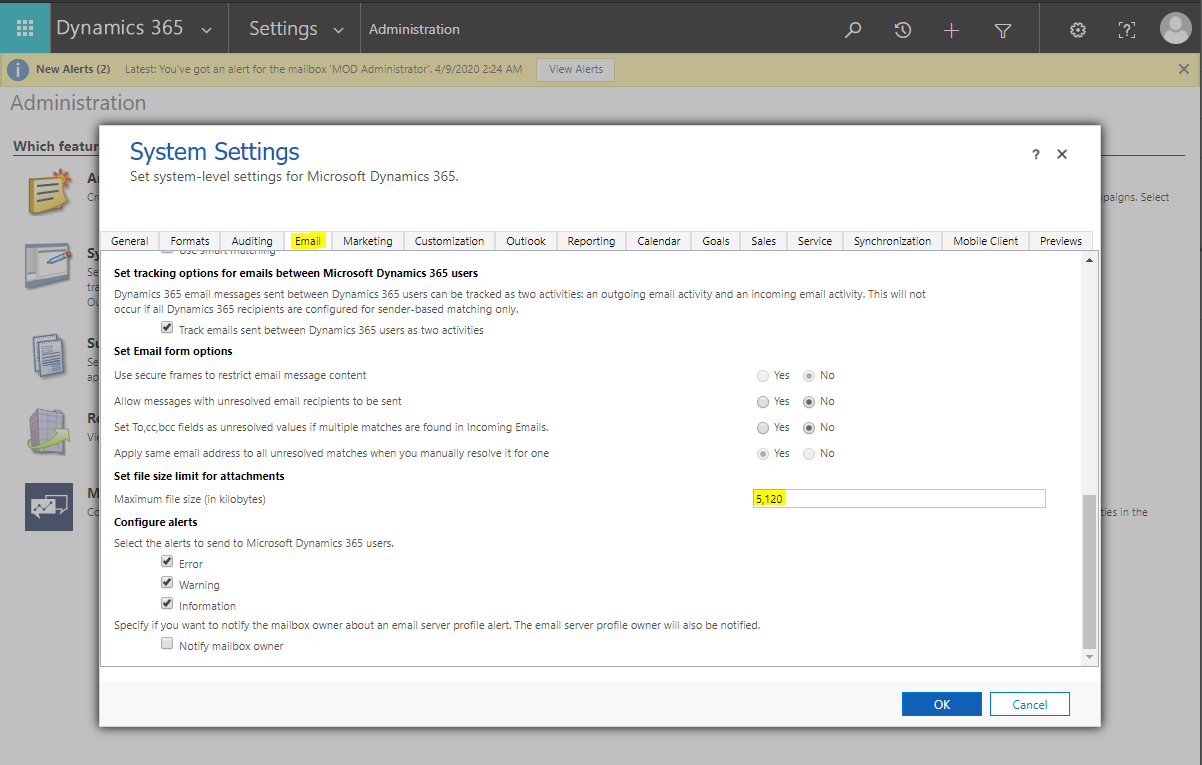
Let’s set it to something large:

We get the message “Enter a value from 0 through 131,072”. This converts to 128 MB:
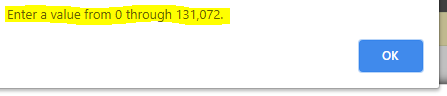
Let’s make this the maximum:
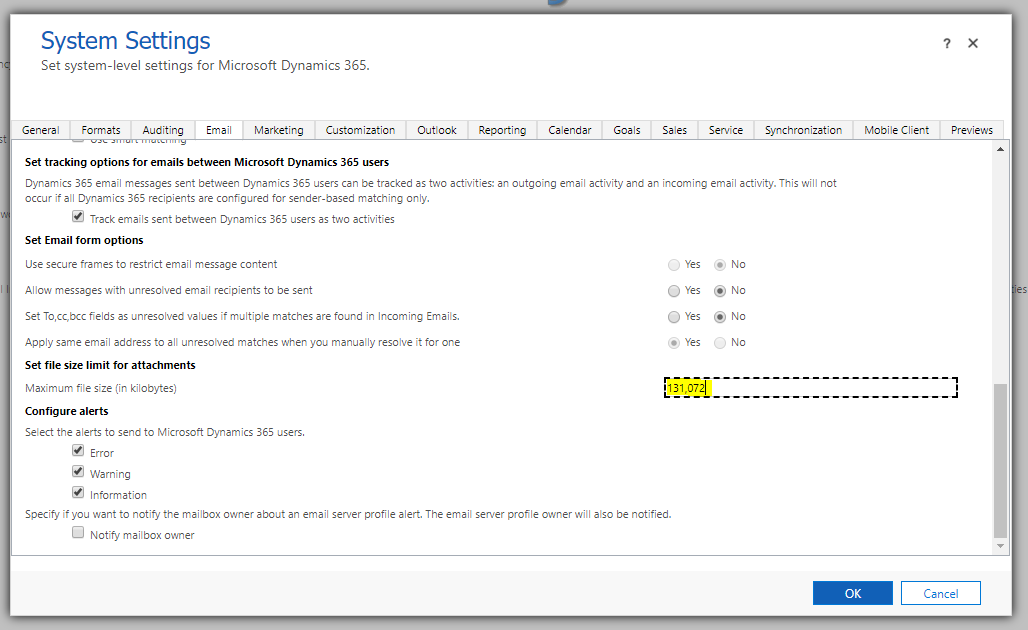
We can now attach our file as it is below the new maximum:
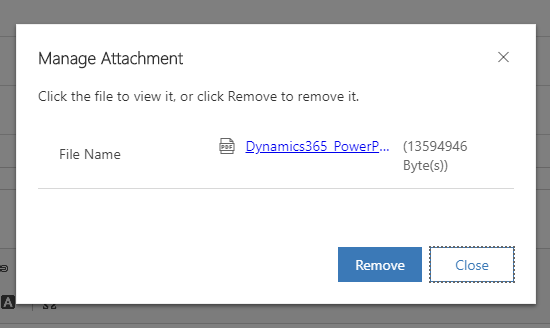
I AM SPENDING MORE TIME THESE DAYS CREATING YOUTUBE VIDEOS TO HELP PEOPLE LEARN THE MICROSOFT POWER PLATFORM.
IF YOU WOULD LIKE TO SEE HOW I BUILD APPS, OR FIND SOMETHING USEFUL READING MY BLOG, I WOULD REALLY APPRECIATE YOU SUBSCRIBING TO MY YOUTUBE CHANNEL.
THANK YOU, AND LET'S KEEP LEARNING TOGETHER.
CARL




You’re my hero Carl de Souza!
We’ve been fighting to find out why we couldn’t upload files to a new Power Pages Portal, and this was the answer. We’ve been working with Microsoft for 3 days and I just so happened upon this article while doing some more digging on my own.