In this post we will look at how to code 2 plugins in one assembly. This might be useful if you want to keep related pieces of code under the same code base.
Let’s create a new VS project:
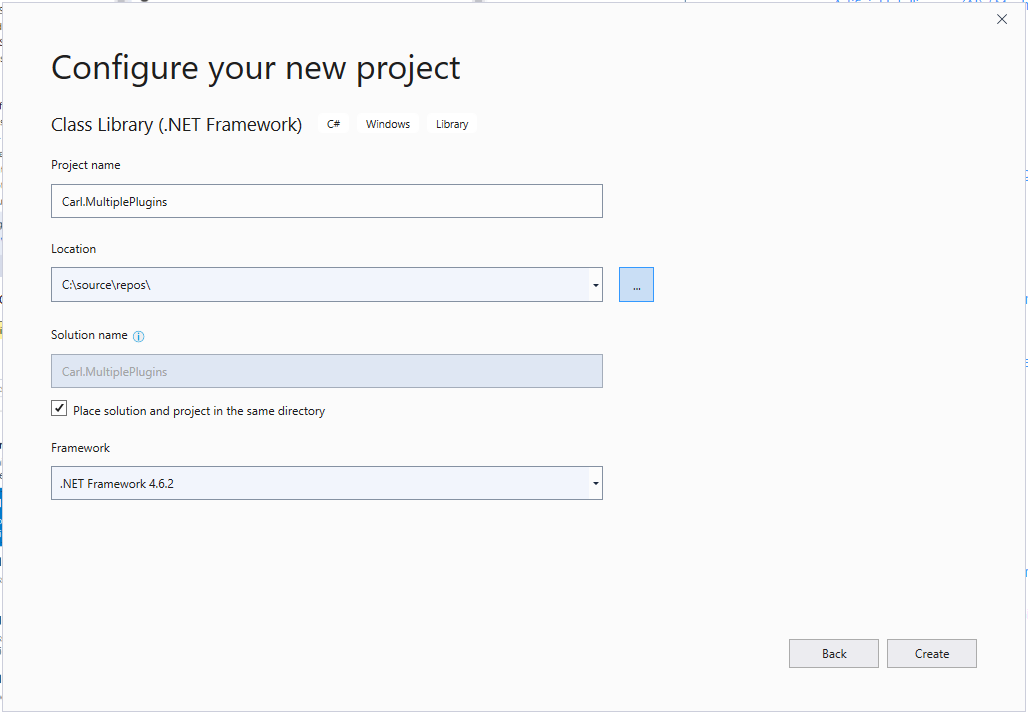
Rename the class to Plugins:
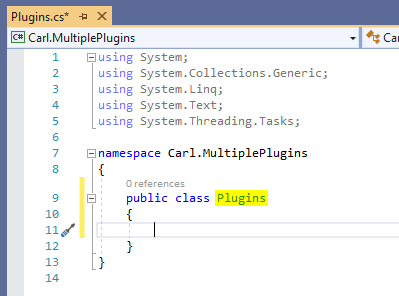
Add Microsoft.CrmSdk.CoreAssemblies through NuGet.
Add the code. We will add 2 functions, Plugin1 and Plugin2:
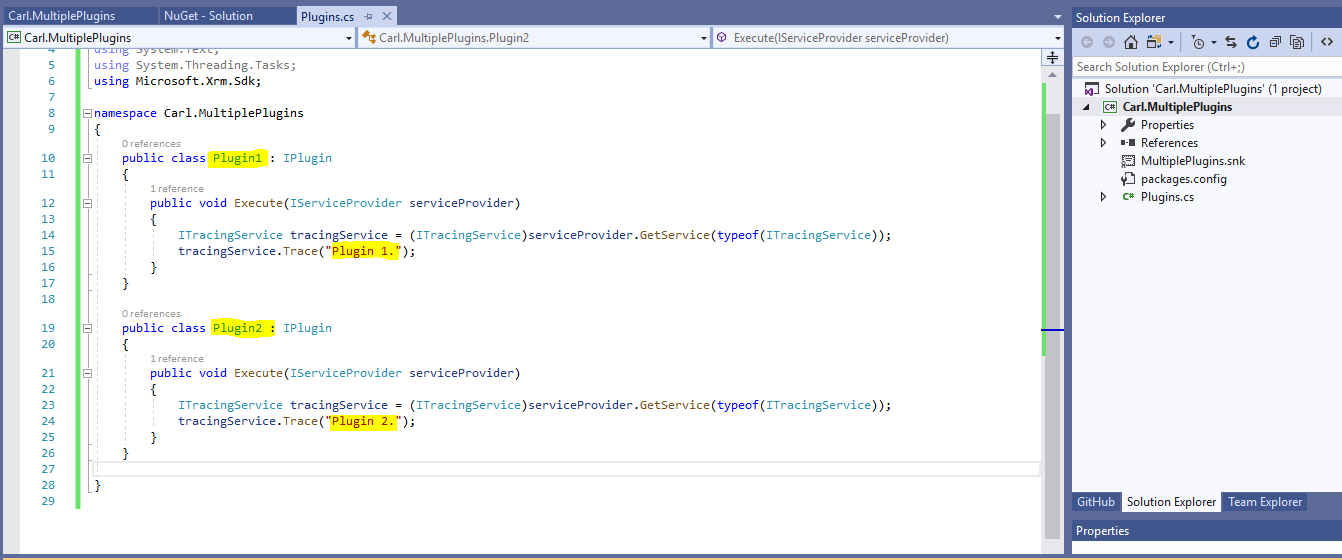
The code will write a Plugin Trace Log entry.
using System;
using System.Collections.Generic;
using System.Linq;
using System.Text;
using System.Threading.Tasks;
using Microsoft.Xrm.Sdk;
namespace Carl.MultiplePlugins
{
public class Plugin1 : IPlugin
{
public void Execute(IServiceProvider serviceProvider)
{
ITracingService tracingService = (ITracingService)serviceProvider.GetService(typeof(ITracingService));
tracingService.Trace("Plugin 1.");
}
}
public class Plugin2 : IPlugin
{
public void Execute(IServiceProvider serviceProvider)
{
ITracingService tracingService = (ITracingService)serviceProvider.GetService(typeof(ITracingService));
tracingService.Trace("Plugin 2.");
}
}
}
Sign and build the project.
Now in the Plugin Registration Tool, select the assembly to register it. We see it is picking up there are 2 plugins:
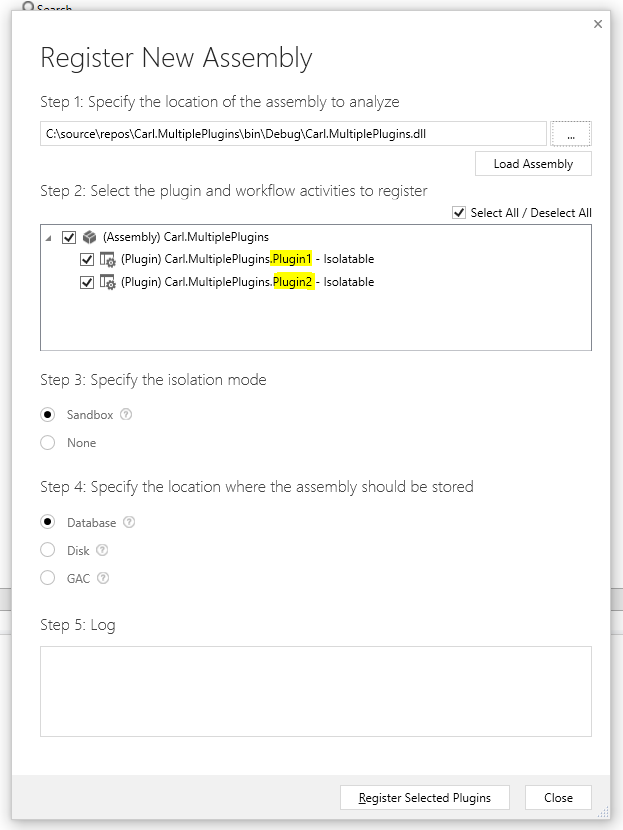
And 2 have been registered:
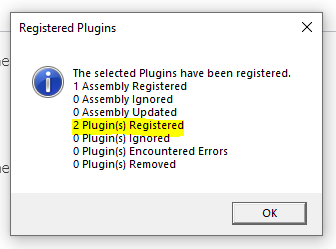
We see the plugins:
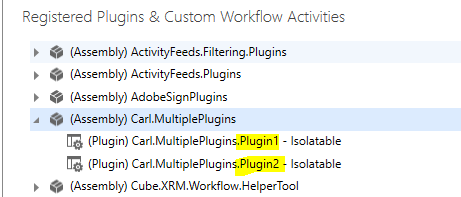
Right-click the first plugin to add a step:
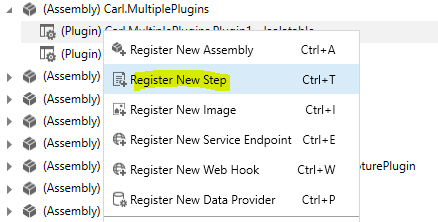
Let’s run this on create of an Account:
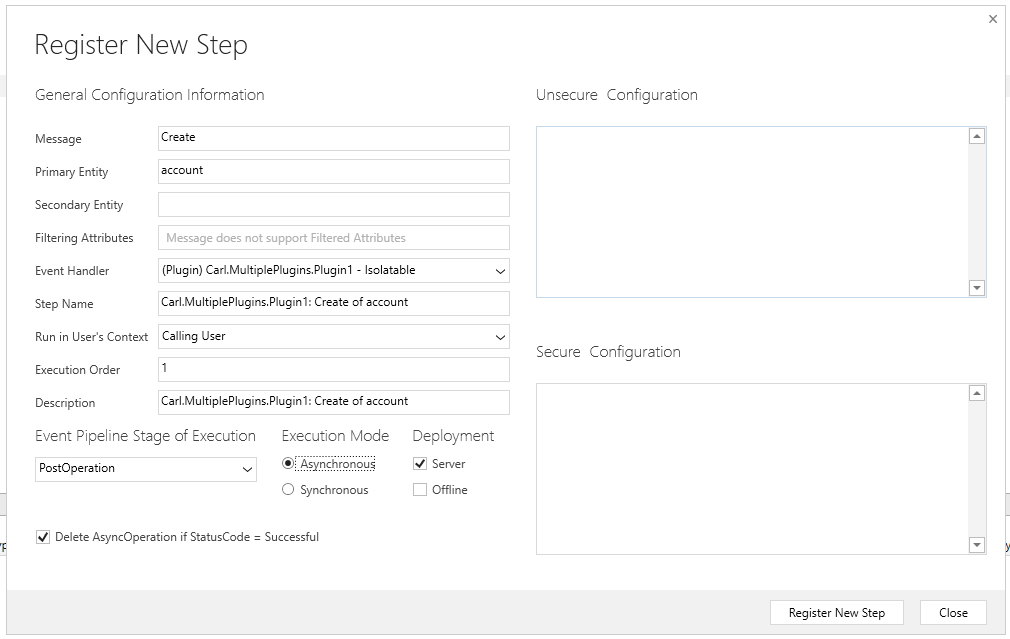
And the second one, create of a Contact:
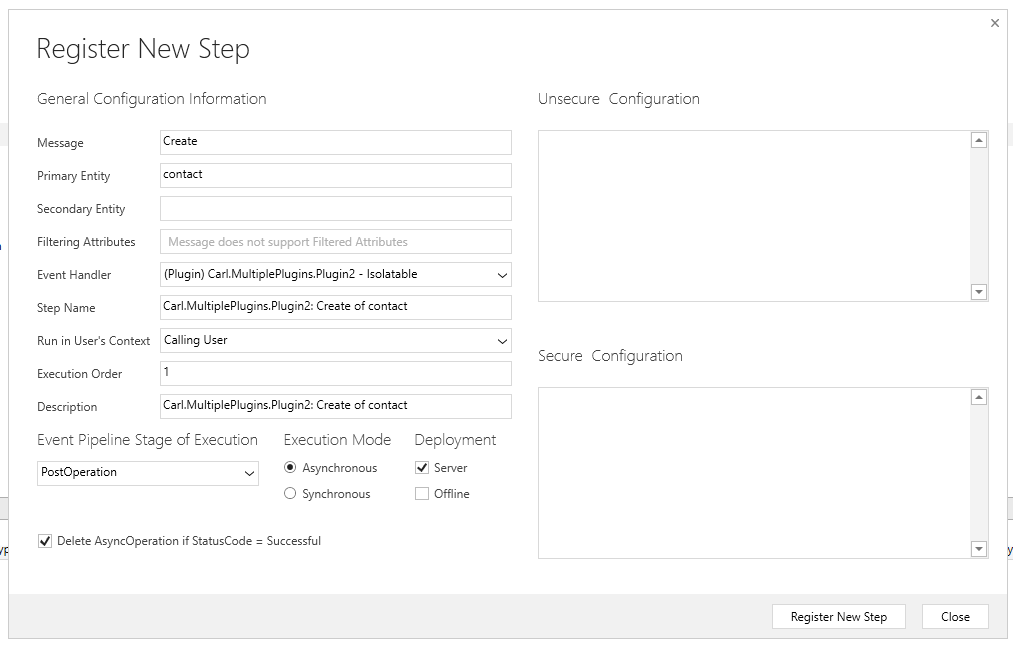
Ensure plugin tracing is turned on in System Settings.
Now create an Account.
Go to Plugin Trace Logs in Advanced Find:
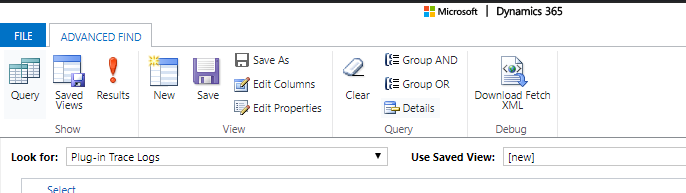
Plugin 1 is written to the log:
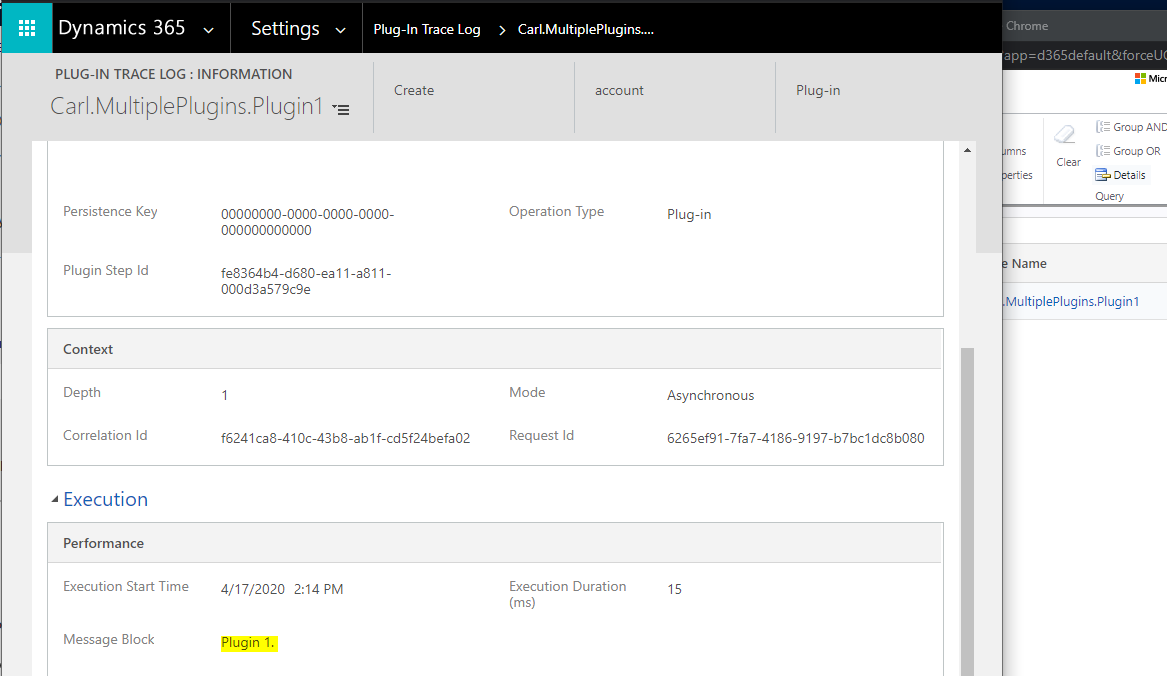
Now create a Contact. Plugin 2 has run.
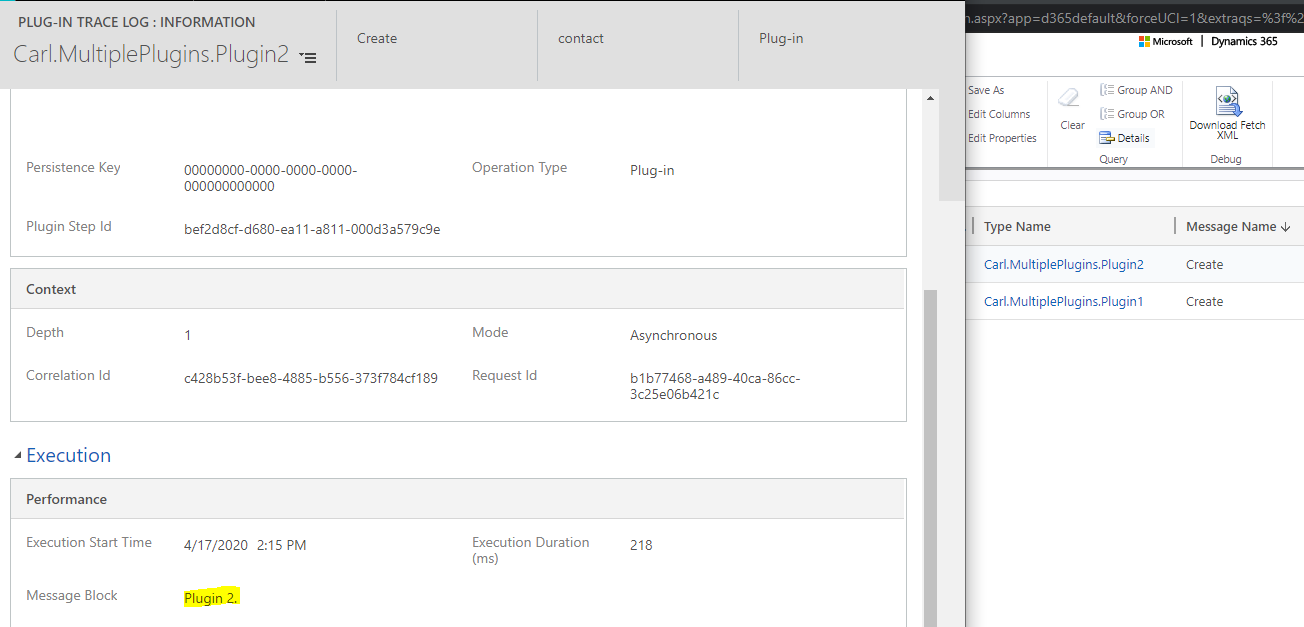
I AM SPENDING MORE TIME THESE DAYS CREATING YOUTUBE VIDEOS TO HELP PEOPLE LEARN THE MICROSOFT POWER PLATFORM.
IF YOU WOULD LIKE TO SEE HOW I BUILD APPS, OR FIND SOMETHING USEFUL READING MY BLOG, I WOULD REALLY APPRECIATE YOU SUBSCRIBING TO MY YOUTUBE CHANNEL.
THANK YOU, AND LET'S KEEP LEARNING TOGETHER.
CARL



