In Dynamics 365 / PowerApps, Skype / Teams statuses can be displayed next to the names of users in fields. Below we can see the status as green (available):
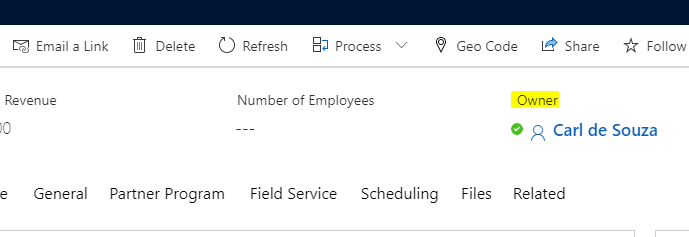
And if the user changes the status to Do not Disturb (changing below in Teams):
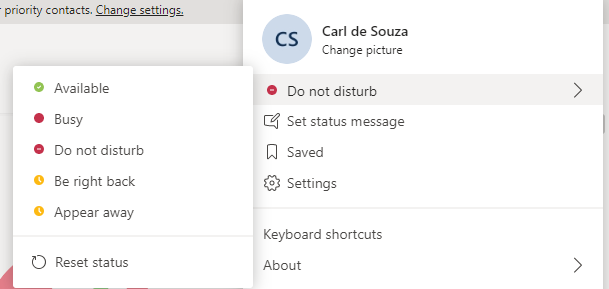
We see the status updated automatically on the record:
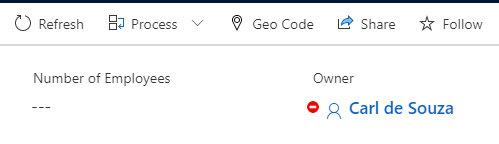
To enable/disable the status, go to the admin center at https://admin.powerplatform.microsoft.com/ and change the Skype presence:
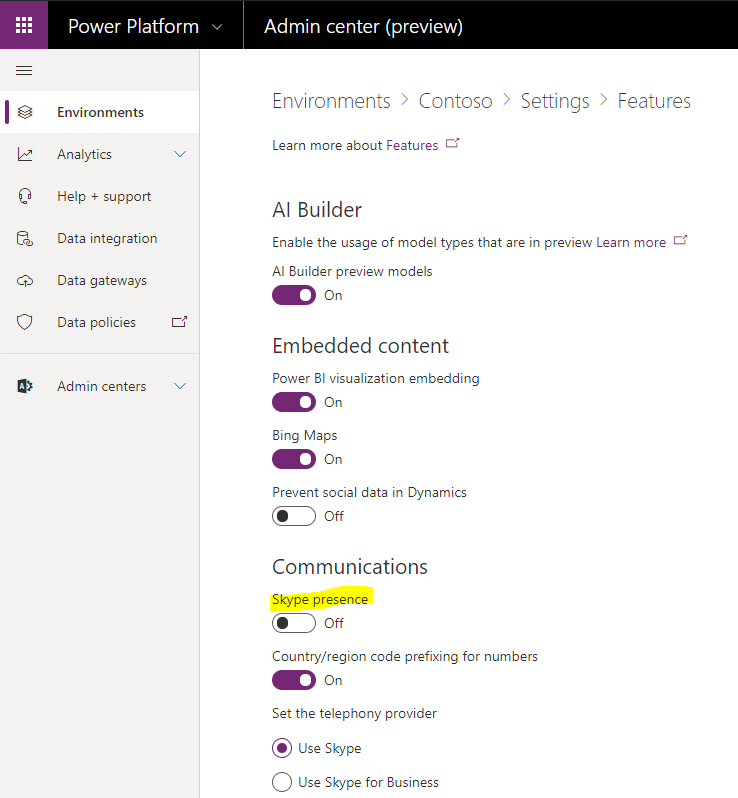
We see now the field does not have a status icon:
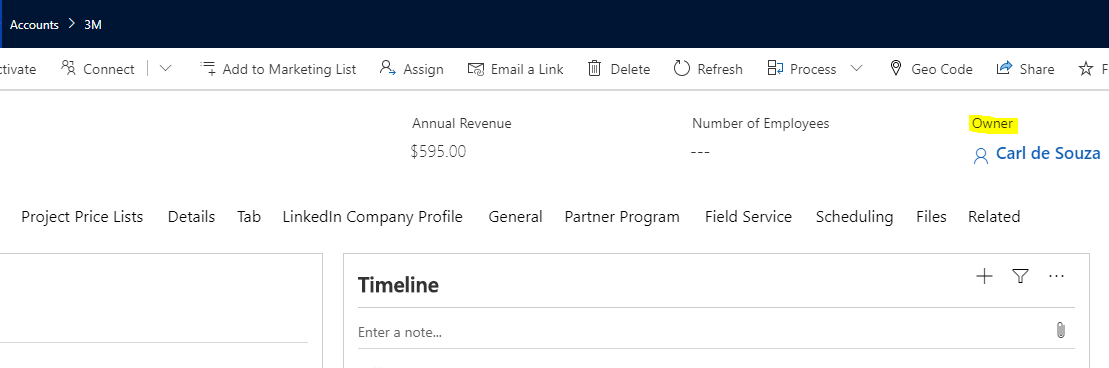
I AM SPENDING MORE TIME THESE DAYS CREATING YOUTUBE VIDEOS TO HELP PEOPLE LEARN THE MICROSOFT POWER PLATFORM.
IF YOU WOULD LIKE TO SEE HOW I BUILD APPS, OR FIND SOMETHING USEFUL READING MY BLOG, I WOULD REALLY APPRECIATE YOU SUBSCRIBING TO MY YOUTUBE CHANNEL.
THANK YOU, AND LET'S KEEP LEARNING TOGETHER.
CARL




Can you please explain how to do the same for teams?
Looks like this can no longer be disabled (skype/teams presence), and has been removed from the form above.
Hi,
I am not able to find the flag for the feature anymore, did they change the location?
Thank you!
Francesca