In the newer versions of Dynamics CRM, getting the URL of a dashboard is not that straight forward. Here are the steps to do it.
- Get the GUID of the dashboard. To do this, go to Settings->Customizations->Customize the System:
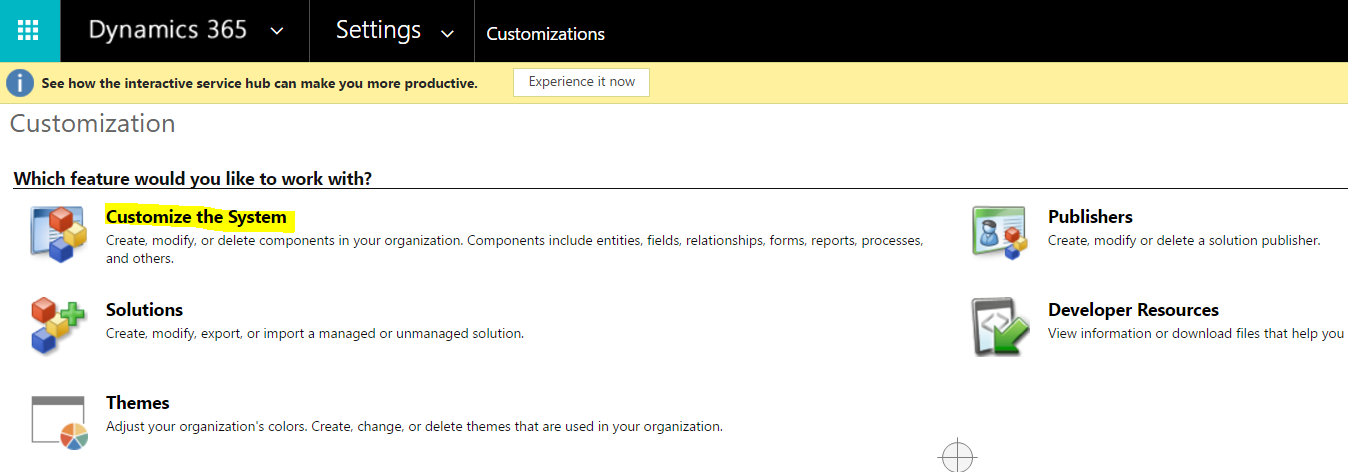
- Select and open the dashboard:
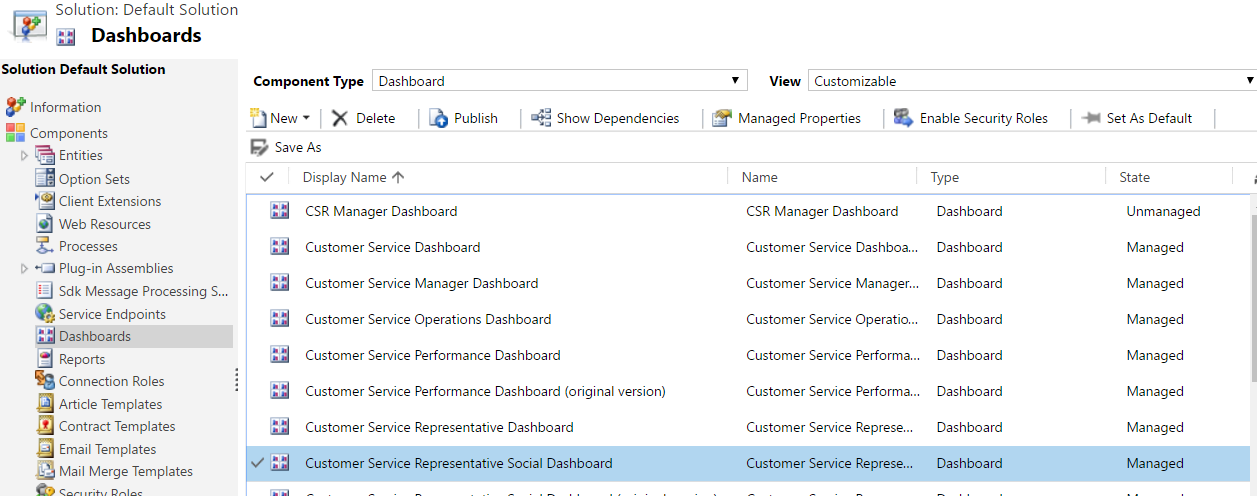
- In the URL of the dashboard, find where it says formId. Copy the GUID between %7b:
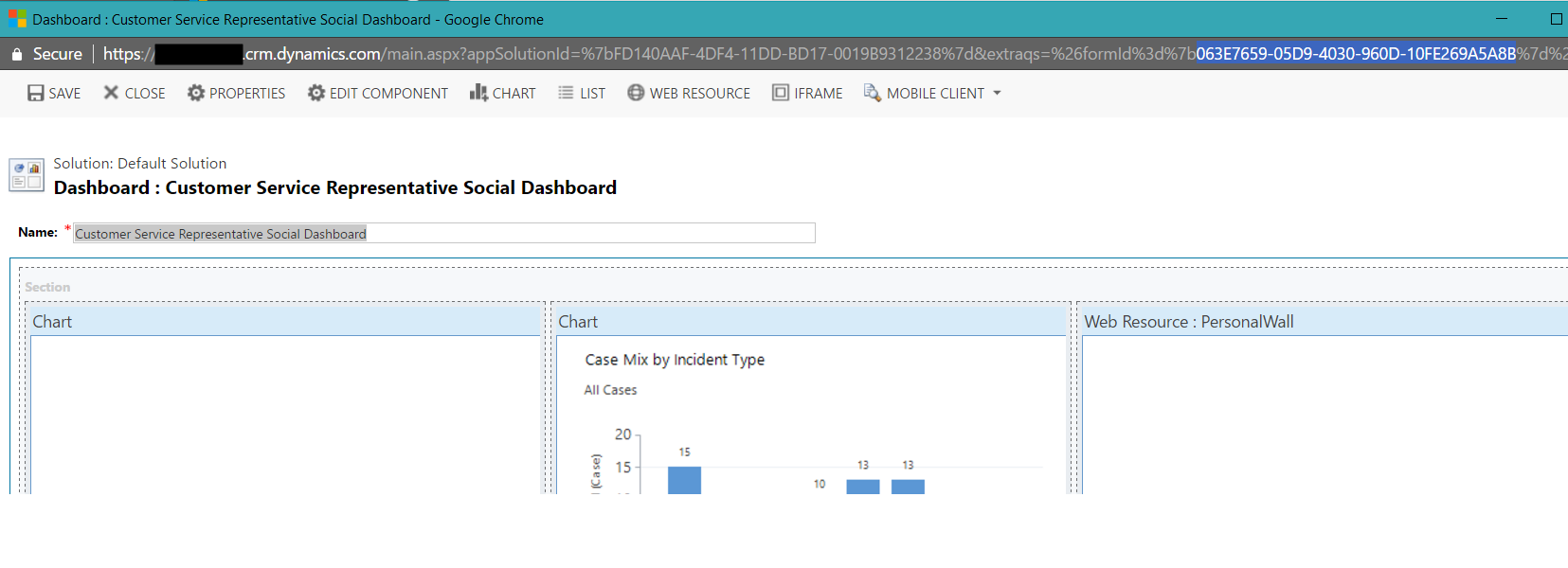
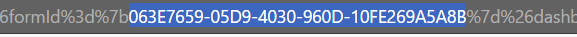
- Add your GUID to this URL:
https://yourorg.crm.dynamics.com/dashboards/dashboard.aspx?dashboardId=GUID&dashboardType=1030&pagemode=iframeI.e.
https://yourorg.crm.dynamics.com/dashboards/dashboard.aspx?dashboardId=063E7659-05D9-4030-960D-10FE269A5A8B&dashboardType=1030&pagemode=iframe - Open this in a web browser. You will now see the dashboard in the full window.
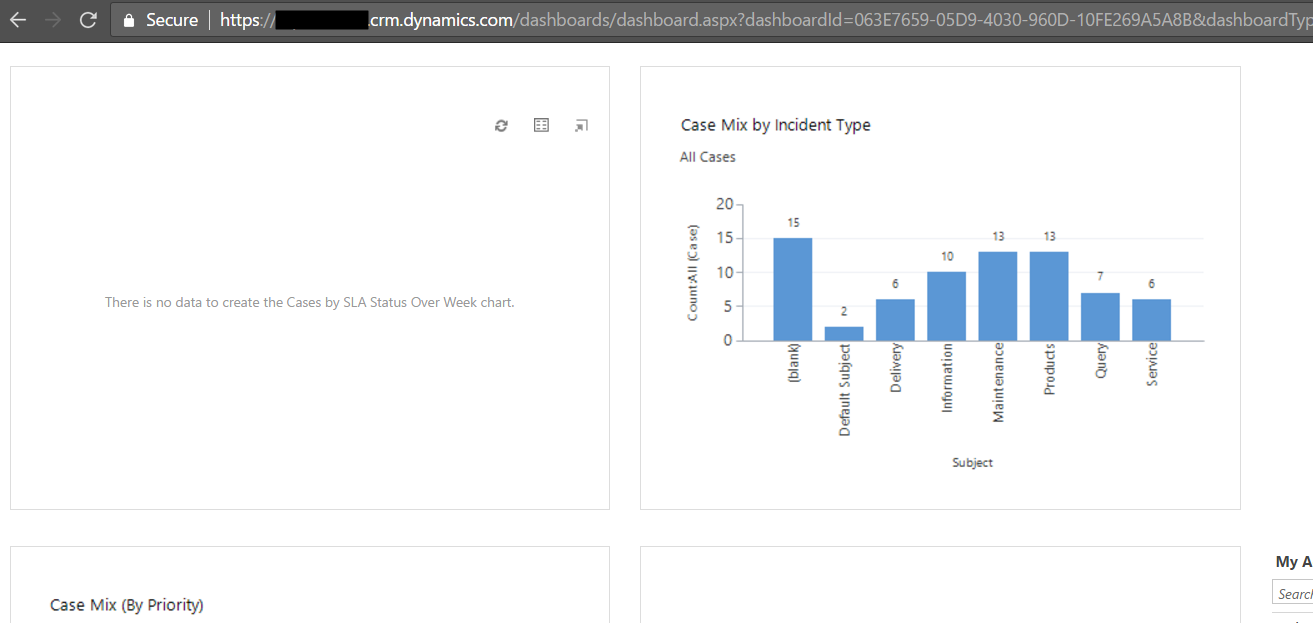
Note this URL does not appear to get the dashboard selector:
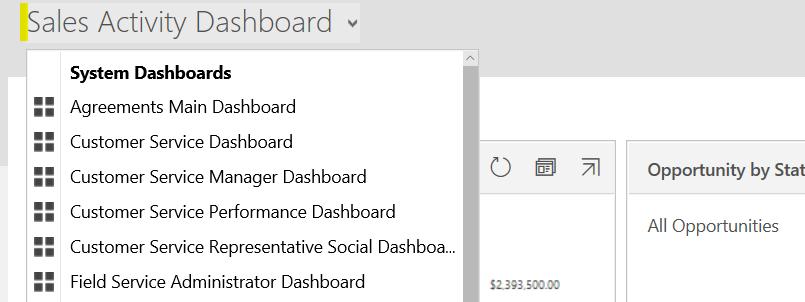
To include this, use the URL format:
https://yourorg.crm.dynamics.com/workplace/home_dashboards.aspx?dashboardid=yourdashboardid
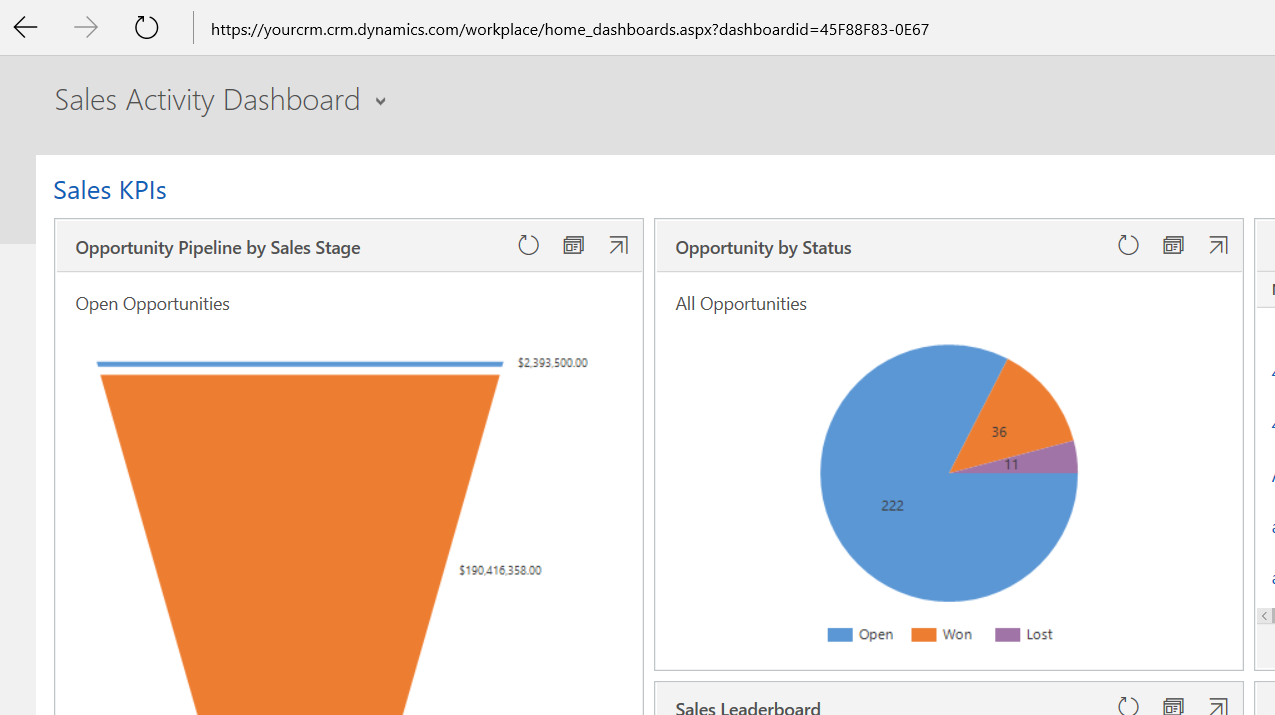
THANKS FOR READING. BEFORE YOU LEAVE, I NEED YOUR HELP.
I AM SPENDING MORE TIME THESE DAYS CREATING YOUTUBE VIDEOS TO HELP PEOPLE LEARN THE MICROSOFT POWER PLATFORM.
IF YOU WOULD LIKE TO SEE HOW I BUILD APPS, OR FIND SOMETHING USEFUL READING MY BLOG, I WOULD REALLY APPRECIATE YOU SUBSCRIBING TO MY YOUTUBE CHANNEL.
THANK YOU, AND LET'S KEEP LEARNING TOGETHER.
CARL




Great post. Very useful. However, if you add the workplace/home_dashboards it will not take you to your dashboard GUID you define in the URL. It will take you to your default dashboard. It would take your to your default dashboard.
Thanks!
I think I did it right, but the dashboard just continuously loads and never shows up. Any Ideas why that would happen?
https://byupathway.crm.dynamics.com/workplace/home_dashboards.aspx?dashboardid=FD140AAF-4DF4-11DD-BD17-0019B9312238