When building USD apps, it is easy to get lost in finding which actions are used where. This can be particularly problematic when looking at the USD debugger trying to understand a configuration that someone else set up. Or, you want to make changes to an action call but aren’t sure if it is used by other areas of the system.
Let’s look at how we can use the Related Records Analyzer in XrmToolBox built by Jonas Rapp, to do this.
First, open XrmToolbox and install the Related Records Analyzer:
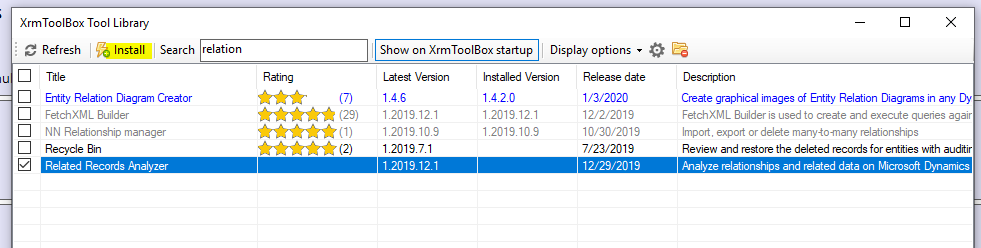
You will see:
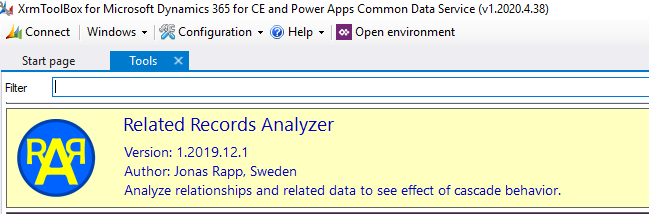
Let’s look at a USD example. Let’s create a new action call called My Action Call.
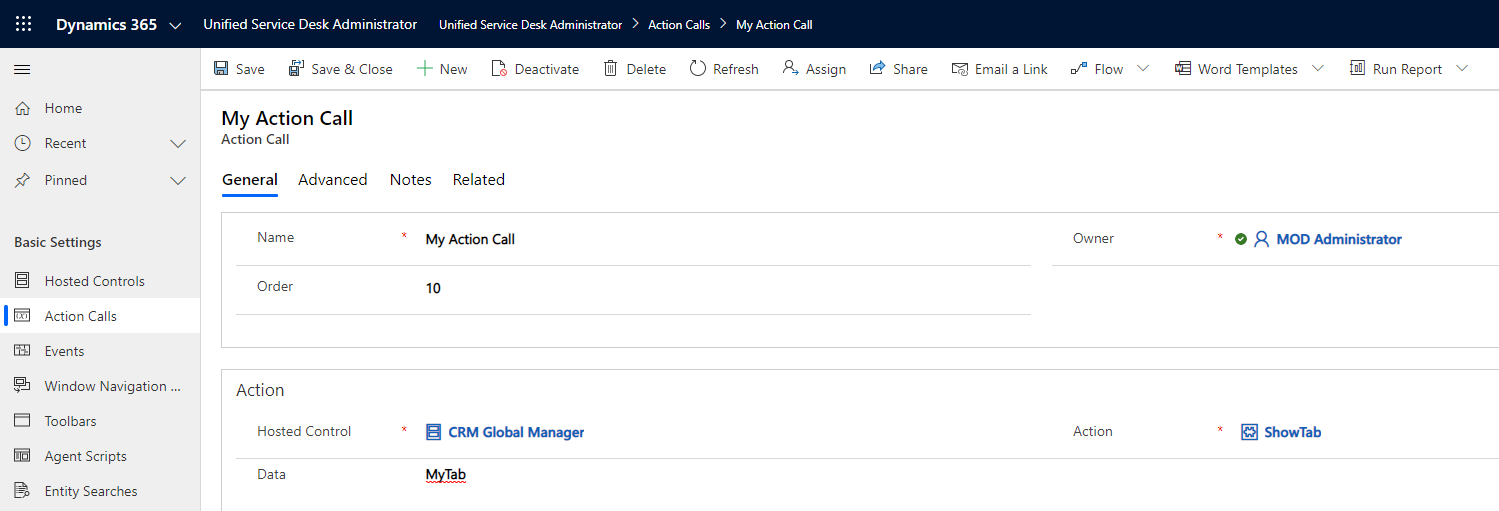
When this runs, it will call a sub action called Subaction1:
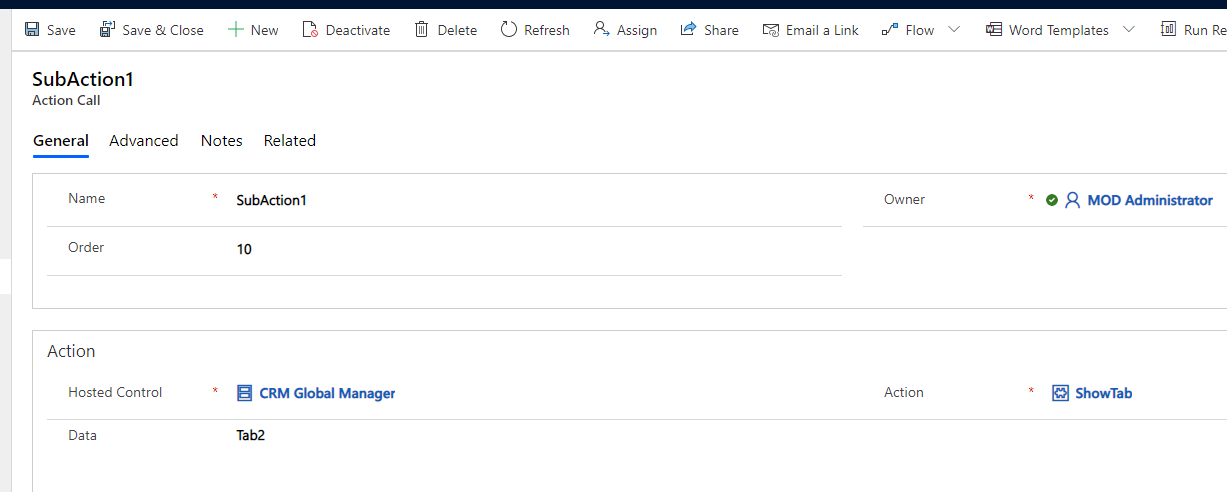
Which in turn runs Subaction2:
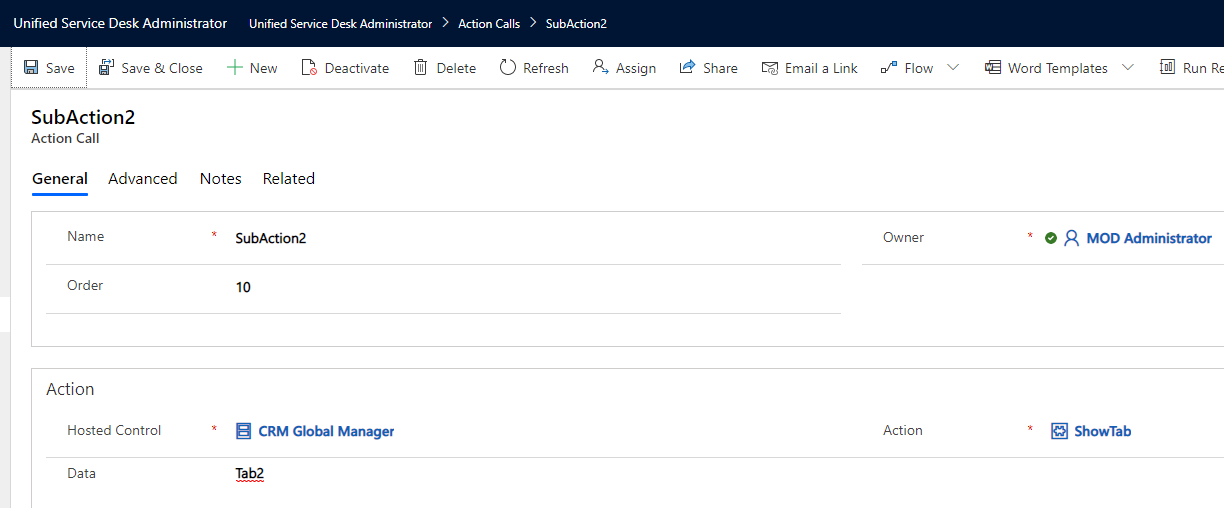
Finding out how these are related can be interesting. The simple way is to use the Related Records tool. Open the tool, check M:M Relationhips and select the entity as Action Call msdyusd_agentscriptaction:
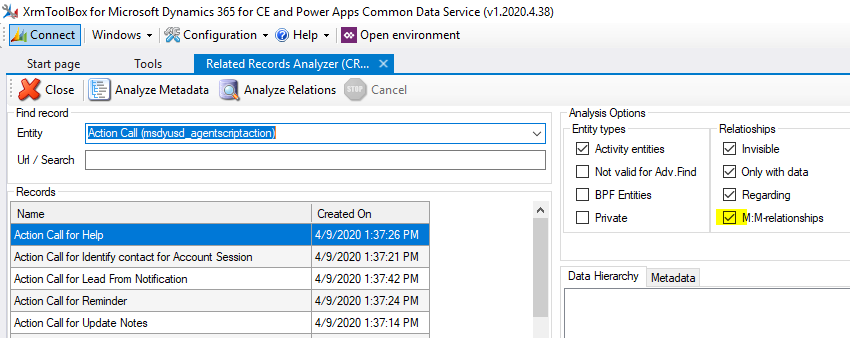
Now let’s say we need to find the related records for My Action Call. We can enter in My Action Call and then click Analyze Relations. We see the hierarchy of how this is called:
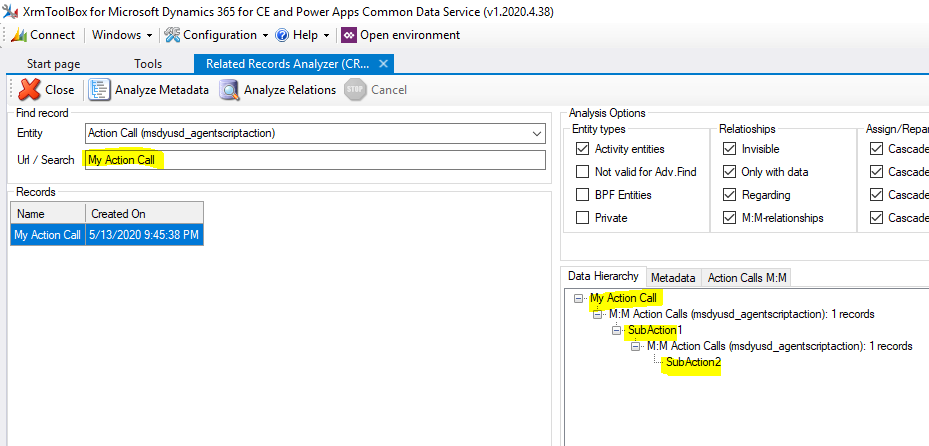
This is useful also if the action calls are used in many places, and you need to make sure you’re not affecting other areas of Unified Service Desk.
I AM SPENDING MORE TIME THESE DAYS CREATING YOUTUBE VIDEOS TO HELP PEOPLE LEARN THE MICROSOFT POWER PLATFORM.
IF YOU WOULD LIKE TO SEE HOW I BUILD APPS, OR FIND SOMETHING USEFUL READING MY BLOG, I WOULD REALLY APPRECIATE YOU SUBSCRIBING TO MY YOUTUBE CHANNEL.
THANK YOU, AND LET'S KEEP LEARNING TOGETHER.
CARL



