In Customer Service Hub, you can search for knowledge articles using the quick find view:
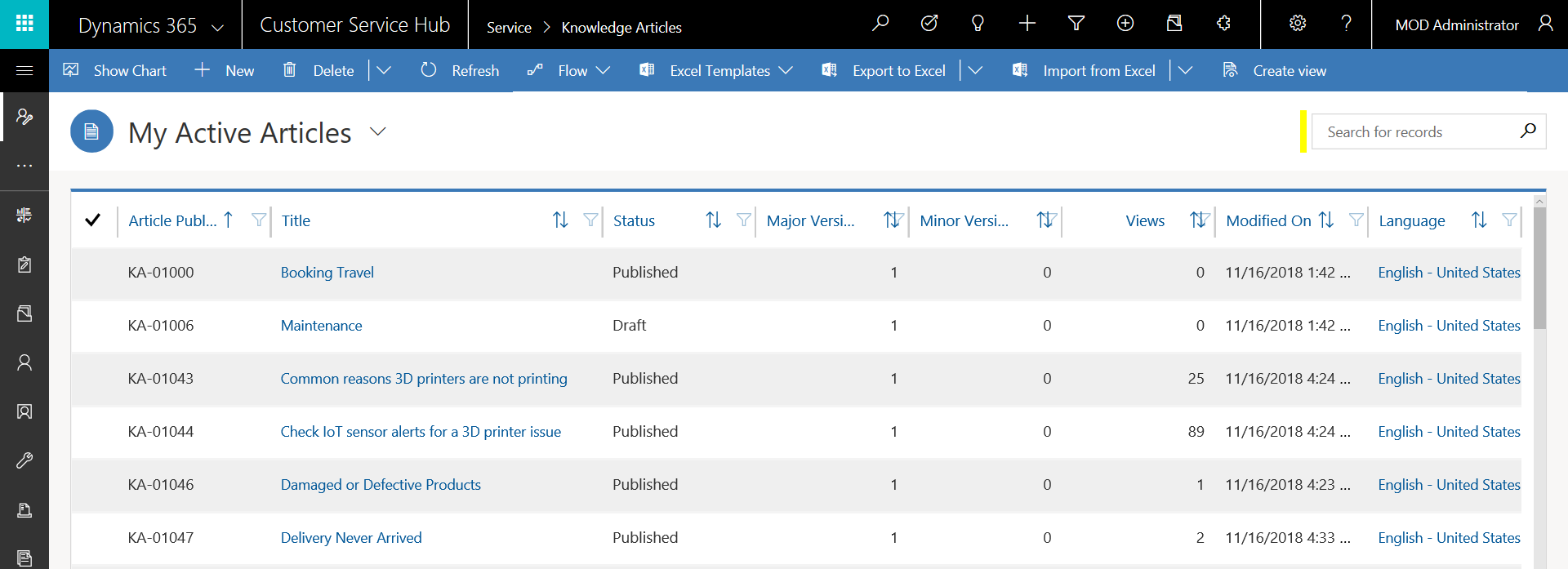
In some cases, searching for keywords may not produce any results:
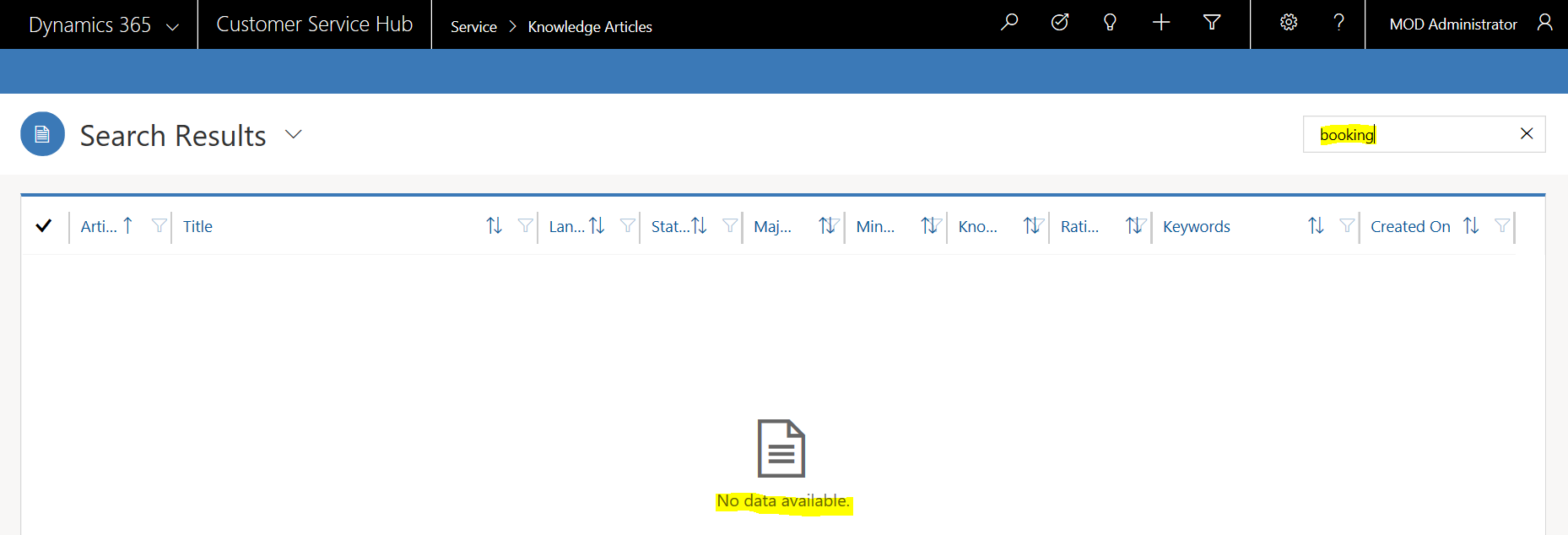
One thing to check in these situations is the quick find view fields have been properly configured. Open Customize the System:
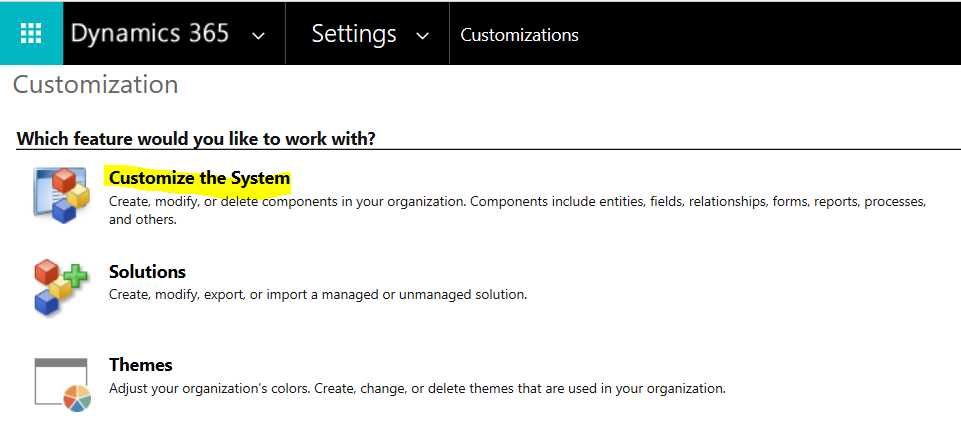
Select the Knowledge Article entity and go to Views. Select Quick Find Active Knowledge Articles:
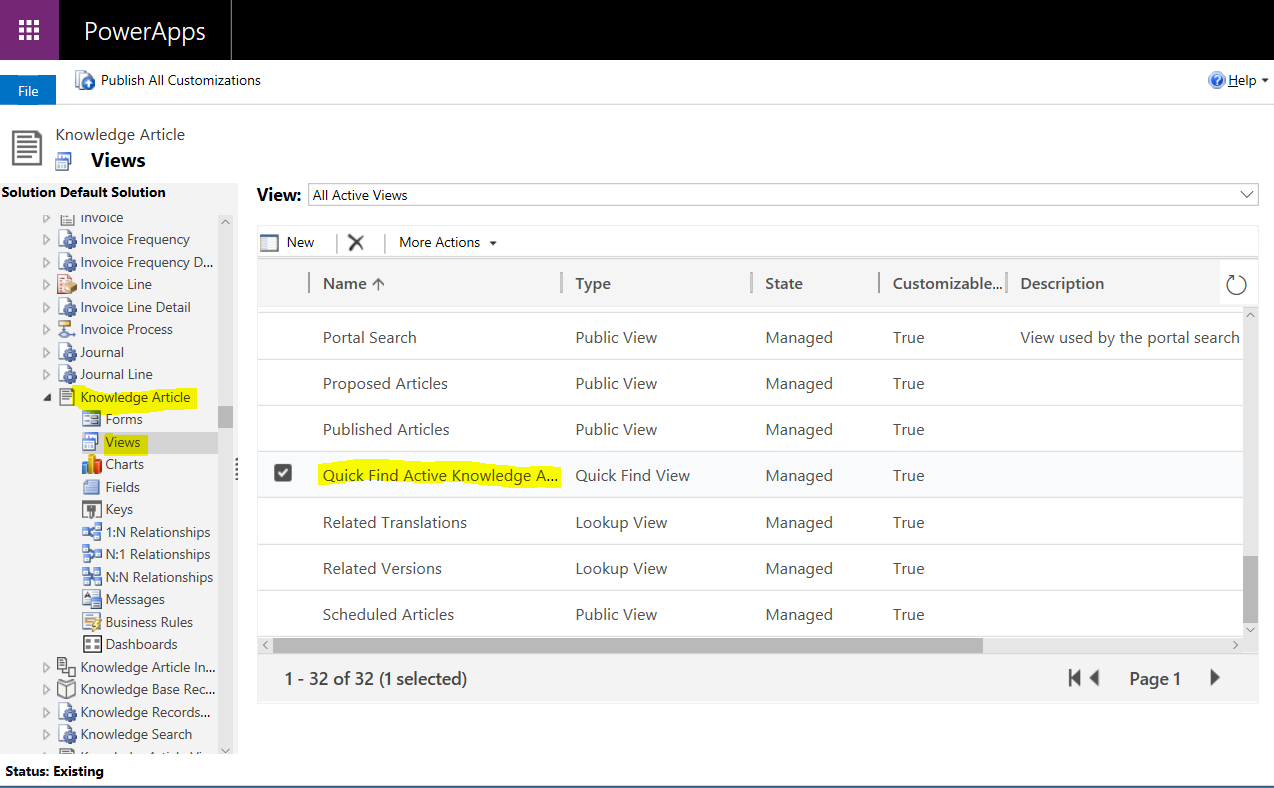
Click on Add Find Columns:
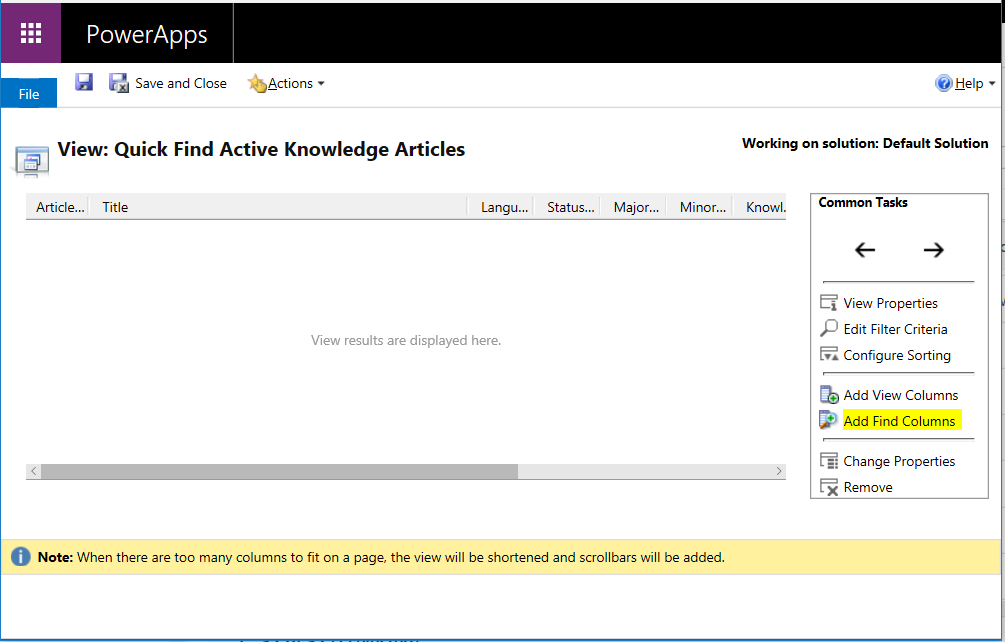
Ensure the relevant fields are selected for search, such as Keywords, Title etc:
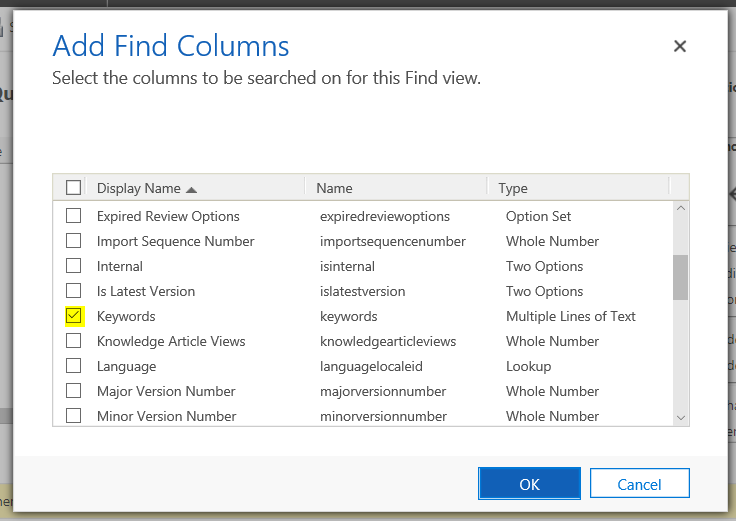
Click OK and Publish:
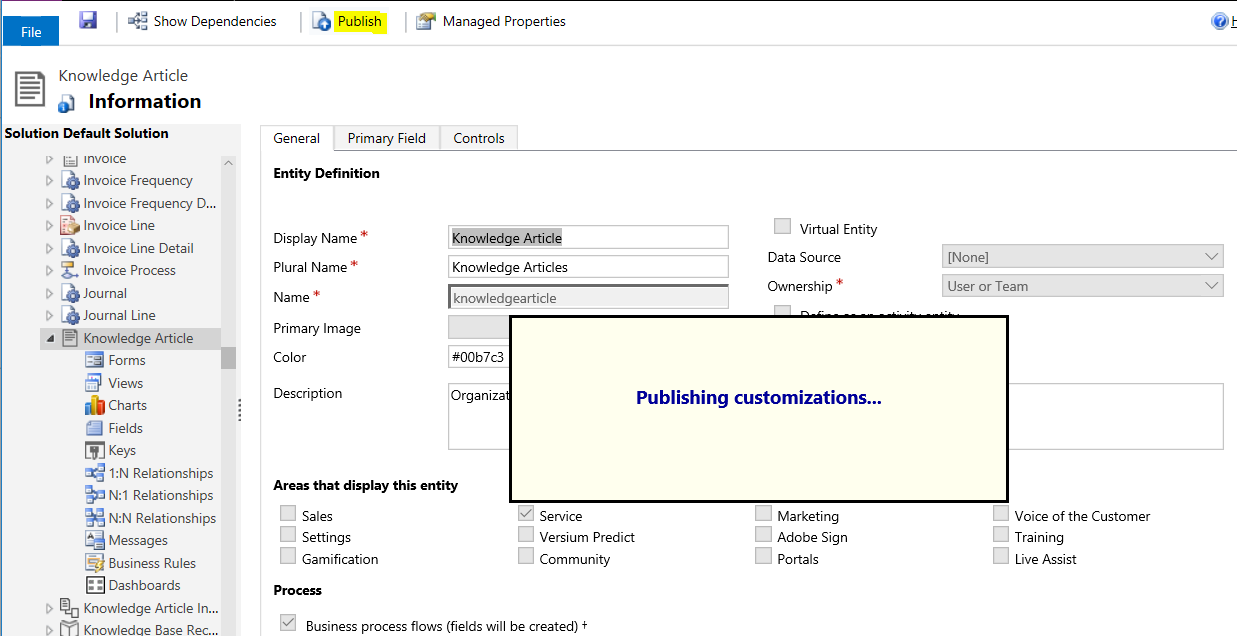
Now when you repeat the search, you will see the articles appear:
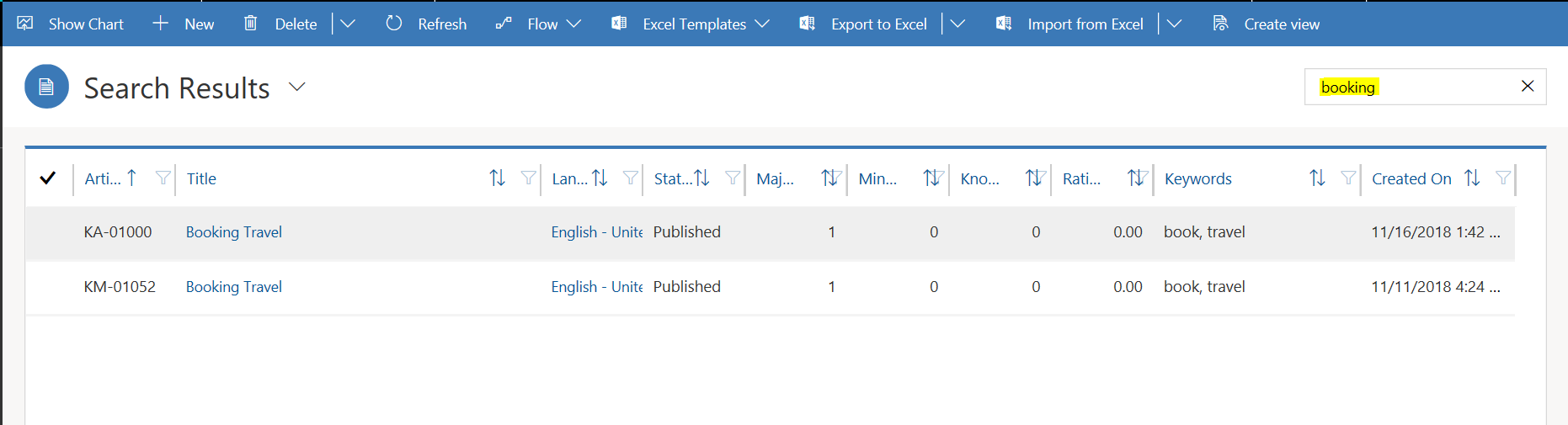
I AM SPENDING MORE TIME THESE DAYS CREATING YOUTUBE VIDEOS TO HELP PEOPLE LEARN THE MICROSOFT POWER PLATFORM.
IF YOU WOULD LIKE TO SEE HOW I BUILD APPS, OR FIND SOMETHING USEFUL READING MY BLOG, I WOULD REALLY APPRECIATE YOU SUBSCRIBING TO MY YOUTUBE CHANNEL.
THANK YOU, AND LET'S KEEP LEARNING TOGETHER.
CARL



