In Customer Service Hub or Interactive Service Hub in Dynamics 365, we can create Knowledge Base articles to help users with accessing information such as resolving cases.
To access and create knowledge base articles in Interactive Service Hub, select Service->Knowledge Articles:
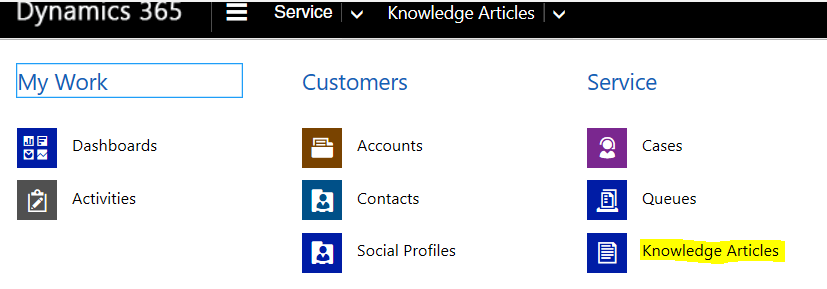
From Customer Service Hub, select Knowledge Articles:
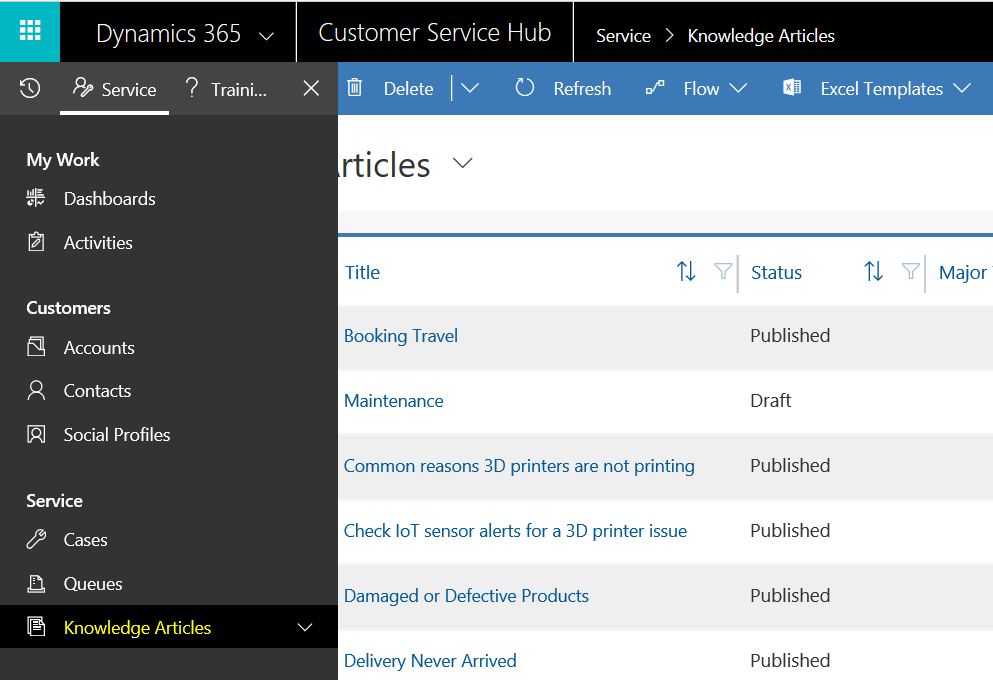
This will open the view:
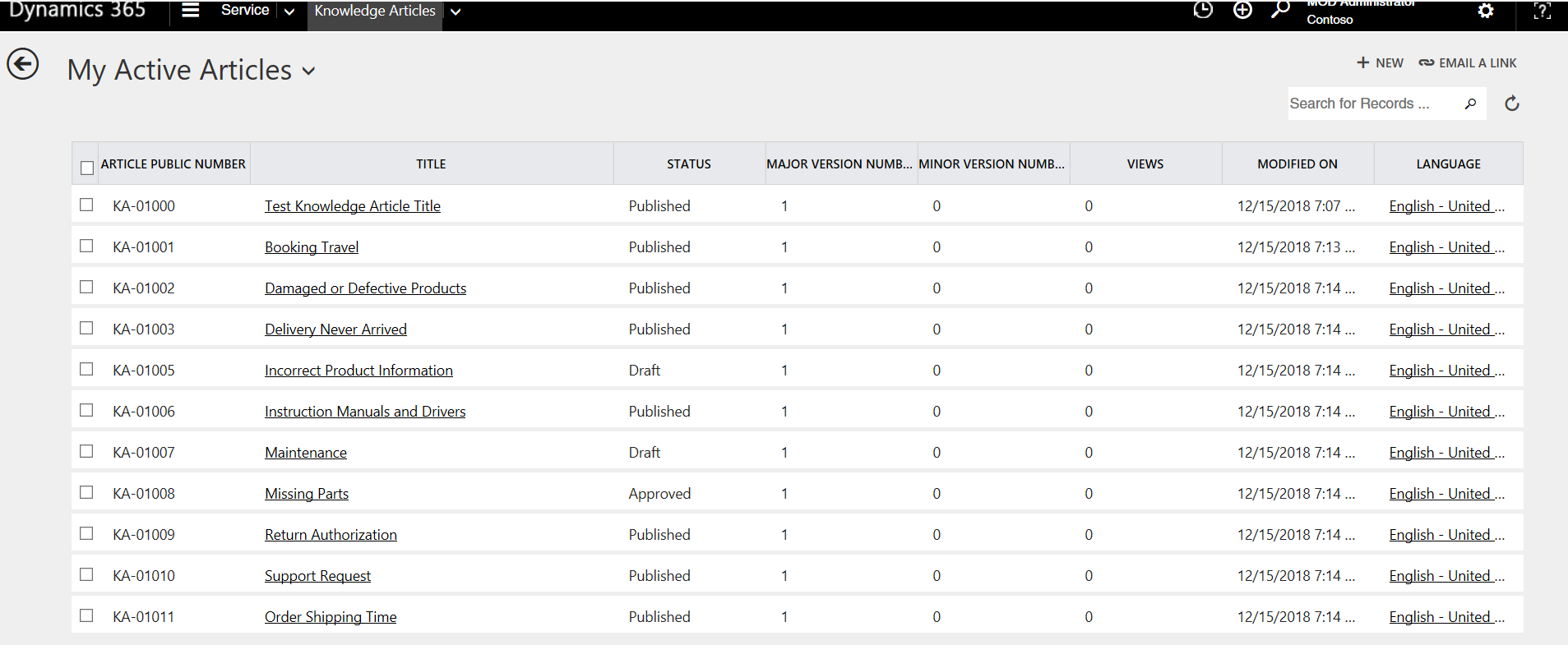
From here, you can search for articles using Search for Records in the top right:
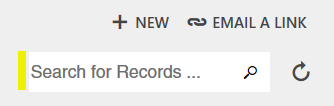
For example, if you are searching for an article where your customer’s delivery did not arrive, you can search for the word “delivery” to see all the articles which have “delivery” in the title or article number:
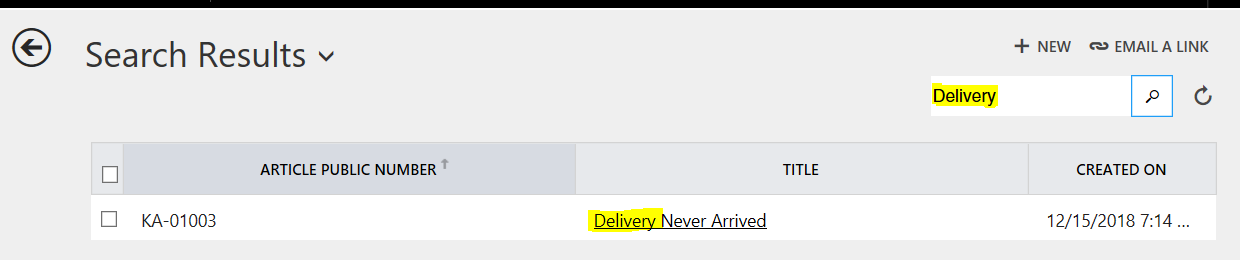
If you did happen to know the article number, you can also search directly for that:
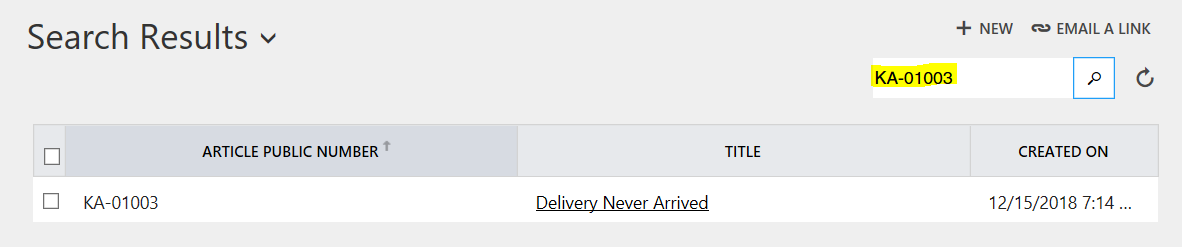
You can then select the article for more information.
You can also select one or multiple articles, let’s say if there’s a few that can resolve an issue, and email them by clicking Email a Link:
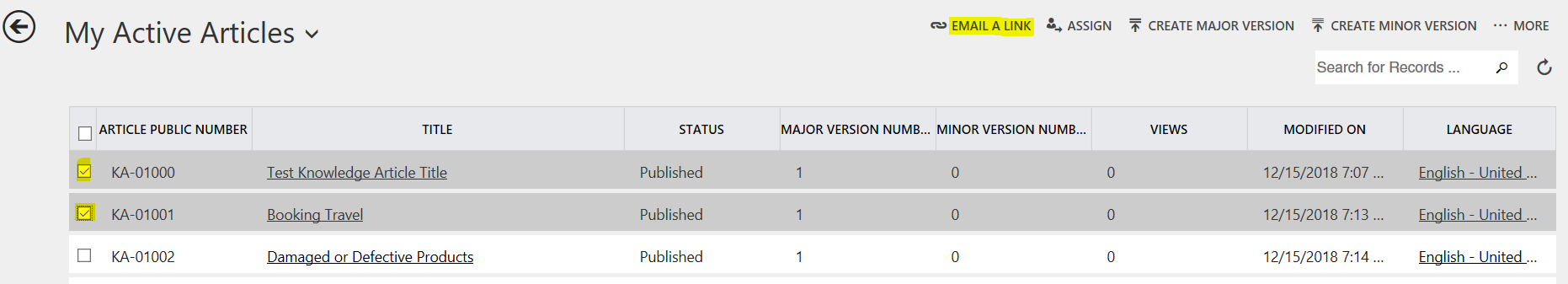
This will open your email application with links to the articles to send to your Dynamics 365 organization users:
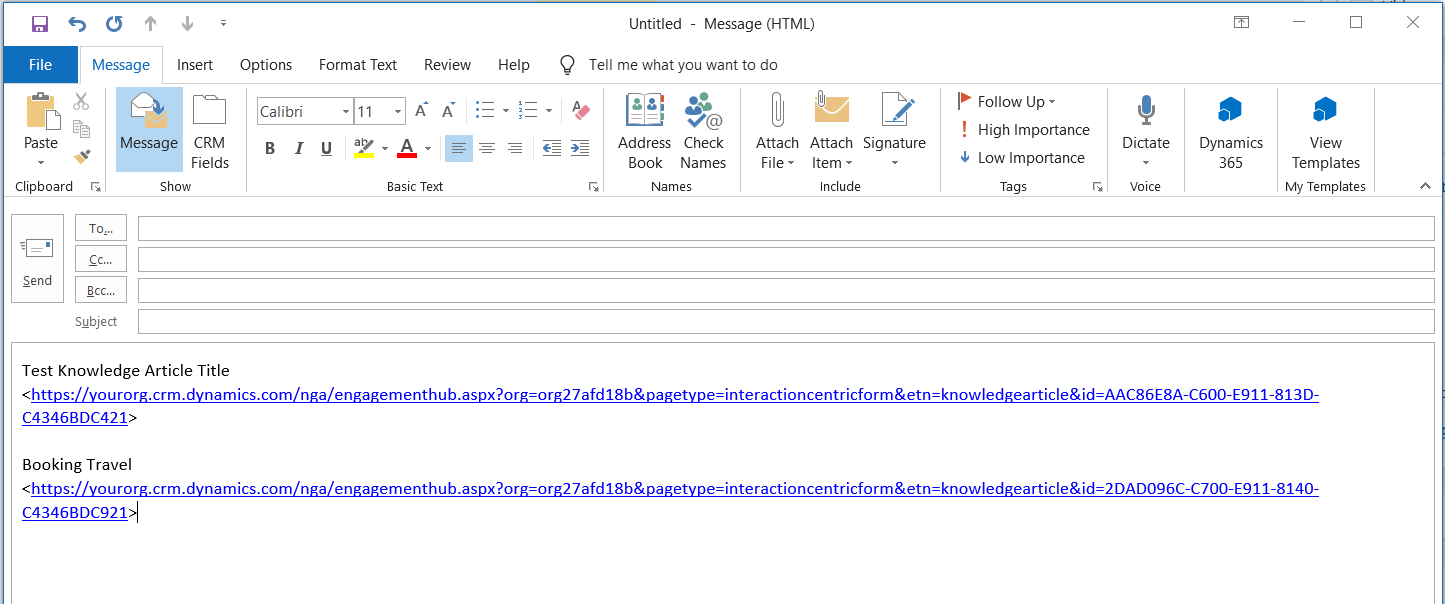
Or from opening the record, click Email a Link:
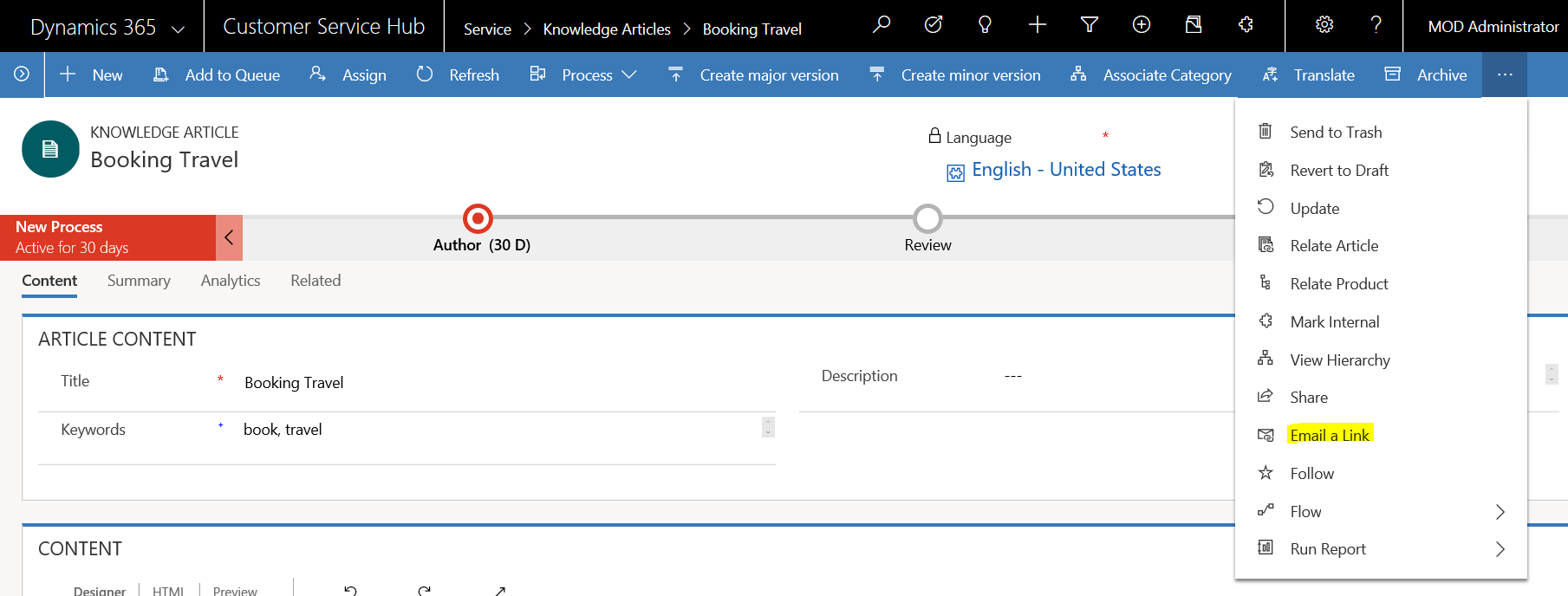
If you want to email an article to a customer, you can do this as explained below.
From within Dynamics 365, let’s say you are in a case and the knowledge base has returned a relevant article. For example, you have a case for “Problem with Delivery” and the knowledge base has returned “Delivery Never Arrived”:
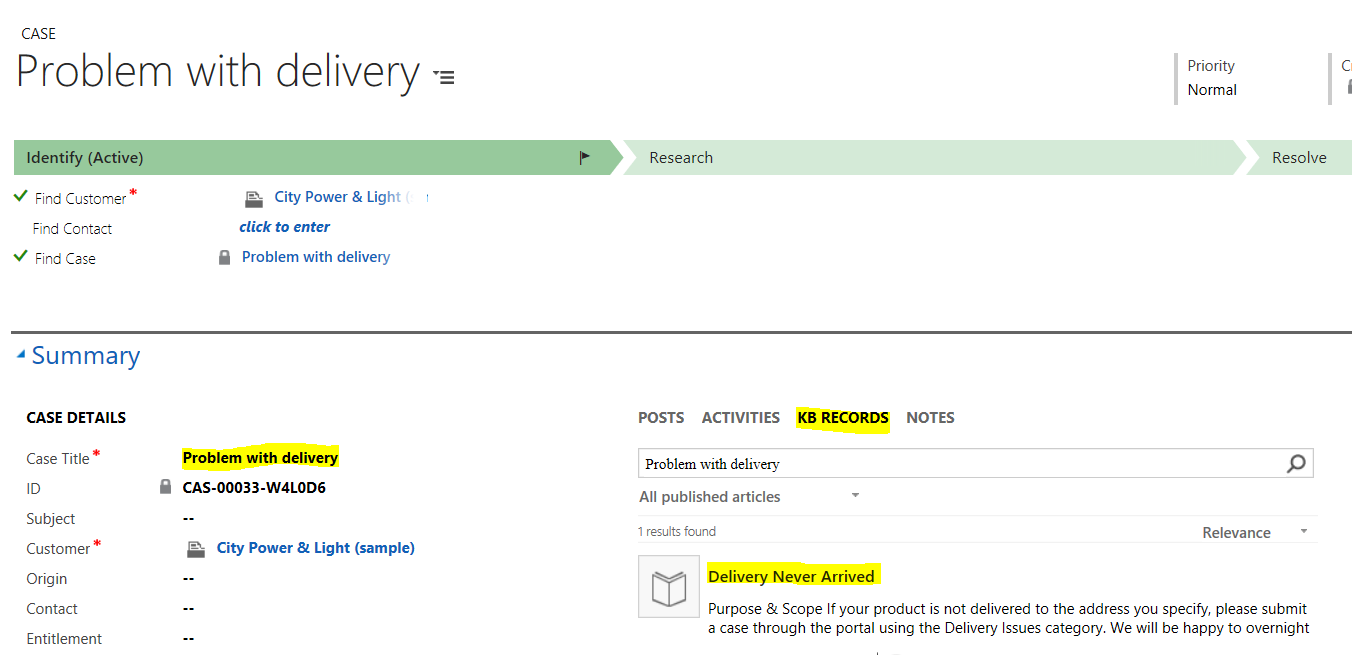
In this case, you have options to:
- Link this KB article to the current Case:
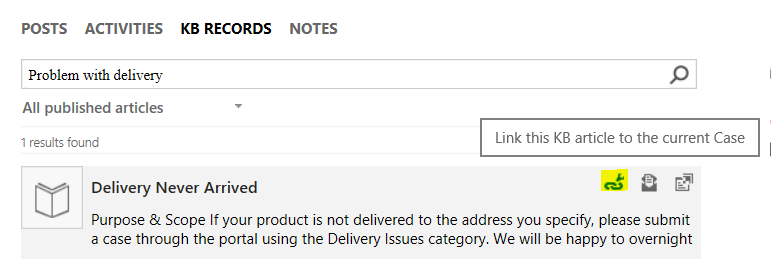
This will “link” the article to the case:
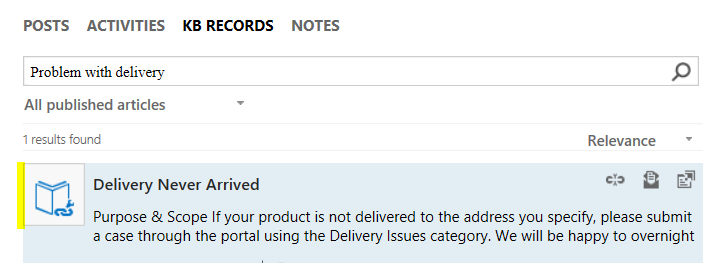
- Link Article to the Case and Email Content
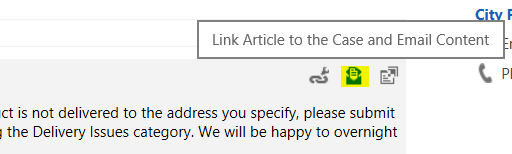
This will create a new email: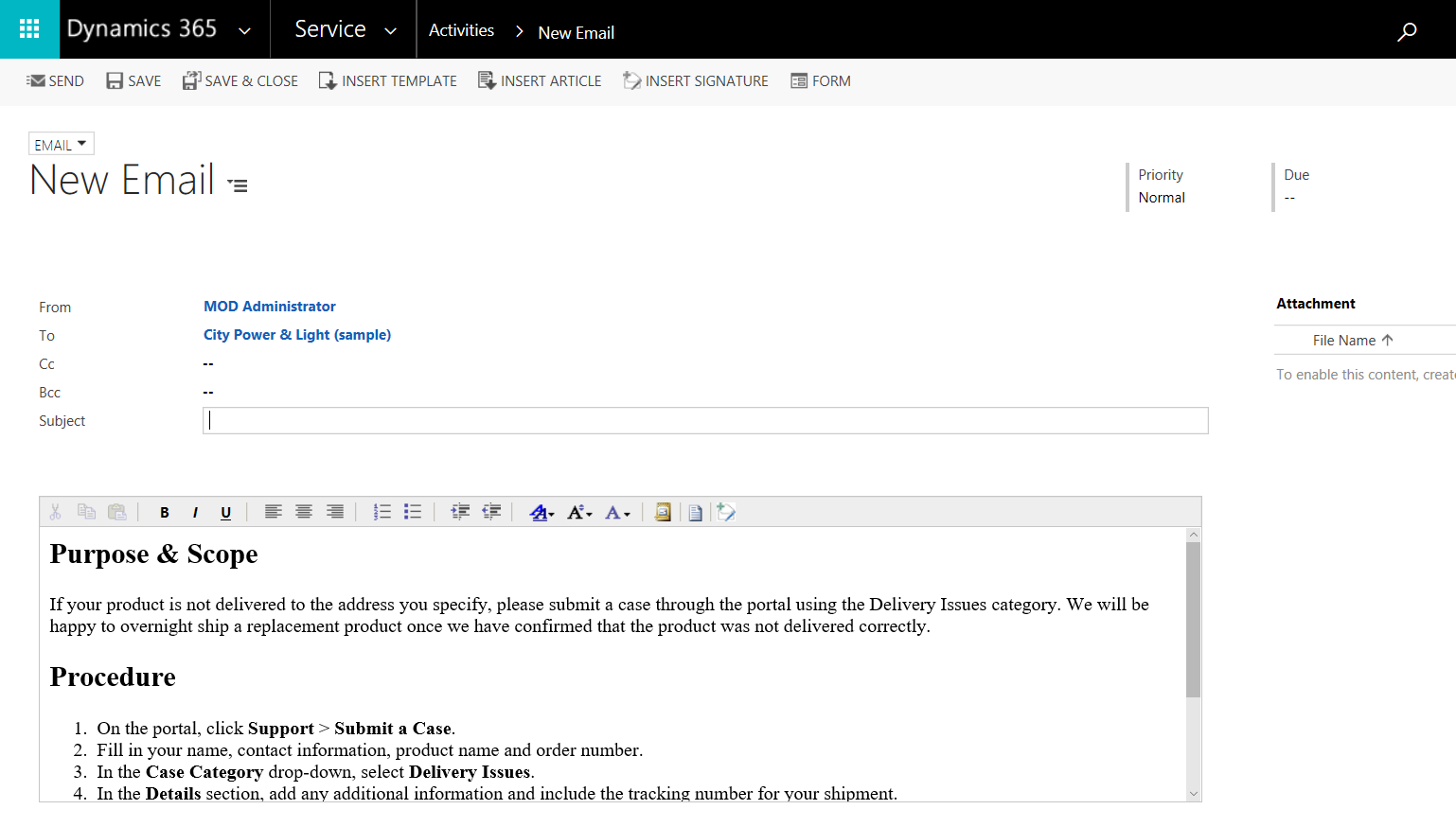
After pressing Send, an email will be sent: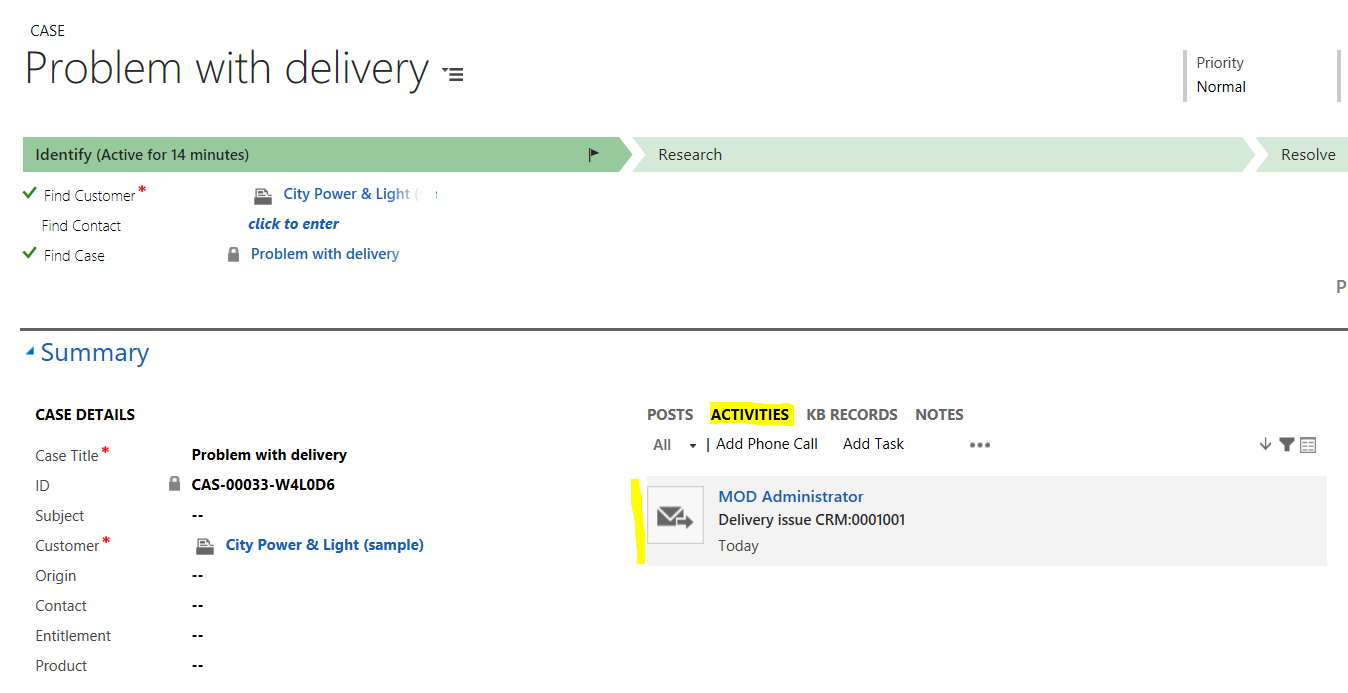
With the received email showing the content of the knowledge base article: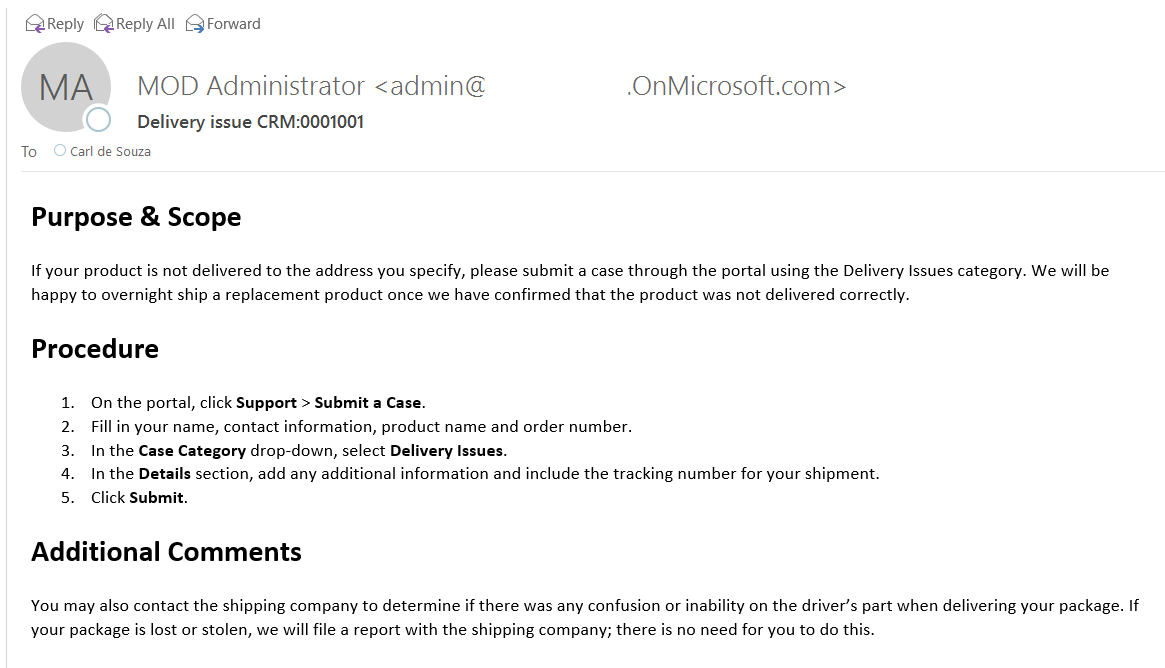
- Pop out
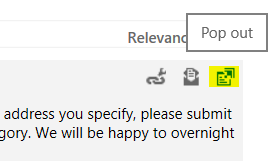
This will display the article:
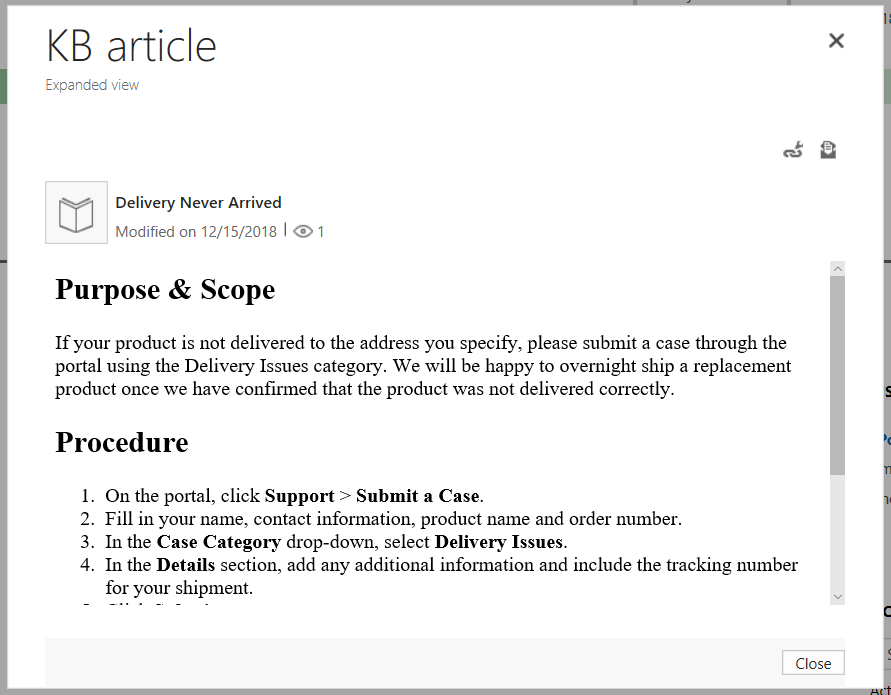
Note you can also search for other keywords within the Knowledge Articles within the case itself, by typing into the search bar:
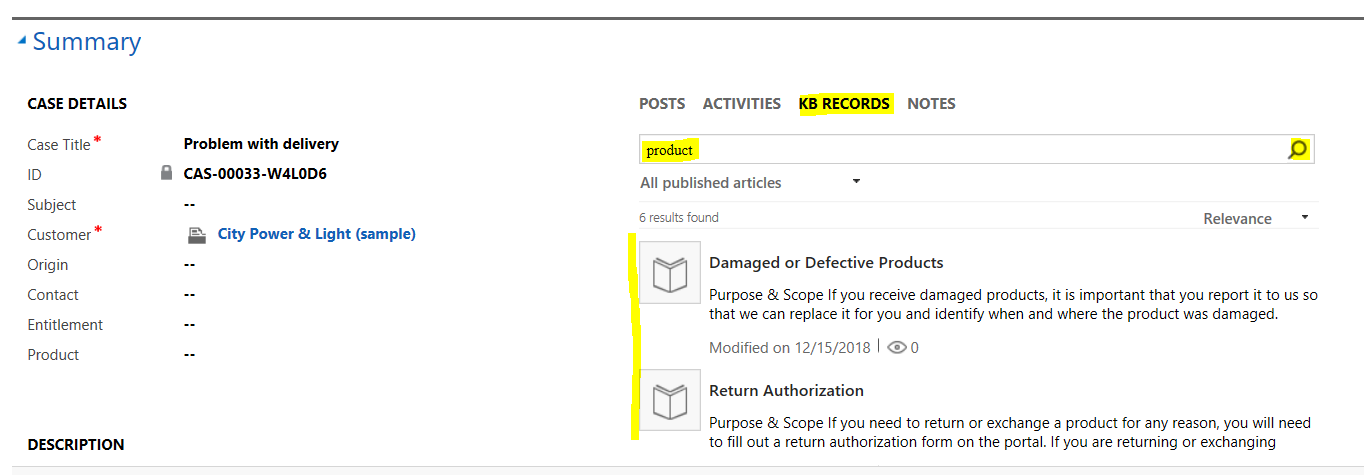
You can also choose to display:
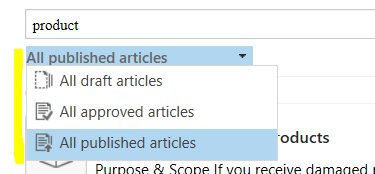
- All Published Articles
- All Draft Articles
- All Approved Articles
I AM SPENDING MORE TIME THESE DAYS CREATING YOUTUBE VIDEOS TO HELP PEOPLE LEARN THE MICROSOFT POWER PLATFORM.
IF YOU WOULD LIKE TO SEE HOW I BUILD APPS, OR FIND SOMETHING USEFUL READING MY BLOG, I WOULD REALLY APPRECIATE YOU SUBSCRIBING TO MY YOUTUBE CHANNEL.
THANK YOU, AND LET'S KEEP LEARNING TOGETHER.
CARL



