Relationship Insights is one of the built in intelligence capabilities in Dynamics 365. It delivers prescriptive recommendations. It looks at data you have both in Dynamics 365 and also emails in your Office 365 to calculate how healthy the relationship is.
To use Relationship Insights, go to Settings->Relationship Insights:
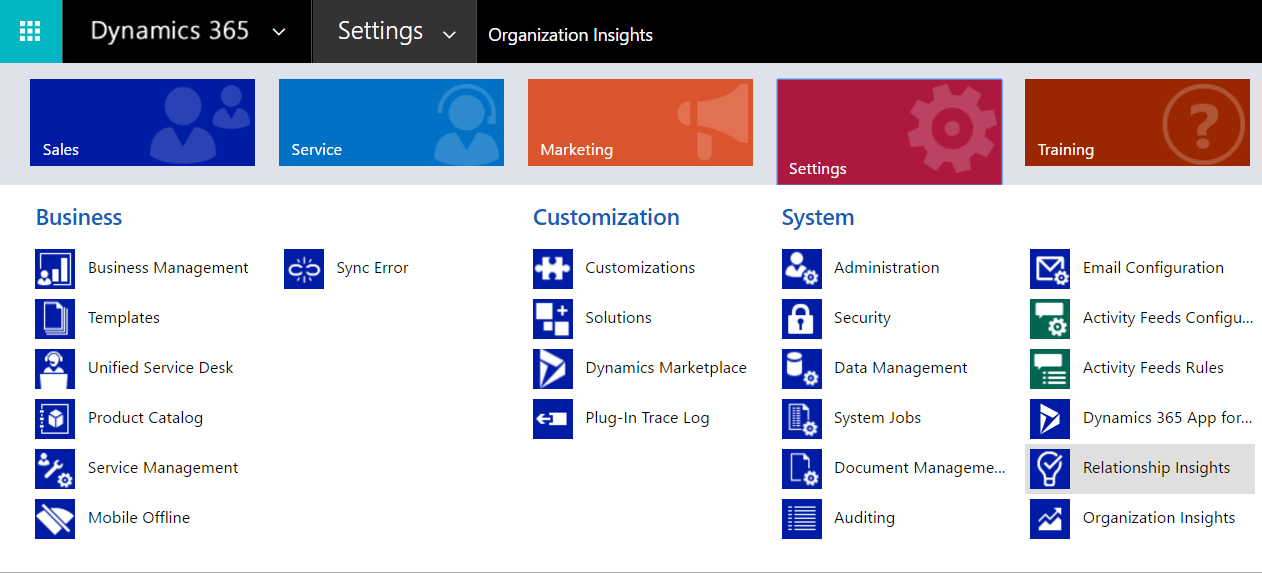
Accept the Terms:
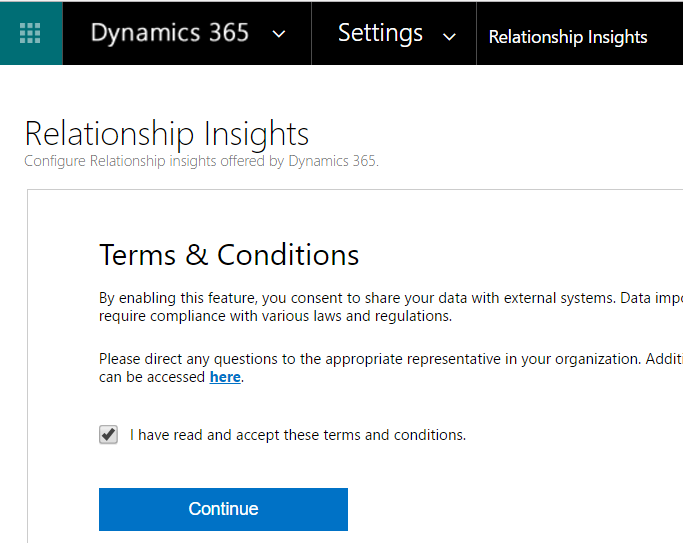
You may get the message below:
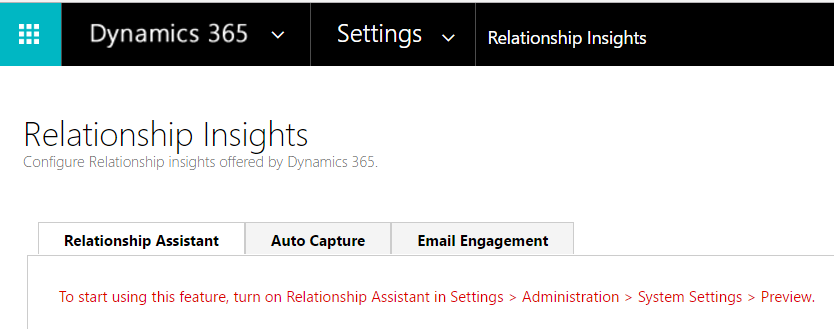
Turn on Relationship Insights:

You will now see this screen:
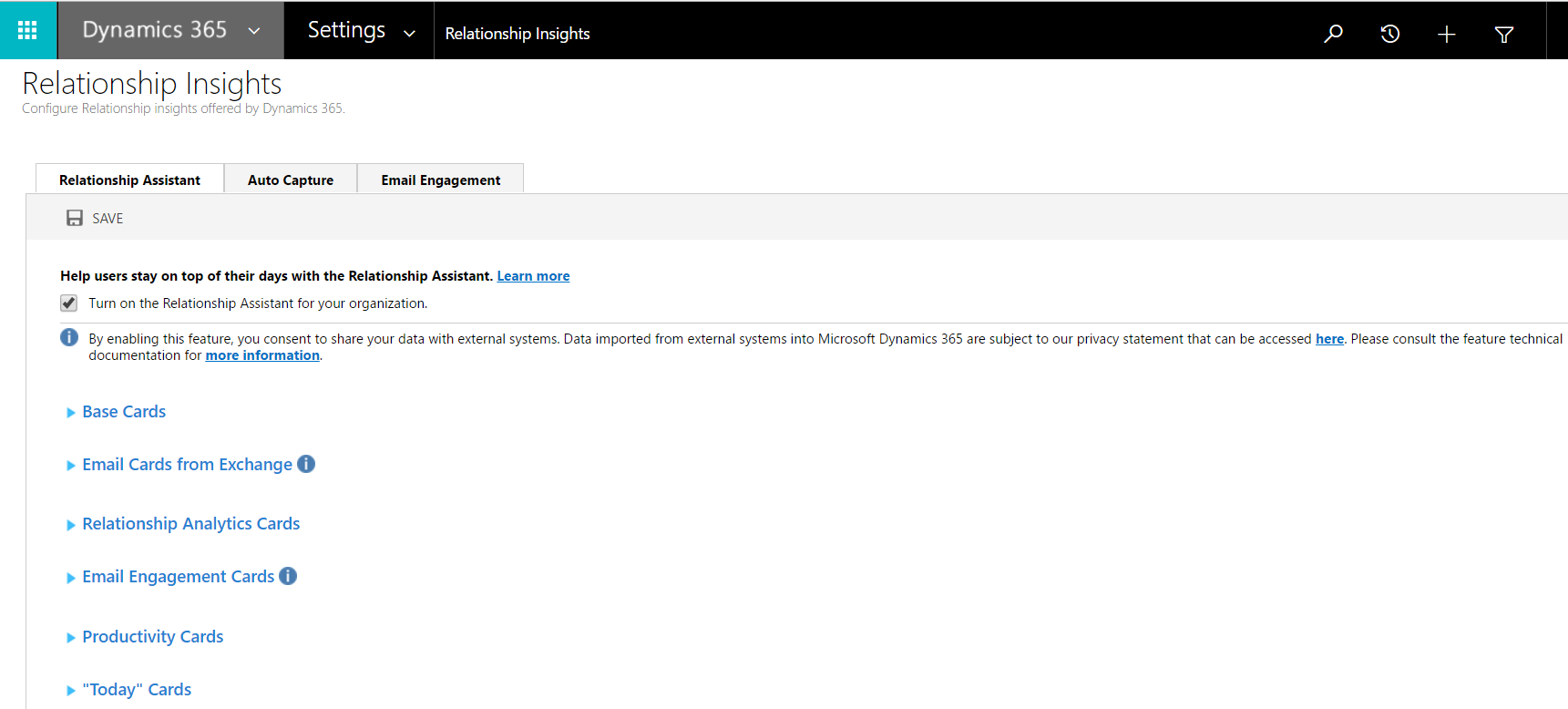
You can expand to get more details:
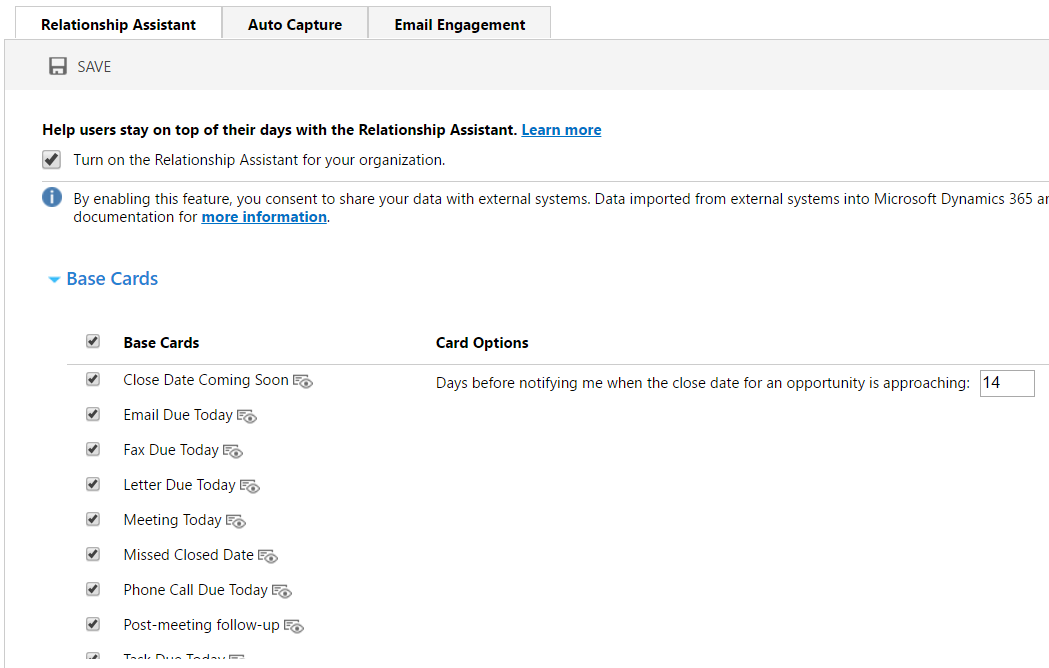
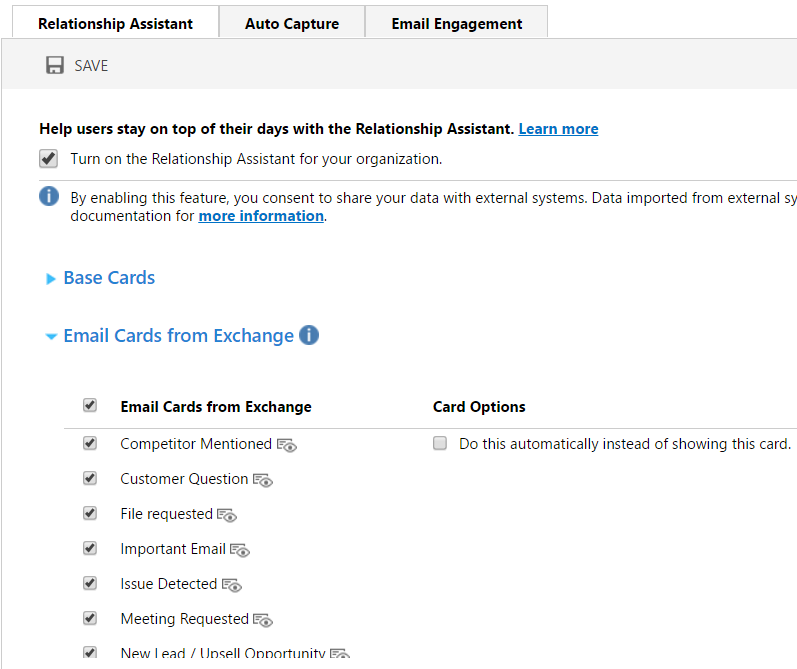
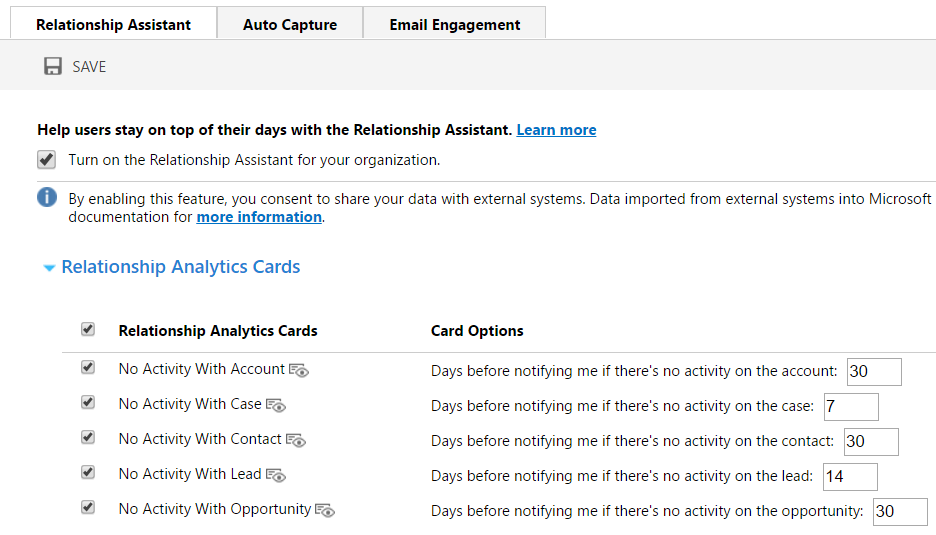
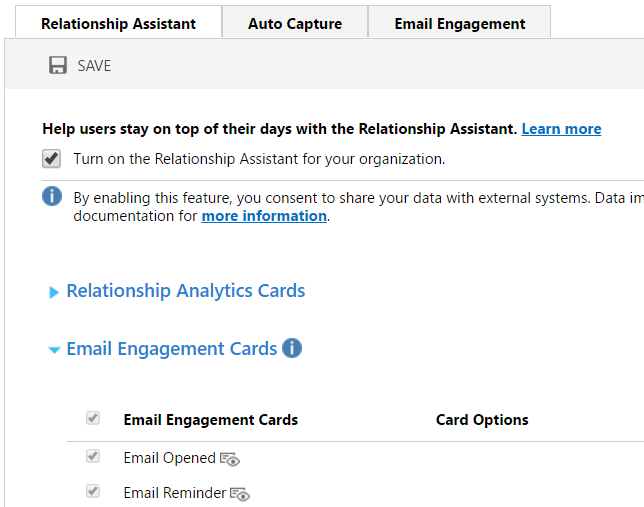
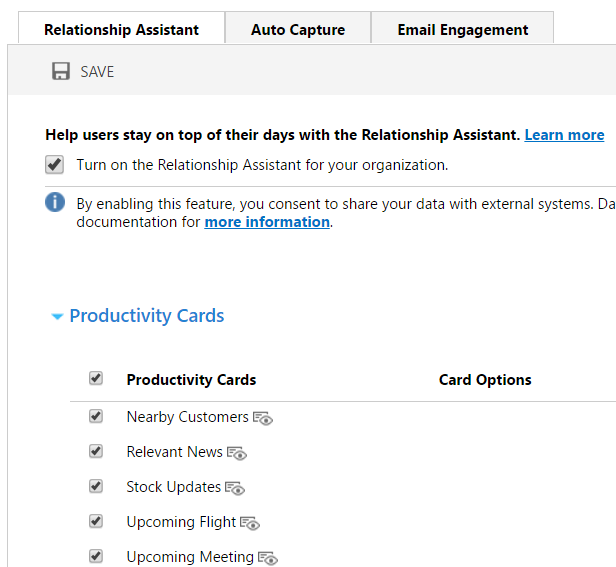
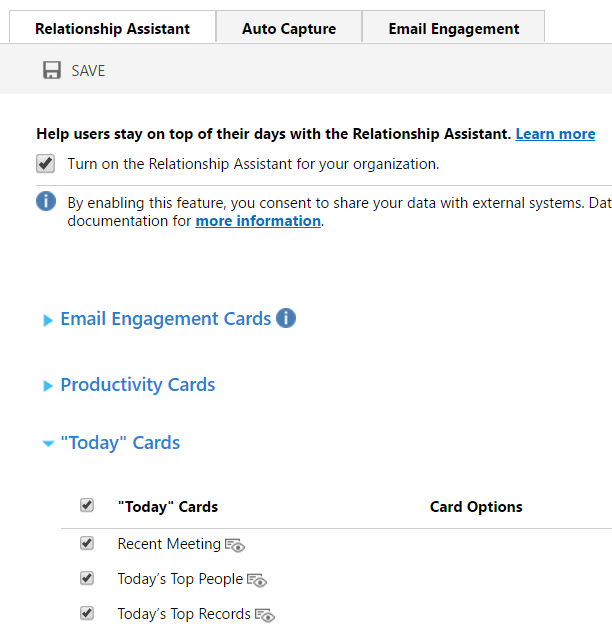
Selecting an opportunity, you will now see Relationship Assistant:
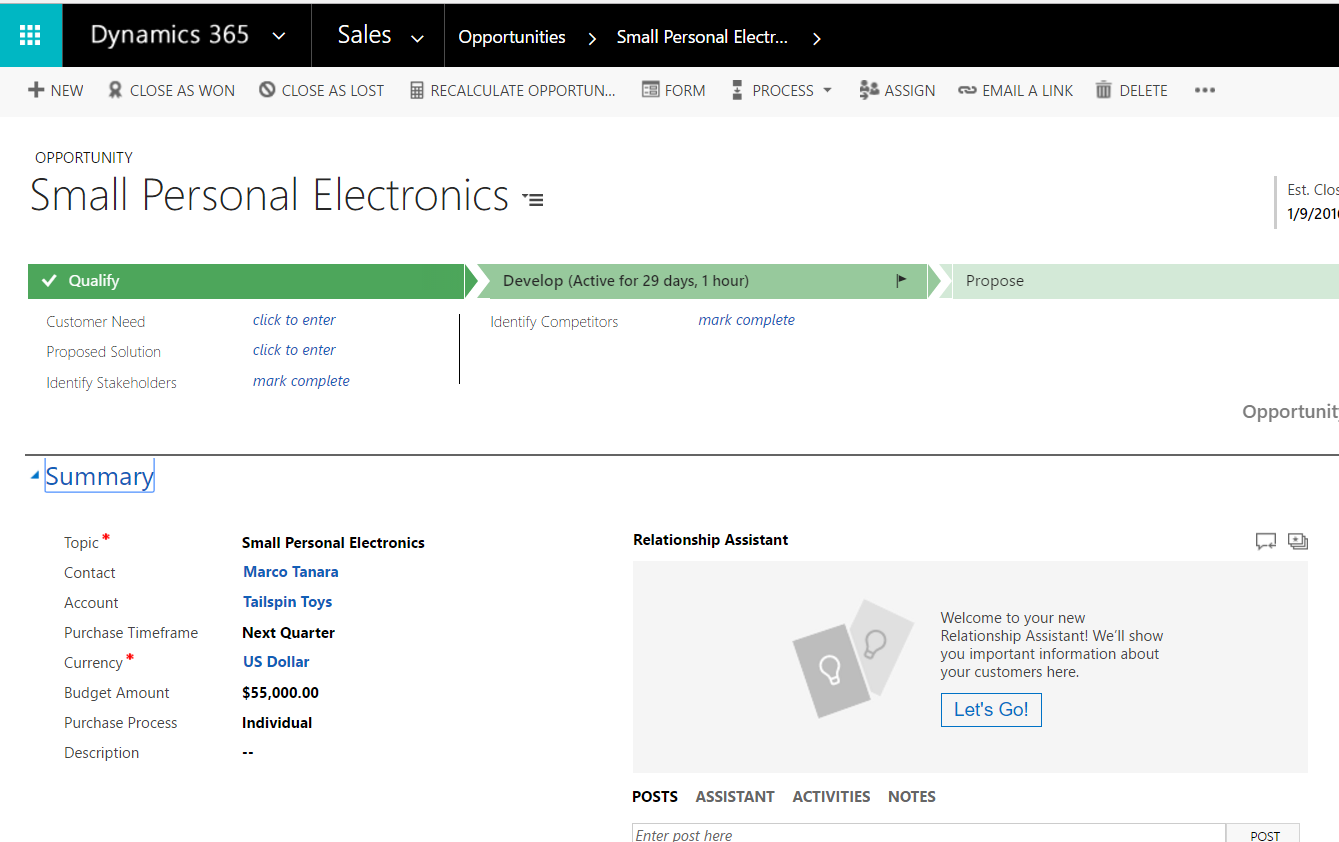
Going to the main Sales screen, we see a new tile showing the Relationship Assistant:
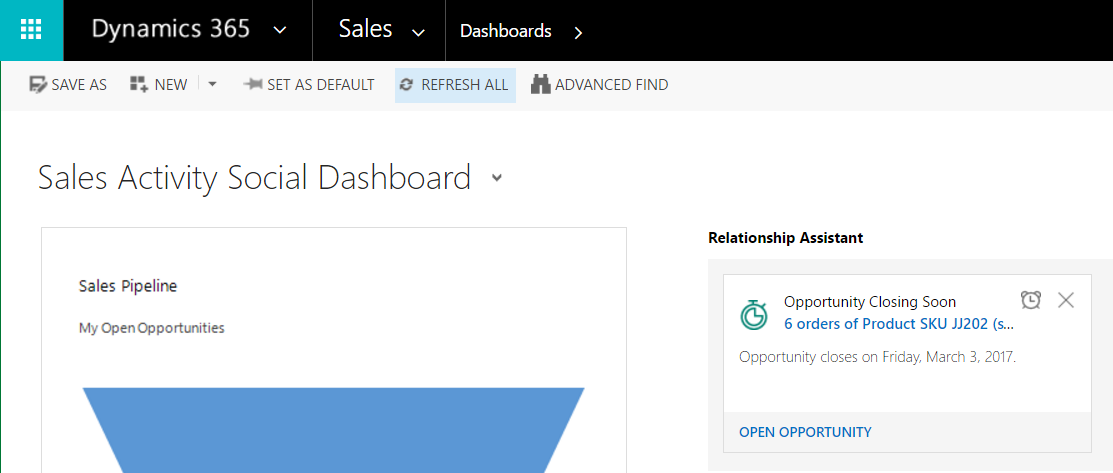
I AM SPENDING MORE TIME THESE DAYS CREATING YOUTUBE VIDEOS TO HELP PEOPLE LEARN THE MICROSOFT POWER PLATFORM.
IF YOU WOULD LIKE TO SEE HOW I BUILD APPS, OR FIND SOMETHING USEFUL READING MY BLOG, I WOULD REALLY APPRECIATE YOU SUBSCRIBING TO MY YOUTUBE CHANNEL.
THANK YOU, AND LET'S KEEP LEARNING TOGETHER.
CARL



