Subgrids are grids on a form that display records from another entity. We will go through an example of adding subgrids to a form using Accounts as an example.
The account form in CRM looks something like the following:
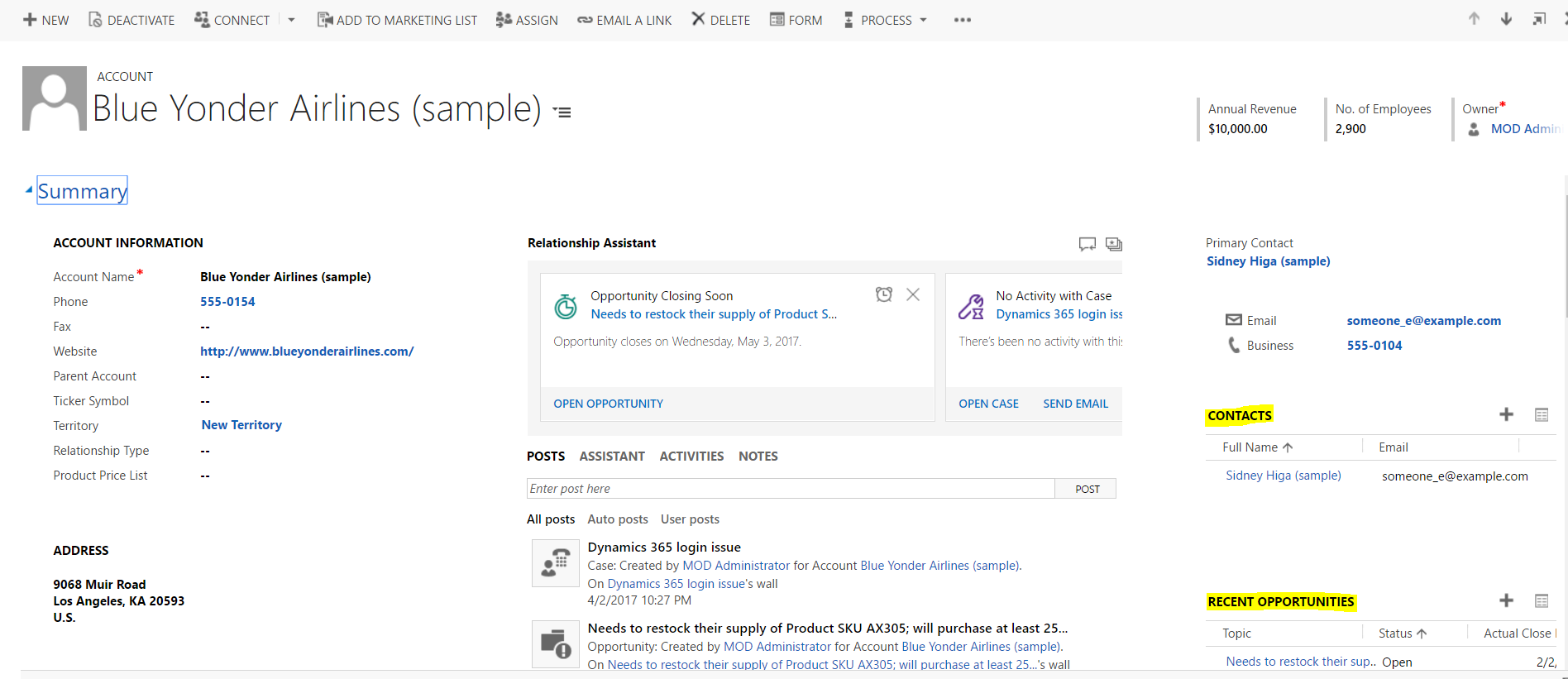
Notice there are Contacts and Recent Opportunities subgrids. To add more, we will need to customize the form:
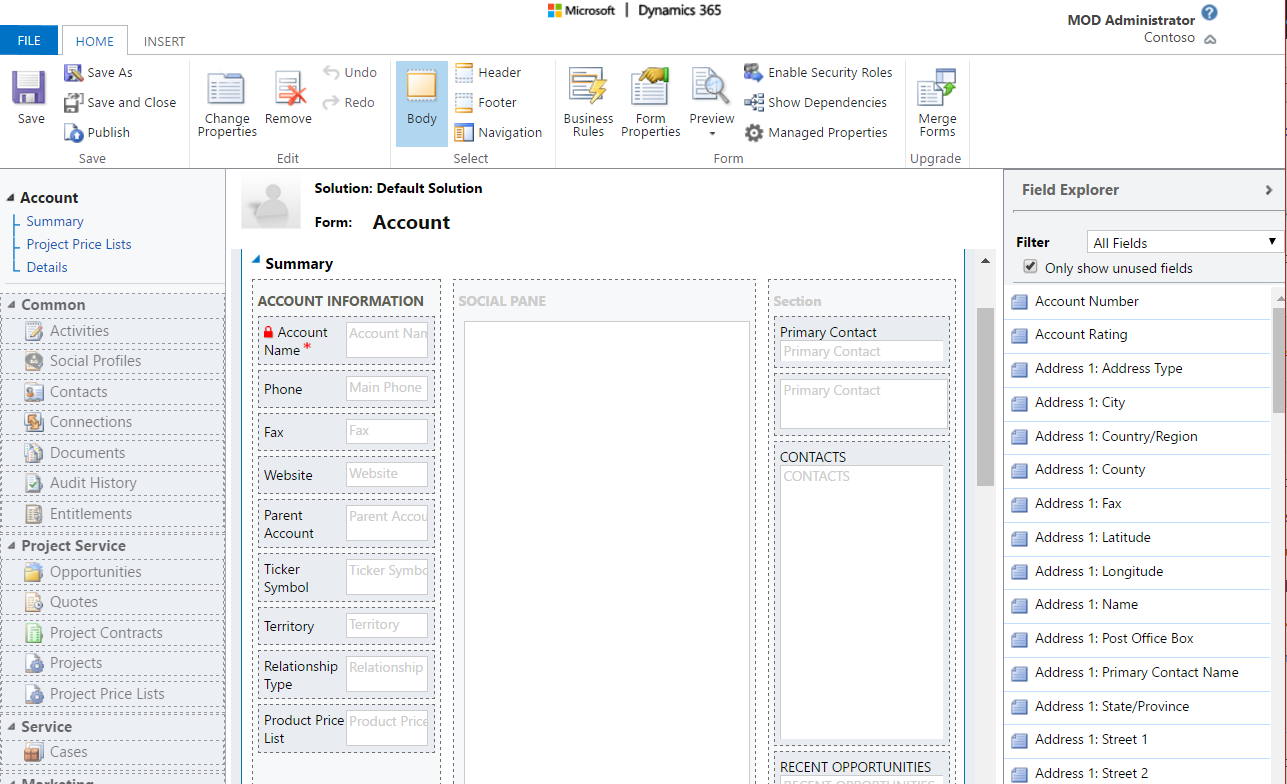
Select a place on the form to insert the subgrid:
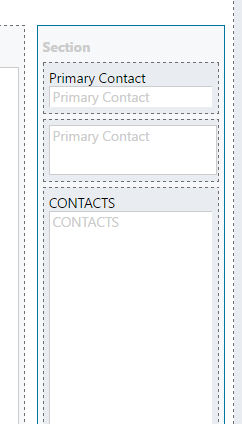
Select Insert->Subgrid:
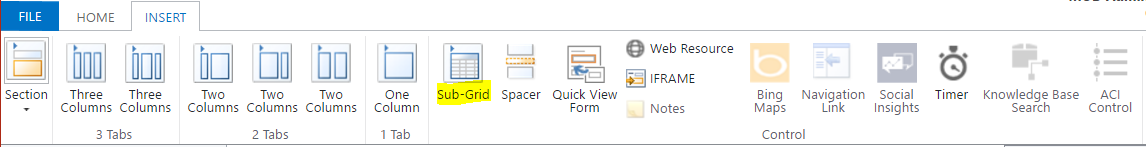
This opens the subgrid form:
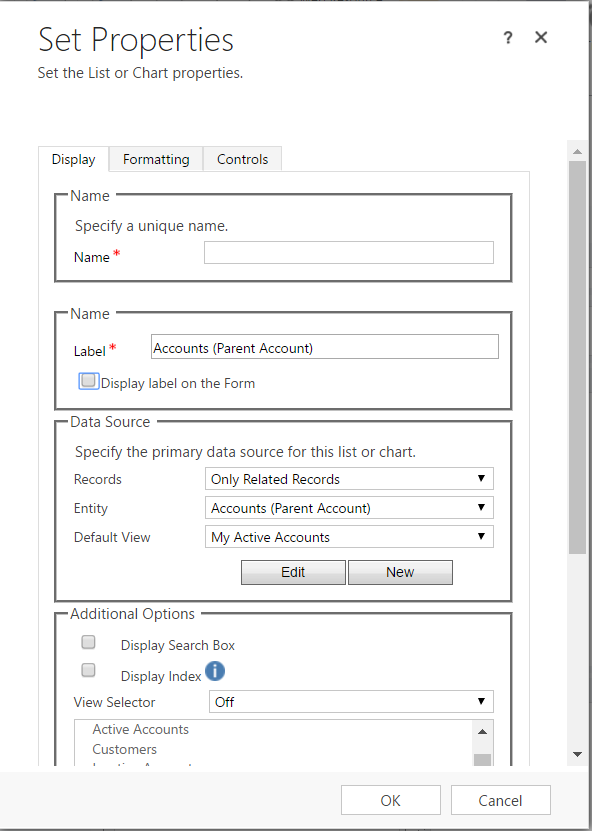
Here we can define the subgrid properties. Let’s say we want to display only records related to this account for a given entity. We can keep the Records selection as Only Related Records, and then select the Entity:
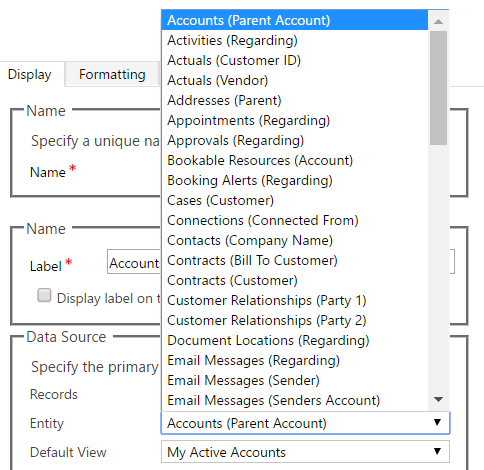
Let’s select Leads. We can now select the default view:
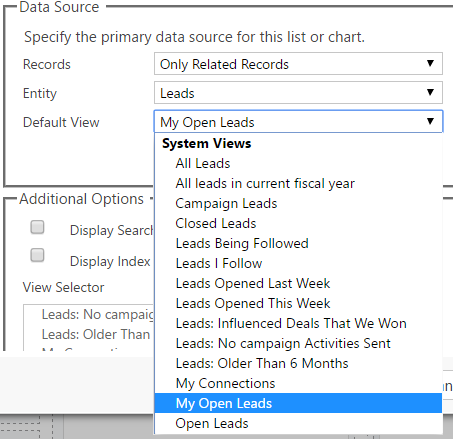
The properties should now look like this:
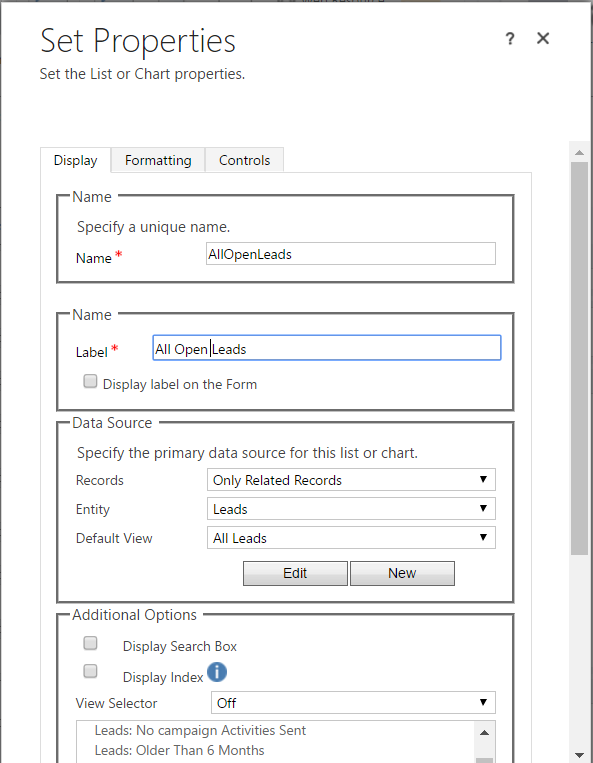
Note the additional options as well:
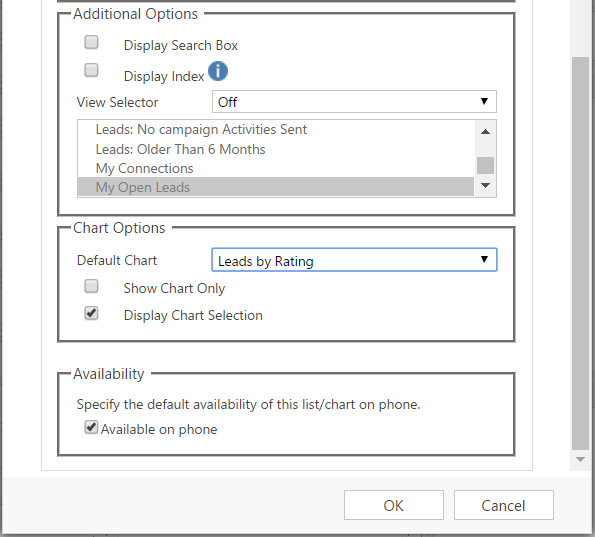
The subgrid is now added to the form:
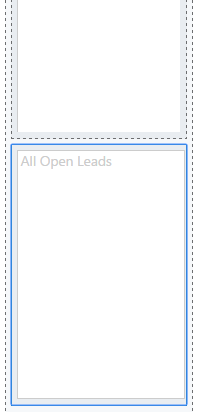
Now when you go into the form the Leads information will be shown:
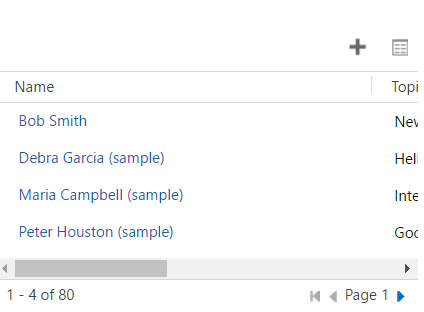
I AM SPENDING MORE TIME THESE DAYS CREATING YOUTUBE VIDEOS TO HELP PEOPLE LEARN THE MICROSOFT POWER PLATFORM.
IF YOU WOULD LIKE TO SEE HOW I BUILD APPS, OR FIND SOMETHING USEFUL READING MY BLOG, I WOULD REALLY APPRECIATE YOU SUBSCRIBING TO MY YOUTUBE CHANNEL.
THANK YOU, AND LET'S KEEP LEARNING TOGETHER.
CARL




Hi Carl de Souza, In the opportunity entity, we have a contact lookup. In the contact entity, we have a pet subgrid. I have to bring all the records from the subgrid and show them in the opportunity entity subgrid quick view form on clicking the add existing button.